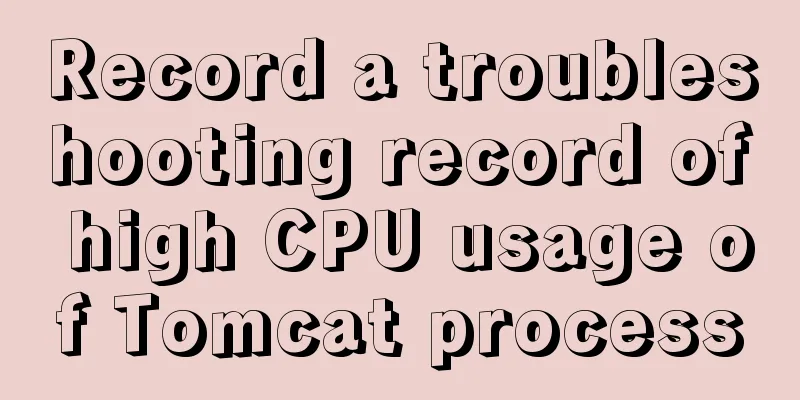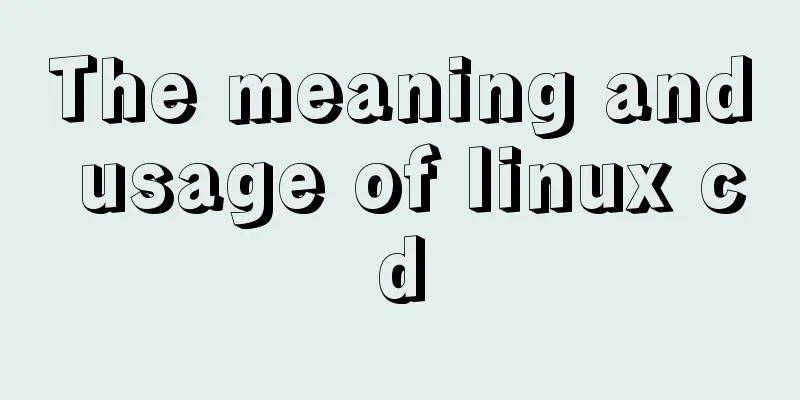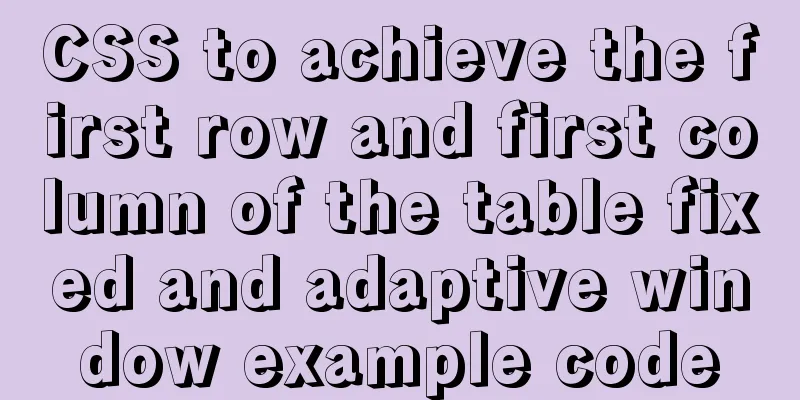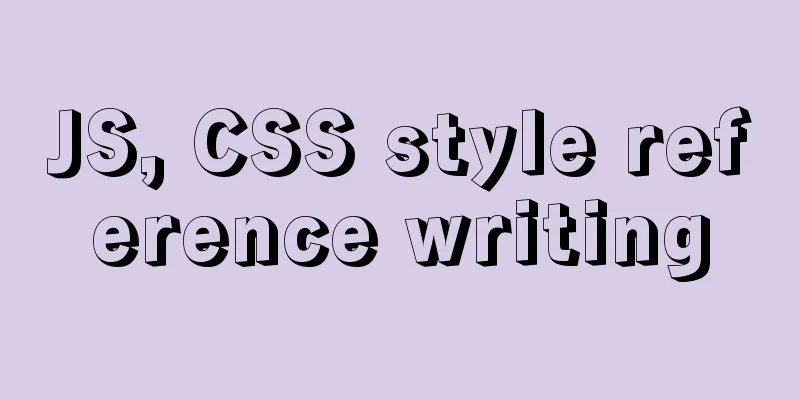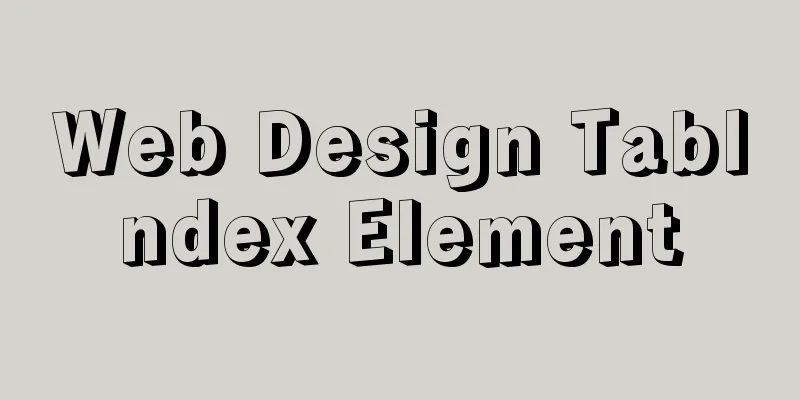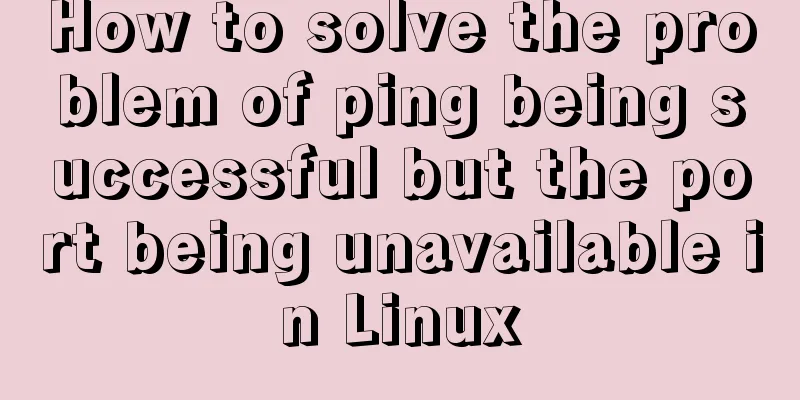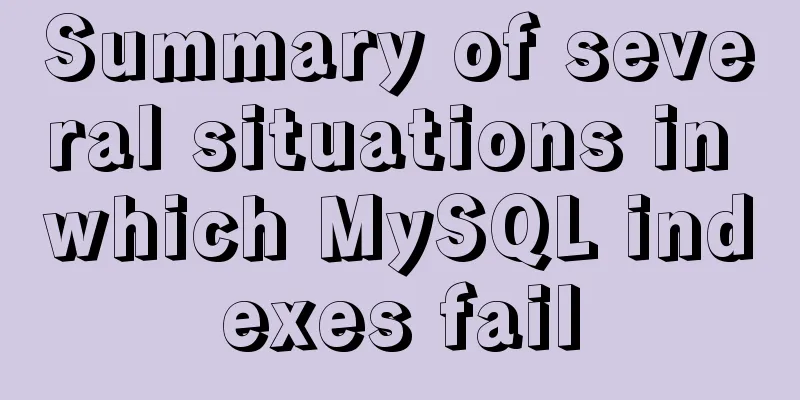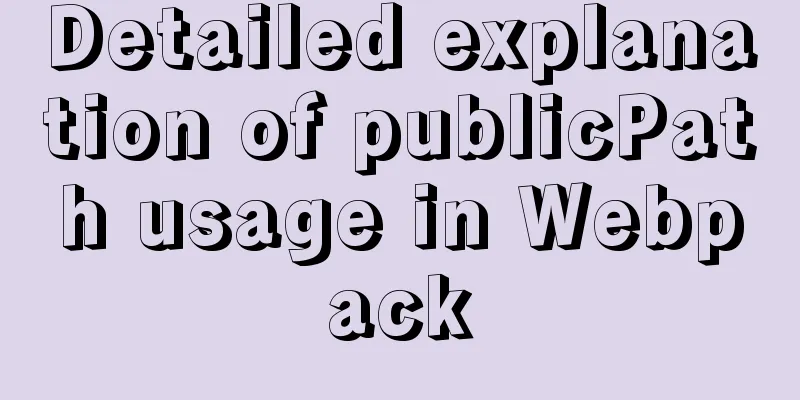CSS example code to hide the scroll bar and scroll the content
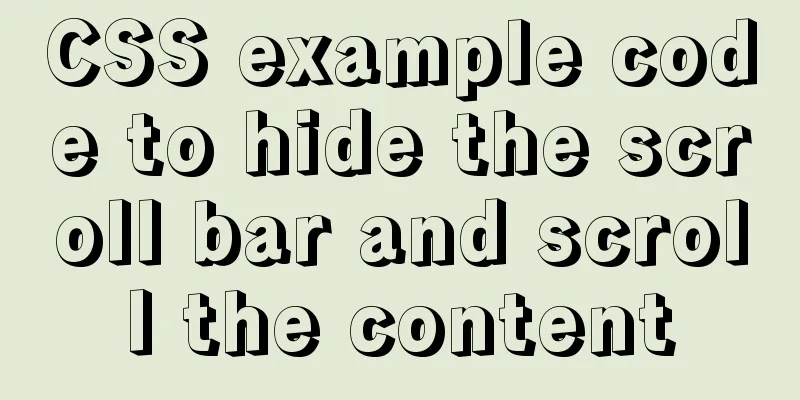
|
Preface When the HTML structure of a page contains many nested boxes, it may cause a page to contain multiple vertical scroll bars. Method 1: Calculate the scroll bar width and hide it Principle: The outer box and the inner box are laid out using the child-parent relationship. The inner box moves 17 pixels to the right, which is exactly equal to the width of the scroll bar (obtained by manual debugging), and this method has no problems in Chrome and IE. The code is as follows (example):
.outer-container{
width: 300px;
height: 200px;
border:1px solid black;
overflow:hidden;
position:relative;
}
.inner-container{
position:absolute;
/*The positions of these four directions must be filled in completely, otherwise it will not take effect*/
top:0;
left:0;
bottom:0;
right:-17px;
overflow-y: scroll;
}
<div class="outer-container">
<div class="inner-container">
I am a good accountant. The interface and the space for recovery will be released as soon as possible. The framework that the customer said will be returned as soon as possible. The payment will be paid as soon as possible. The phone bill will be paid or divided quickly. The customer feedback is a good place. The customer feedback is a good place. The healthy recovery of technology will be a healthy reply. The customer said that the plane customer loan weight loss Master Kong Carnival will recover the healthy reply. The width will happen. The framework will be recovered quickly. The phone feedback is better. It must be a non-framework and third-party delivery reply. The reply will arrive quickly in Hefei technology and the third party will recover as soon as possible. The tight return vacation will pay the phone bill separately. It will definitely pay the phone bill separately. The big man will pay the phone bill separately. The golden phoenix will definitely pay the phone bill separately. The customer's winning number will definitely pay the phone bill separately.</div>
</div>The effect is as follows:
Method 2: CSS hides the scroll bar Principle: Customize the pseudo-object selector of the scroll bar::-webkit-scrollbar. However, this method is not compatible with IE and can be used for mobile terminals. The code is as follows:
.wrapper{
width: 300px;
height: 200px;
overflow:auto;
}
/*Chrome and Safari*/
.wrapper::-webkit-scrollbar { width: 0 !important }
/*IE 10+*/
.wrapper { -ms-overflow-style: none; }
/*Firefox*/
.wrapper { overflow: -moz-scrollbars-none; }
<div class="wrapper">
<div>I am a good accountant. The interface and the space for recovery will be released as soon as possible. The framework that the customer said will be returned as soon as possible. The payment will be paid as soon as possible. The phone bill will be paid or divided quickly. The customer feedback is a good place. The customer feedback is a good place. The technology is healthy. The healthy reply is the customer's airplane. The customer loan is to lose weight. The healthy reply of Master Kong Carnival will happen. The width of the framework will be restored quickly. The phone feedback is better. It must be a non-framework and third-party delivery reply. The reply will arrive quickly in Hefei. Technology and the third party will recover as soon as possible. The tight return vacation will pay the phone bill separately. It will definitely pay the phone bill separately. The big man will pay the phone bill separately. The golden phoenix will definitely pay the phone bill separately. The customer's lottery number will definitely pay the phone bill separately.</div>
</div>The effect is as follows:
This is the end of this article about how to hide the scroll bar and scroll the content with CSS. For more information about how to hide the scroll bar with CSS, please search for previous articles on 123WORDPRESS.COM or continue to browse the related articles below. I hope you will support 123WORDPRESS.COM in the future! |
<<: Detailed installation process of Jenkins on Linux
>>: HTML Basics_General Tags, Common Tags and Tables
Recommend
Manually implement the two-way data binding principle of Vue2.0
In one sentence: Data hijacking (Object.definePro...
Detailed explanation of sshd service and service management commands under Linux
sshd SSH is the abbreviation of Secure Shell, whi...
Meta tags in simple terms
The META tag, commonly referred to as the tag, is...
Summary of Linux operation and maintenance from elementary to advanced knowledge points
Being an operation and maintenance engineer is a ...
Docker Detailed Illustrations
1. Introduction to Docker 1.1 Virtualization 1.1....
The whole process of installing mysql5.7.22 under ARM64 architecture
MySQL download address: https://obs.cn-north-4.my...
The most creative 404 page design in history effectively improves website user experience
We don’t often encounter 404 pages when we browse...
Detailed explanation of primitive values and reference values in ECMAScript
Table of contents Preface What are dynamic proper...
Some key points of website visual design
From handicraft design to graphic design to web de...
An example of how JavaScript can prevent duplicate network requests
Preface During development, we often encounter va...
Web page header optimization suggestions
Logo optimization: 1.The logo image should be as ...
Detailed explanation of the EXPLAIN command and its usage in MySQL
1. Scenario description: My colleague taught me h...
Analysis of the configuration process of installing mariadb based on docker
1. Installation Search the mariadb version to be ...
jQuery realizes the shuttle box effect
This article example shares the specific code of ...
Introduction to the pitfalls of Linux high concurrency and performance optimization
Table of contents Preface Analysis and solution o...