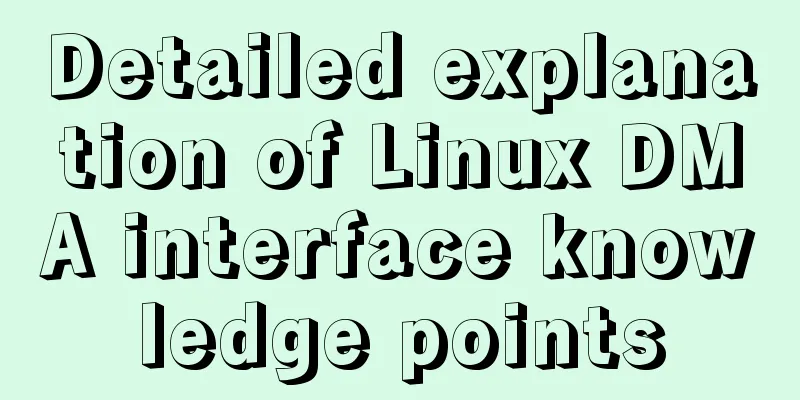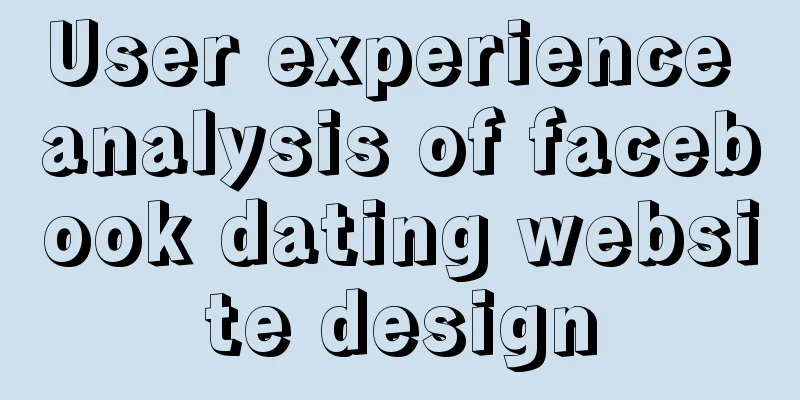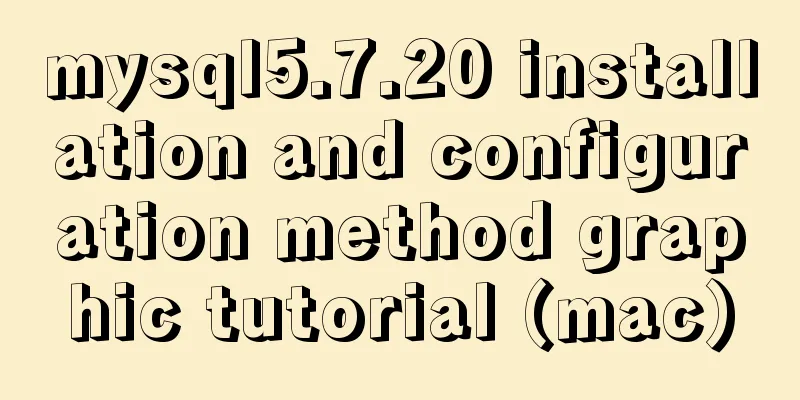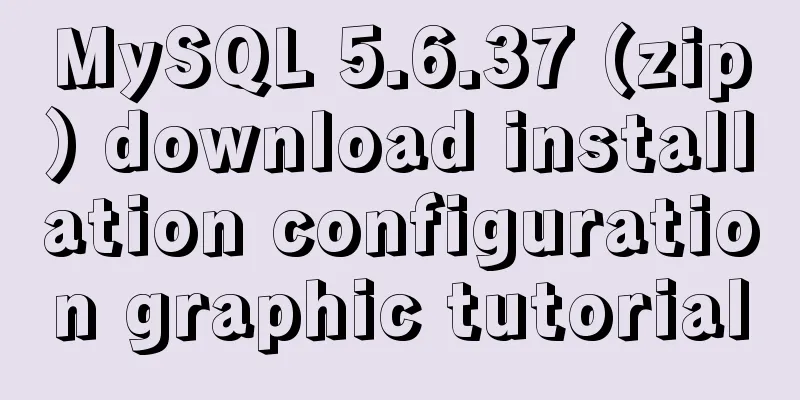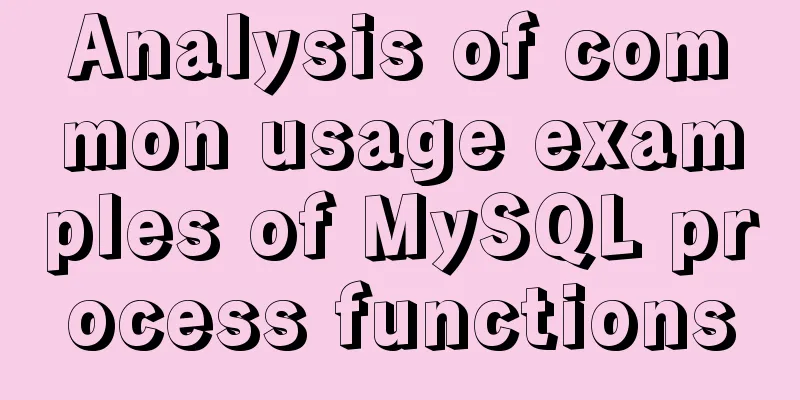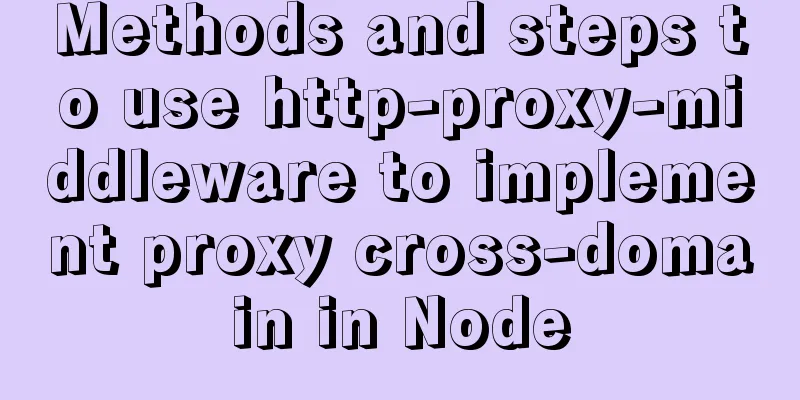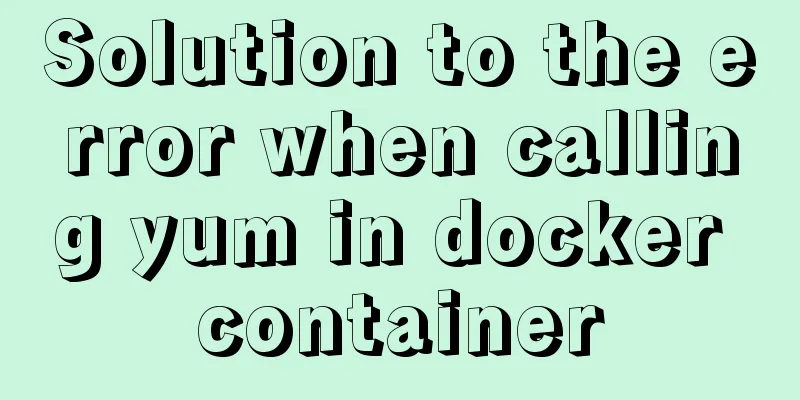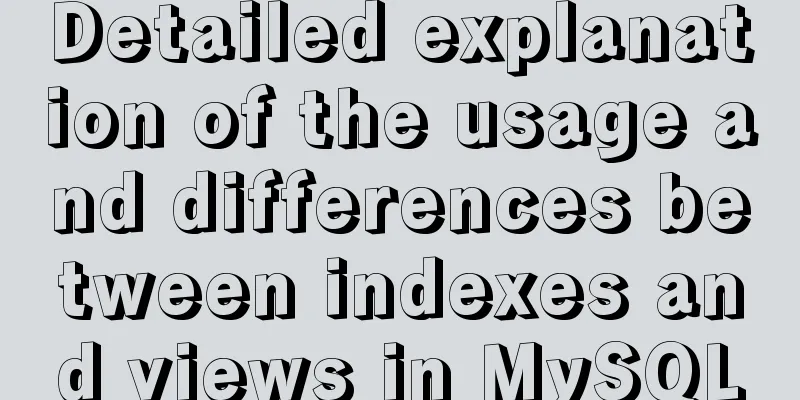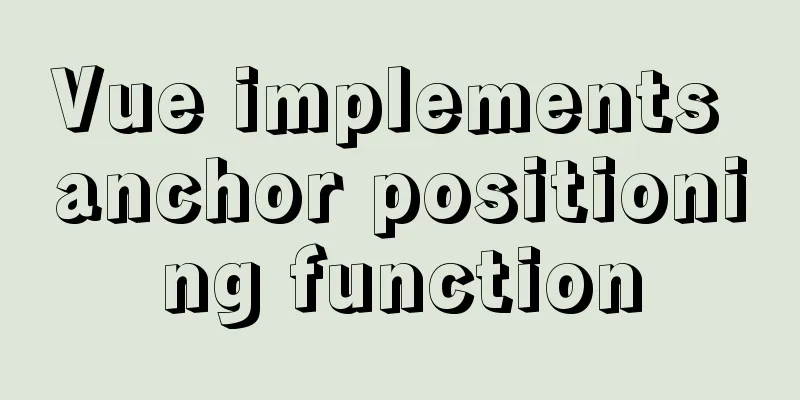jQuery realizes the shuttle box effect
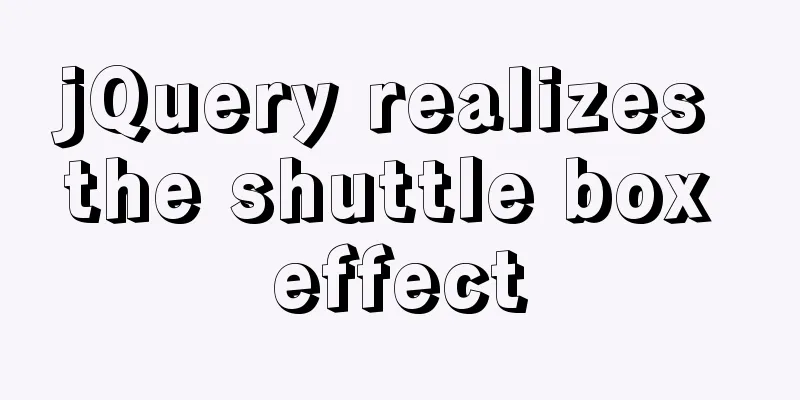
|
This article example shares the specific code of jQuery to achieve the shuttle box effect for your reference. The specific content is as follows Introduction: Today I will introduce the realization of the shuttle frame Layout implementation
<div id="box">
<div id="boxleft">
<ul id="left_ul">
</ul>
</div>
<div id="boxbtn">
<button id="btn_right">>>>></button>
<button id="btn_left">
<<<< </button>
</div>
<div id="boxright">
<ul id="right_ul">
</ul>
</div>
</div>Layout Style
<style>
* {
margin: 0 auto;
padding: 0;
list-style: none;
}
#box {
width: 500px;
display: flex;
justify-content: space-around;
margin-top: 20px;
}
#boxright {
width: 200px;
height: 500px;
border: 1px solid darkcyan;
}
#boxleft {
width: 200px;
height: 500px;
border: 1px solid darkcyan;
}
#boxbtn {
margin: auto;
}
#boxbtn button {
width: 50px;
height: 200ox;
margin-top: 10px;
display: flex;
background: deepskyblue;
cursor: pointer;
color: white;
}
ul li {
height: 30px;
line-height: 30px;
margin-bottom: 2px;
text-align: center;
background: darkgray;
}
form {
text-align: center;
}
.active {
color: white;
background: darkseagreen;
}
</style>Code Implementation
<script>
let arr = [
{ "id": 1, "name": "zhang", "check": false },
{ "id": 2, "name": "liu", "check": false },
{ "id": 3, "name": "guan", "check": false },
{ "id": 4, "name": "zhao", "check": true },
{ "id": 5, "name": "ao", "check": true }
];
$("#add").click(function () {
var name = $("#name").val();
arr.push({ "name": name });
showUL(arr);
})
$(function () {
showUL(arr);
})
function showUL(arr) {
var leftstr = "";
var rightstr = "";
for(let i in arr) {
let { id, name, check } = arr[i];
if (check) {
rightstr += `
<li _id="${id}">${name}</li>
`
} else {
leftstr += `
<li _id="${id}">${name}</li>
`
}
}
$("#left_ul").html(leftstr);
$("#right_ul").html(rightstr);
}
$("#left_ul").on("click", "li", function () {
let index = arr.findIndex((v) => {
return v.id == $(this).attr("_id");
})
if ($(this).hasClass('active')) {
$(this).removeClass('active');
arr[index].check = false;
} else {
$(this).addClass('active');
arr[index].check = true;
}
});
$("#right_ul").on("click", "li", function () {
let index = arr.findIndex((v) => {
return v.id == $(this).attr("_id");
})
if ($(this).hasClass('active')) {
$(this).removeClass('active');
arr[index].check = true;
} else {
$(this).addClass('active');
arr[index].check = false;
}
});
$("#btn_right").click(function () {
if ($("#left_ul .active").length == 0) return false;
showUL(arr);
})
$("#btn_left").click(function () {
if ($("#right_ul .active").length == 0) return false;
showUL(arr);
})
</script>The above is the full content of this article. I hope it will be helpful for everyone’s study. I also hope that everyone will support 123WORDPRESS.COM. You may also be interested in:
|
<<: MySQL 5.7.13 source code compilation, installation and configuration method graphic tutorial
>>: Detailed explanation of importing/exporting MySQL data in Docker container
Recommend
Detailed explanation of FTP environment configuration solution (vsftpd)
1. Install vsftpd component Installation command:...
What is Makefile in Linux? How does it work?
Run and compile your programs more efficiently wi...
Vue implements button switching picture
This article example shares the specific code of ...
How to add and delete unique indexes for fields in MySQL
1. Add PRIMARY KEY (primary key index) mysql>A...
Some things to note about varchar type in Mysql
Storage rules for varchar In versions below 4.0, ...
Building a KVM virtualization platform on CentOS7 (three ways)
KVM stands for Kernel-based Virtual Machine, whic...
Let's learn about the MySQL storage engine
Table of contents Preface 1. MySQL main storage e...
Detailed explanation of json file writing format
Table of contents What is JSON Why this technolog...
Some suggestions on Vue code readability
Table of contents 1. Make good use of components ...
Hide div in HTML Hide table TABLE or DIV content css style
I solved a problem tonight that has been botherin...
How to filter out certain libraries during mysql full backup
Use the --all-database parameter when performing ...
Steps to deploy ingress-nginx on k8s
Table of contents Preface 1. Deployment and Confi...
How to install and configure the Docker Compose orchestration tool in Docker.v19
1. Introduction to Compose Compose is a tool for ...
A question about border-radius value setting
Problem Record Today I was going to complete a sm...
Detailed explanation of bash command usage
On Linux, bash is adopted as the standard, which ...