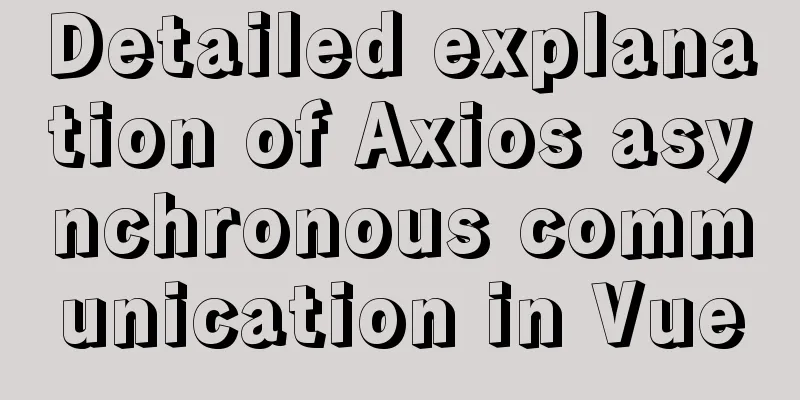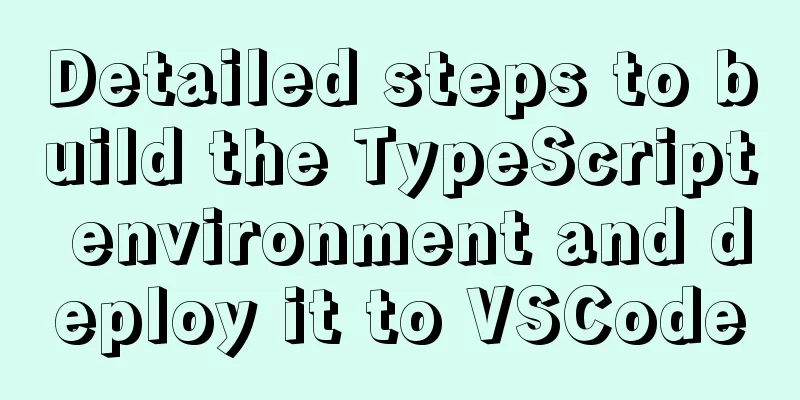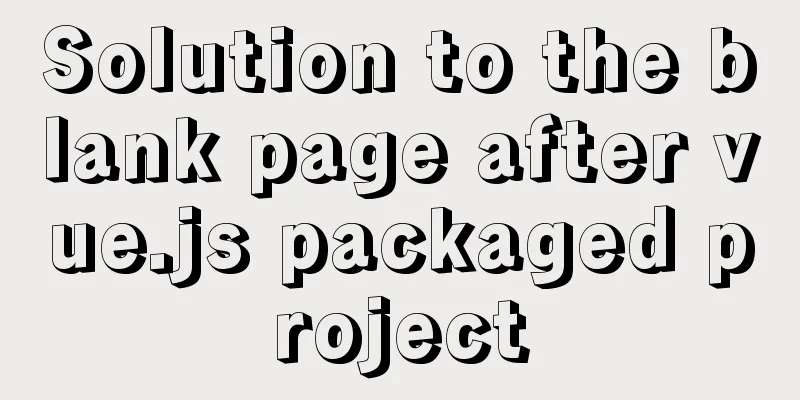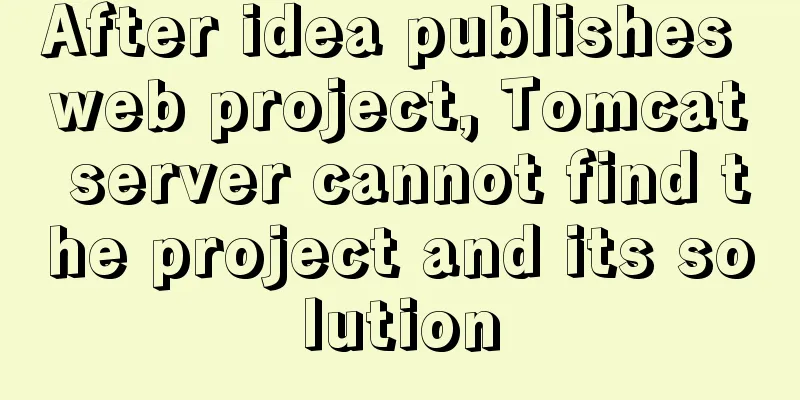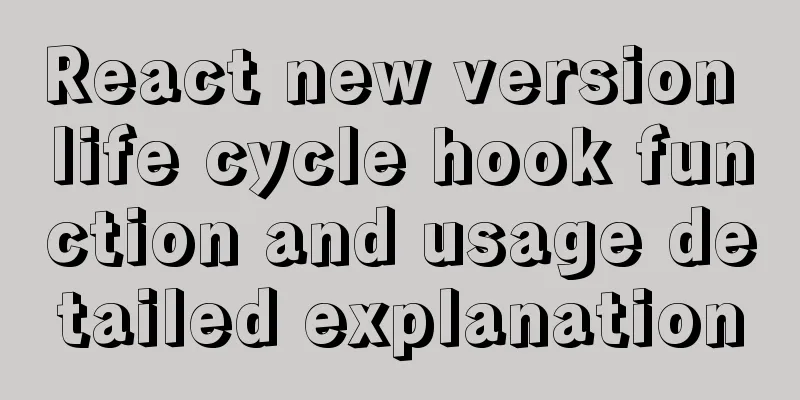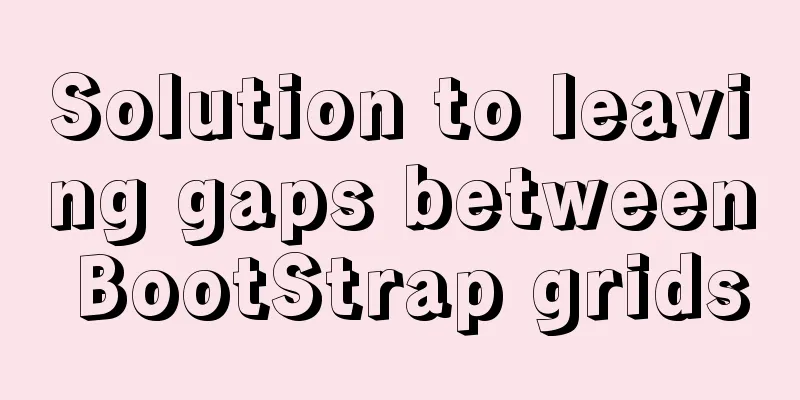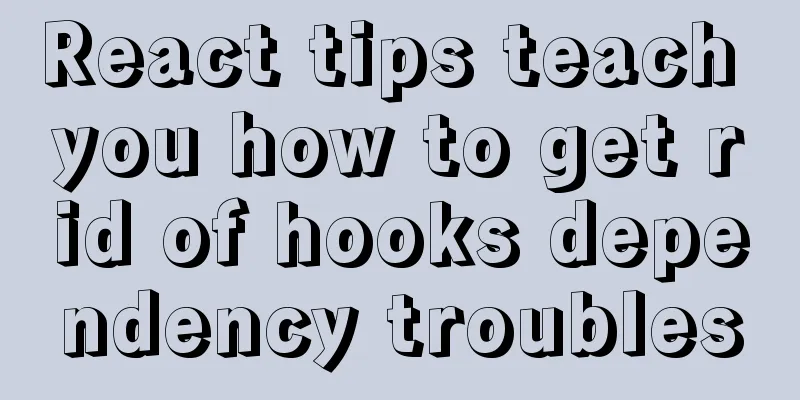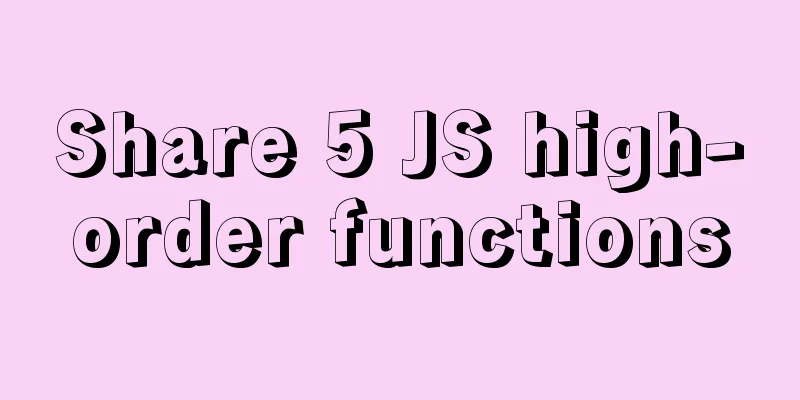Detailed explanation of the usage and differences between indexes and views in MySQL
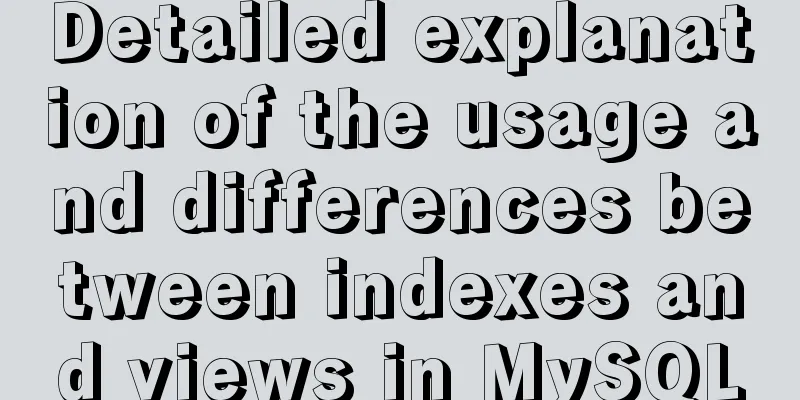
|
Preface This article mainly introduces the use and differences of indexes and views in MySQL, and shares it for your reference and learning. Without further ado, let's take a look at the detailed introduction. index 1. Overview All MySQL column types can be indexed. MySQL supports BTREE index, HASH index, prefix index, full-text index (FULLTEXT) [only supported by MyISAM engine, and limited to char, varchar, text columns], spatial column index [only supported by MyISAM engine, and the indexed field must be non-empty], but does not support function index. The MyISAM and InnoDB storage engine tables create BTREE indexes by default. 2. Create an index The syntax for create index is: create [unique|fulltext|spatial] index index_name [using index_type] on tbl_name(index_col_name, ...); index_col_name: col_name [(length)] [asc/desc] You can also use ALTER [IGNORE] TABLE tbl_name alter_specification [, alter_specification] ... alter_specification: ... ADD INDEX [index_name] [index_type] (index_col_name,...) ... For example: Create a 10-byte prefix index for the city table mysql> create index cityName on city(Name(10)); mysql> alter table city add index cityName(Name(10)); 3. View the index You can use 4. Delete index drop index index_name on tbl_name; 5. BTREE index and HASH index Tables with the MEMORY storage engine can choose to use BTREE indexes and HASH indexes BTREE Index:
Notes on using HASH indexes: (related to the limitations of HASH tables)
6. Principles of index design The index columns to be searched are not necessarily the columns to be selected. The most suitable columns for indexing are those that appear in the where clause, not those that appear in the select statement. Use a unique index. Choose columns whose values are easily distinguishable for indexing. For example, an index on birthday is better than an index on gender because the birthday column has different values and is easier to distinguish, while the gender column only has M and F. In this case, the index is not very useful and each index will return about half of the rows. Use short indexes. A prefix length is usually specified for the prefix index of a string. If most values are unique within the first 10 to 20 characters, you do not need to index the entire column, but instead index the first 10 to 20 characters. This can save index space, reduce I/O time, and improve query efficiency. Don't over-index. Each additional index takes up additional space and reduces the performance of write operations. When the table is modified, the index needs to be updated and may even be rebuilt, so the more indexes there are, the longer it takes. In addition, MySQL takes various indexes into consideration when generating an execution plan. Redundant indexes make the query optimization task more arduous. view 1. Overview MySQL provides view function since version 5.0.1. A view is a virtual table that does not actually exist in the database. The row and column data come from the table used in the query of the custom view and are dynamically generated when the view is used. 2. Create or modify a view <br /> To create a view, you need the If you use the The syntax for creating a view is:
create [or replace][algorithm = {undefined|merge|temptable}]
view view_name[(column_list)]
as select_statement
[with [cascade|local] check option]Modify the view syntax to:
alter [algorithm = {undefined|merge|temptable}]
view view_name[(column_list)]
as select_statement
[with [cascade|local] check option]MySQL has some restrictions on view definitions. For example, the from keyword cannot contain a subquery, which is different from other databases. 3. Updatability of Views The updatability of a view is related to the definition of the query in the view. The following types of views are not updatable.
For example: The following views are not updateable -- Contains aggregate functionsmysql > create or replace view payment_sum as -> select staff_id,sum(amount) -> from payment -> group by staff_id; -- Constant view mysql> create or replace view pi as -> select 3.1415926 as pi; -- Select contains subquerymysql > create view city_view as -> select ( select city from city where city_id = 1); The
4. Delete a view You can delete one or more views at a time, but you must have the drop permission for the view. drop view [if exists] view_name [,view_name] ... [restrict|cascaded] For example, delete the view pay_view mysql> drop view pay_view1,pay_view2; Query OK, 0 rows affected (0.00 sec) 5. View View Starting from MySQL version 5.1, the show tables command will not only display the name of the table, but also the name of the view. There is no show views command that displays the view alone. Similarly, you can also view it through the following command: show table status [from db_name] [like 'pattern'] example mysql> show table status like 'pay_view' \G *************************** 1. row *************************** Name: pay_view Engine: NULL Version: NULL Row_format: NULL Rows: NULL Avg_row_length: NULL Data_length: NULL Max_data_length: NULL Index_length: NULL Data_free: NULL Auto_increment: NULL Create_time: NULL Update_time: NULL Check_time: NULL Collation: NULL Checksum: NULL Create_options: NULL Comment: VIEW 1 row in set (0.00 sec) If you want to view the definition of a view, you can use example mysql> show create view pay_view \G *************************** 1. row *************************** View: pay_view Create View: CREATE ALGORITHM=UNDEFINED DEFINER=`root`@`localhost` SQL SECURITY DEFINER VIEW `pay_view` AS select `pay`.`pid` AS `pid`,`pay`.`amount` AS `amount` from `pay` where (`pay`.`amount` < 10) WITH CASCADED CHECK OPTION character_set_client: gbk collation_connection: gbk_chinese_ci 1 row in set (0.00 sec) Finally, you can also view relevant information about the view by viewing the system table example mysql> select * from information_schema.views where table_name = 'pay_view' \G *************************** 1. row *************************** TABLE_CATALOG: def TABLE_SCHEMA: mysqldemo TABLE_NAME: pay_view VIEW_DEFINITION: select `mysqldemo`.`pay`.`pid` AS `pid`,`mysqldemo`.`pay`.`amount` AS `amount` from `mysqldemo`.`pay` where (`mysqldemo`.`pay`.`amount` < 10) CHECK_OPTION: CASCADED IS_UPDATABLE: YES DEFINER: root@localhost SECURITY_TYPE: DEFINER CHARACTER_SET_CLIENT: gbk COLLATION_CONNECTION: gbk_chinese_ci 1 row in set (0.03 sec) Q&A: Can MySQL views use indexes? I think the answer is yes, the index is built on the real table behind the view, not on the view. An index is a database object stored in a schema. The function of an index is to increase the speed of table retrieval queries. An index is a fast access method to quickly locate data, thereby reducing disk read and write operations. An index is an object in the database. It cannot exist independently and must depend on a table object. A view is the query result of one or more tables. It is a virtual table because it cannot store data. References Tang Hanming, etc., "MySQL in Simple Terms", Posts and Telecommunications Press, 2014 Summarize The above is the full content of this article. I hope that the content of this article will have certain reference learning value for your study or work. If you have any questions, you can leave a message to communicate. Thank you for your support for 123WORDPRESS.COM. You may also be interested in:
|
<<: How to implement the observer pattern in JavaScript
>>: How to install and configure Redis in CentOS7
Recommend
CentOS 7 builds hadoop 2.10 high availability (HA)
This article introduces how to build a high-avail...
Vue+openlayer5 method to get the coordinates of the current mouse slide
Preface: How to get the coordinates of the curren...
Introduction to the usage of exists and except in SQL Server
Table of contents 1. exists 1.1 Description 1.2 E...
HTML Tutorial: Collection of commonly used HTML tags (5)
These introduced HTML tags do not necessarily ful...
Detailed explanation of using Nginx reverse proxy to solve cross-domain problems
question In the previous article about cross-doma...
Detailed explanation of Tomcat's commonly used filters
Table of contents 1. Cross-domain filter CorsFilt...
HTML form_PowerNode Java Academy
1. Form 1. The role of the form HTML forms are us...
Detailed explanation of JavaScript's built-in Date object
Table of contents Date Object Creating a Date Obj...
Implementation of vite+vue3.0+ts+element-plus to quickly build a project
Table of contents vite function Use Environment B...
How to solve the problem that MySQL cannot start because it cannot create temporary files
Problem Description I recently encountered a prob...
Why node.js is not suitable for large projects
Table of contents Preface 1. Application componen...
Parent-child component communication in Vue and using sync to synchronize parent-child component data
Table of contents Preface Child components pass d...
Detailed explanation of MySQL monitoring tool mysql-monitor
1. Overview mysql-monitor MYSQL monitoring tool, ...
The difference and usage of single-line and double-line layout in Flex mobile layout
Here is a single-line layout using ul>li for l...
Vue implements the frame rate playback of the carousel
This article example shares the specific code of ...