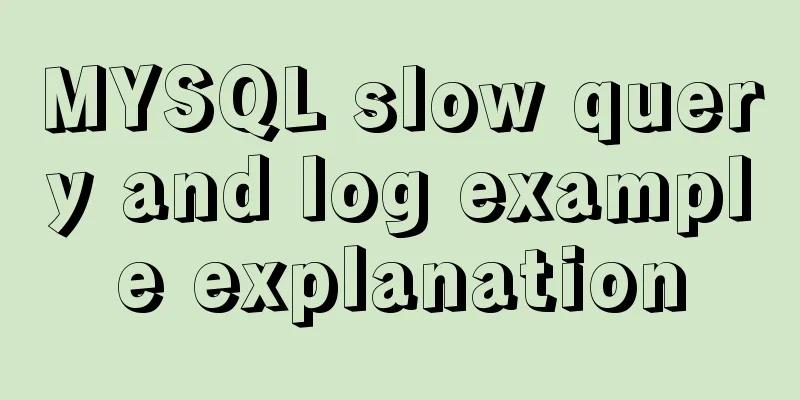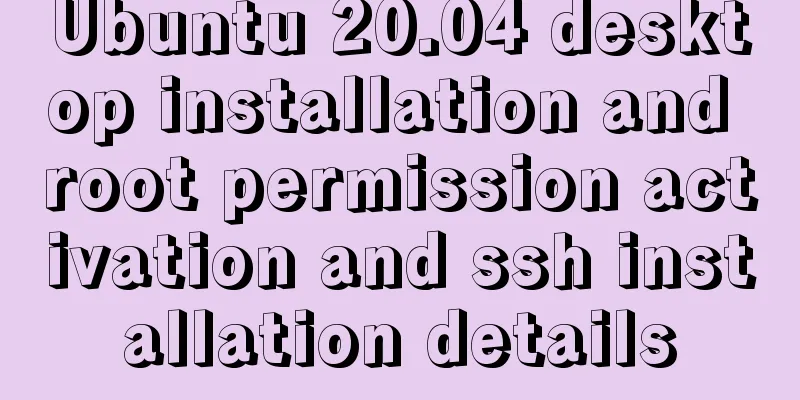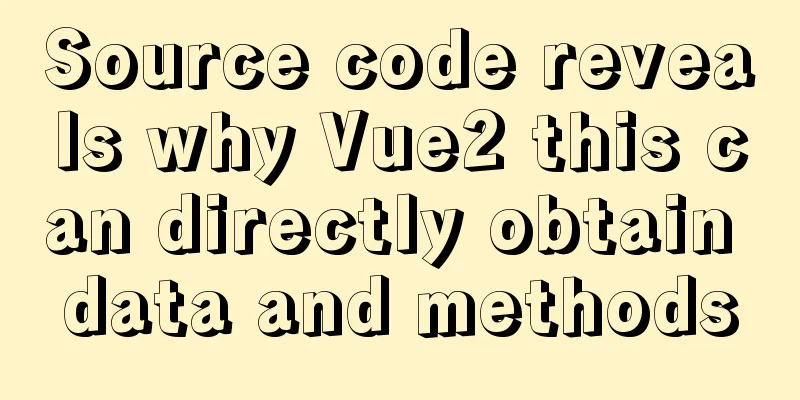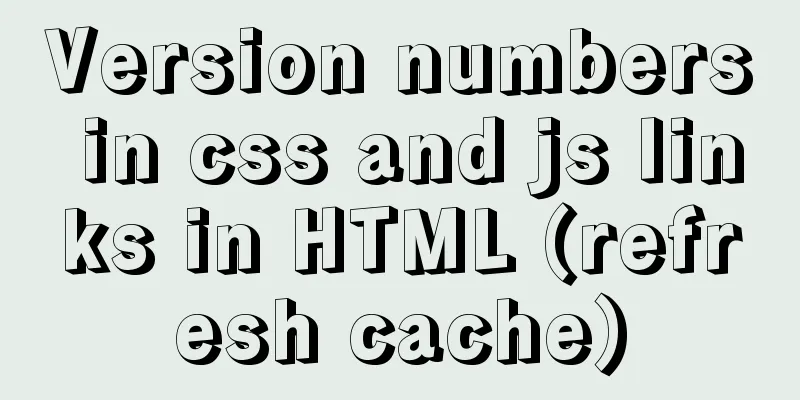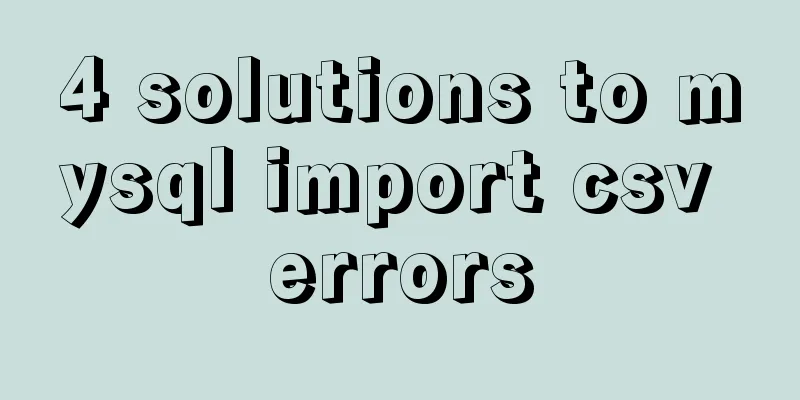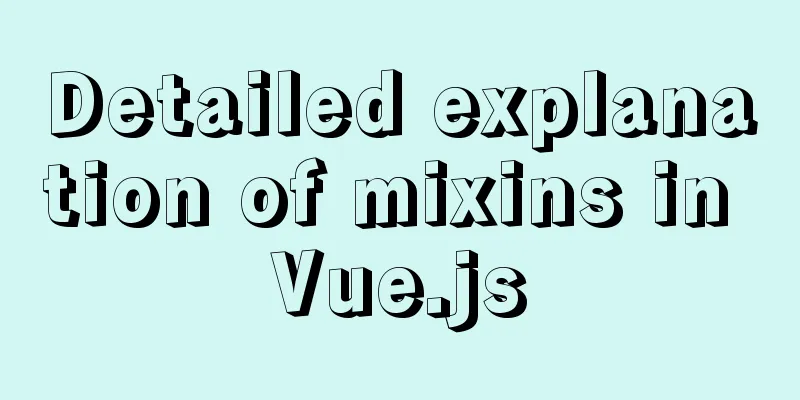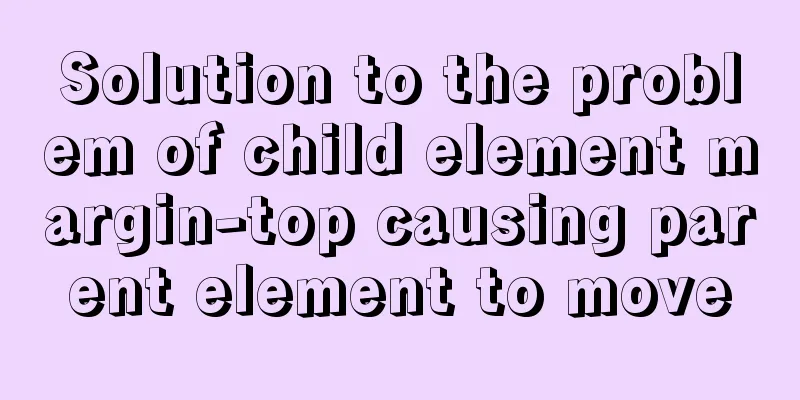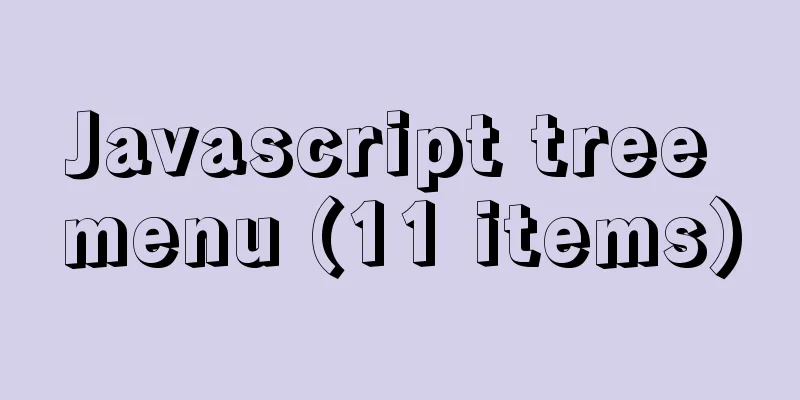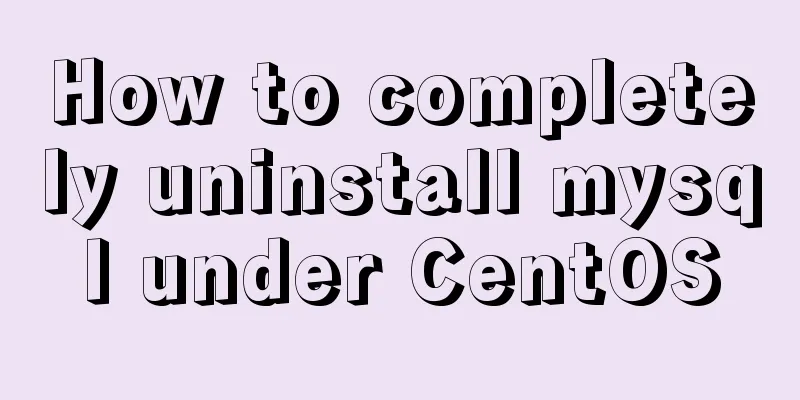Vue+openlayer5 method to get the coordinates of the current mouse slide
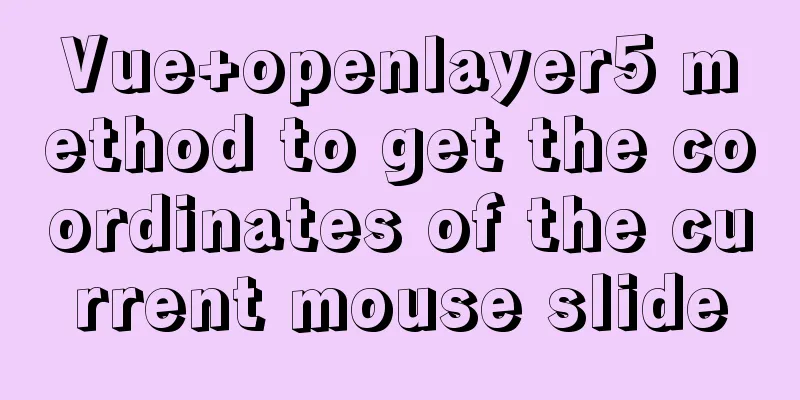
Preface:How to get the coordinates of the current mouse in the Vue project? Here is a method to share. Result:
Implementation steps:1. Import relevant documents
import MousePosition from 'ol/control/MousePosition';
import {createStringXY} from 'ol/coordinate';2. Generate a map
var layers = [
//Dark blue background new TileLayer({
source: new XYZ({
url:
"https://map.geoq.cn/ArcGIS/rest/services/ChinaOnlineStreetPurplishBlue/MapServer/tile/{z}/{y}/{x}",
}),
}),
];
this.map = new Map({
layers: layers,
target: "map",
view: new View({
center: this.center,
projection: this.projection,
zoom: this.centerSize,
maxZoom: 17,
minZoom: 5,
extent: [
73.32783475401652, 3.33795, 135.16017906160056,
53.83501005646246,
],
}),
});3. Add mouse events
var mousePositionControl = new MousePosition({
coordinateFormat: createStringXY(6), //Get the location projection: 'EPSG:4326',
className: 'custom-mouse-position',
target: document.getElementById('mouse-position'), //Put the position data there undefinedHTML: ' '
});
this.map.addControl(mousePositionControl);4. Add on the page
<div id="map" class="map" ref="imageDom">
Position div
<div id="mouse-position" style="
color: #fff;
position: absolute;
bottom:10px;
right:10px;
z-index: 10000000;
width: 200px;
line-height: 30px;
background: rgba(0,0,0,0.5);
"></div>
</div>This is the end of this article about vue+openlayer5 getting the coordinates of the current mouse. For more relevant vue+openlayer5 mouse coordinates content, please search 123WORDPRESS.COM's previous articles or continue to browse the following related articles. I hope everyone will support 123WORDPRESS.COM in the future! You may also be interested in:
|
<<: Three uses and differences of MySQL not equal
>>: Introduction to the use of select optgroup tag in html
Recommend
Vue component library ElementUI realizes the paging effect of table list
ElementUI implements the table list paging effect...
Solution to navicat automatically disconnecting from the database after a period of time
This is because the database server is set to aut...
Detailed explanation of the idea of implementing dynamic effect of lyrics progress text color filling change using CSS3
When playing music, the lyrics will gradually fil...
Set the width of the table to be fixed so that it does not change with the text
After setting the table width in the page to width...
Complete steps to set up automatic updates in CentOS 8
The best thing you can do for your data and compu...
Javascript operation mechanism Event Loop
Table of contents 1. Four concepts 1. JavaScript ...
MySQL 8.0.11 compressed version installation and configuration method graphic tutorial
MySQL 8.0 compressed package installation method,...
The process of building and configuring the Git environment in Docker
Configure Git environment in Docker At work, I en...
How to isolate users in docker containers
In the previous article "Understanding UID a...
How to achieve 3D dynamic text effect with three.js
Preface Hello everyone, this is the CSS wizard - ...
MySQL trigger trigger add, delete, modify and query operation example
This article uses examples to describe the add, d...
Detailed tutorial on using Docker to build Gitlab based on CentOS8 system
Table of contents 1. Install Docker 2. Install Gi...
A brief analysis of the function calling process under the ARM architecture
Table of contents 1. Background knowledge 1. Intr...
3 ways to correctly modify the maximum number of connections in MySQL
We all know that after the MySQL database is inst...
Complete steps of centos cloning linux virtual machine sharing
Preface When a Linux is fully set up, you can use...