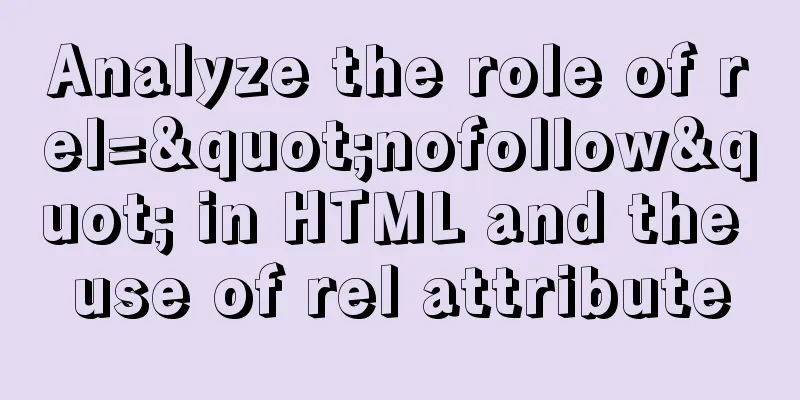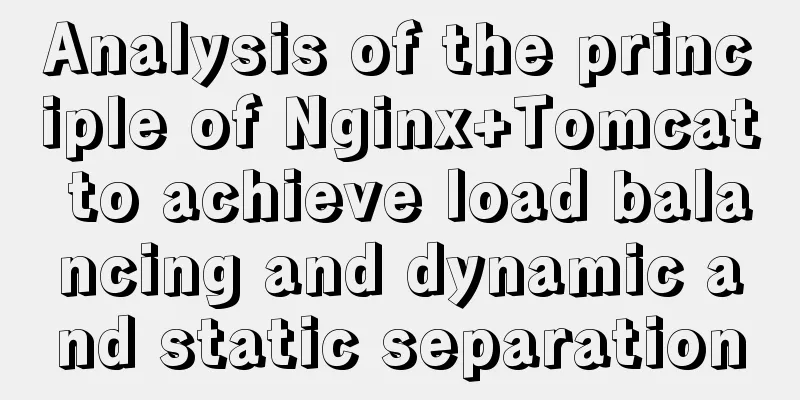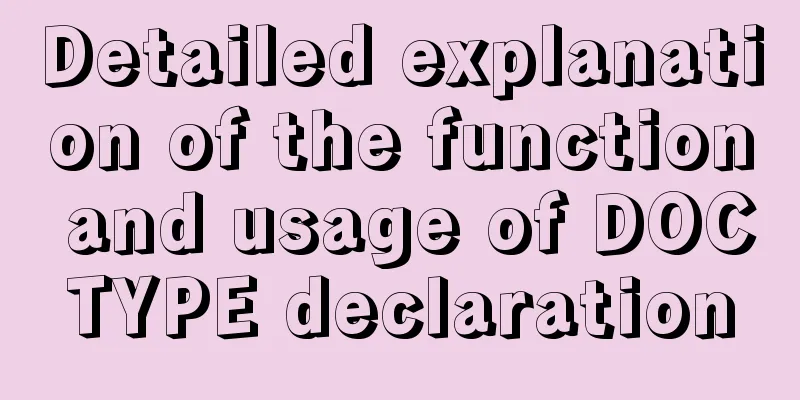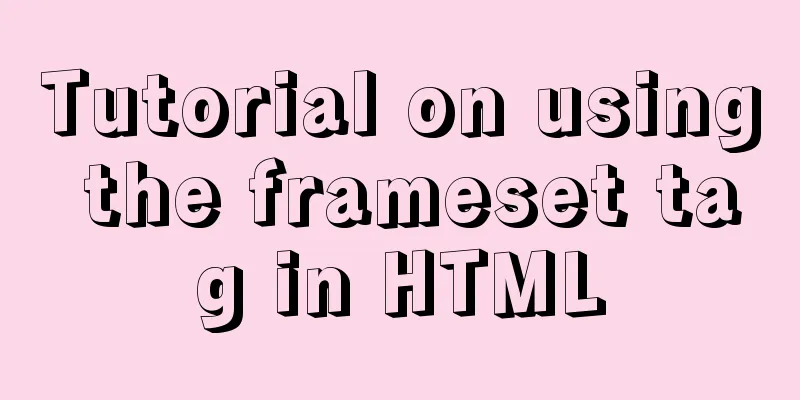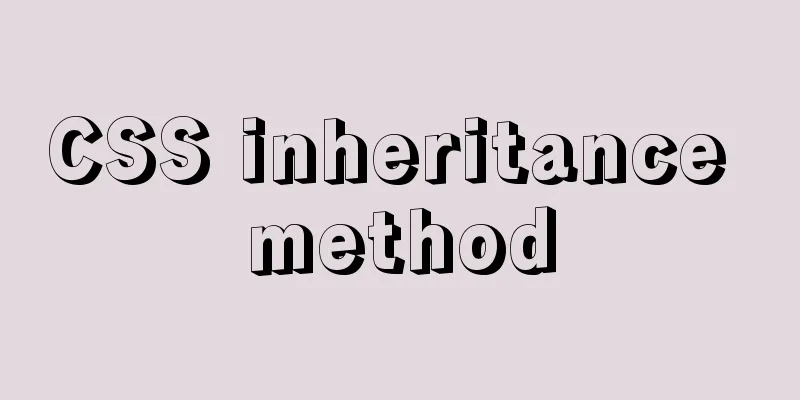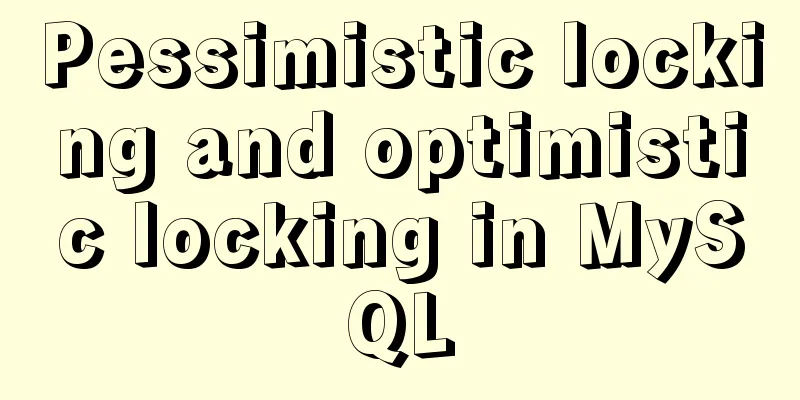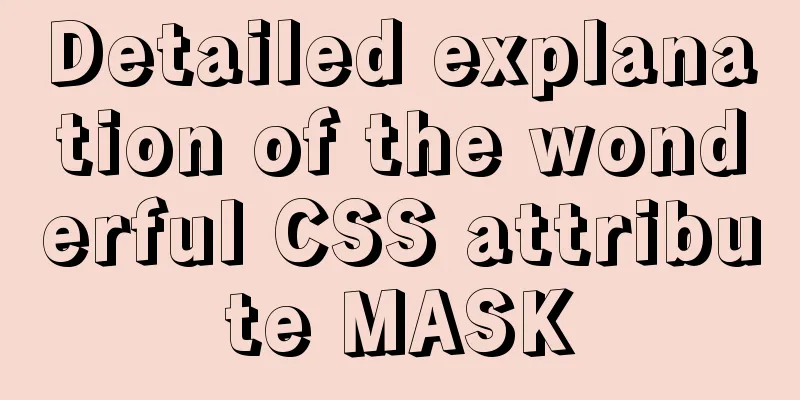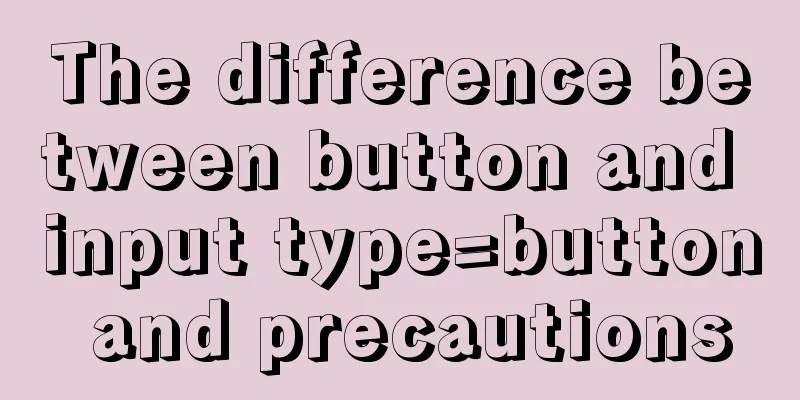Detailed tutorial on using Docker to build Gitlab based on CentOS8 system
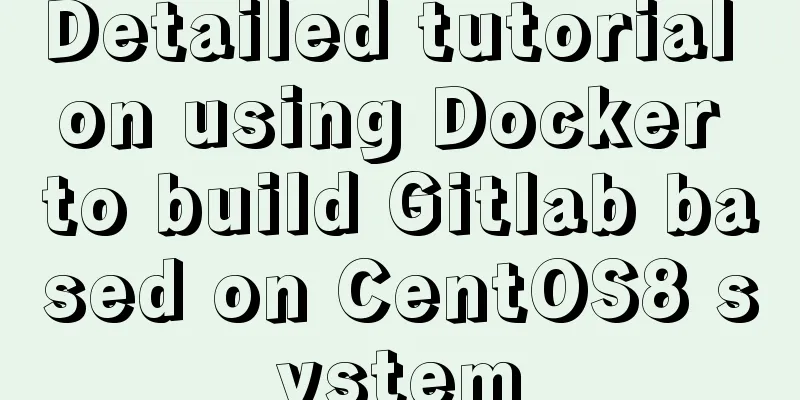
1. Install Docker
#1. Uninstall the old version yum remove docker \
docker-client \
docker-client-latest \
docker-common \
docker-latest \
docker-latest-logrotate \
docker-logrotate \
docker-engine
#2. Download the required installation package sudo yum install -y yum-utils
#3. Set up a mirrored warehouse. It is recommended to use Alibaba Cloud's yum-config-manager, which is very fast.
--add-repo \
http://mirrors.aliyun.com/docker-ce/linux/centos/docker-ce.repo
#4. Update the yum package index yum makecache
#5 Install the latest version of containerd.io
dnf install https://download.docker.com/linux/centos/7/x86_64/stable/Packages/containerd.io-1.2.6-3.3.el7.x86_64.rpm
#6. Install docker-related content docker-ce community edition ee enterprise edition sudo yum install docker-ce docker-ce-cli --allowerasing
#7. Start Docker
systemctl start docker
#8. Determine whether the docker version is started successfully
2. Install GitLabOfficial Documentation ①. Create a new container data volume folder mkdir /data/gitlab/config -p mkdir /data/gitlab/logs -p mkdir /data/gitlab/data -p ②Run docker run --detach \ --hostname localhost \ --publish 4443:443 --publish 8880:80 --publish 2222:22 \ --name gitlab \ --restart always \ --volume /data/gitlab/config:/etc/gitlab \ --volume /data/gitlab/logs:/var/log/gitlab \ --volume /data/gitlab/data:/var/opt/gitlab \ gitlab/gitlab-ee:latest
docker logs -f gitlab ③. Optimize memory usage. If the configuration is high enough, you can skip the optimization.
vim /data/gitlab/gitlab.rb Ⅰ. Change memory limit settings
II. Reduce database cache
III. Reduce the number of concurrent databases
④. Access test
firewall-cmd --zone=public --add-port=8880/tcp --permanent firewall-cmd --zone=public --add-port=4443/tcp --permanent firewall-cmd --zone=public --add-port=2222/tcp --permanent
ip addr
3. Initialize GitLab①. Login
docker exec -it gitlab grep 'Password:' /etc/gitlab/initial_root_password
②、Create a project
③. Install Git yum install git git version 2.27.0 ④. Pull Project git clone http://localhost:8880/root/customproject.git
⑤. Test and push changes to remote cd customproject/touch test.txtgit add test.txtgit commit -m 'test push'git push origin main
⑥. Create your own account
This is the end of this article about using Docker to build Gitlab based on CentOS8 system. For more relevant content about building Gitlab with Docker, please search for previous articles on 123WORDPRESS.COM or continue to browse the following related articles. I hope you will support 123WORDPRESS.COM in the future! You may also be interested in:
|
<<: Analysis and solution of the reasons for left and right jumps when loading web pages
>>: N ways to align the last row of lists in CSS flex layout to the left (summary)
Recommend
Comparative Analysis of High Availability Solutions of Oracle and MySQL
Regarding the high availability solutions for Ora...
100 ways to change the color of an image using CSS (worth collecting)
Preface “When it comes to image processing, we of...
How to Learn Algorithmic Complexity with JavaScript
Table of contents Overview What is Big O notation...
Recommend a cool interactive website made by a front-end engineer
Website link: http://strml.net/ By Samuel Reed Ti...
Understand the rendering process of HTML pages in preparation for learning front-end performance optimization
I'm currently learning about front-end perform...
How to view the execution time of SQL statements in MySQL
Table of contents 1. Initial SQL Preparation 2. M...
CSS3 realizes draggable Rubik's Cube 3D effect
Mainly used knowledge points: •css3 3d transforma...
Complete steps to build NFS file sharing storage service in CentOS 7
Preface NFS (Network File System) means network f...
Summary of essential Docker commands for developers
Table of contents Introduction to Docker Docker e...
Detailed explanation of Kubernetes pod orchestration and lifecycle
Table of contents K8S Master Basic Architecture P...
Is it true that the simpler the web design style, the better?
Original address: http://www.webdesignfromscratch...
Summary of Common Problems with Mysql Indexes
Q1: What indexes does the database have? What are...
Navicat remote connection to MySQL implementation steps analysis
Preface I believe that everyone has been developi...
A brief analysis of using JDBC to operate MySQL requires adding Class.forName("com.mysql.jdbc.Driver")
introduction If you are familiar with using JDBC ...
IDEA complete code to connect to MySQL database and perform query operations
1. Write a Mysql link setting page first package ...