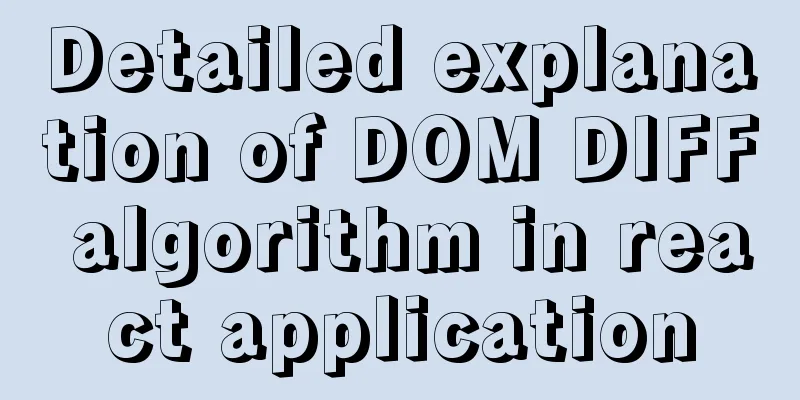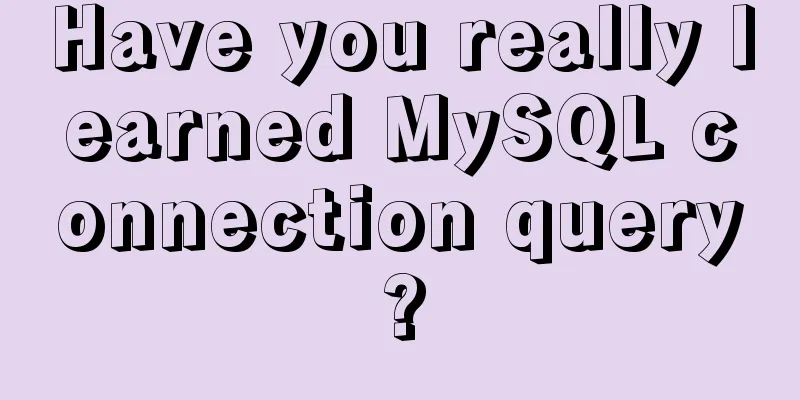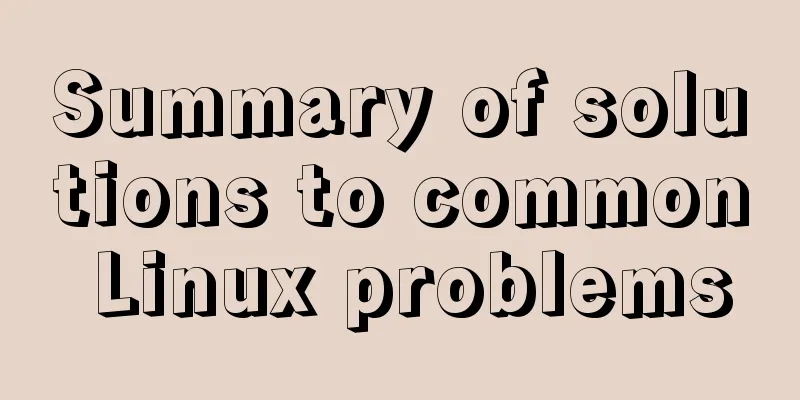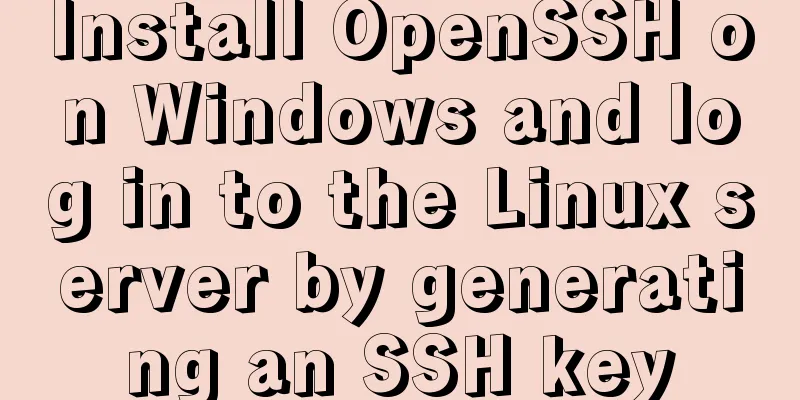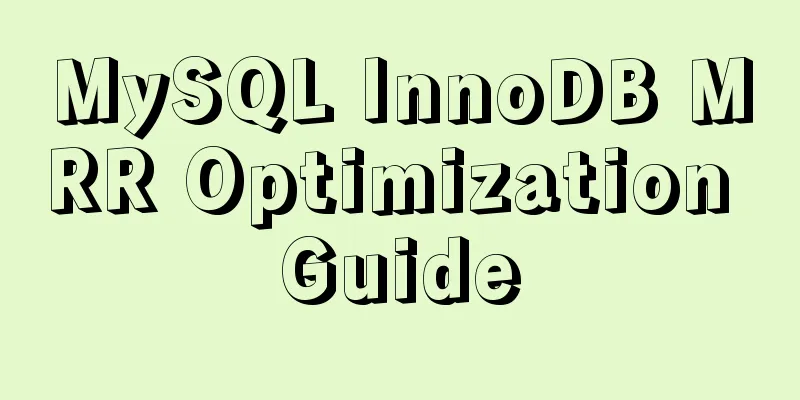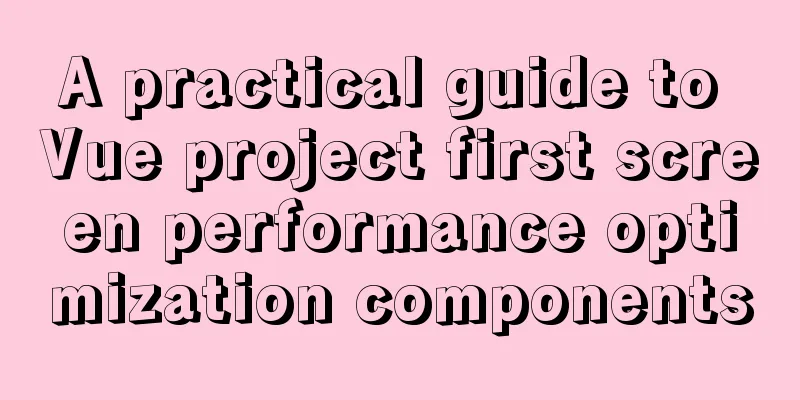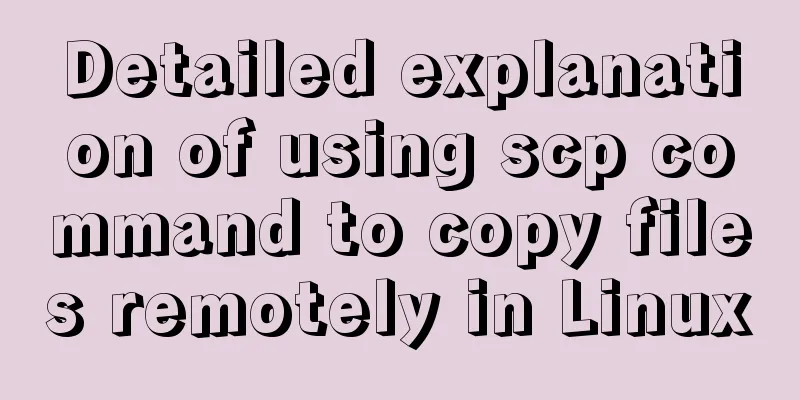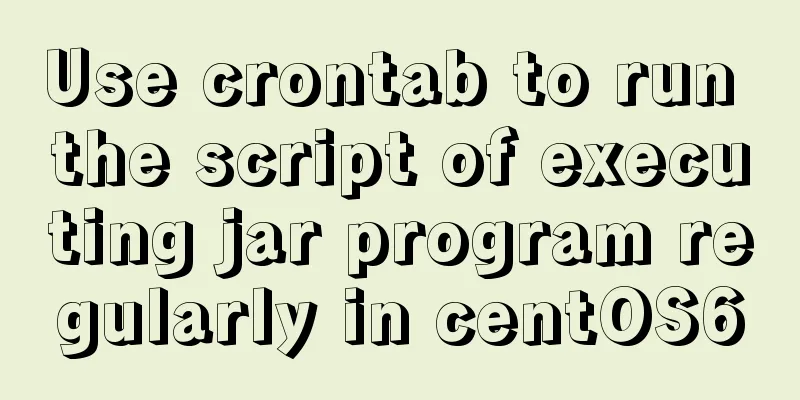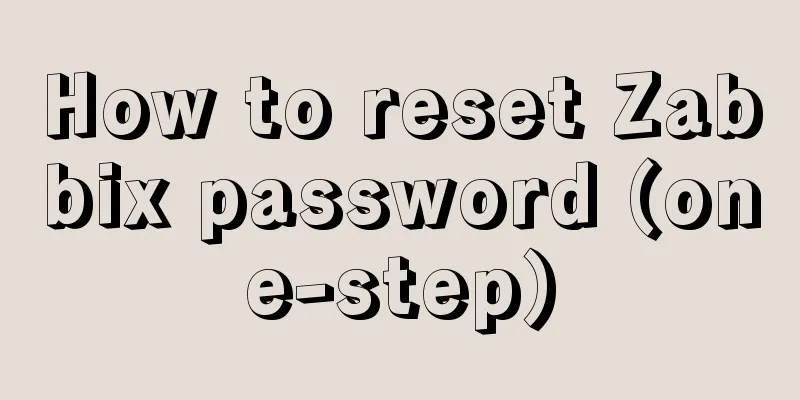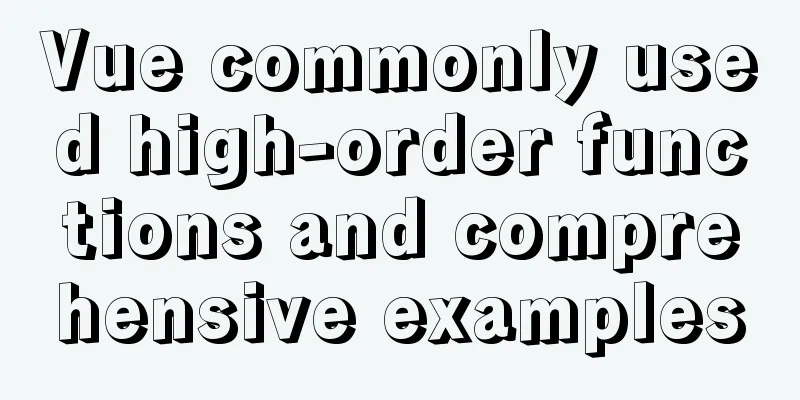Detailed explanation of the function and usage of DOCTYPE declaration
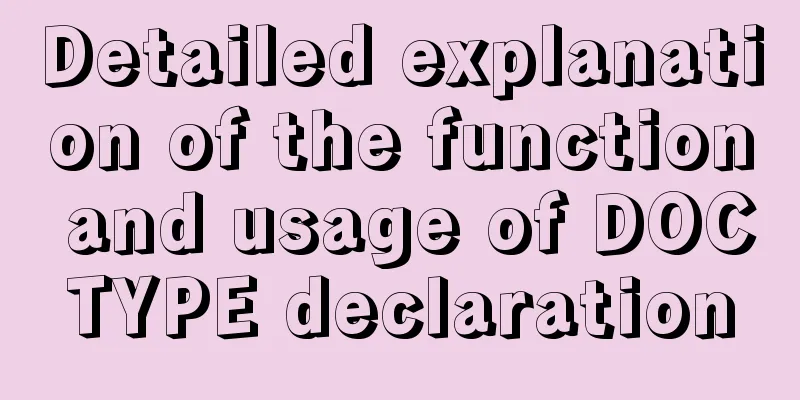
|
1. Browser rendering mode and doctype Some web pages are created to follow standards, but many are not. Even if you can't create standards-compliant web pages, you want browsers to display those pages correctly according to the standards. Currently, many web pages are filled with non-standard code and they still work normally. In fact, most code designed for older browsers will display correctly in newer browsers (although the rendering may be different). What is the reason for this? In fact, strictly following the latest standards would completely destroy the very basis for the existence of those pages. This is of course unacceptable for any browser that hopes to make a difference. Browser rendering mode Modern browsers include different rendering modes to support both standards-compliant web pages and web pages designed for older browsers. Among them, Standards mode (also known as strict rendering mode) is used to render web pages that comply with the latest standards, while Quirks mode (also known as loose rendering mode or compatibility mode) is used to render web pages designed for traditional browsers. Also, note that Mozilla/Netscape 6 has a new Almost Standards mode that supports pages designed for an older version of the standards. What is doctype switching? In theory, this should be a pretty intuitive switch. If the doctype indicates that the current web page is a standard (that is, HTML 4+ or XHTML 1+) document, the browser will switch to Standards mode. If no doctype is specified, or if HTML 3.2 or older is specified, the browser switches to Quirks mode. This allows browsers to correctly display documents that follow standards without completely discarding old, non-standard web pages. Doctype switching problem Missing or relative URL: Wrong doctype : Transitional doctype: 2. Use the correct doctype declaration We may usually overlook this point when making web pages (including me, who is usually too lazy to write and uses the browser default). With the current trend of web page coding standardization, it is necessary for everyone to understand this detail, which will be useful. As the saying goes, there is no order without rules. Although most web documents have a doctype declaration at the top, many people don't pay attention to it. It's one of the many details that Web authoring software takes care of sloppily when you create a new document. Although overlooked by many, the doctype is a required element in any web document that follows standards. The doctype affects code validation and determines how the browser ultimately displays your web document. The role of doctype The doctype declaration indicates what set of rules readers should use to interpret the markup in the document. In the case of Web documents, the "reader" is usually a program such as a browser or a validator, and the "rules" are the rules contained in a Document Type Definition (DTD) published by the W3C. Each DTD includes a series of tags, attributes, and properties that are used to mark the content of a Web document; in addition, it also includes some rules that stipulate which tags can appear in which other tags. Each Web recommendation standard (such as HTML 4 Frameset and XHTML 1.0 Transitional) has its own DTD. If the markup in the document does not follow the DTD specified by the doctype declaration, the document will not only fail to pass code validation, but may also not be displayed correctly in the browser. Browsers are more forgiving than validators when it comes to markup inconsistencies. However, incorrect doctype declarations often cause web pages to display incorrectly, or cause them to not display at all. Choose the right doctype In order to obtain the correct doctype declaration, the key is to make the DTD correspond to the standard that the document follows. For example, assuming that the document complies with the XHTML 1.0 Strict standard, the document's doctype declaration should reference the corresponding DTD. On the other hand, if the doctype declaration specifies the XHTML DTD, but the document contains old-style HTML tags, this is inappropriate; similarly, if the doctype declaration specifies the HTML DTD, but the document contains XHTML 1.0 Strict tags, this is also inappropriate. Sometimes, it is also possible not to use a doctype declaration at all. If no valid doctype declaration is specified, most browsers will use a built-in default DTD. In this case, the browser will use its built-in DTD to try to display the markup you specify. For some temporary, hastily thrown together documents (and there are many of them), you might indeed consider omitting the doctype declaration and accepting the browser's default display. It is entirely possible to write a doctype declaration from scratch and have it point to a DTD of your choice. However, since most Web documents need to follow one of the internationally recognized Web standards published by the W3C, those documents usually contain one of the following standard doctype declarations: HTML 2: <!DOCTYPE html PUBLIC "-//IETF//DTD HTML 2.0//EN"> HTML 3.2: <!DOCTYPE HTML PUBLIC "-//W3C//DTD HTML 3.2 Final//EN"> HTML 4.01 Strict: <!DOCTYPE HTML PUBLIC "-//W3C//DTD HTML 4.01//EN" " http://www.w3.org/TR/html4/strict.dtd "> HTML 4.01 Transitional: <!DOCTYPE HTML PUBLIC "-//W3C//DTD HTML 4.01 Transitional//EN" " http://www.w3.org/TR/html4/loose.dtd "> HTML 4.01 Frameset: <!DOCTYPE HTML PUBLIC "-//W3C//DTD HTML 4.01 Frameset//EN" " http://www.w3.org/TR/html4/frameset.dtd "> XHTML 1.0 Strict: <!DOCTYPE html PUBLIC "-//W3C//DTD XHTML 1.0 Strict//EN" " http://www.w3.org/TR/xhtml1/DTD/xhtml1-strict.dtd "> XHTML 1.0 Transitional: <!DOCTYPE html PUBLIC "-//W3C//DTD XHTML 1.0 Transitional//EN" " http://www.w3.org/TR/xhtml1/DTD/xhtml1-transitional.dtd "> XHTML 1.0 Frameset: <!DOCTYPE html PUBLIC "-//W3C//DTD XHTML 1.0 Frameset//EN" " http://www.w3.org/TR/xhtml1/DTD/xhtml1-frameset.dtd "> XHTML 1.1: <!DOCTYPE html PUBLIC "-//W3C//DTD XHTML 1.1//EN" " http://www.w3.org/TR/xhtml11/DTD/xhtml11.dtd "> XHTML 1.1 plus MathML plus SVG: <!DOCTYPE html PUBLIC "-//W3C//DTD XHTML 1.1 plus MathML 2.0 plus SVG 1.1//EN" " http://www.w3.org/2002/04/xhtml-math-svg/xhtml-math-svg.dtd "> In addition to the doctype declarations listed above, several other declarations are used by some documents with special requirements. The doctype declaration is usually the first line of a document, before the <html> tag and other document content. Note that in XHTML documents, the doctype is occasionally preceded by an XML processing instruction (also called an XML prolog): <?xml version="1.0" encoding="utf-8"?> To ensure that your web pages display correctly and pass validation successfully, using the correct doctype is critical. An incorrect or malformed doctype that is contrary to the content is the culprit for a large number of problems. When designing a web page with DW, create a new file and you will see the following thing at the beginning of the code: When you start making a standards-compliant site, the first thing you need to do is declare a DOCTYPE that suits your needs. Looking at the original code of this page, you can see that the first line is: <!DOCTYPE html PUBLIC "-//W3C//DTD XHTML 1.0 Transitional//EN" " http://www.w3.org/TR/xhtml1/DTD/xhtml1-transitional.dtd "> If you open some sites that meet the standards, such as the famous web design software developer Macromedia and the personal website of design master Zeldman, you will find the same code. Other sites that meet the standards (such as k10k.net) have the following code: <!DOCTYPE html PUBLIC "-//W3C//DTD XHTML 1.0 Frameset//EN" " http://www.w3.org/TR/xhtml1/DTD/xhtml1-frameset.dtd">!DOCTYPE html PUBLIC "-//W3C//DTD XHTML 1.0 Transitional//EN" " http://www.w3.org/TR/xhtml1/DTD/xhtml1-transitional.dtd">br >. The complete code is as follows:
What DOCTYPE do we choose? For example: a mannequin changes clothes. Models are like data, and clothes are the form of expression. Models and clothes are separate, so you can change clothes at will. In HTML4, data and presentation were mixed together, and it was very difficult to change the presentation form at once. Haha, it’s a bit abstract. We need to gradually understand this concept in the application process. Replenish 4. This is how the official definition of DOCTYPE HTML PUBLIC is defined !DOCTYPE -------------------------------------------------------------------------------- Specifies the Document Type Definition (DTD) that an HTML document conforms to. What's new in Microsoft® Internet Explorer 6? You can use this declaration to switch Internet Explorer 6 and later to standards-compliant mode. grammar HTML Top-Level Elements Availability "Registration // Organization // Type Tag // Definition Language" "URL" Possible value Top-level element: Specifies the top-level element type declared in the DTD. This corresponds to the declared SGML document type. HTML default. HTML. Availability: Specifies whether the Formal Public Identifier (FPI) is a publicly accessible object or system resource. PUBLIC The default. Publicly accessible objects. SYSTEM System resources, such as local files or URLs. Registered: Specifies whether the organization is registered with the International Organization for Standardization (ISO). + Default. Organization name is already registered. - The organization name is not registered. The Internet Engineering Task Force (IETF) and the World Wide Web Consortium (W3C) are not registered ISO organizations. Organization: Specifies the name of the group or organization responsible for the creation and maintenance of the DTD referenced by the !DOCTYPE declaration, ie, the OwnerID. IETF IETF. W3C W3C. Type: Specifies the public text class, that is, the type of object being referenced. DTD default. DTD. Label: Specifies the public text description, which is a unique, descriptive name for the referenced public text. It can be followed by a version number. HTML default. HTML. Definition: Specifies the document type definition. Frameset Frameset document. Strict excludes all the typical attributes and elements that W3C experts want to phase out because style sheets are already well established. Transitional contains all content except the frameSet element. Language: Specifies the public text language, that is, the natural language encoding system used to create the referenced object. The language definitions are written as ISO 639 language codes (uppercase two letters). EN Default. English. URL: Specifies the location of the referenced object. Notes This declaration must appear at the beginning of the document, before the html tag. The !DOCTYPE element does not require a closing tag. This element is available in HTML in Microsoft® Internet Explorer 3.0. You can use this declaration to switch to strict standards compliance mode in Internet Explorer 6 and later. To turn this on, include a !DOCTYPE declaration at the top of your document, specifying valid tags and, in some cases, definitions and/or URLs. Note: In standards-compatibility mode, compatibility with other versions of Internet Explorer is not guaranteed. When standards-compliant mode is turned on, document rendering behavior may differ from future versions of Internet Explorer. If the content is fixed in nature (eg burned on a CD), this mode should not be used. Example The following example demonstrates how to use the !DOCTYPE declaration to specify the DTD that a document conforms to and switches Internet Explorer 6 and later to standards-compliant mode. The declarations in the following examples all specify compliance with the HTML 4.0 DTD. The second declaration specifies "Strict". The first declaration is unspecified. Both of these declarations will switch Internet Explorer 6 and later to standards-compliant mode. <!DOCTYPE HTML PUBLIC "-//W3C//DTD HTML 4.0//EN"> The declarations in the following examples all specify compliance with the "Transitional" HTML 4.0 DTD. The second declaration specifies the URL of the DTD. The first declaration is unspecified. The second declaration will switch Internet Explorer 6 and later to standards-compliant mode. The first statement will not. <!DOCTYPE HTML PUBLIC "-//W3C//DTD HTML 4.0 Transitional//EN"> |
<<: 10 content-related principles to improve website performance
>>: Vue large screen data display example
Recommend
Detailed explanation of Zabbix installation and deployment practices
Preface Zabbix is one of the most mainstream op...
7 skills that web designers must have
Web design is both a science and an art. Web desi...
How to use Nginx to realize the coexistence of multiple containers in the server
background There is a Tencent Linux cloud host, o...
Non-standard implementation code for MySQL UPDATE statement
Today I will introduce to you a difference betwee...
4 ways to avoid duplicate insertion of data in Mysql
The most common way is to set a primary key or un...
Detailed explanation of triangle drawing and clever application examples in CSS
lead Some common triangles on web pages can be dr...
Detailed deployment steps for MySQL MHA high availability configuration and failover
Table of contents 1. Introduction to MHA 1. What ...
A brief introduction to Linux performance monitoring commands free
When the system encounters various IO bottlenecks...
Installation and use of mysql on Ubuntu (general version)
Regardless of which version of Ubuntu, installing...
How to query date and time in mysql
Preface: In project development, some business ta...
Getting Started: A brief introduction to HTML's basic tags and attributes
HTML is made up of tags and attributes, which are...
Mysql cannot select non-aggregate columns
1. Introduction I recently upgraded my blog and a...
The difference between Readonly and Disabled
To summarize: Readonly is only valid for input (te...
25 Tools to Improve Website Usability and Conversion Rates
For a website, usability refers to whether users c...
Detailed explanation of cocoscreater prefab
Table of contents Prefab How to create a prefab T...