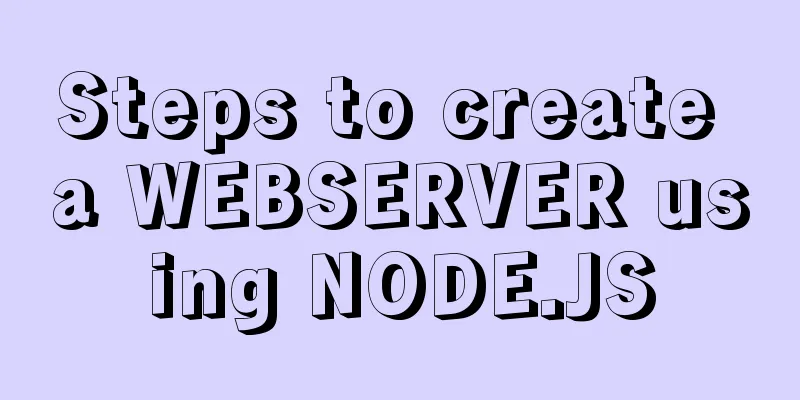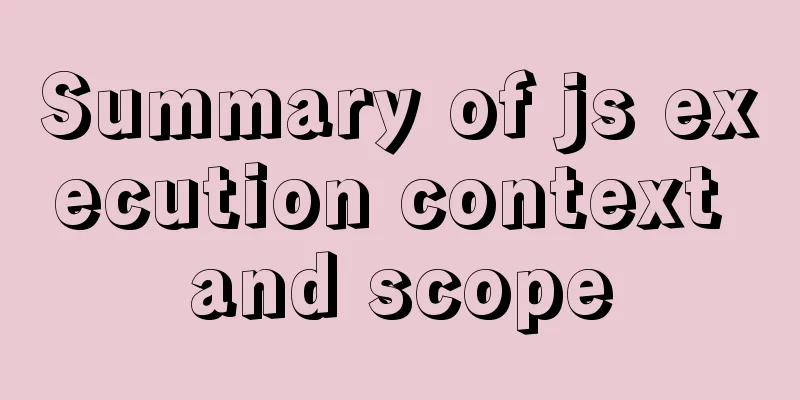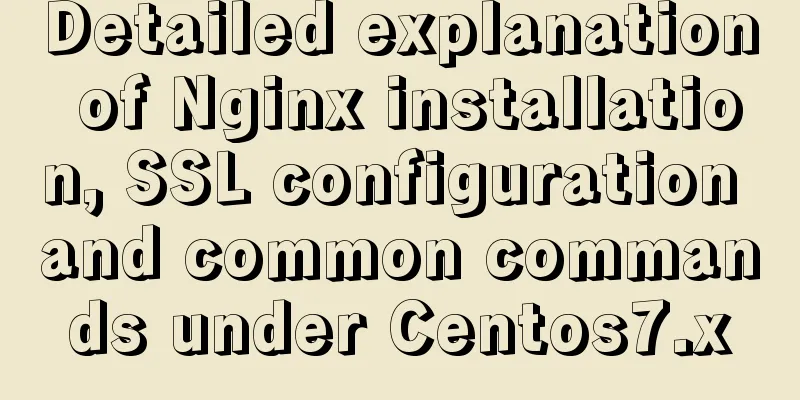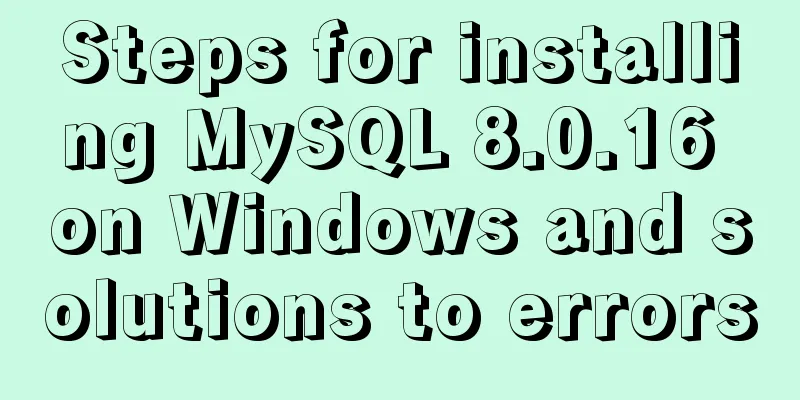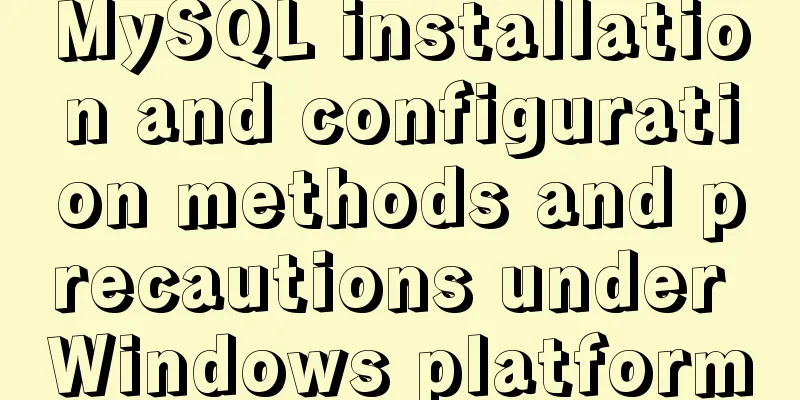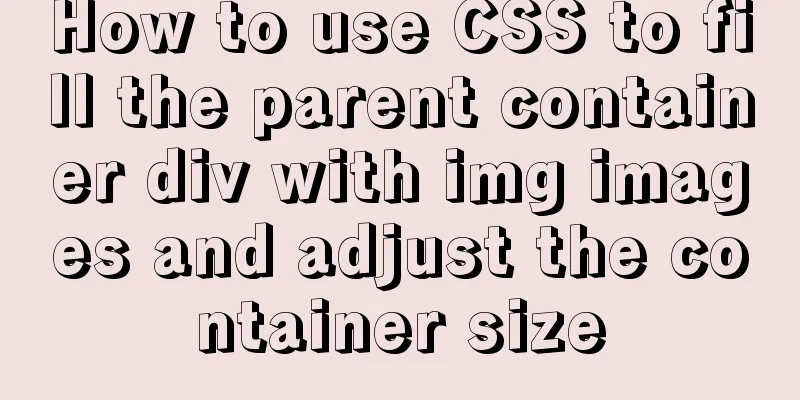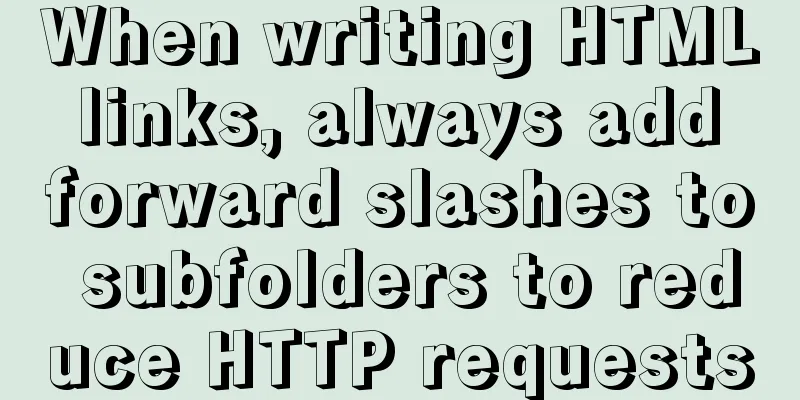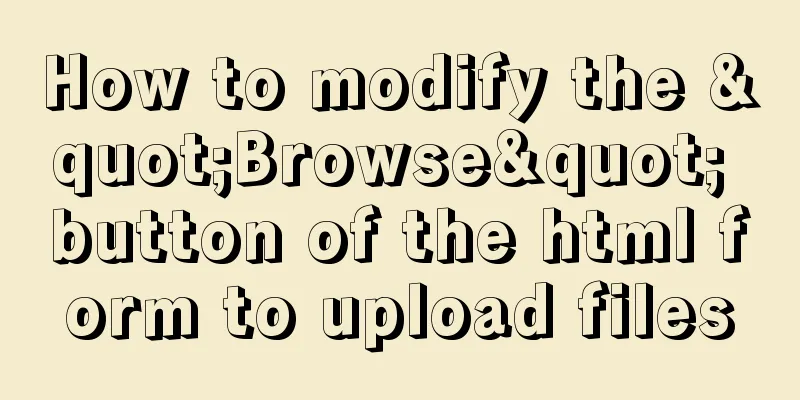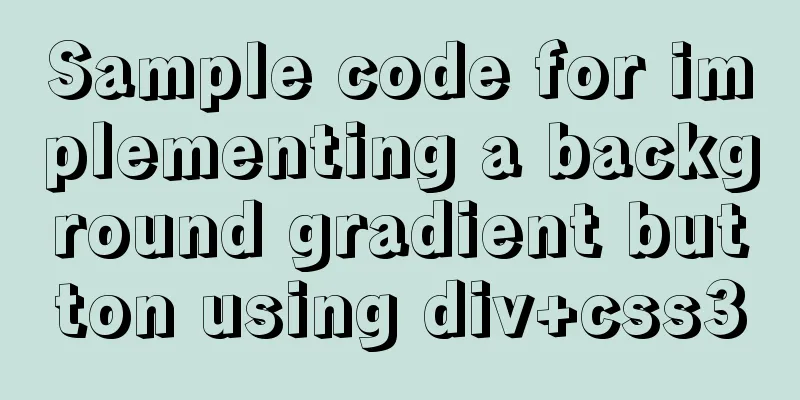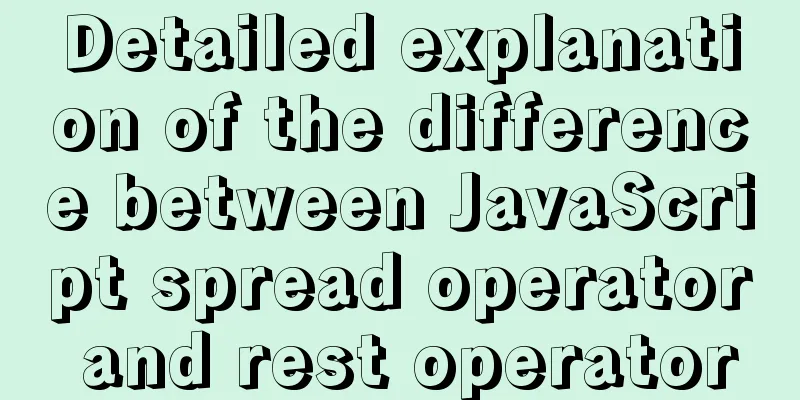The difference between Readonly and Disabled
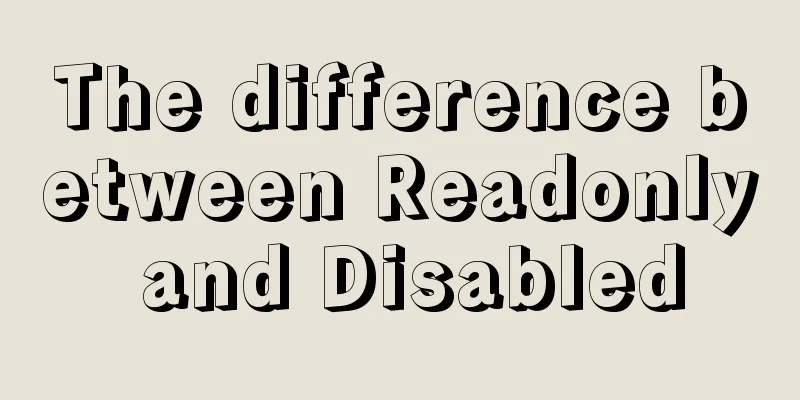
|
To summarize: Readonly is only valid for input (text / password) and textarea, while disabled is valid for all form elements, including select, radio, checkbox, button, etc. However, after using disabled for a form element, when we submit the form via POST or GET, the value of this element will not be passed out, while readonly will pass the value out (this situation occurs when we set the textarea element in a form to disabled or readonly, but the submit button can be used). The more common situations are: ① In a form, a unique identification code is pre-filled for the user, and the user is not allowed to change it. However, the value needs to be passed when submitting. In this case, its attribute should be set to readonly ② It is often encountered that after the user formally submits the form, he needs to wait for the administrator to verify the information. This does not allow the user to change the data in the form, but can only view it. Since disabled has a wide range of elements, disabled should be used at this time. However, it should be noted that the submit button should also be disabled. Otherwise, as long as the user presses this button, if no integrity check is performed on the database operation page, the value in the database will be cleared. If readonly is used instead of disabled in this case, it is still OK if there are only input (text/password) and textarea elements in the form. If there are other elements, such as select, the user can rewrite the value and press the Enter key to submit (Enter is the default submit trigger key) ③We often use JavaScript to disable the submit button after the user presses it. This can prevent the user from repeatedly clicking the submit button in an environment with poor network conditions, causing data to be redundantly stored in the database. |
<<: mysql8.0.23 msi installation super detailed tutorial
Recommend
How to install MySQL 8.0.17 and configure remote access
1. Preparation before installation Check the data...
Practical record of handling MySQL automatic shutdown problems
I recently helped someone with a project and the ...
Detailed explanation of Nest.js environment variable configuration and serialization
A brief description of environment variable confi...
MySQL 8.0.23 installation super detailed tutorial
Table of contents Preface 1. Download MySQL from ...
Html tips to make your code semantic
Html semantics seems to be a commonplace issue. G...
A record of pitfalls in JS regular matching
I recently discovered a pitfall in regular expres...
How to use JS to parse the excel content in the clipboard
Table of contents Preface 1. Paste Events and Cli...
Docker container connection implementation steps analysis
Generally speaking, after the container is starte...
Analysis of the reasons why the index does not take effect when searching in the MySql range
1 Problem Description This article sorts the esta...
N ways to vertically center a div with single/multi-line text (unknown height/fixed height)
When talking about this issue, some people may ask...
An article to help you learn CSS3 picture borders
Using the CSS3 border-image property, you can set...
How to manually deploy war packages through tomcat9 on windows and linux
The results are different in Windows and Linux en...
MySQL 8.0.15 version installation tutorial connect to Navicat.list
The pitfalls 1. Many tutorials on the Internet wr...
IE6 implements min-width
First of all, we know that this effect should be ...
Detailed explanation of JavaScript axios installation and packaging case
1. Download the axios plugin cnpm install axios -...