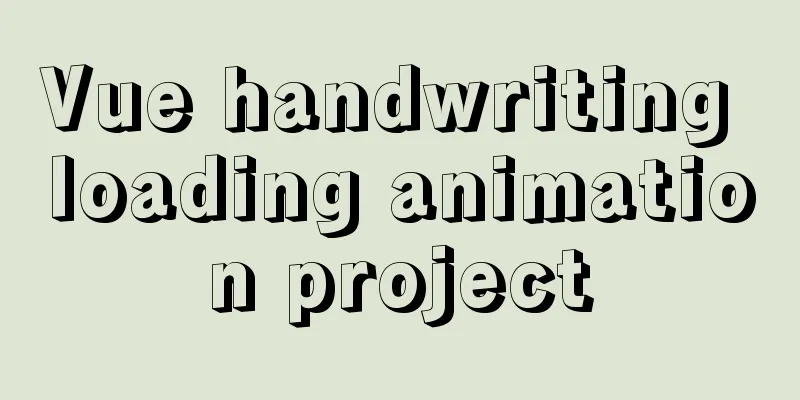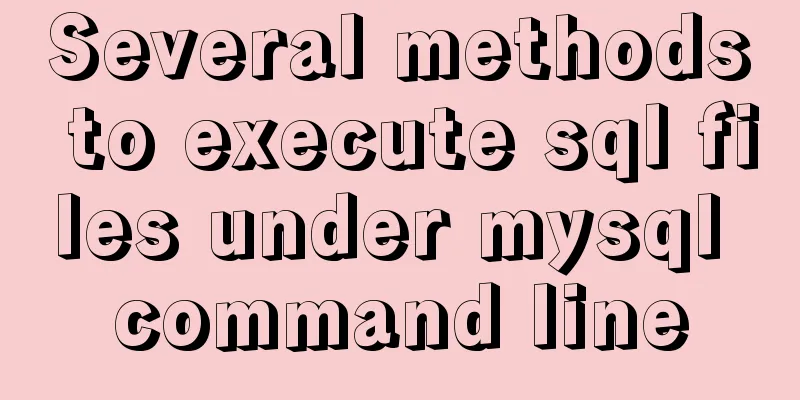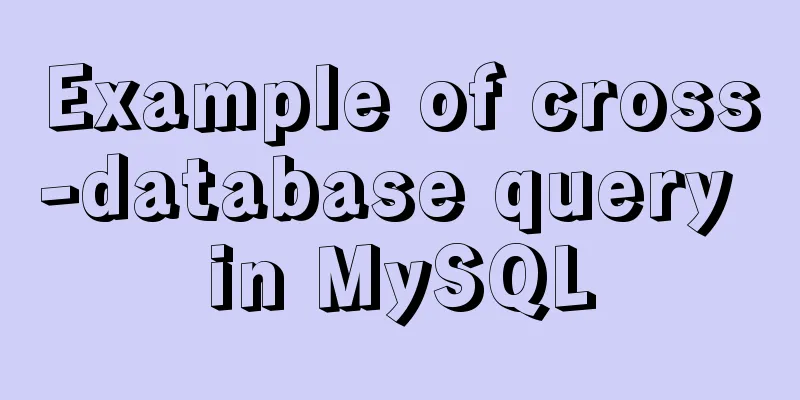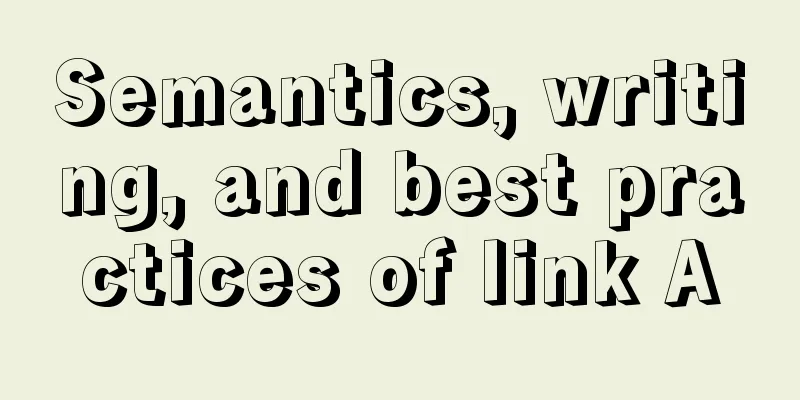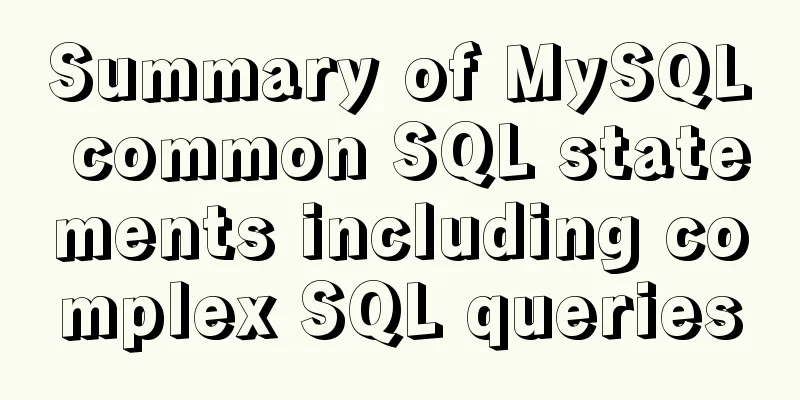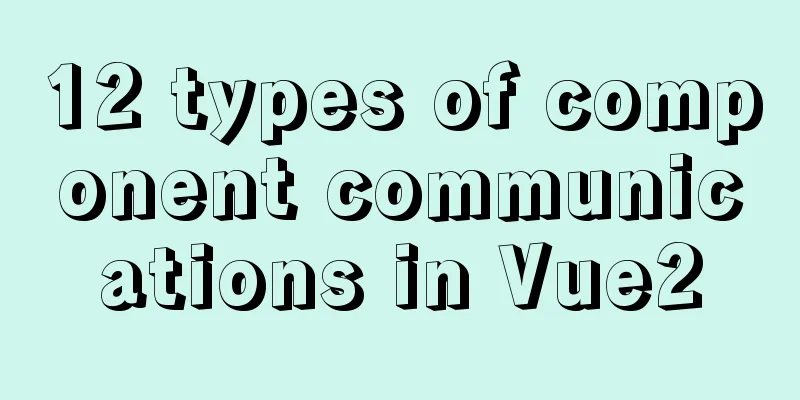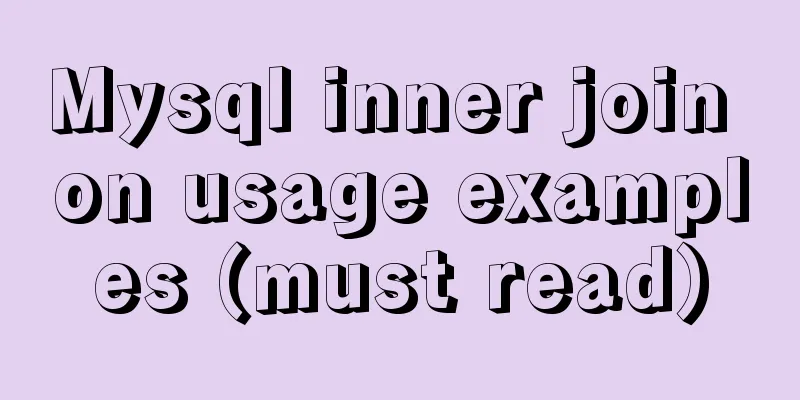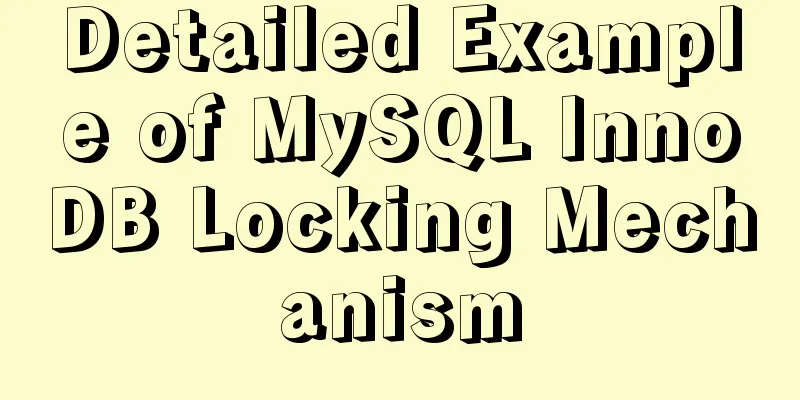mysql8.0.23 msi installation super detailed tutorial
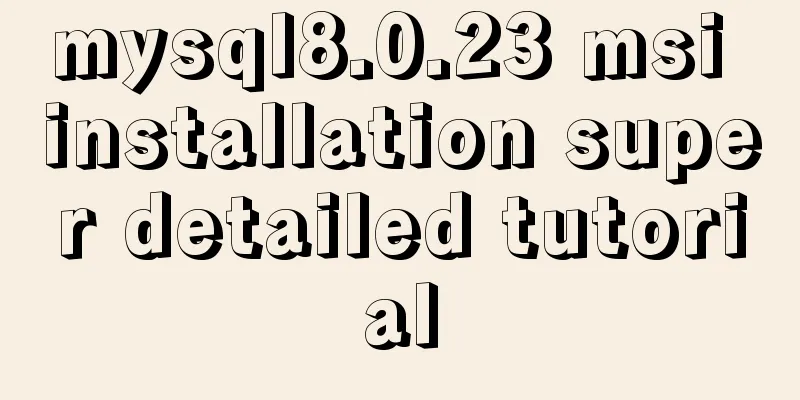
1. Download and install MySqlDownload MySql database from the official website. Download link: https://dev.mysql.com/downloads/file/?id=501541
Install MySql
2.2 Select Custom Installation and click Next
2.3 Add MySql Servers to the right side. In the fifth step, change the installation path. People with stubborn heads are not afraid of warnings, so don't be afraid.
2.4 Then keep pressing the next step and set your password here. If you can’t remember it, you’re doomed (you can only try again)
2.5 Keep clicking until finish 2. Environment Configuration 1. Two environment variables need to be configured here 3. Test whether the MySql environment variables are configured1. Win+r, enter cmd and press Enter 2. Enter mysql -u root -p and press Enter, then enter your own password to log in to the database
4. Uninstall MYSQL1. Find: MySQL Installer - Community (usually in the start menu), just click next
This is the end of this article about the super detailed tutorial on mysql8.0.23 msi installation. For more relevant mysql8.0.23 msi installation content, please search for previous articles on 123WORDPRESS.COM or continue to browse the related articles below. I hope everyone will support 123WORDPRESS.COM in the future! You may also be interested in:
|
<<: js array fill() filling method
>>: The difference between Readonly and Disabled
Recommend
Detailed explanation of mixins in Vue.js
Mixins provide distributed reusable functionality...
Linux uses NetworkManager to randomly generate your MAC address
Nowadays, whether you are on the sofa at home or ...
Detailed explanation of TIMESTAMPDIFF case in MySQL
1. Syntax TIMESTAMPDIFF(unit,begin,end); Returns ...
Example code for implementing a three-column layout with CSS, where the middle column is adaptive and changes width with text size
The questions encountered in Baidu interviews nee...
Docker case analysis: Building a Redis service
Table of contents 1 Create mount directories and ...
Initial settings after installing Ubuntu 16 in the development environment
The office needs Ubuntu system as the Linux devel...
VMware vCenter 6.7 installation process (graphic tutorial)
background I originally wanted to download a 6.7 ...
JavaScript realizes magnifying glass special effects
The effect to be achieved: When the mouse is plac...
Introduction to cloud native technology kubernetes (K8S)
Table of contents 01 What is Kubernetes? 02 The d...
Today I encountered a very strange li a click problem and solved it myself
...It's like this, today I was going to make a...
Vue data responsiveness summary
Before talking about data responsiveness, we need...
js implements the classic minesweeper game
This article example shares the specific code of ...
One line of code solves various IE compatibility issues (IE6-IE10)
x-ua-compatible is used to specify the model for ...
VS2019 connects to mysql8.0 database tutorial with pictures and text
1. First, prepare VS2019 and MySQL database. Both...
Detailed explanation of CentOS configuration of Nginx official Yum source
I have been using the CentOS purchased by Alibaba...