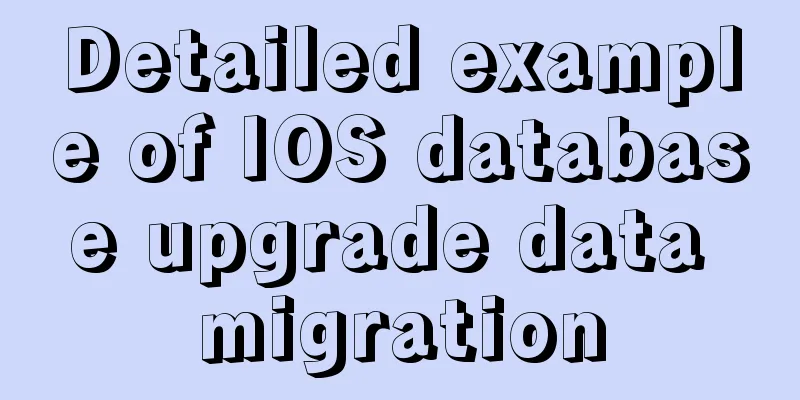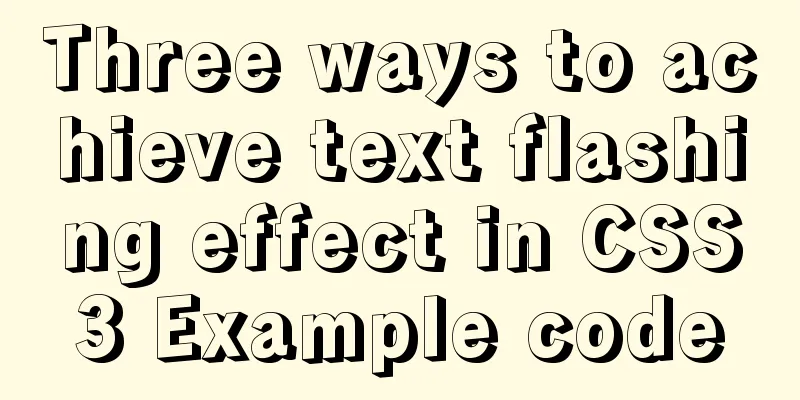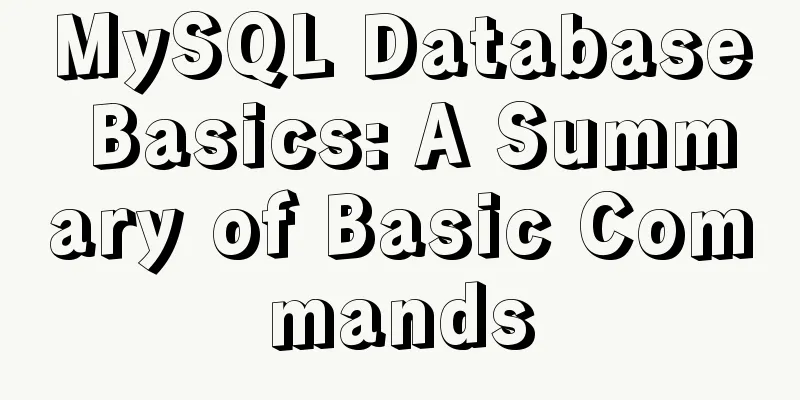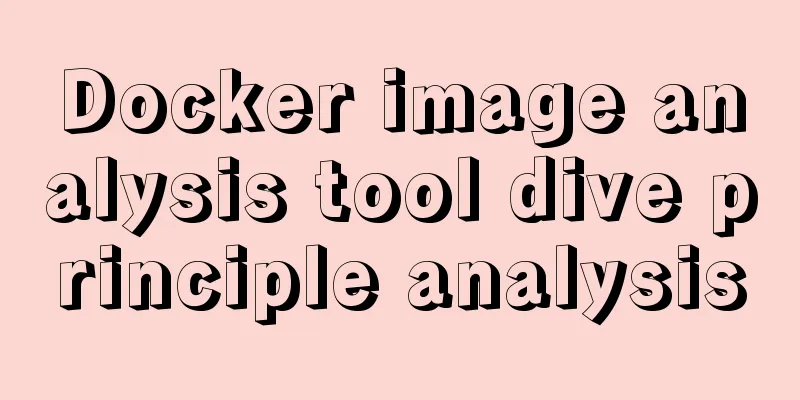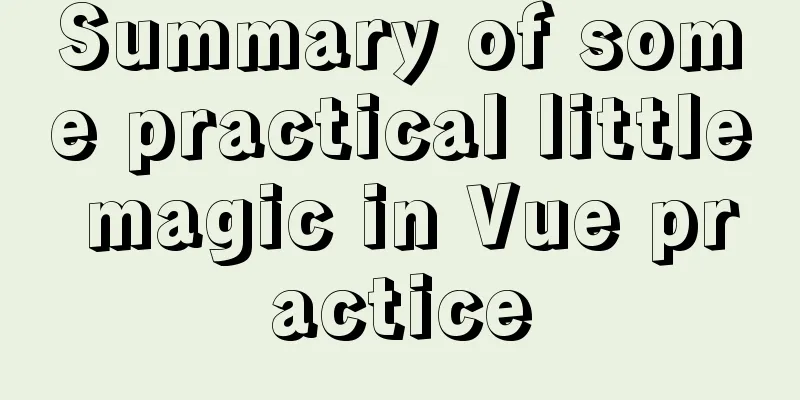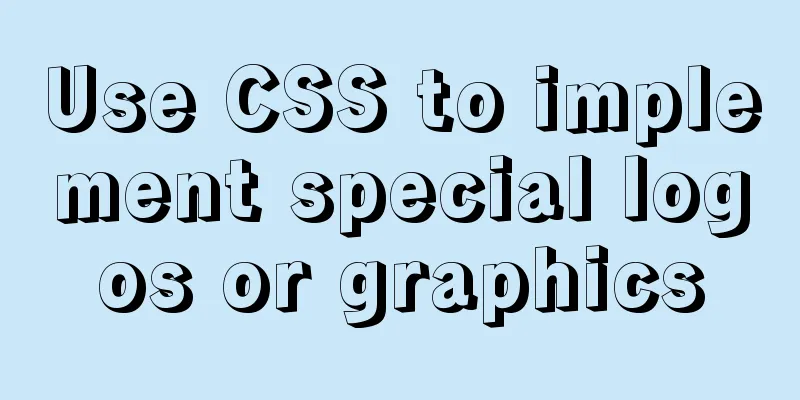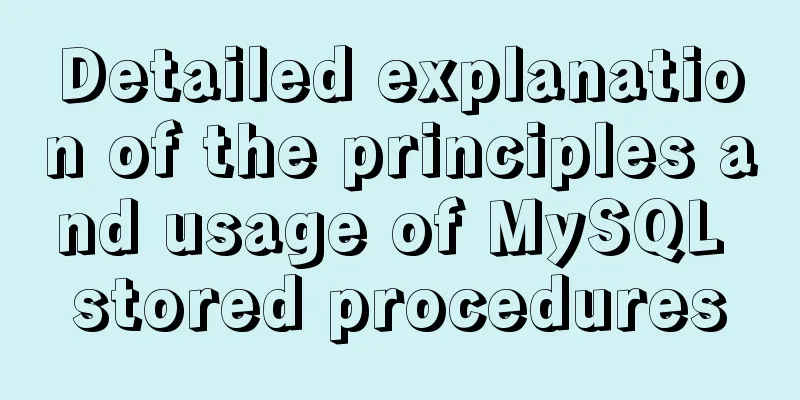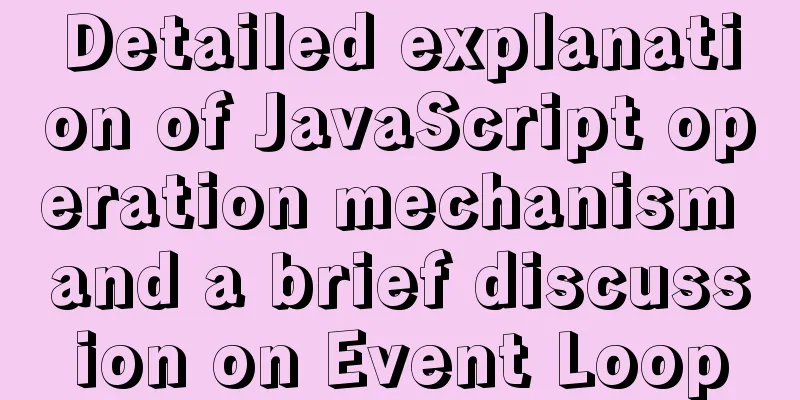js implements the classic minesweeper game

|
This article example shares the specific code of js to implement the classic minesweeper game for your reference. The specific content is as follows Project Structure
Achieve results
Thought Process 1. Write out the basic layout HTML source code
<!DOCTYPE html>
<html lang="en">
<head>
<meta charset="UTF-8">
<meta http-equiv="X-UA-Compatible" content="IE=edge">
<meta name="viewport" content="width=device-width, initial-scale=1.0">
<title>Document</title>
<link rel="stylesheet" href="./css/style.css" rel="external nofollow" >
</head>
<body>
<div class="footer">Number of mines remaining: <span class="mineNum"></span></div>
<div class="gameBox">
</div>
<div class="header">
<button class="active">Primary</button>
<button>Intermediate</button>
<button>Advanced</button>
<button>Restart</button>
</div>
<script src="./js/main.js"></script>
</body>
</html>CSS Style Sheet
* {
padding: 0;
margin: 0;
}
.header {
margin: 10px auto auto auto;
text-align: center;
}
.header button {
padding: 5px 15px;
background-color: #02a4ad;
color: #fff;
text-align: center;
border: none;
border-radius: 8px;
outline: none;
cursor: pointer;
}
.header button.active {
background-color: #00abff;
}
.footer {
margin: 100px auto auto auto;
text-align: center;
}
table {
margin: 10px auto auto auto;
border-spacing: 1px;
background: #929196;
}
td {
padding: 0;
width: 20px;
height: 20px;
border: 2px solid;
background: #ccc;
border-color: #fff #a1a1a1 #a1a1a1 #fff;
text-align: center;
line-height: 20px;
font-weight: 700;
}
.mine {
background: #d9d9d9 url(../images/mine01.jpg) no-repeat center;
background-size: cover;
}
.flag {
background: #fff url(../images/flag.jpeg) no-repeat center;
background-size: cover;
}
.redMine {
background: #fff url(../images/mine02.jpg) no-repeat center;
background-size: cover;
}
td.zero{
border-color: #d9d9d9;
background: #d9d9d9;
}
td.one{
border-color: #d9d9d9;
background: #d9d9d9;
color: #0332fe;
}
td.two{
border-color: #d9d9d9;
background: #d9d9d9;
color: #019f02;
}
td.three{
border-color: #d9d9d9;
background: #d9d9d9;
color: #ff2600;
}
td.four{
border-color: #d9d9d9;
background: #d9d9d9;
color: #93208f;
}
td.five{
border-color: #d9d9d9;
background: #d9d9d9;
color: #ff7f29;
}
td.six{
border-color: #d9d9d9;
background: #d9d9d9;
color: #ff3fff;
}
td.seven{
border-color: #d9d9d9;
background: #d9d9d9;
color: #3fffbf;
}
td.eight{
border-color: #d9d9d9;
background: #d9d9d9;
color: #22ee0f;
}js source code
function Mine(tr, td, mineNum) {
this.tr = tr; // row this.td = td; // column this.mineNum = mineNum; // number of mines this.squares = []; // square object array this.tds = []; // square DOM
this.surplusMine = mineNum; // The remaining number of mines this.mainBox = document.querySelector('.gameBox'); // Get the game box element //this.createDom();
}
/*Generate random numbers*/
Mine.prototype.randomNum = function () {
var positionArray = new Array(this.tr * this.td);
for (var i = 0; i < positionArray.length; i++) { // Use the index to determine the position of the mine positionArray[i] = i
}
// Array shuffle positionArray.sort(function () {
return 0.5 - Math.random()
});
return positionArray.splice(0, this.mineNum); // Take the random mineNum numbers as the mine positions}
// Initialization Mine.prototype.init = function () {
var positionMine = this.randomNum(); // Get the position of the mine var n = 0;
for (var i = 0; i < this.tr; i++) {
this.squares[i] = [];
for (var j = 0; j < this.td; j++) {
if (positionMine.indexOf(n++) != -1) { // Use indexOf to put the mine into the square array this.squares[i][j] = { type: 'mine', x: j, y: i };
} else {
this.squares[i][j] = { type: 'number', x: j, y: i, value: 0 };
}
}
}
this.mainBox.oncontextmenu = function () {
return false;
}
this.updateNum();
this.createDom();
//console.log(this.squares);
// Process the remaining mine numbers this.mineNumDom = document.querySelector('.mineNum');
this.surplusMine = this.mineNum;
this.mineNumDom.innerHTML = this.surplusMine;
// Process game prompts //document.querySelector('');
};
/*Generate a large table*/
Mine.prototype.createDom = function () {
var This = this; // The function is to point to the instance object var table = document.createElement('table'); // Create a table
for (var i = 0; i < this.tr; i++) {
var domTr = document.createElement('tr'); // Create row tr
this.tds[i] = []; // store [[],[],[]...[]] rows for (var j = 0; j < this.td; j++) {
var domTd = document.createElement('td'); // Create column td
domTd.pos = [i, j];
domTd.onmousedown = function () {
This.play(event, this);
};
this.tds[i][j] = domTd; // Storage columns [ [,],[,], [,] .....]
domTr.appendChild(domTd); // Add columns to the row}
table.appendChild(domTr) // Add a grid to the table}
// Clear the previous state this.mainBox.innerHTML = '';
this.mainBox.appendChild(table); // Form a large square tr*td
}
// Find the grid Mine.prototype.getAround = function (positionArray) {
var x = positionArray.x;
var y = positionArray.y;
var result = []; // 2D, each child found is returned/* The coordinate information here is as follows x-1,y-1 x,y-1 x+1,y-1
x-1,yx,y x+1,y
x-1,y+1 x,y+1 x+1,y+1
*/
for (var i = x - 1; i <= x + 1; i++) {
for (var j = y - 1; j <= y + 1; j++) {
if (
i < 0 || // Beyond the left side of the table j < 0 || // Beyond the top i > this.td - 1 || // Beyond the right side of the table j > this.tr - 1 || // Beyond the bottom of the table (i == x && j == y || // Click point itself this.squares[j][i].type == 'mine') // If it is a mine, there is no need to modify the value) {
continue;
}
result.push([j, i]); // Add surrounding grid information to the result array, such as the jth row and the ith column have numbers}
}
return result; // Return grid information array}
// Update number Mine.prototype.updateNum = function () {
for (var i = 0; i < this.tr; i++) {
for (var j = 0; j < this.td; j++) {
// Just need to update the numbers around Lei if (this.squares[i][j].type == 'number') {
continue;
}
var num = this.getAround(this.squares[i][j]);
for (var k = 0; k < num.length; k++) {
// If there are mines around the number, add 1
this.squares[num[k][0]][num[k][1]].value += 1;
}
}
}
}
Mine.prototype.play = function (ev, obj) {
var This = this; // Get the instance object // The left button is clicked which=1 is the left button, 2 is the middle scroll wheel, 3 is the right button if (ev.which == 1 && obj.className != 'flag') {
var curSquare = this.squares[obj.pos[0]][obj.pos[1]];
// Styles for each number var cl = ['zero', 'one', 'two', 'three', 'four', 'five', 'six', 'seven', 'eight'];
// The clicked number if (curSquare.type == 'number') {
obj.innerHTML = curSquare.value;
obj.className = cl[curSquare.value];
// The numbers you click on can be divided into two types, 0 and non-0
// 1. Click on the number 0
if (curSquare.value == 0) {
obj.innerHTML = ''; // Do not display the digital style of 0
function getAllZero(positionArray) {
// Get the surrounding grid information var around = This.getAround(positionArray);
// Using recursive thinking, make the surrounding grid 0 not display, and stop when it is not 0 for (var i = 0; i < around.length; i++) {
// around[i]=[0,0]
var x = around[i][0];
var y = around[i][1];
This.tds[x][y].className = cl[This.squares[x][y].value];
// If it is still 0
if (This.squares[x][y].value == 0) {
// Recursive if (!This.tds[x][y].check) {
This.tds[x][y].check = true;
getAllZero(This.squares[x][y]);
}
} else {
// If it is not 0, continue to display the number This.tds[x][y].innerHTML = This.squares[x][y].value;
}
}
}
getAllZero(curSquare);
}
} else {
// Clicked a mine, directly judge the game is over this.gameOver(obj);
}
}
// which=3, the mouse clicked the right button if (ev.which == 3) {
if (obj.className && obj.className != 'flag') {
return;
}
obj.className = obj.className == 'flag' ? '' : 'flag';
// Process the remaining mines // if (this.squares[obj.pos[0]][obj.pos[1]].type == 'mine') {
// this.allRight = true;
// } else {
// this.allRight = false;
// }
if (obj.className == 'flag') {
this.mineNumDom.innerHTML = --this.surplusMine;
} else {
this.mineNumDom.innerHTML = ++this.surplusMine;
}
if (this.surplusMine == 0) {
for (var i = 0; i < this.tr; i++) {
for (var j = 0; j < this.td; j++) {
if (this.tds[i][j].className == 'flag') {
if (this.squares[i][j].type != 'mine') {
this.gameOver();
return;
}
}
}
}
alert("Congratulations on your successful minesweeping!");
this.init();
}
}
};
// Game over method gameover
Mine.prototype.gameOver = function (clickTd) {
// 1. Display all mines // 2. Cancel the click event of all grids // 3. Mark the clicked mines in red for (var i = 0; i < this.tr; i++) {
for (var j = 0; j < this.td; j++) {
if (this.squares[i][j].type == 'mine') {
this.tds[i][j].className = 'mine';
}
this.tds[i][j].onmousedown = null;
}
}
if (clickTd) {
clickTd.className = 'redMine';
}
};
//Button functionality var btns = document.querySelectorAll('.header button');
var mine = null;
var btnKey = 0; // Level index // Beginner, intermediate, advanced difficulty settings var headerArr = [
[9, 9, 10], [16, 16, 40], [28, 28, 99]
];
for (let i = 0; i < btns.length - 1; i++) {
btns[i].onclick = function () {
// Clear the previously clicked style btns[btnKey].className = '';
this.className = 'active';
mine = new Mine(...headerArr[i]);
mine.init();
// Update status btnKey = i;
}
}
// The page starts with the primary minesweeper btns[0].onclick();
btns[3].onclick = function () {
mine.init();
}Source code The above is the full content of this article. I hope it will be helpful for everyone’s study. I also hope that everyone will support 123WORDPRESS.COM. You may also be interested in:
|
<<: How to use MySQL 5.7 temporary tablespace to avoid pitfalls
>>: How to set directory whitelist and IP whitelist in nginx
Recommend
Slot arrangement and usage analysis in Vue
The operating environment of this tutorial: Windo...
Six ways to reduce the size of Docker images
Since I started working on Vulhub in 2017, I have...
HTML table tag tutorial (46): table footer tag
The <tfoot> tag is used to define the style...
Simple use of Vue bus
Simple use of Vue bus Scenario description: Compo...
How to stop CSS animation midway and maintain the posture
Preface I once encountered a difficult problem. I...
How to configure wordpress with nginx
Before, I had built WordPress myself, but at that...
Detailed explanation of the problem of configuring servlet url-pattern in tomcat
When configuring web.xml for tomcat, servlet is a...
Detailed explanation of three ways to configure Nginx virtual hosts (based on IP)
Nginx supports three ways to configure virtual ho...
MySQL performance optimization: how to use indexes efficiently and correctly
Practice is the only way to test the truth. This ...
Detailed explanation of the use of docker tag and docker push
Docker tag detailed explanation The use of the do...
How to run a project with docker
1. Enter the directory where your project war is ...
Detailed tutorial of using stimulsoft.reports.js with vue-cli
vue-cli uses stimulsoft.reports.js (nanny-level t...
Linux editing start, stop and restart springboot jar package script example
Preface In the springboot configuration file, the...
HTML table tag tutorial (27): cell background image attribute BACKGROUND
We can set a background image for the cell, and w...
How to implement Linux automatic shutdown when the battery is low
Preface The electricity in my residence has been ...