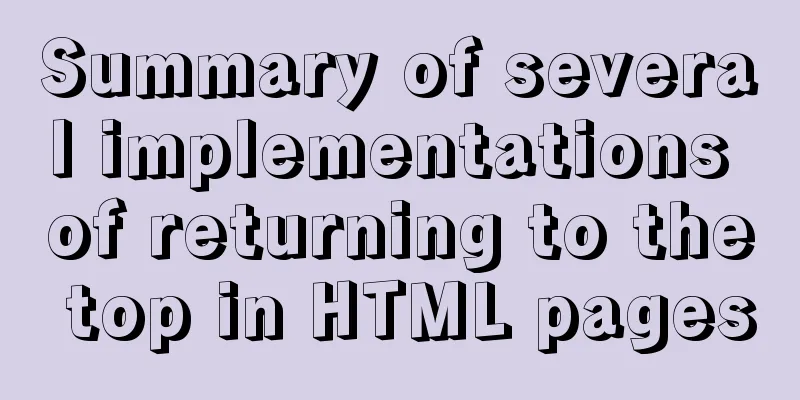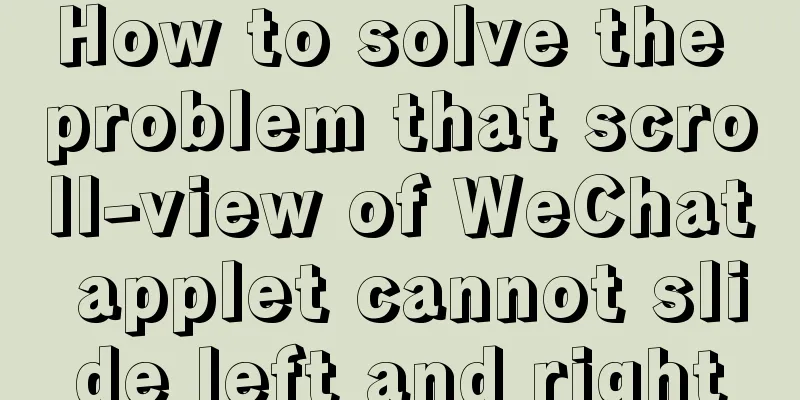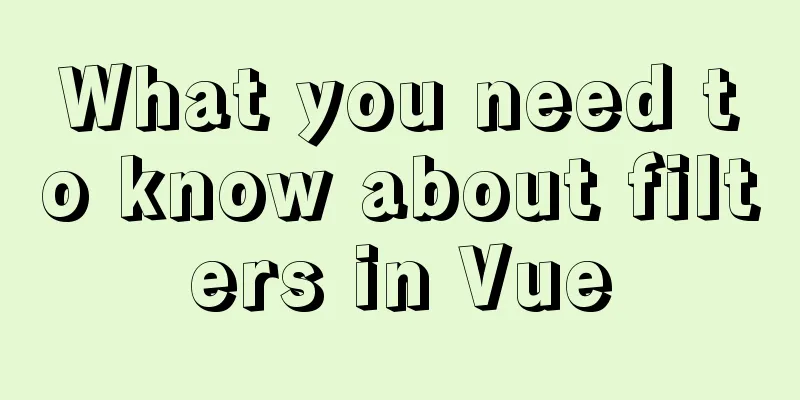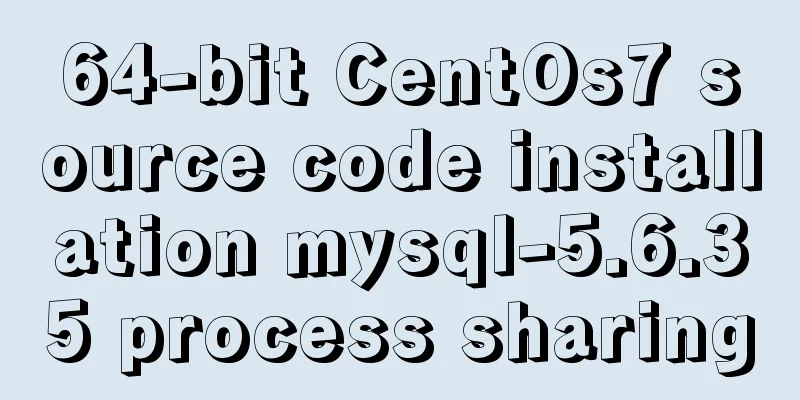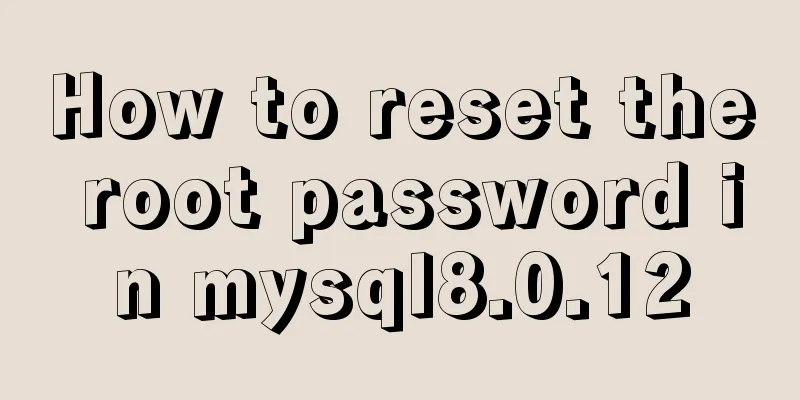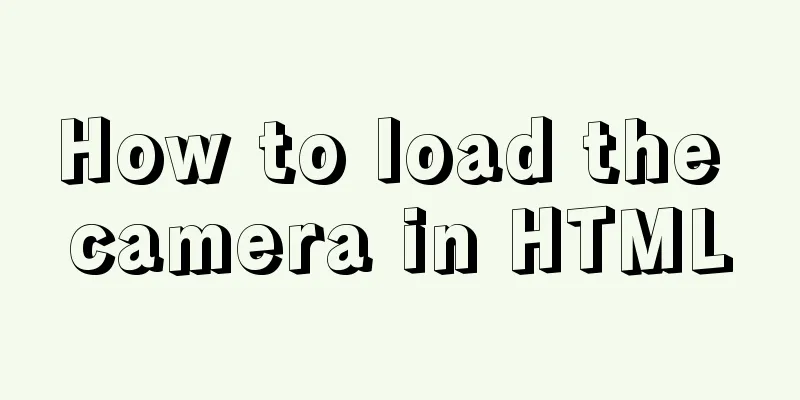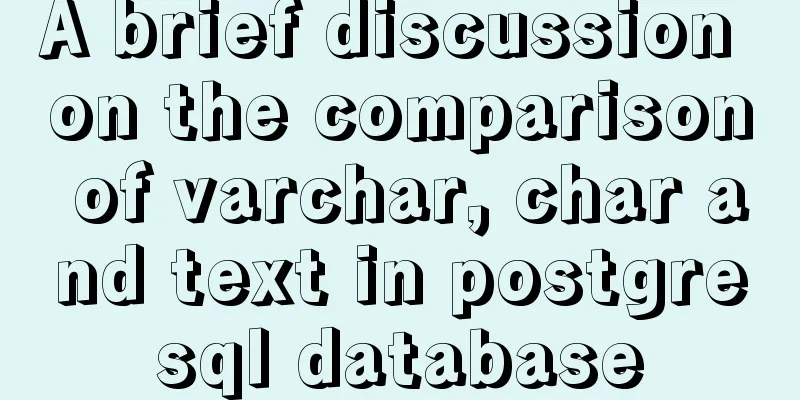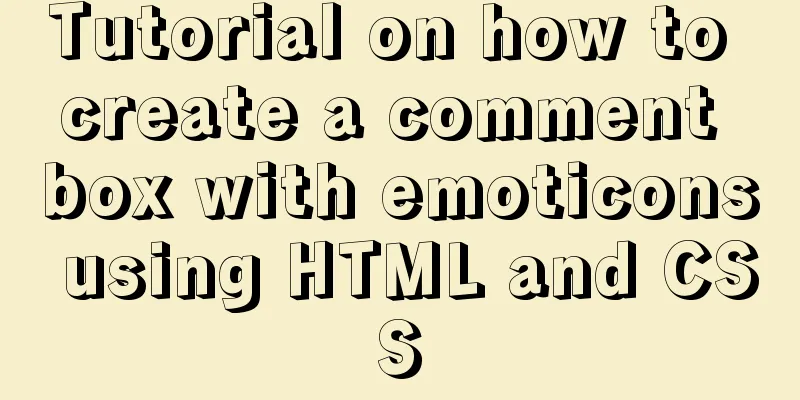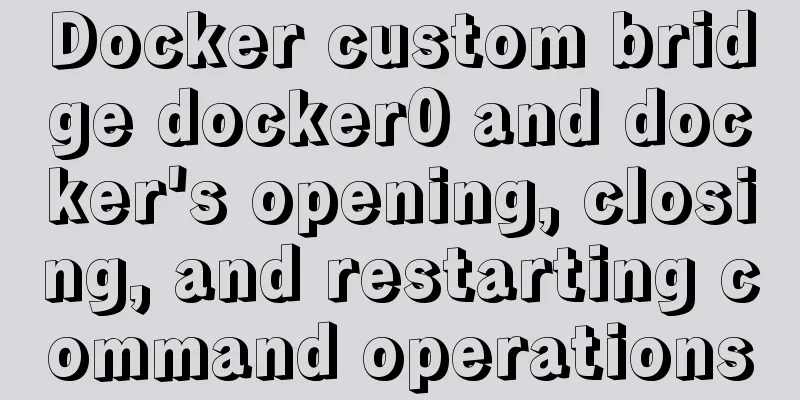Detailed explanation of three ways to configure Nginx virtual hosts (based on IP)
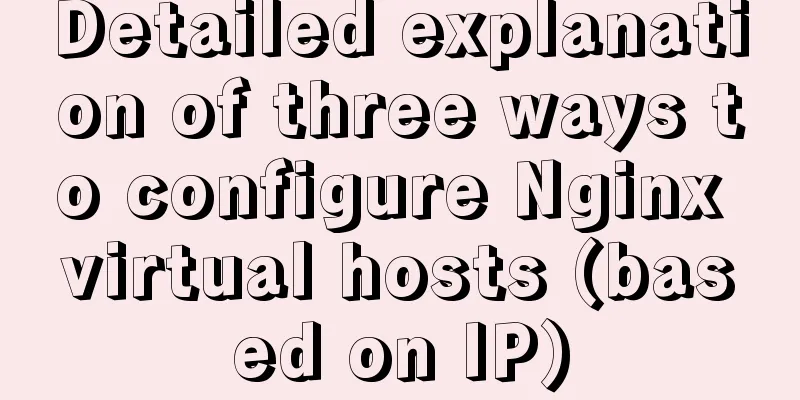
|
Nginx supports three ways to configure virtual hosts: IP-based virtual host configuration, port-based virtual host configuration, and domain name-based virtual host configuration. Detailed explanation of three ways to configure Nginx virtual hosts (based on ports) https://www.jb51.net/article/14977.htm Detailed explanation of three ways to configure Nginx virtual hosts (based on domain names) https://www.jb51.net/article/14978.htm 1. IP-based virtual host configuration If the same server has multiple IPs, you can use IP-based virtual machine host configuration to bind different services to different IPs. 1.1 Assuming the server has an IP address of 192.168.2.150, first use ifconfig to bind the other three IPs on the same network interface. [root@localhost ~]# ifconfig ens33:1 192.168.2.151/24 up [root@localhost ~]# ifconfig ens33:2 192.168.2.152/24 up [root@localhost ~]# ifconfig ens33:3 192.168.2.153/24 up [root@localhost ~]# ifconfig ens33: flags=4163<UP,BROADCAST,RUNNING,MULTICAST> mtu 1500 inet 192.168.2.106 netmask 255.255.255.0 broadcast 192.168.2.255 inet6 fe80::2a8d:be6:a4a8:ea0 prefixlen 64 scopeid 0x20<link> ether 00:0c:29:16:90:ae txqueuelen 1000 (Ethernet) RX packets 1220 bytes 87955 (85.8 KiB) RX errors 0 dropped 0 overruns 0 frame 0 TX packets 206 bytes 23755 (23.1 KiB) TX errors 0 dropped 0 overruns 0 carrier 0 collisions 0 ens33:1: flags=4163<UP,BROADCAST,RUNNING,MULTICAST> mtu 1500 inet 192.168.2.151 netmask 255.255.255.0 broadcast 192.168.2.255 ether 00:0c:29:16:90:ae txqueuelen 1000 (Ethernet) ens33:2: flags=4163<UP,BROADCAST,RUNNING,MULTICAST> mtu 1500 inet 192.168.2.152 netmask 255.255.255.0 broadcast 192.168.2.255 ether 00:0c:29:16:90:ae txqueuelen 1000 (Ethernet) ens33:3: flags=4163<UP,BROADCAST,RUNNING,MULTICAST> mtu 1500 inet 192.168.2.153 netmask 255.255.255.0 broadcast 192.168.2.255 ether 00:0c:29:16:90:ae txqueuelen 1000 (Ethernet) lo: flags=73<UP,LOOPBACK,RUNNING> mtu 65536 inet 127.0.0.1 netmask 255.0.0.0 inet6 ::1 prefixlen 128 scopeid 0x10<host> loop txqueuelen 1 (Local Loopback) RX packets 72 bytes 6252 (6.1 KiB) RX errors 0 dropped 0 overruns 0 frame 0 TX packets 72 bytes 6252 (6.1 KiB) TX errors 0 dropped 0 overruns 0 carrier 0 collisions 0 1.2 The domain names corresponding to the 3 IPs are as follows. Configure the host file of the host for easy testing [root@localhost ~]# vim /etc/hosts [root@localhost ~]# cat /etc/hosts 127.0.0.1 localhost localhost.localdomain localhost4 localhost4.localdomain4 ::1 localhost localhost.localdomain localhost6 localhost6.localdomain6 192.168.2.151 www.test151.com 192.168.2.152 www.test152.com 192.168.2.153 www.test153.com It can simulate the situation of DNS polling. Note: After setting up the hosts file, be sure to execute the following command to make it effective 1. Enter the command line using cmd under Windows C:\Users\1234>ipconfig /flushdns Windows IP Configuration successfully flushed the DNS resolution cache. 1.3 Create a root directory for the virtual host to store web pages and create the homepage file index.html [root@localhost /]# mkdir -p /data/www [root@localhost /]# cd /data/www [root@localhost www]# mkdir 151 [root@localhost www]# mkdir 152 [root@localhost www]# mkdir 153 [root@localhost www]# echo "192.168.2.151" > 151/index.html [root@localhost www]# echo "192.168.2.152" > 152/index.html [root@localhost www]# echo "192.168.2.153" > 153/index.html [root@localhost www]# ls 151 152 153 1.4 Modify nginx.conf and include the virtual host configuration file into the main file [root@localhost /]# cd /usr/local/nginx/conf/ [root@localhost conf]# ls fastcgi.conf fastcgi_params koi-utf mime.types nginx.conf scgi_params uwsgi_params win-utf fastcgi.conf.default fastcgi_params.default koi-win mime.types.default nginx.conf.default scgi_params.default uwsgi_params.default [root@localhost conf]# vim nginx.conf Add the following configuration to the end of the nginx.conf file # Find the following content in the http section and delete the "#" in front of each line log_format main '$remote_addr - $remote_user [$time_local] "$request" ' '$status $body_bytes_sent "$http_referer" ' '"$http_user_agent" "$http_x_forwarded_for"'; # Add the following statement before the last "}" at the end of the configuration file, as shown below include vhost/*.conf; } 1.5 Edit the configuration file for each IP (configuration file for each virtual host)
[root@localhost conf]# mkdir -p vhost
[root@localhost conf]# cd vhost/
[root@localhost vhost]# cat www.test151.conf
server {
listen 192.168.2.151:80;
# Configure to the actual domain name. The domain name of each virtual host configuration file is the same #server_name www.test.com;
access_log /data/logs/www.test151.com.log main;
error_log /data/logs/www.test151.com.error.log;
location / {
root /data/www/151;
index index.html index.htm;
}
}
[root@localhost vhost]# cat www.test152.conf
server {
listen 192.168.2.152:80;
# Configure to the actual domain name. The domain name of each virtual host configuration file is the same #server_name www.test.com;
access_log /data/logs/www.test152.com.log main;
error_log /data/logs/www.test152.com.error.log;
location / {
root /data/www/152;
index index.html index.htm;
}
}
[root@localhost vhost]# cat www.test153.conf
server {
listen 192.168.2.153:80;
# Configure to the actual domain name. The domain name of each virtual host configuration file is the same #server_name www.test.com;
access_log /data/logs/www.test153.com.log main;
error_log /data/logs/www.test153.com.error.log;
location / {
root /data/www/153;
index index.html index.htm;
}
}
1.6 Create a log file, otherwise nginx cannot be started [root@localhost /]# mkdir -p /data/logs [root@localhost /]# touch /data/logs/www.test151.com.log [root@localhost /]# touch /data/logs/www.test151.com.error.log [root@localhost /]# touch /data/logs/www.test152.com.log [root@localhost /]# touch /data/logs/www.test152.com.error.log [root@localhost /]# touch /data/logs/www.test153.com.log [root@localhost /]# touch /data/logs/www.test153.com.error.log [root@localhost /]# ls /data/logs/ www.test151.com.error.log www.test152.com.error.log www.test153.com.error.log www.test151.com.log www.test152.com.log www.test153.com.log 1.7 Test the configuration file before starting nginx [root@localhost /]# cd /usr/local/nginx/sbin/ [root@localhost sbin]# ./nginx -t nginx: the configuration file /usr/local/nginx/conf/nginx.conf syntax is ok nginx: configuration file /usr/local/nginx/conf/nginx.conf test is successful # Start nginx [root@localhost sbin]# ./nginx 1.8 Test Files [root@localhost sbin]# curl www.test151.com 192.168.2.151 [root@localhost sbin]# curl www.test152.com 192.168.2.152 [root@localhost sbin]# curl www.test153.com 192.168.2.153 Appendix: Problems encountered during configuration 1. Problems encountered when testing configuration files [root@localhost sbin]# ./nginx -t nginx: [emerg] unexpected "}" in /usr/local/nginx/conf/nginx.conf:122 nginx: configuration file /usr/local/nginx/conf/nginx.conf test failed Solution: Forgot to add a semicolon in the following statement include vhost/*.conf; 2. When using curl www.test*.com to test, the same result is always obtained. Solution: Do not write the IP address after server_name. Only the domain name can be added after server_name. The above is the full content of this article. I hope it will be helpful for everyone’s study. I also hope that everyone will support 123WORDPRESS.COM. You may also be interested in:
|
<<: Detailed explanation of js closure and garbage collection mechanism examples
Recommend
Summary of Mathematical Symbols in Unicode
There are many special symbols used in mathematic...
MySQL trigger trigger add, delete, modify and query operation example
This article uses examples to describe the add, d...
Analysis of the Nesting Rules of XHTML Tags
In the XHTML language, we all know that the ul ta...
The principle and implementation of two-way binding in Vue2.x
Table of contents 1. Implementation process 2. Di...
Implementation of MySQL asc and desc data sorting
Data sorting asc, desc 1. Single field sorting or...
MySQL independent index and joint index selection
There is often a lack of understanding of multi-c...
Detailed tutorial on installation and configuration of compressed version of MySQL database
Table of contents 1. Download MySQL 2. Unzip the ...
Detailed steps to install Mysql5.7.19 using yum on Centos7
There is no mysql by default in the yum source of...
Vue scroll down to load more data scroll case detailed explanation
vue-infinite-scroll Install npm install vue-infin...
Solve the problem that the commonly used Linux command "ll" is invalid or the command is not found
question: The commonly used command "ll"...
In-depth understanding of slot-scope in Vue (suitable for beginners)
There are already many articles about slot-scope ...
How to allow remote access to open ports in Linux
1. Modify the firewall configuration file # vi /e...
Detailed tutorial on installing mysql 8.0.20 on CentOS7.8
1. Install MySQL software Download and install My...
Summary of ways to implement single sign-on in Vue
The project has been suspended recently, and the ...
Example code for implementing 3D text hover effect using CSS3
This article introduces the sample code of CSS3 t...