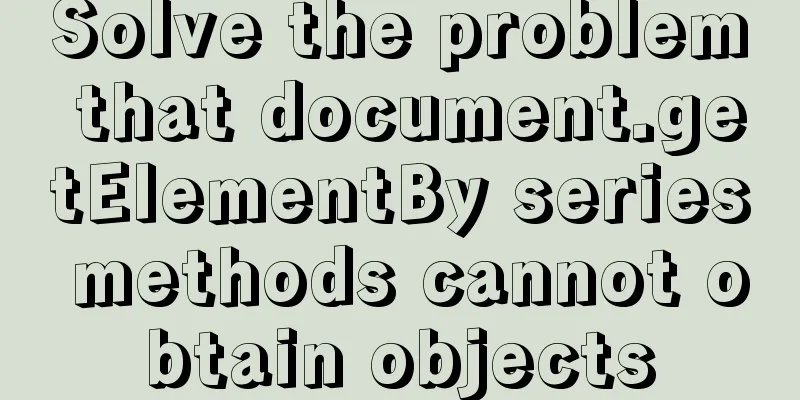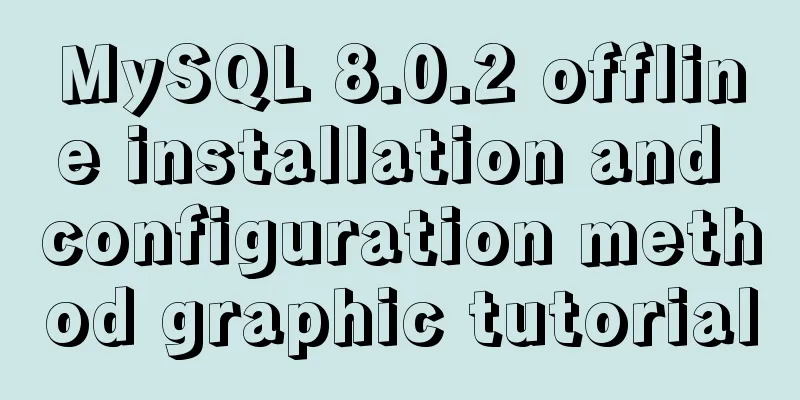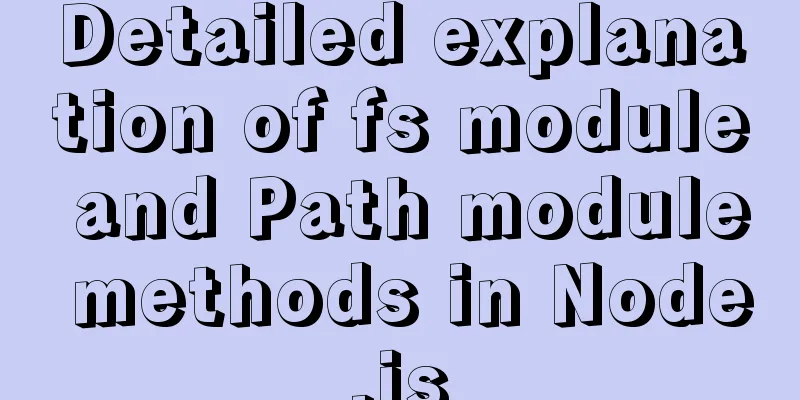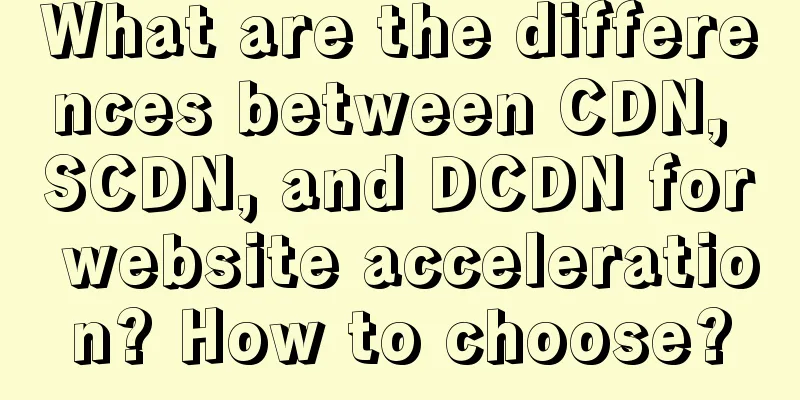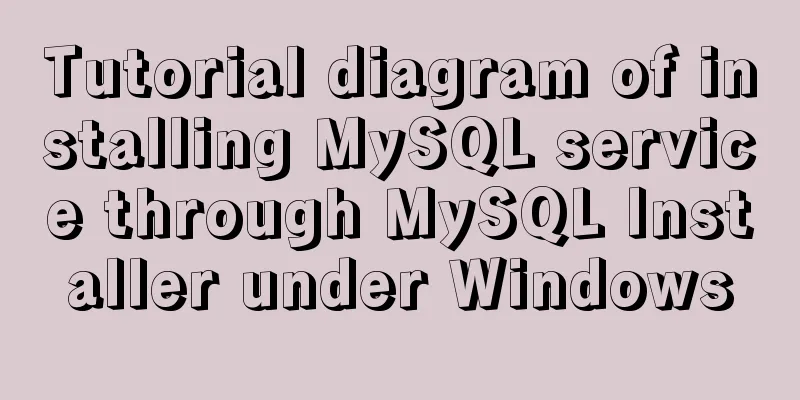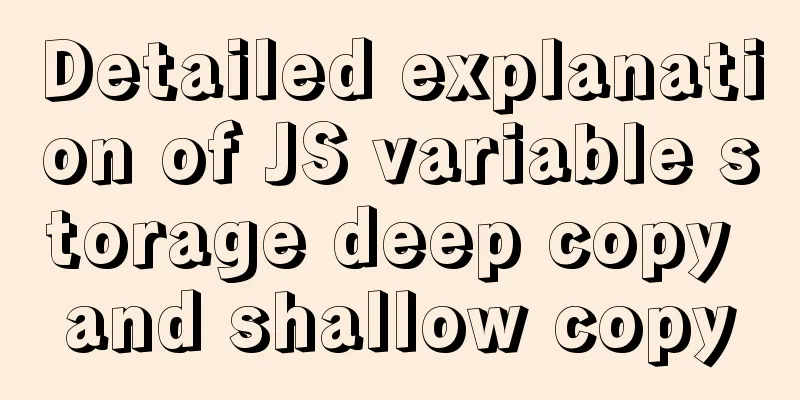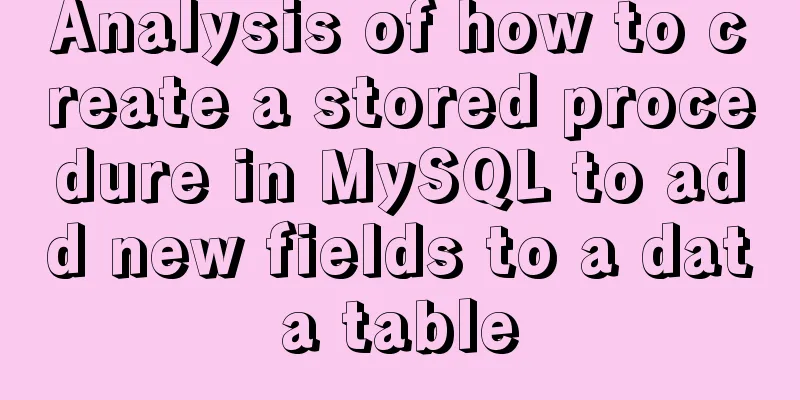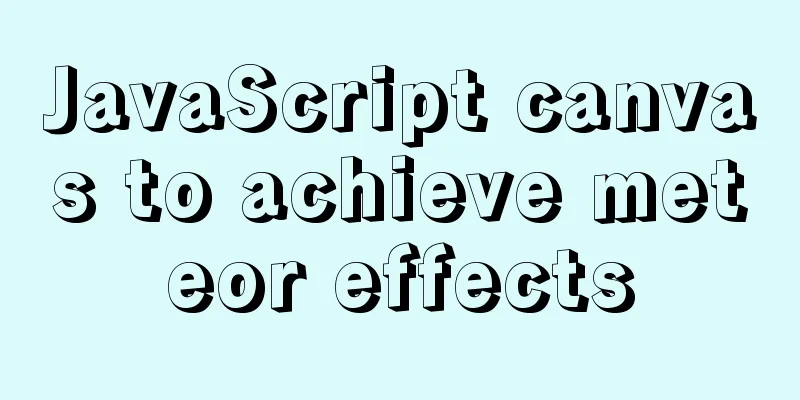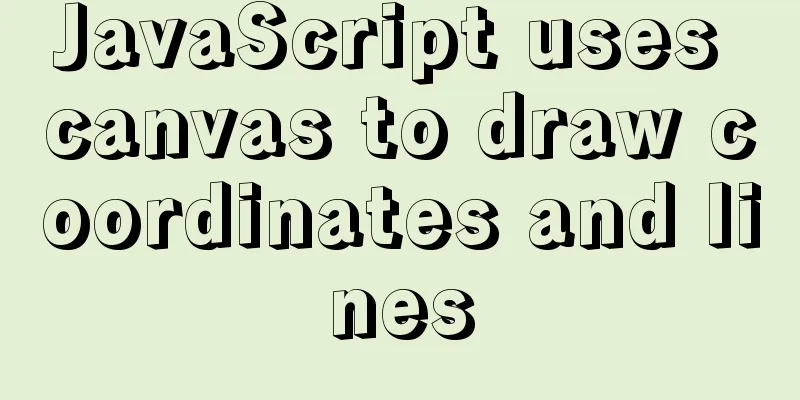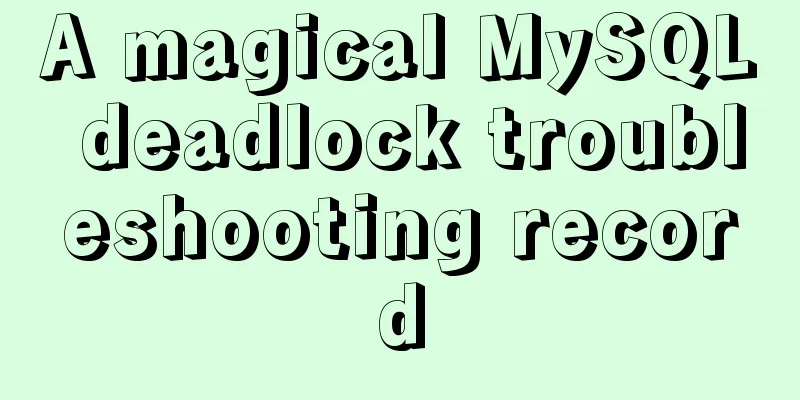How to allow remote access to open ports in Linux
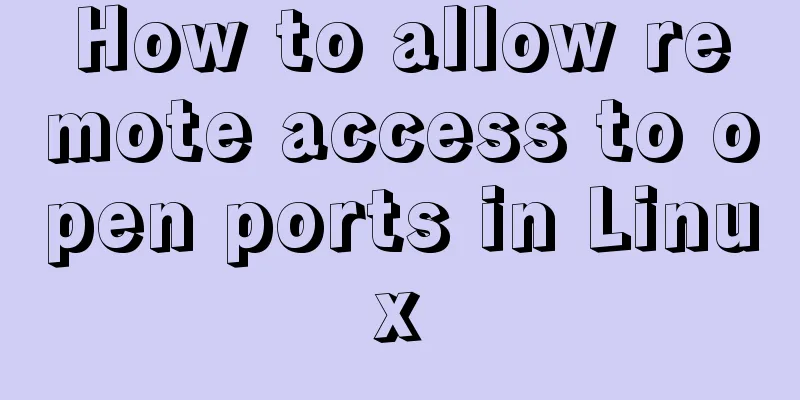
|
1. Modify the firewall configuration file # vi /etc/sysconfig/iptables
wqSave and exit, restart the firewall service iptables restart This way port 6379 can be accessed remotely 2. Linux command to open port Add an open port such as port 80 # sbin/iptables -I INPUT -p tcp --dport 80 -j ACCEPT Save settings /etc/rc.d/init.d/iptables save Restart the service to take effect /etc/init.d/iptables restart Check whether the open port is effective /sbin/iptables -L -n Output the following: Port 80 is open ACCEPT tcp -- 0.0.0.0/0 0.0.0.0/0 tcp dpt:80 The above article on how to allow remote access to open ports in Linux is all I have to share with you. I hope it can give you a reference, and I also hope that you will support 123WORDPRESS.COM. You may also be interested in:
|
<<: MySQL 8.0.2 offline installation and configuration method graphic tutorial
>>: Detailed explanation of Vue component reuse and expansion
Recommend
Detailed explanation of Vue's list rendering
Table of contents 1. v-for: traverse array conten...
MySQL character set garbled characters and solutions
Preface A character set is a set of symbols and e...
Docker - Summary of 3 ways to modify container mount directories
Method 1: Modify the configuration file (need to ...
How to use the Linux md5sum command
01. Command Overview md5sum - Calculate and verif...
Native JS to achieve draggable login box
This article shares a draggable login box impleme...
Detailed explanation of CSS3 animation and new features of HTML5
1. CSS3 animation ☺CSS3 animations are much easie...
Docker port mapping and external inaccessibility issues
The Docker container provides services and listen...
Several mistakes that JavaScript beginners often make
Table of contents Preface Confusing undefined and...
How to import Chinese data into csv in Navicat for SQLite
This article shares with you the specific method ...
Detailed explanation of Vue3's sandbox mechanism
Table of contents Preface Browser compiled versio...
Detailed explanation of VUE's data proxy and events
Table of contents Review of Object.defineProperty...
Summary of new usage of vi (vim) under Linux
I have used the vi editor for several years, but ...
How to implement adaptive container with equal aspect ratio using CSS
When developing a mobile page recently, I encount...
Detailed explanation of value transfer between parent and child components in Vue3
It has been a long time since the birth of vue3, ...
Docker data storage tmpfs mounts detailed explanation
Before reading this article, I hope you have a ba...