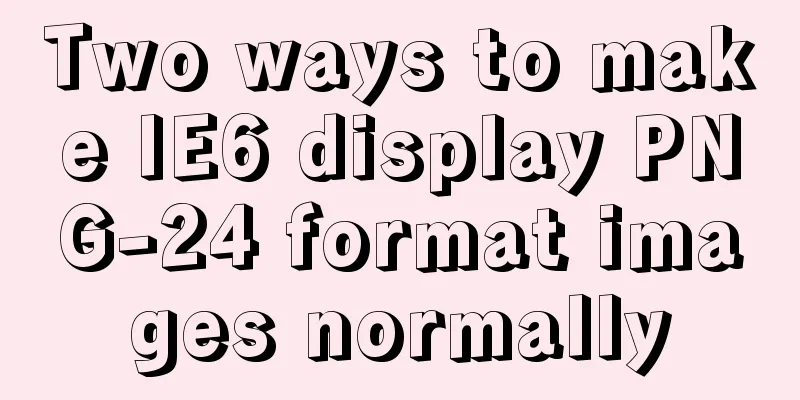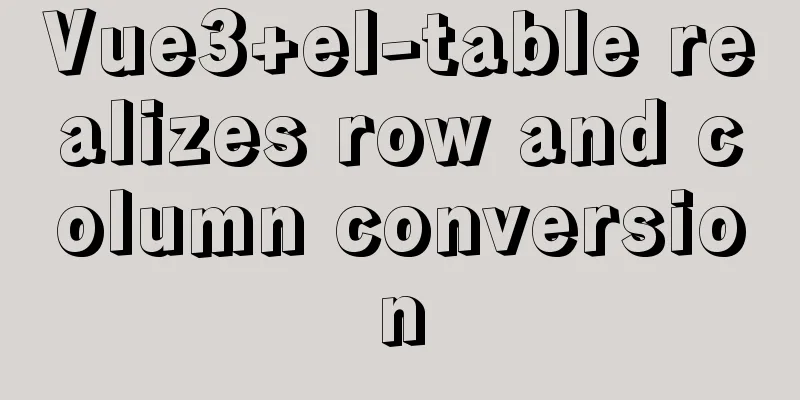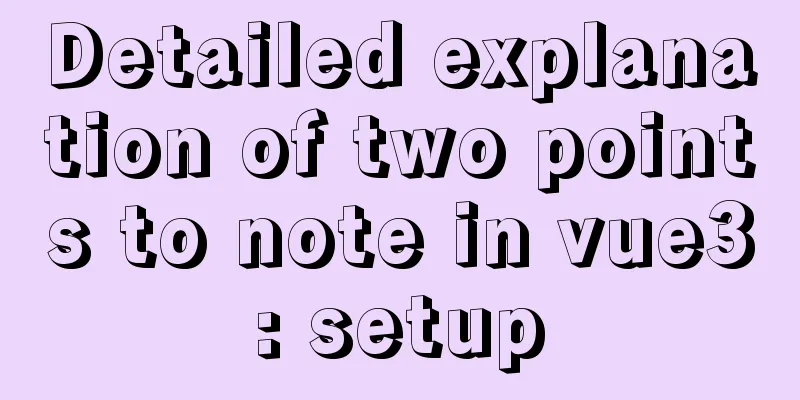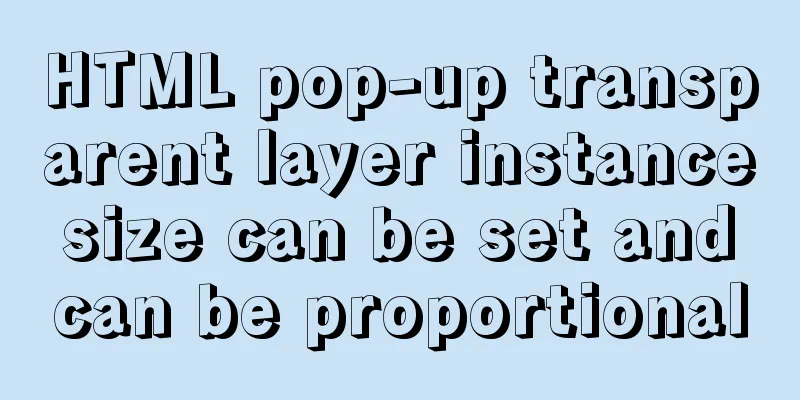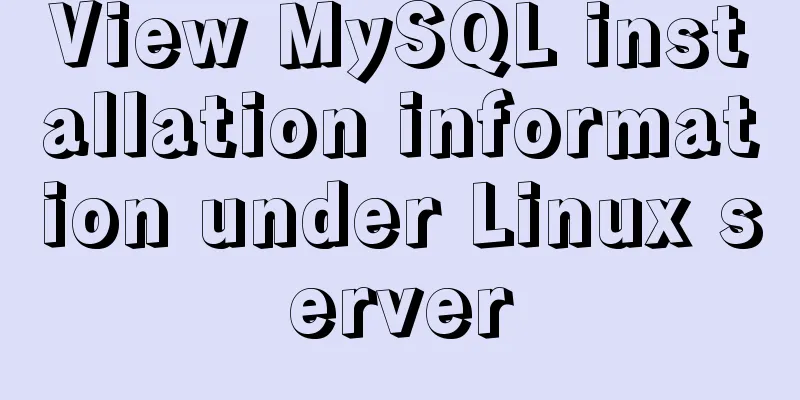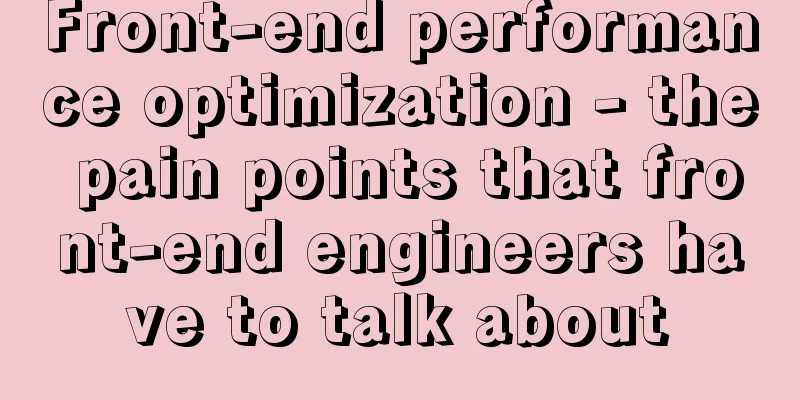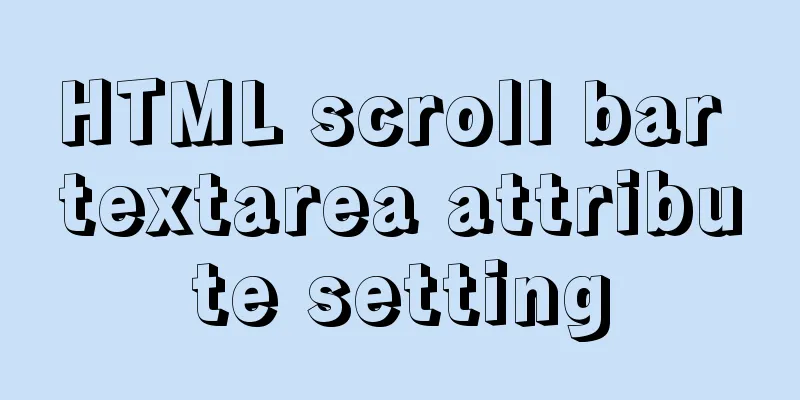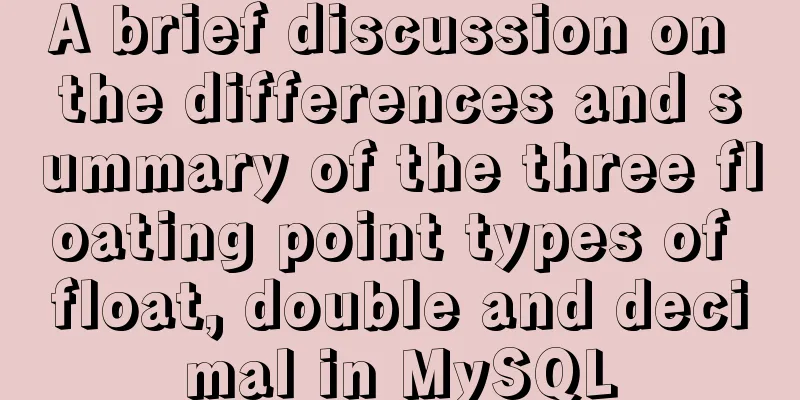How to use the Linux md5sum command
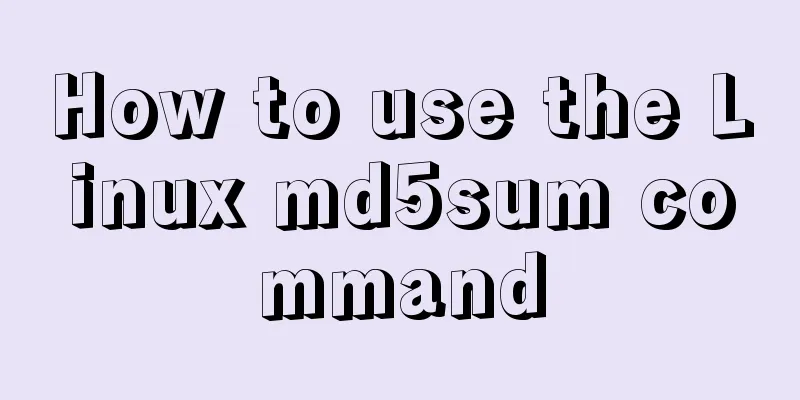
|
01. Command Overview md5sum - Calculate and verify the MD5 verification code The md5sum command uses the MD5 message digest algorithm (128 bits) to calculate and check the checksum of a file. Generally speaking, after installing Linux, there will be a tool called md5sum, which can be run directly in the command line terminal. The MD5 algorithm is often used to verify the integrity of network file transmission and prevent files from being tampered with. MD5 stands for Message-Digest Algorithm 5. This algorithm calculates information of any length bit by bit to generate a "fingerprint" (or "message digest") with a binary length of 128 bits (hexadecimal length is 32 bits). The possibility of different files generating the same message digest is very, very small. 02. Command format Usage: md5sum [options]... [files]... 03. Common options Display or verify the MD5 verification code. If there is no FILE or FILE is -, -b, --binary 04. Reference examples 4.1 Generate file md5 value [deng@localhost test]$ md5sum /etc/passwd 134edeaf80dc359ed33dc53eb8967920 /etc/passwd [deng@localhost test]$ 4.2 Generate multiple file md5 values [deng@localhost test]$ md5sum * 134edeaf80dc359ed33dc53eb8967920 passwd 134edeaf80dc359ed33dc53eb8967920 passwd1 [deng@localhost test]$ Note: md5sum verifies the file content and has nothing to do with the file name** 4.3 Calculate the md5 value of the same file in different modes [deng@localhost test]$ file passwd passwd: ASCII text [deng@localhost test]$ md5sum passwd 134edeaf80dc359ed33dc53eb8967920 passwd [deng@localhost test]$ md5sum -b passwd 134edeaf80dc359ed33dc53eb8967920 *passwd [deng@localhost test]$ md5sum -t passwd 134edeaf80dc359ed33dc53eb8967920 passwd [deng@localhost test]$ Although they are different reading modes, they are the same when calculating md5 because they are checked bit by bit. The following text file has the same md5 no matter which mode is used to read it. 4.4 md5 redirection Redirect the generated md5 value to the specified file, usually the file extension is .md5 [deng@localhost test]$ md5sum passwd > passwd.md5 [deng@localhost test]$ md5sum passwd 134edeaf80dc359ed33dc53eb8967920 passwd [deng@localhost test]$ cat passwd.md5 134edeaf80dc359ed33dc53eb8967920 passwd [deng@localhost test]$ 4.5 Redirect the md5 of multiple files to a specified file [deng@localhost test]$ md5sum * > d.md5 [deng@localhost test]$ cat d.md5 134edeaf80dc359ed33dc53eb8967920 passwd 134edeaf80dc359ed33dc53eb8967920 passwd1 8b7e9d66d329c74071b8a01800f4deb9 passwd.md5 [deng@localhost test]$ 4.6 Redirection Append Here, add a new file ls, calculate its md5 separately, and append its md5 to the file [deng@localhost test]$ md5sum /bin/ls >> d.md5 [deng@localhost test]$ cat d.md5 134edeaf80dc359ed33dc53eb8967920 passwd 134edeaf80dc359ed33dc53eb8967920 passwd1 8b7e9d66d329c74071b8a01800f4deb9 passwd.md5 a78c13d806e594dc4014d145d689f23d /bin/ls [deng@localhost test]$ 4.7 md5 verification -c option to verify the file md5. During verification, the verification is performed based on the generated md5. Generate the md5 of the current file and compare it with the previously generated md5. If they are consistent, it returns OK, otherwise it returns an error message [deng@localhost test]$ md5sum -c d.md5 passwd: OK passwd1: OK passwd.md5: OK /bin/ls: OK [deng@localhost test]$ After modifying the file, the file md5 changes [deng@localhost test]$ vim passwd [deng@localhost test]$ md5sum -c d.md5 passwd: failed passwd1: ok passwd.md5: ok /bin/ls: ok md5sum: warning: 1 checksum mismatch [deng@localhost test]$ 4.8 Do not display any output, use the return code to indicate success or failure –status, do not display verification information, judge based on command return value. If the verification is consistent, it returns 0; if it is inconsistent, it returns 1 [deng@localhost test]$ md5sum -c --status d.md5 [deng@localhost test]$ echo $? 1 [deng@localhost test]$ 4.9 Filter out files that have been verified to be OK [deng@localhost test]$ md5sum -c d.md5 | grep -v "OK" md5sum: warning: 1 checksum mismatch passwd: failed [deng@localhost test]$ Special Instructions 2) The md5sum value is verified bit by bit, so the larger the file, the longer the verification time. Summarize Use md5sum to generate a file verification code to detect file content inconsistencies caused by abnormal file transfer (network transmission, copying, and transmission between different local devices). Work practice application scenarios: You need to compare the rc1.tar.gz package and the rc2.tar.gz package to see if the changes are consistent with what the developer said. 1. Get the package and make sure it is correct After obtaining the package, verify the MD5 value of the package: md5sum rc*.tar.gz 2. Unzip to the specified directory Make sure the corresponding directory exists tar -zxvf rc1.tar.gz -C ./test_rc1 tar -zxvf rc2.tar.gz -C ./test_rc2 3. Recursively generate MD5 values for each file find ./test_rc1 -type f -print0| xargs -0 md5sum >> rc1_md5.txt find ./test_rc2 -type f -print0| xargs -0 md5sum >> rc2_md5.txt 4. Compare the MD5 values of two files diff -c rc1_md5.txt rc2_md5.txt or use UltraCompare Professional to compare the results The above is the detailed usage of Linux md5sum command. For more information about Linux md5sum command, please pay attention to other related articles on 123WORDPRESS.COM! You may also be interested in:
|
<<: A simple example of how to implement fuzzy query in Vue
>>: Detailed steps to install mysql in Win
Recommend
Create a virtual machine and install the Redhat Linux operating system on VMware (graphic tutorial)
How to create a virtual machine on VMware and ins...
Use Grafana+Prometheus to monitor MySQL service performance
Prometheus (also called Prometheus) official webs...
Vue project code splitting solution
Table of contents background Purpose Before split...
Multi-service image packaging operation of Dockerfile under supervisor
Writing a Dockerfile Configure yum source cd /tmp...
Understand CSS3 FlexBox elastic layout in 10 minutes
Basic Introduction Features Flexbox is a CSS disp...
Vue ElementUI Form form validation
Form validation is one of the most commonly used ...
How to turn a jar package into a docker container
How to turn a jar package into a docker container...
A very detailed explanation of the Linux DHCP service
Table of contents 1. DHCP Service (Dynamic Host C...
Detailed steps and problem solving methods for installing MySQL 8.0.19 on Linux
I recently bought a Tencent Cloud server and buil...
Improvements to the web server to improve website performance
<br />In the first section of this series, w...
Detailed explanation of mysql5.6 master-slave setup and asynchronous issues
Table of contents 1. MySQL master-slave replicati...
How to install setup.py program in linux
First execute the command: [root@mini61 setuptool...
Complete the search function in the html page
Recently I've been working on a framework tha...
Nginx proxy forwarding implementation code uploaded by Alibaba Cloud OSS
Preface Because the mini program upload requires ...
How to install mysql6 initialization installation password under centos7
1. Stop the database server first service mysqld ...