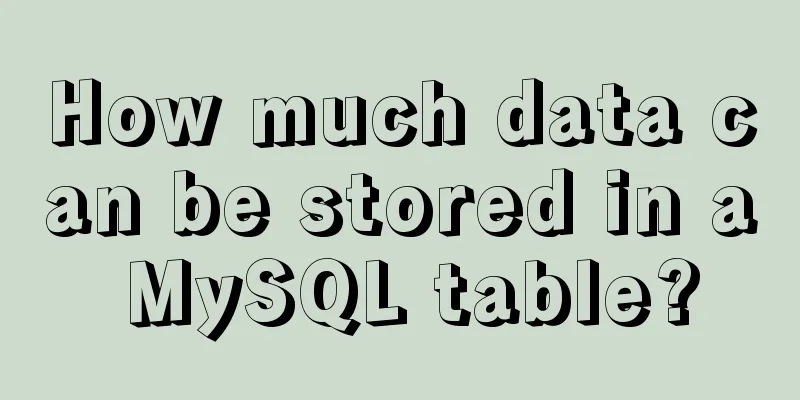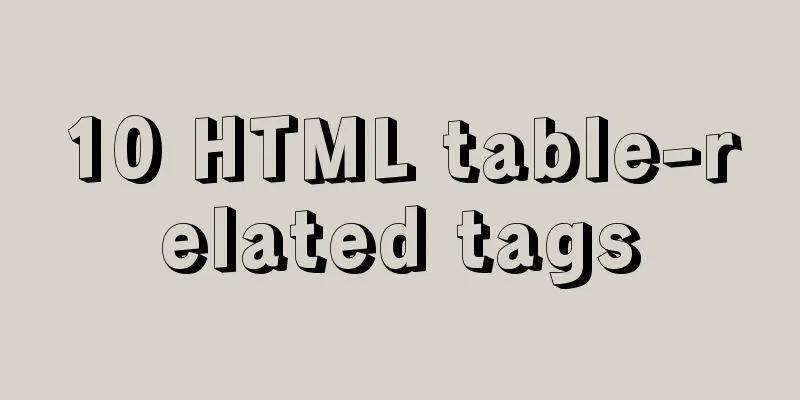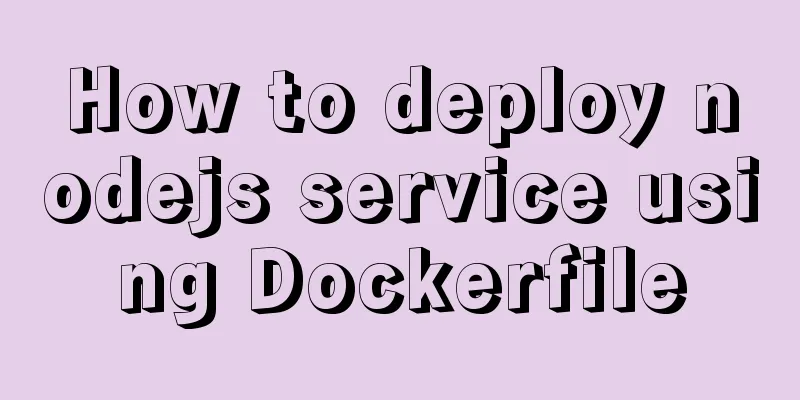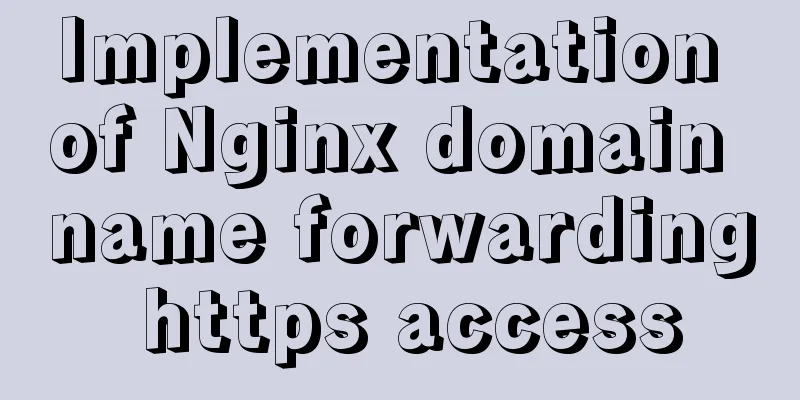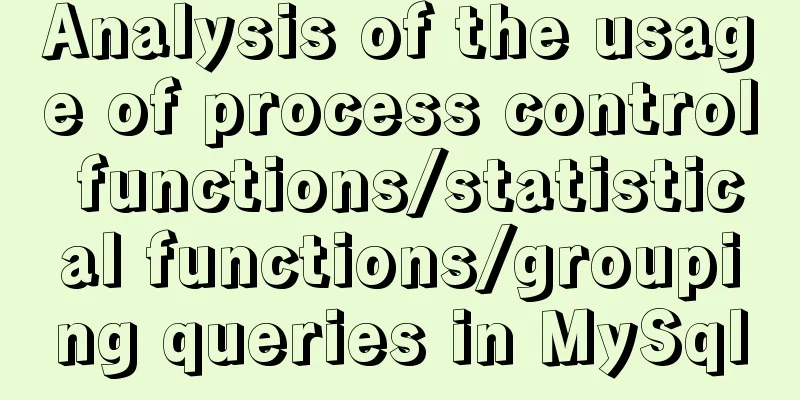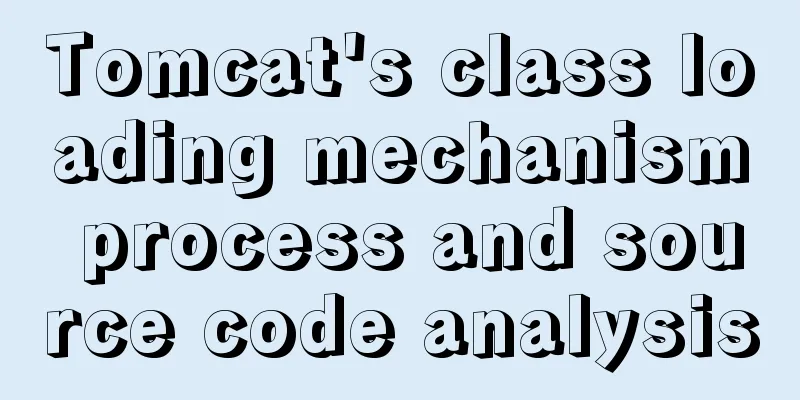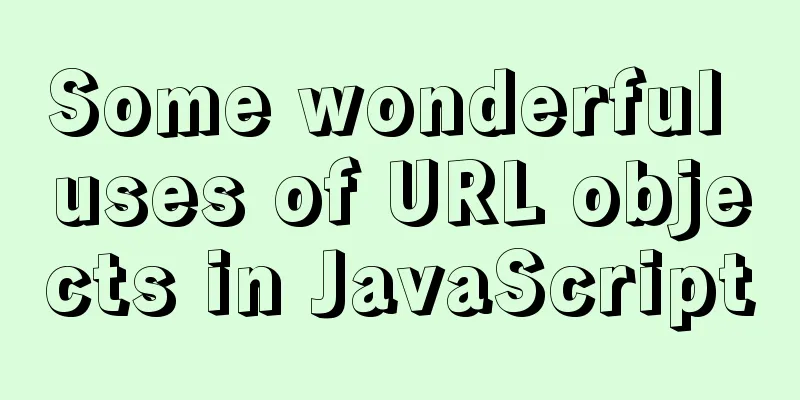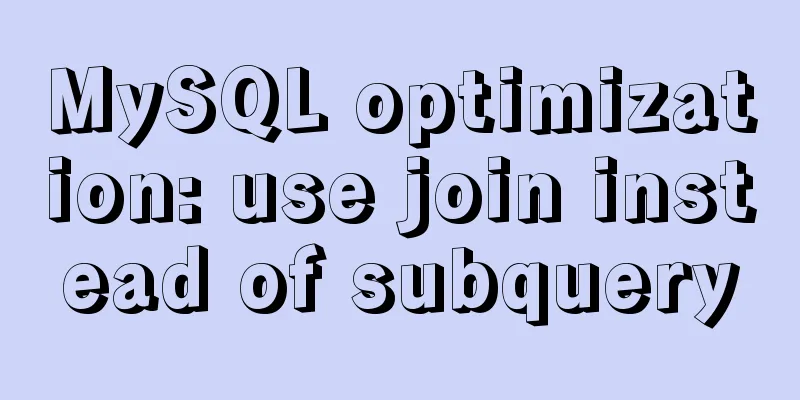Vue ElementUI Form form validation
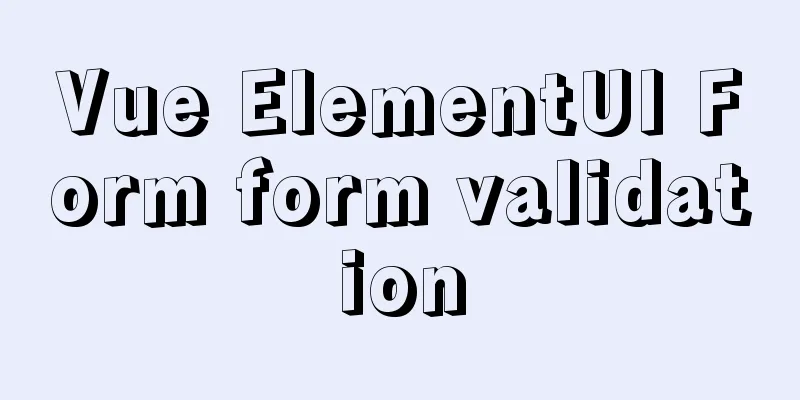
|
Form validation is one of the most commonly used functions in the front-end development process. Based on my personal work experience, I will summarize and explain the basic usage of the form validation function. The following is a demo of the form
el-form :model="dynamicValidateForm" ref="dynamicValidateForm" label-width="100px" class="demo-dynamic">
<el-form-item
prop="email"
label="Mailbox"
:rules="[
{ required: true, message: 'Please enter your email address', trigger: 'blur' },
{ type: 'email', message: 'Please enter a valid email address', trigger: ['blur', 'change'] }
]"
>
<el-input v-model="dynamicValidateForm.email"></el-input>
</el-form-item>
<el-form-item
v-for="(domain, index) in dynamicValidateForm.domains"
:label="'Domain name' + index"
:key="domain.key"
:prop="'domains.' + index + '.value'"
:rules="{
required: true, message: 'Domain name cannot be empty', trigger: 'blur'
}"
>
<el-input v-model="domain.value"></el-input><el-button @click.prevent="removeDomain(domain)">Delete</el-button>
</el-form-item>
<el-form-item>
<el-button type="primary" @click="submitForm('dynamicValidateForm')">Submit</el-button>
<el-button @click="addDomain">Add a new domain name</el-button>
<el-button @click="resetForm('dynamicValidateForm')">Reset</el-button>
</el-form-item>
</el-form>
<script>
export default {
data() {
return {
dynamicValidateForm: {
domains: [{
value: ''
}],
email: ''
}
};
},
methods: {
submitForm(formName) {
this.$refs[formName].validate((valid) => {
if (valid) {
alert('submit!');
} else {
console.log('error submit!!');
return false;
}
});
},
resetForm(formName) {
this.$refs[formName].resetFields();
},
removeDomain(item) {
var index = this.dynamicValidateForm.domains.indexOf(item)
if (index !== -1) {
this.dynamicValidateForm.domains.splice(index, 1)
}
},
addDomain() {
this.dynamicValidateForm.domains.push({
value: '',
key: Date.now()
});
}
}
}
</script>
First, explain several key attributes in the el-form tag
The rules field is used to define specific validation rules for each field. For usage, please refer to the demo example at the beginning. Required indicates whether the field is required, message is the validation prompt, and trigger is a single validation trigger. You can also customize validation rules through the validator field. The validateProductName method performs empty check and length check on the product name. It should be noted that all conditional branches must be processed with callbacks, otherwise the validation may cause exceptions. 1. Reset the form Call the form reset method this.$refs.dynamicValidateForm.resetFields() to implement it. Of course, date controls of the datetimerange type cannot be reset using this method, and the bound fields must be reset manually. 2. Clear the verification prompt Call the method this.$refs.dynamicValidateForm.clearValidate() to implement it. If you only need to clear the prompt of a single control, just pass the prop attribute value corresponding to the control as a parameter. Another way is to add the ref attribute value to the el-form-item tag corresponding to the control, and then call the clearValidate method. The above is the full content of this article. I hope it will be helpful for everyone’s study. I also hope that everyone will support 123WORDPRESS.COM. You may also be interested in:
|
<<: MySQL 8.0.19 installation and configuration method graphic tutorial
>>: How to use Docker to build enterprise-level custom images
Recommend
Five practical tips for web form design
1. Mobile selection of form text input: In the te...
JavaScript offsetParent case study
1. Definition of offsetParent: offsetParent is th...
Summary of basic knowledge points of MySql database
Table of contents Basic database operations 2) Vi...
How to draw the timeline with vue+canvas
This article example shares the specific code of ...
5 ways to determine whether an object is an empty object in JS
1. Convert the json object into a json string, an...
Summary of CSS3 practical methods (recommended)
1. Rounded border: CSS CodeCopy content to clipbo...
Docker installation tutorial in Linux environment
1. Installation environment Docker supports the f...
Realizing the effect of carousel based on jQuery
This article shares the specific code of jQuery t...
Web front-end development course What are the web front-end development tools
With the development of Internet technology, user...
Sample code for implementing history in vuex
I have recently been developing a visual operatio...
Solution to the low writing efficiency of AIX mounted NFS
Services provided by NFS Mount: Enable the /usr/s...
Web page HTML ordered list ol and unordered list ul
Lists for organizing data After learning so many ...
A brief discussion on mysql backup and restore for a single table
A. Installation of MySQL backup tool xtrabackup 1...
Difference and implementation of JavaScript anti-shake and throttling
Table of contents 1. Anti-shake 2. Throttling 3. ...
Use of Linux bzip2 command
1. Command Introduction bzip2 is used to compress...