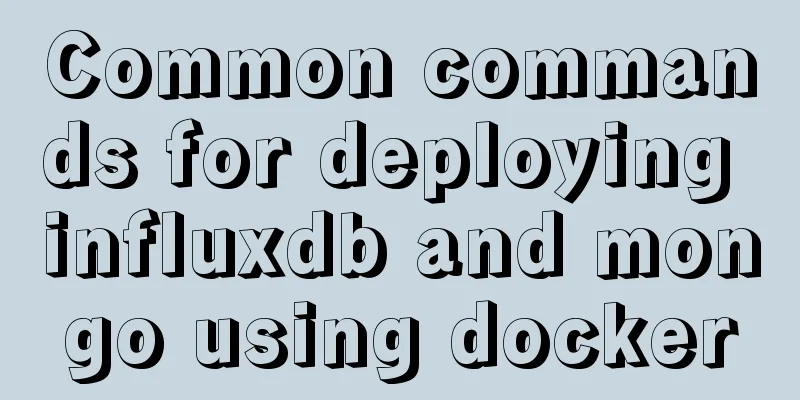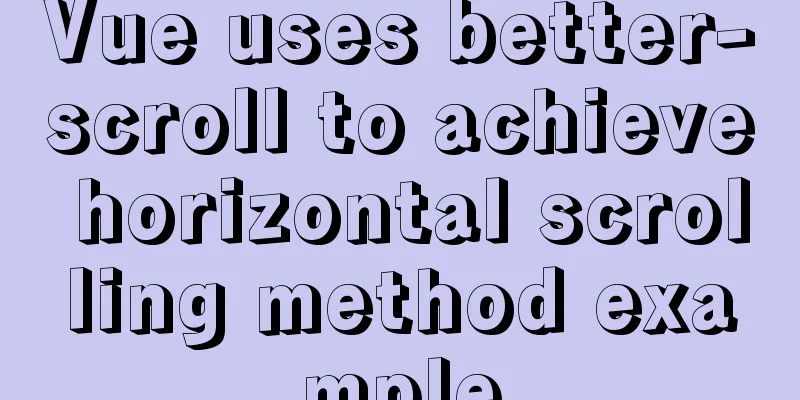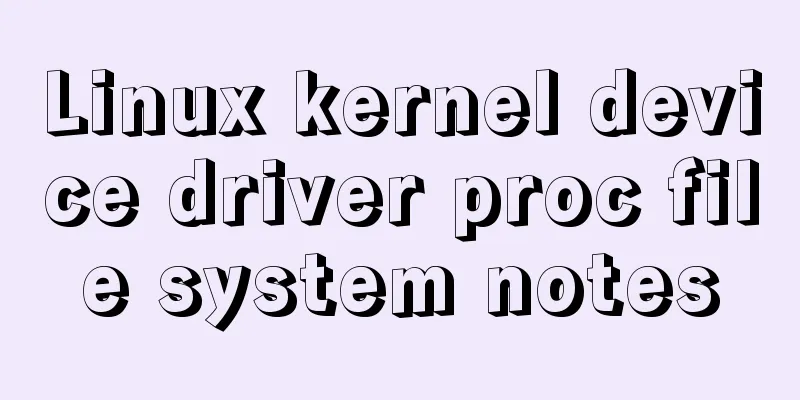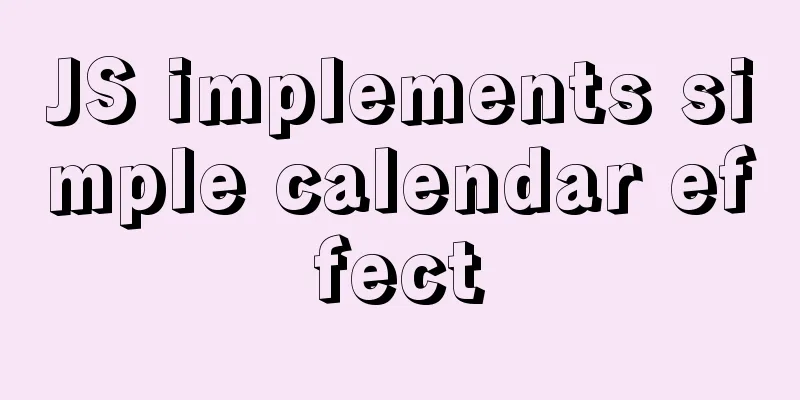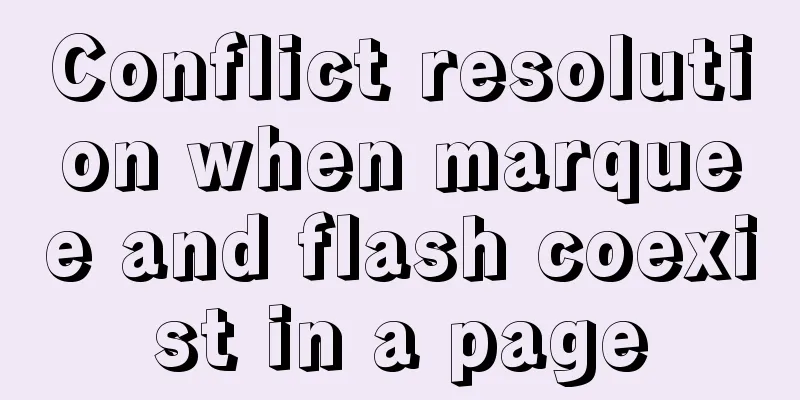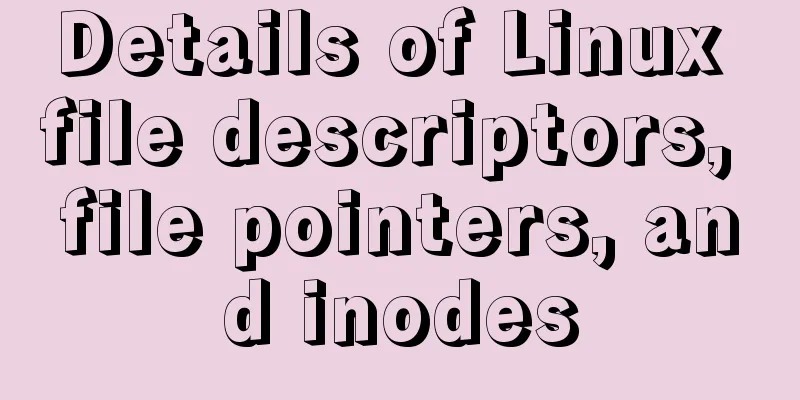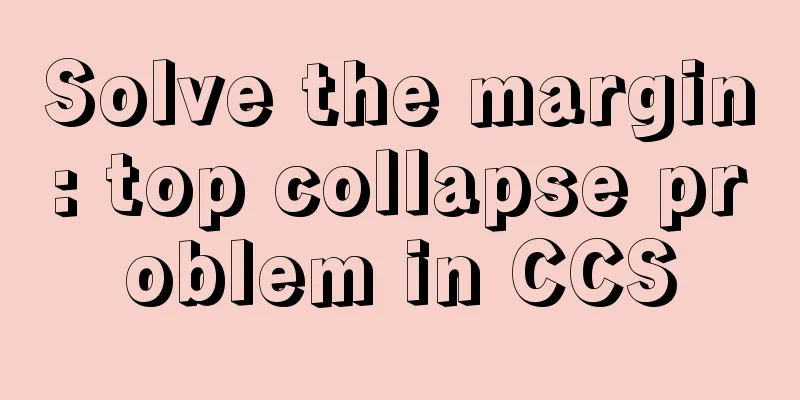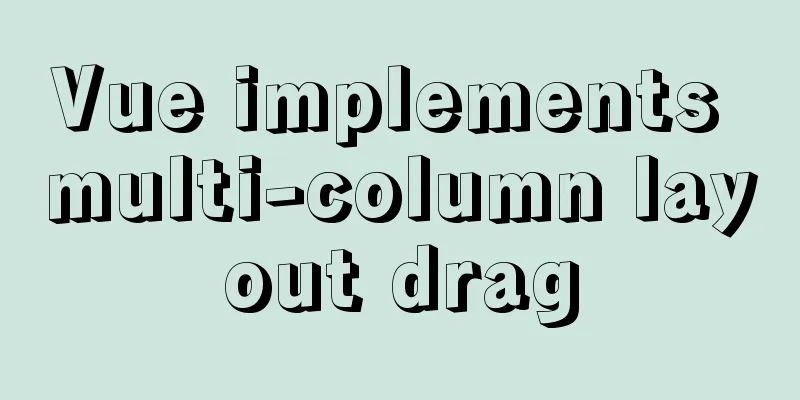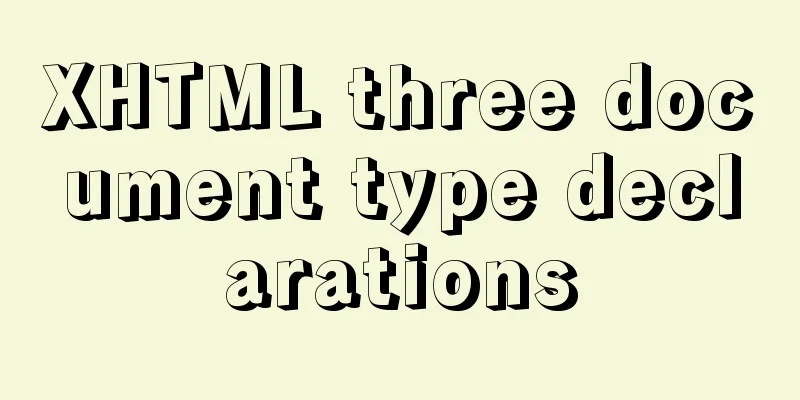Docker installation tutorial in Linux environment
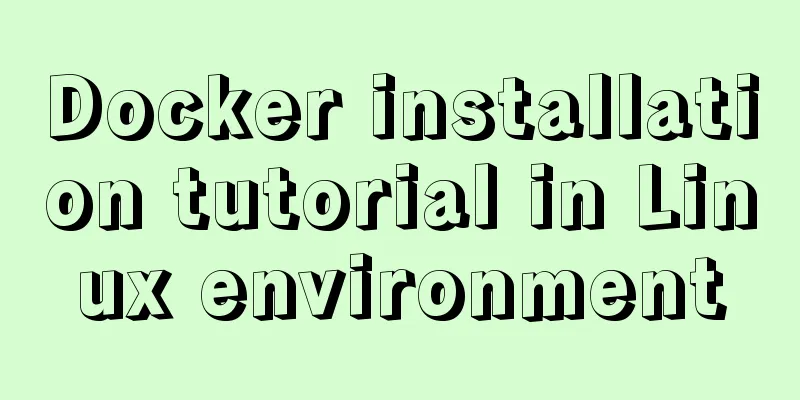
|
1. Installation environment Docker supports the following CentOS versions CentOS 6.5 (64-bit) or higher Docker requires a CentOS kernel version higher than 3.10. Check the prerequisites on this page to verify whether your CentOS version supports Docker. [root@tenghao510 ~]# uname -r 3.10.0-957.21.3.el7.x86_64 3. Install Docker using yum: Finally, Complete appears, indicating that the installation is successful.
4. Start the Docker service 5. Check whether Docker is installed successfully
When you see the information in the figure below, it means that the local Docker has been installed successfully 6. Set up Docker startup
So far, Docker has been installed. Summarize The above is the installation tutorial of Docker in Linux environment introduced by the editor. I hope it will be helpful to everyone. If you have any questions, please leave me a message and the editor will reply to you in time. I would also like to thank everyone for their support of the 123WORDPRESS.COM website! You may also be interested in:
|
<<: MySQL 8.0.15 compressed version installation graphic tutorial
>>: Implementation of Vue single file component
Recommend
Native JavaScript implementation of progress bar
The specific code for JavaScript to implement the...
Implementation of HTML to PDF screenshot saving function
Using Technology itext.jar: Convert byte file inp...
Detailed explanation of the difference between docker-compose ports and expose
There are two ways to expose container ports in d...
5 ways to migrate Docker containers to other servers
Migration is unavoidable in many cases. Hardware ...
In-depth analysis of the various backgrounds, usage scenarios and techniques of CSS
This article has been included on GitHub https://...
Detailed explanation of the usage of scoped slots in Vue.js slots
Table of contents No slots Vue2.x Slots With slot...
Docker - Summary of 3 ways to modify container mount directories
Method 1: Modify the configuration file (need to ...
Solve the problem that the commonly used Linux command "ll" is invalid or the command is not found
question: The commonly used command "ll"...
Mysql optimization techniques for querying dates based on time
For example, to query yesterday's newly regis...
Linux C log output code template sample code
Preface This article mainly introduces the releva...
Examples of importing and exporting MySQL table data
This article describes the import and export oper...
Mariadb remote login configuration and problem solving
Preface: The installation process will not be des...
Detailed explanation of the basic usage of MySQL triggers [create, view, delete, etc.]
Table of contents 1. MySQL trigger creation: 1. M...
Summary of common commands in Dockerfile
Syntax composition: 1 Annotation information 2 Co...
MySQL 8.0.11 installation and configuration method graphic tutorial (win10)
This article records the installation and configu...