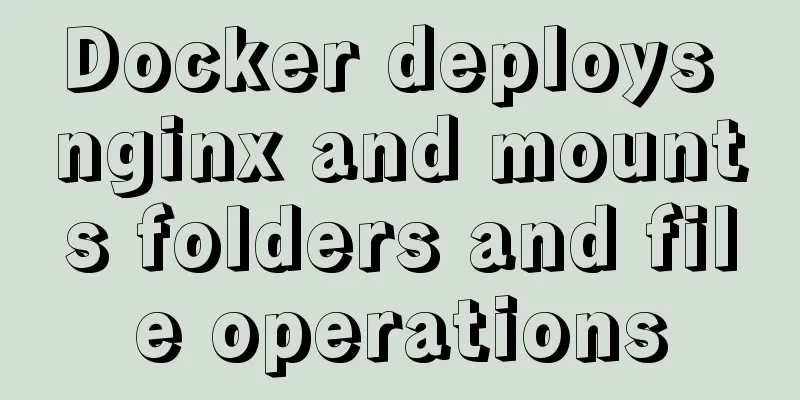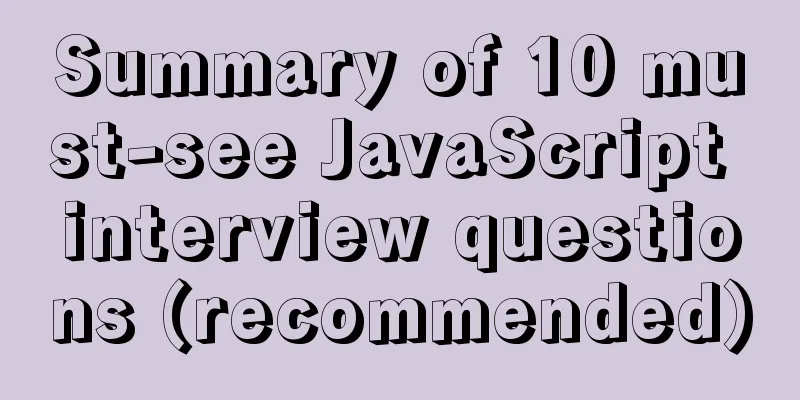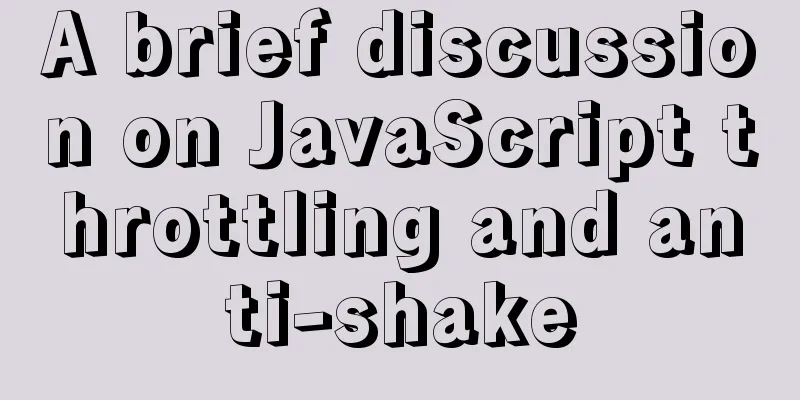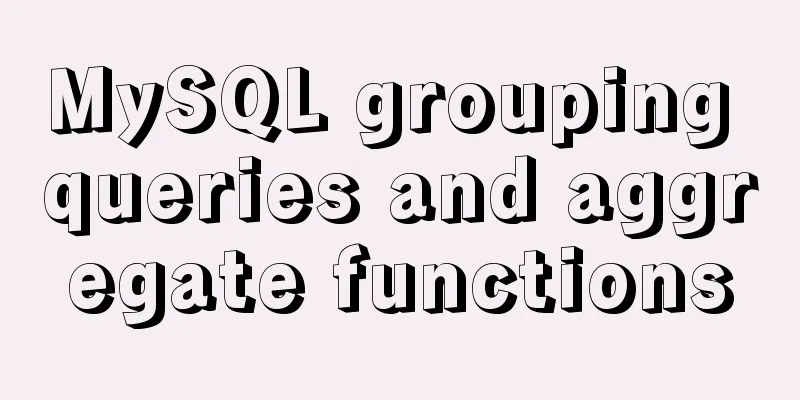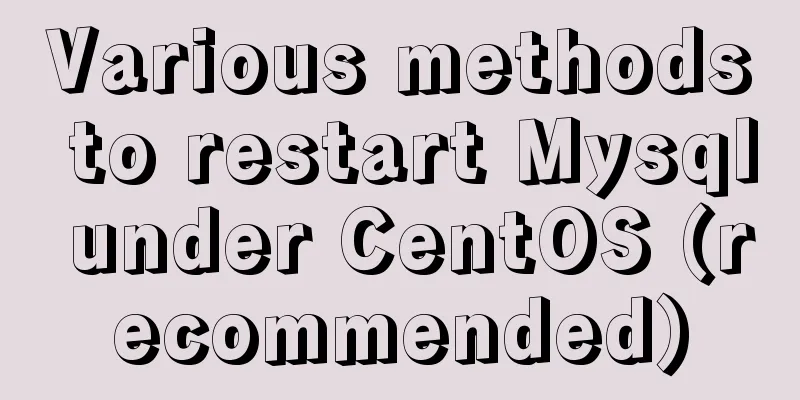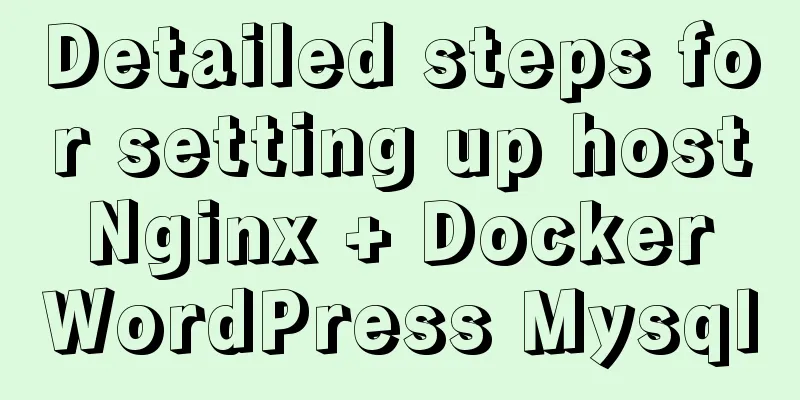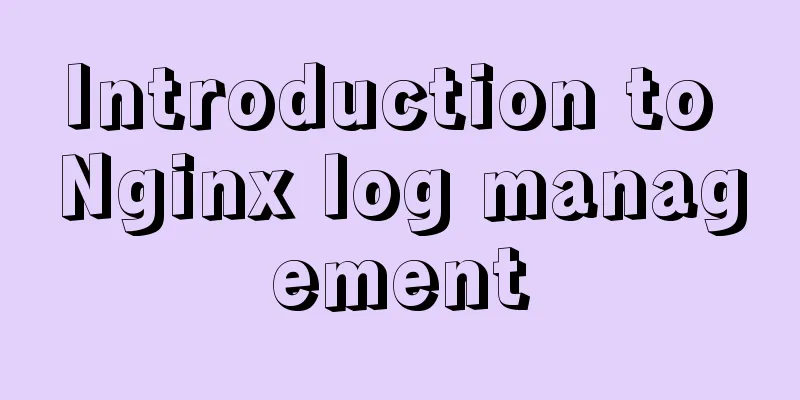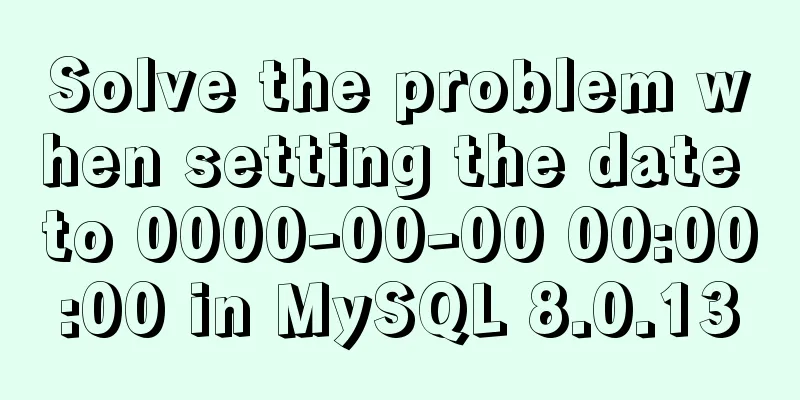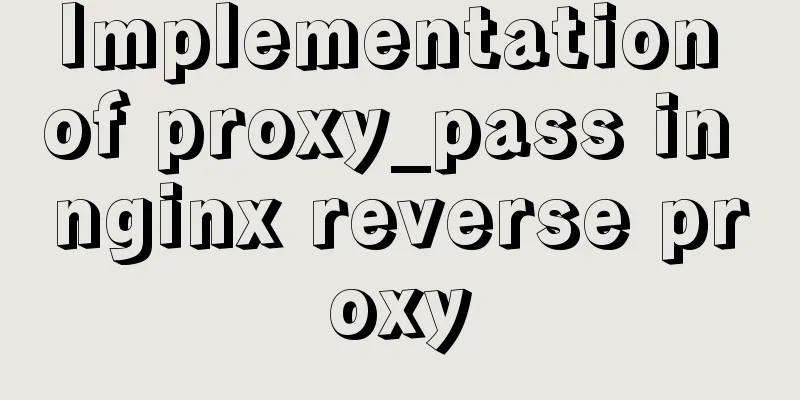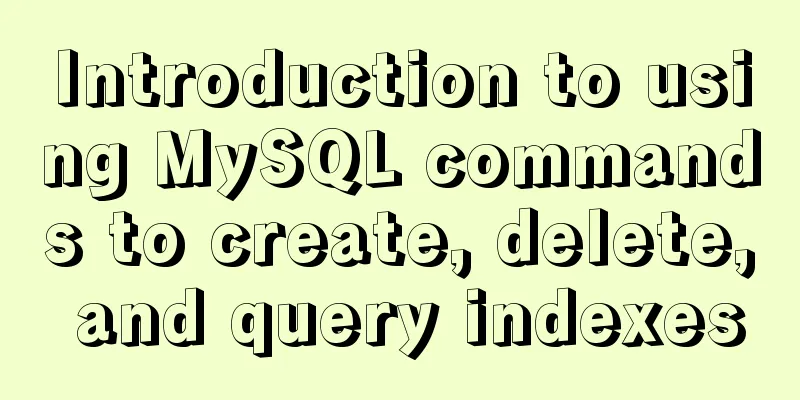Native JavaScript implementation of progress bar
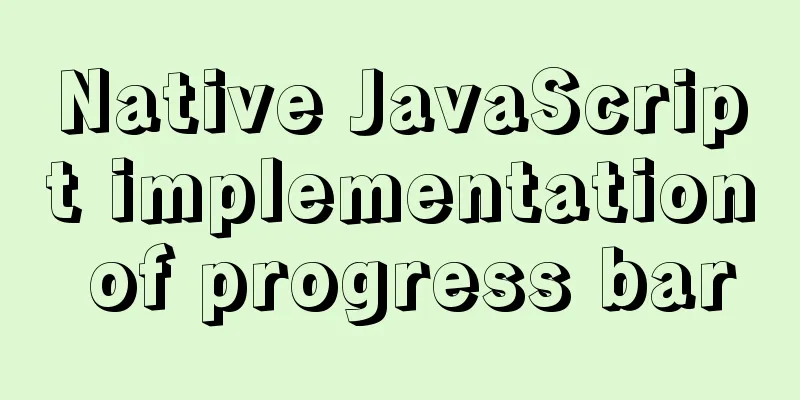
|
The specific code for JavaScript to implement the progress bar is for your reference. The specific content is as follows Progress bar implementation introductionUse JavaScript to implement the progress bar function. Principle: Get the distance the mouse moves through the mouse movement event. step: (1) DIV layout in HTML (2) CSS style writing (3) JavaScript special effect writing HTML code<body> <!-- Overall box --> <div id="box"> <!-- Progress bar as a whole --> <div id="progress"> <!-- Progress bar length --> <div id="progress_head"></div> <!-- Progress bar moving bar --> <span id="span"></span> <div> <!-- Display data --> <div id="percentage">0%</div> </div> </body> CSS Styles
<style>
/* Overall style, eliminate default style*/
body{
margin:0;
padding:0;
}
#box{
position:relative;
width:1000px;
height:30px;
margin:100px auto;
}
#progress{
position:relative;
width:900px;
height:30px;
background:#999999;
border-radius:8px;
margin:0 auto;
}
#progress_head{
width:0px;
height:100%;
border-top-left-radius:8px;
border-bottom-left-radius:8px;
background:#9933CC;
}
span{
position:absolute;
width:20px;
height:38px;
background:#9933CC;
top:-4px;
left:0px;
cursor:pointer;
}
#percentage{
position:absolute;
line-height:30px;
text-align:center;
right:-44px;
top:0;
}
</style>JavaScript code
<script>
//js get node var oProgress = document.getElementById('progress');
var oProgress_head = document.getElementById('progress_head');
var oSpan = document.getElementById('span');
var oPercentage = document.getElementById('percentage')
//Add event mouse down event oSpan.onmousedown=function(event){
var event=event || window.event;
var x=event.clientX-oSpan.offsetLeft;
document.onmousemove=function(){
var event=event || window.event;
var wX=event.clientX-x;
if(wX<0)
{
wX=0;
}else if(wX>=oProgress.offsetWidth-20)
{
wX = oProgress.offsetWidth - 20;
}
oProgress_head.style.width=wX+'px';
oSpan.style.left=wX+'px';
oPercentage.innerHTML=parseInt(wX/(oProgress.offsetWidth-20)*100)+'%';
return false;
};
document.onmouseup=function(){
document.onmousemove=null;
};
};
</script>Rendering
Overall code
<!DOCTYPE>
<html lang="en">
<head>
<meta http-equiv="Content-Type" content="text/html; charset=utf-8" />
<title>Progress Bar</title>
<style>
/* Overall style, eliminate default style*/
body{
margin:0;
padding:0;
}
#box{
position:relative;
width:1000px;
height:30px;
margin:100px auto;
}
#progress{
position:relative;
width:900px;
height:30px;
background:#999999;
border-radius:8px;
margin:0 auto;
}
#progress_head{
width:0px;
height:100%;
border-top-left-radius:8px;
border-bottom-left-radius:8px;
background:#9933CC;
}
span{
position:absolute;
width:20px;
height:38px;
background:#9933CC;
top:-4px;
left:0px;
cursor:pointer;
}
#percentage{
position:absolute;
line-height:30px;
text-align:center;
right:-44px;
top:0;
}
</style>
</head>
<body>
<!-- Overall box -->
<div id="box">
<!-- Progress bar as a whole -->
<div id="progress">
<!-- Progress bar length -->
<div id="progress_head"></div>
<!-- Progress bar moving bar -->
<span id="span"></span>
<div>
<!-- Display data -->
<div id="percentage">0%</div>
</div>
</body>
</html>
<script>
//js get node var oProgress = document.getElementById('progress');
var oProgress_head = document.getElementById('progress_head');
var oSpan = document.getElementById('span');
var oPercentage = document.getElementById('percentage')
//Add event mouse down event oSpan.onmousedown=function(event){
var event=event || window.event;
var x=event.clientX-oSpan.offsetLeft;
document.onmousemove=function(){
var event=event || window.event;
var wX=event.clientX-x;
if(wX<0)
{
wX=0;
}else if(wX>=oProgress.offsetWidth-20)
{
wX = oProgress.offsetWidth - 20;
}
oProgress_head.style.width=wX+'px';
oSpan.style.left=wX+'px';
oPercentage.innerHTML=parseInt(wX/(oProgress.offsetWidth-20)*100)+'%';
return false;
};
document.onmouseup=function(){
document.onmousemove=null;
};
};
</script>The above is the full content of this article. I hope it will be helpful for everyone’s study. I also hope that everyone will support 123WORDPRESS.COM. You may also be interested in:
|
<<: VMware vSphere 6.7 (ESXI 6.7) graphic installation steps
>>: Multiple methods to modify MySQL root password (recommended)
Recommend
In-depth analysis of MySQL query interception
Table of contents 1. Query Optimization 1. MySQL ...
Solution to MySQL connection exception and error 10061
MySQL is a relational database management system ...
Detailed explanation of destructuring assignment syntax in Javascript
Preface The "destructuring assignment syntax...
Solution to the conflict between nginx and backend port
question: When developing the Alice management sy...
How to clear default styles and set common styles in CSS
CSS Clear Default Styles The usual clear default ...
Causes and solutions for MySQL data loss
Table of contents Preface Problem Description Cau...
How to smoothly go online after MySQL table partitioning
Table of contents Purpose of the table For exampl...
Native JS realizes the special effect of spreading love by mouse sliding
This article shares with you a js special effect ...
Implementation of one-click packaging and publishing of Vue projects using Jenkins
Table of contents Jenkins installation Install Ch...
Solution to installing vim in docker container
Table of contents The beginning of the story Inst...
How to implement Svelte's Defer Transition in Vue
I recently watched Rich Harris's <Rethinki...
Talk about important subdirectory issues in Linux system
/etc/fstab Automatically mount partitions/disks, ...
Detailed explanation of installing jdk1.8 and configuring environment variables in a Linux-like environment
The configuration is very simple, but I have to c...
Solution to the VMware virtual machine prompt that the exclusive lock of this configuration file failed
After VMware is abnormally shut down, it prompts ...
Why is UTF-8 not recommended in MySQL?
I recently encountered a bug where I was trying t...