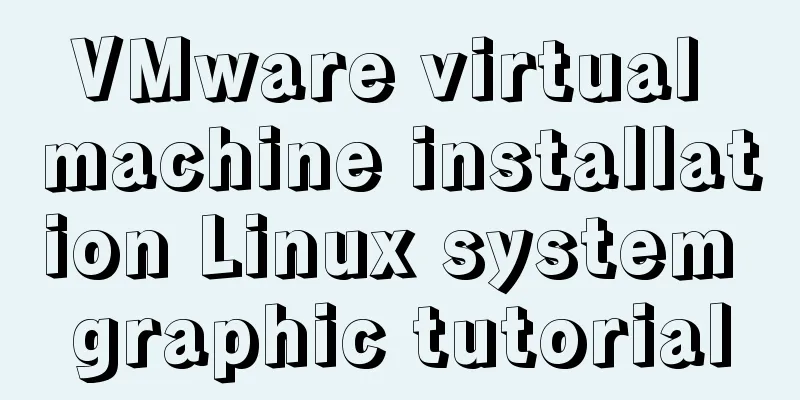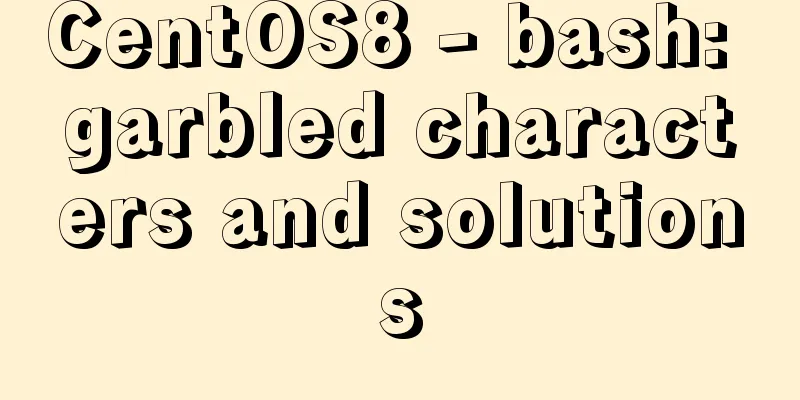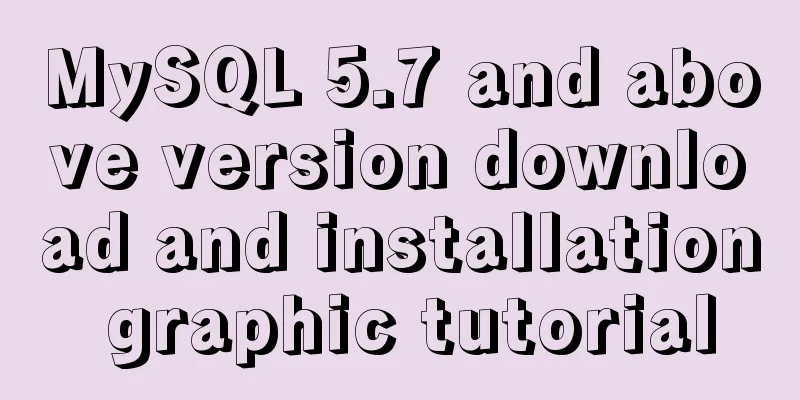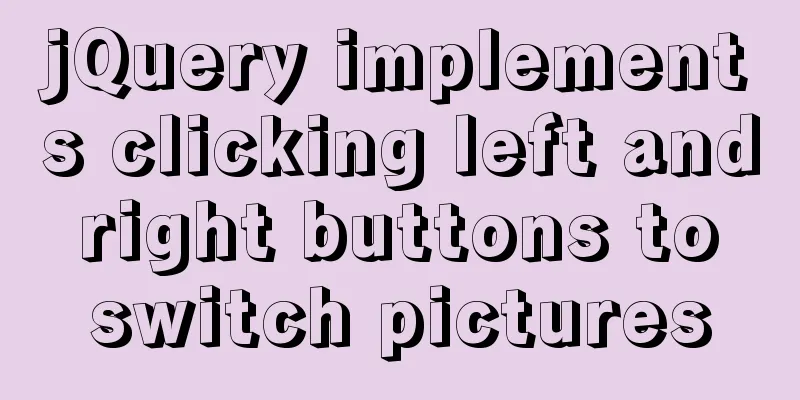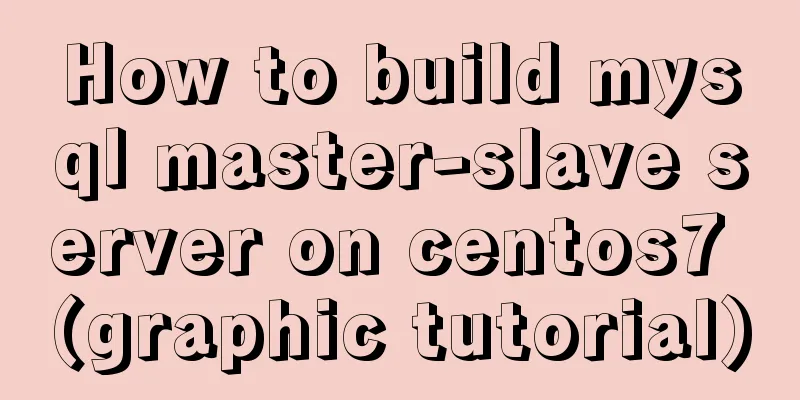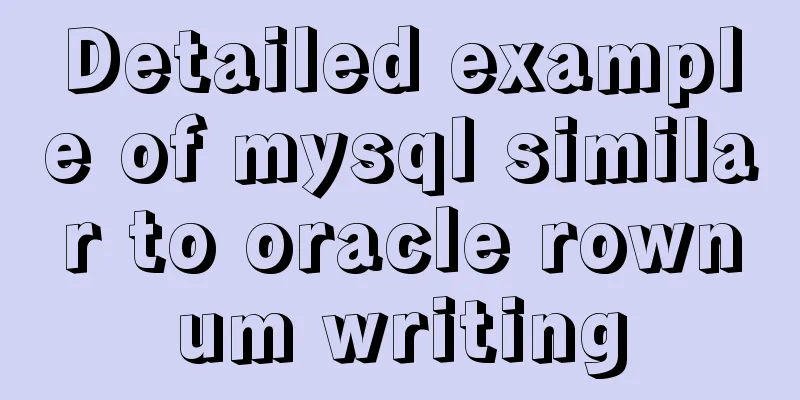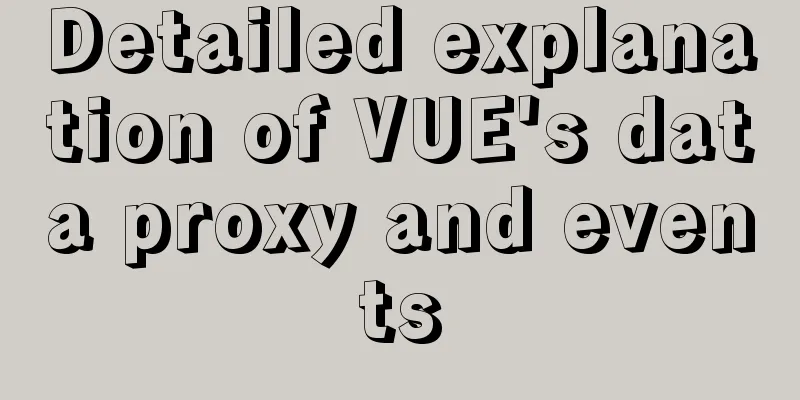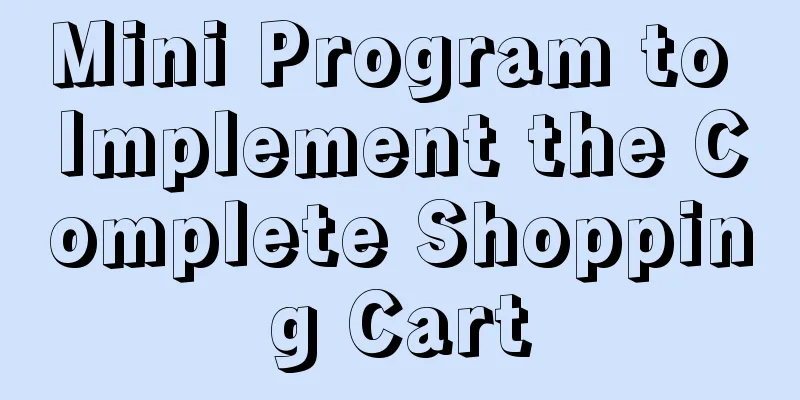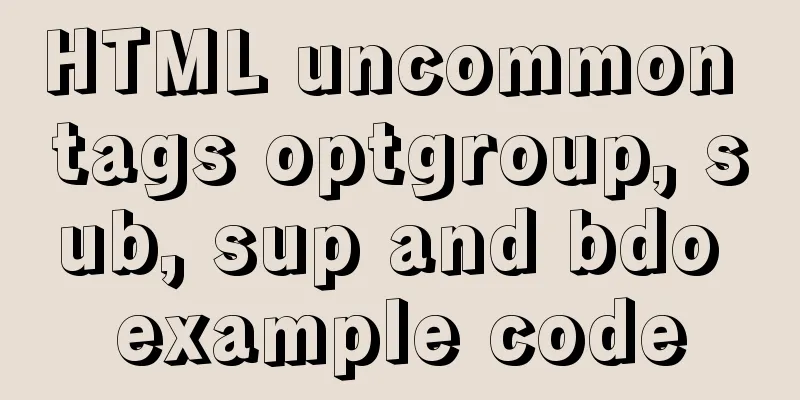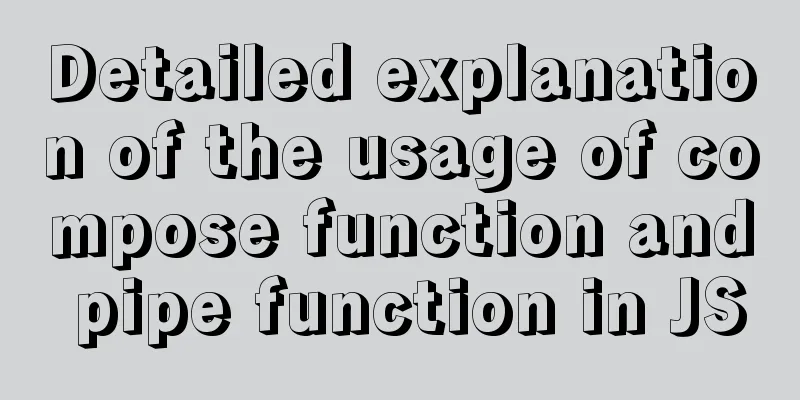Introduction to Nginx log management
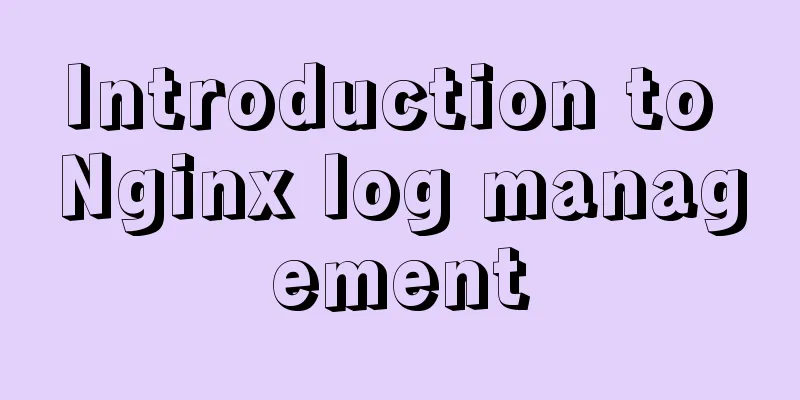
|
Nginx log description Through access logs, you can get relevant information such as user geographical origin, jump source, terminal used, number of visits to a certain URL, etc.; through error logs, you can get the performance bottleneck of a certain service or server in the system, etc. Therefore, if you make good use of the log, you can get a lot of valuable information. Parameter list:
Nginx log separation Nginx's log files do not have a rotate function. To generate a log every day, we can write an nginx log cutting script to automatically cut the log file. The first step is to rename the log file. Don’t worry about losing the log file because nginx cannot find the log file after renaming. Before you reopen the log file with the original name, nginx will still write logs to the file you renamed. Linux locates files by file descriptors rather than file names. The second step is to send the USR1 signal to the nginx main process. After receiving the signal, the nginx main process will read the log file name from the configuration file, reopen the log file (named after the log file in the configuration file), and use the user of the working process as the owner of the log file. After reopening the log file, the nginx master process will close the log file with the same name and notify the worker process to use the newly opened log file. The worker process immediately opens the new log file and closes the log file with the same name. Then you can process the old log files. [Or restart the nginx service]. Nginx log format Open the nginx.conf configuration file: vim /usr/local/nginx/conf/nginx.conf This means that the server access log file is logs/host.access.log, and the format used is "main". main format #log_format main '$remote_addr - $remote_user [$time_local] "$request" ' # '$status $body_bytes_sent "$http_referer" ' # '"$http_user_agent" "$http_x_forwarded_for"'; #Parameter explanation $remote_addr client IP address; $remote_user client username; $time_local The time and time zone of the access; $request The type of access request, POST or GET; $status records the request status, 404, 304, 200, etc.; $body_bytes_sent: the size of the file body content sent by the client to the server; $http_referer Access source - from which link; $http_user_agent User agent information, usually a browser tag, sometimes also a crawler tag. $http_x_forwarded_for Directly access the IP address of the server, which may be the client IP or the proxy server IP #Apply the main format log instance 47.97.66.214 - - [05/May/2018:02:18:26 +0800] "GET /solr/ HTTP/1.1" 404 571 "http://44.186.245.237/solr/" "Mozilla/5.0 (Windows NT 10.0; Win64; x64) AppleWebKit/537.36 (KHTML, li Gecko) Chrome/59.0.3071.115 Safari/537.36" 47.97.66.214 - - [05/May/2018:02:18:26 +0800] "GET /wcm/ HTTP/1.1" 404 571 "http://44.186.245.237/wcm/" "Mozilla/5.0 (Windows NT 10.0; Win64; x64) AppleWebKit/537.36 (KHTML, li Gecko) Chrome/59.0.3071.115 Safari/537.36" 80.82.78.50 - - [05/May/2018:03:53:56 +0800] "GET http://www.baidu.com/ HTTP/1.1" 404 169 "-" "Mozilla" 112.193.171.197 - - [05/May/2018:06:52:06 +0800] "GET http://www.rfa.org/ HTTP/1.1" 200 462 "-" "python-requests/2.6.0 CPython/2.7.5 Linux/3.10.0-693.11.1.el7.x86_64" In addition to the main format, you can customize other formats by recombining the above parameters. The default log of nginx is stored in logs/access.log , but it is also possible to make different logs for different servers. Just add the following statement under the corresponding server access_log logs/access_8080.log mylog; #Declare a log #Log storage directory and name #Log format (customizable) After modifying nginx.conf, you need to restart Nginx for the configuration to take effect Summarize The above is the full content of this article. I hope that the content of this article will have certain reference learning value for your study or work. Thank you for your support of 123WORDPRESS.COM. If you want to learn more about this, please check out the following links You may also be interested in:
|
<<: Detailed explanation of MySQL database transaction isolation levels
>>: Solve the problem that vue project cannot carry cookies when started locally
Recommend
isPrototypeOf Function in JavaScript
Table of contents 1. isPrototypeOf() Example 1, O...
JavaScript setinterval delay one second solution
When using setinterval, it is found that it will ...
VUE+Canvas implements the game of God of Wealth receiving ingots
Welcome to the previous canvas game series: 《VUE ...
Example operation MySQL short link
How to set up a MySQL short link 1. Check the mys...
jQuery treeview tree structure application
This article example shares the application code ...
Let's talk about the size and length limits of various objects in MySQL
Table of contents Identifier length limit Length ...
MySQL 5.7.29 + Win64 decompression version installation tutorial with pictures and text
Download the official website Choose the version ...
js to achieve a simple carousel effect
This article shares the specific code of js to ac...
JavaScript to implement the web version of the snake game
This article shares the specific code for JavaScr...
Vue-router does not allow navigation to the current location (/path) Error reasons and fixes
Table of contents Error message Cause Error demon...
Graphical explanation of the function call of proto file in Vue
1. Compile proto Create a new proto folder under ...
Solution to the problem that a line is left blank for no reason on the utf8-encoded page under IE and the utf8 page cannot be displayed
The reason is that all files are encoded in utf8. ...
Use MySQL to open/modify port 3306 and open access permissions in Ubuntu/Linux environment
Operating system: Ubuntu 17.04 64-bit MySQL versi...
Nginx reverse proxy configuration to remove prefix case tutorial
When using nginx as a reverse proxy, you can simp...
I have sorted out some domestic design websites that I think are good.
<br />I have compiled some domestic design w...