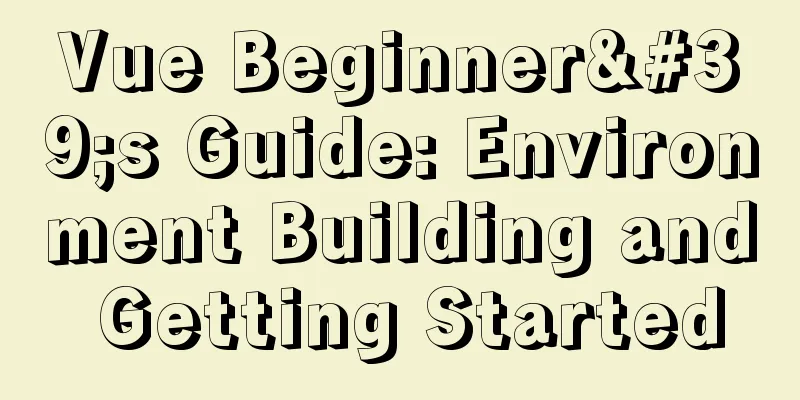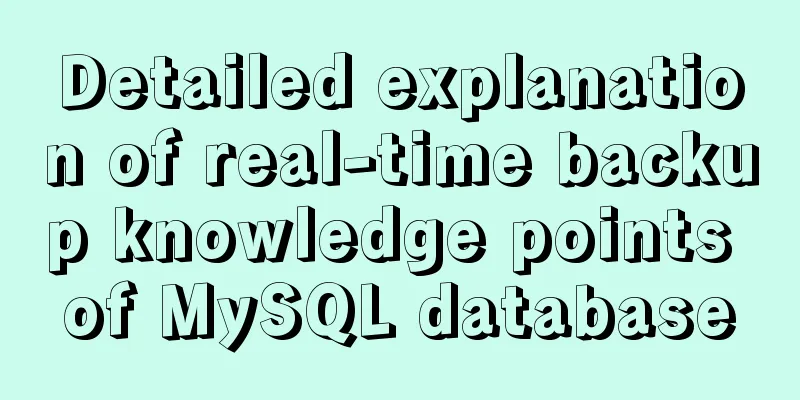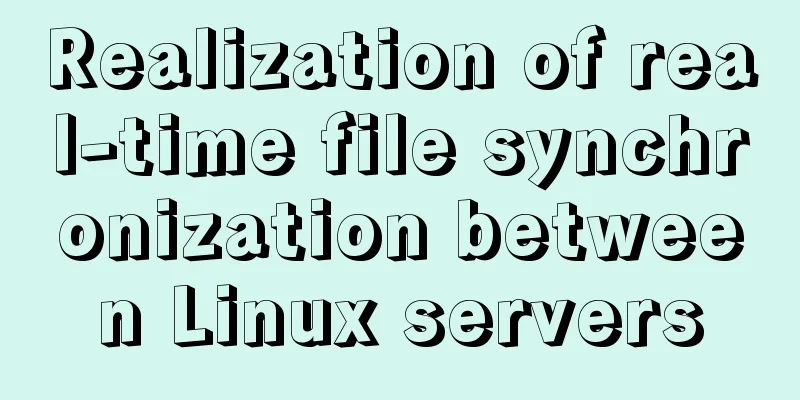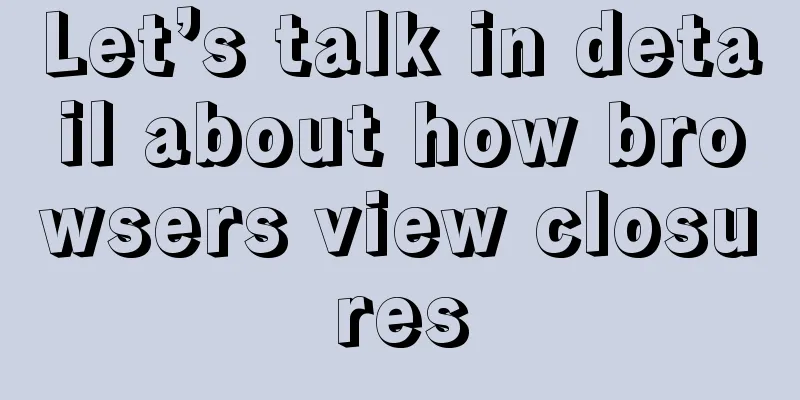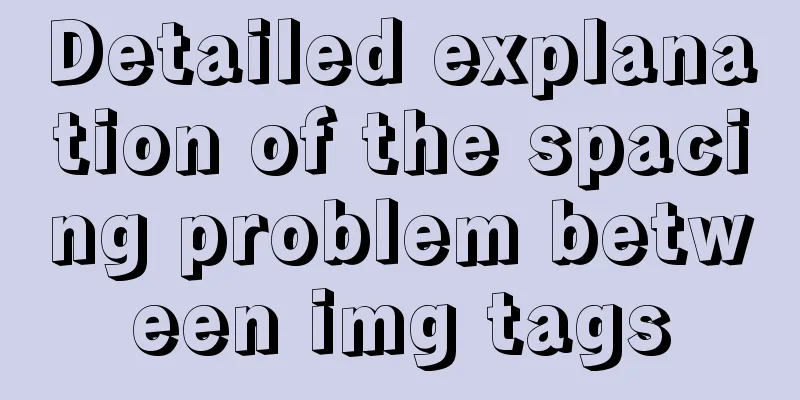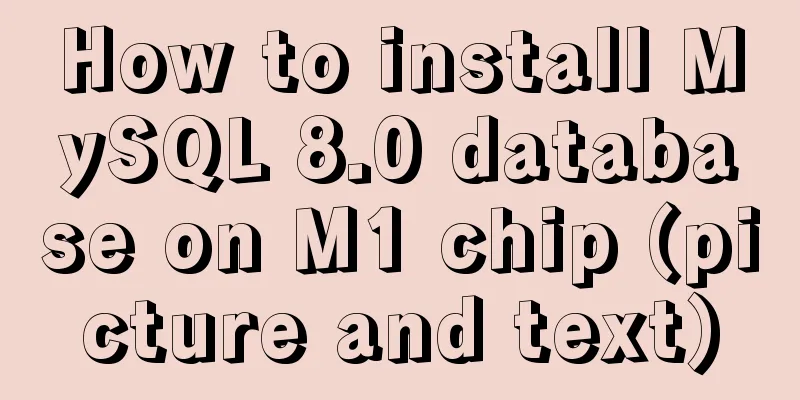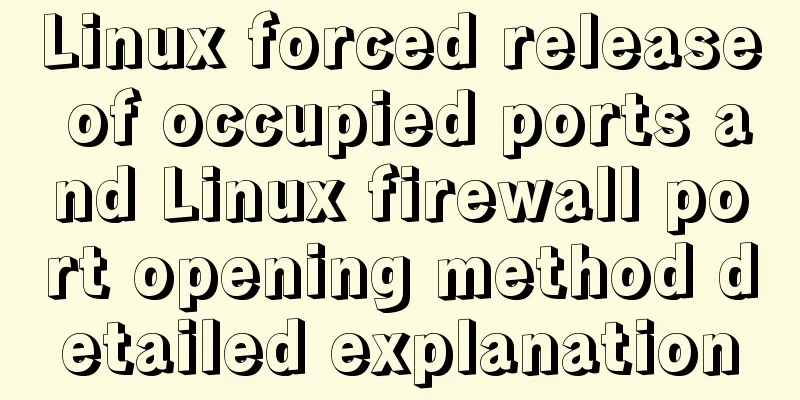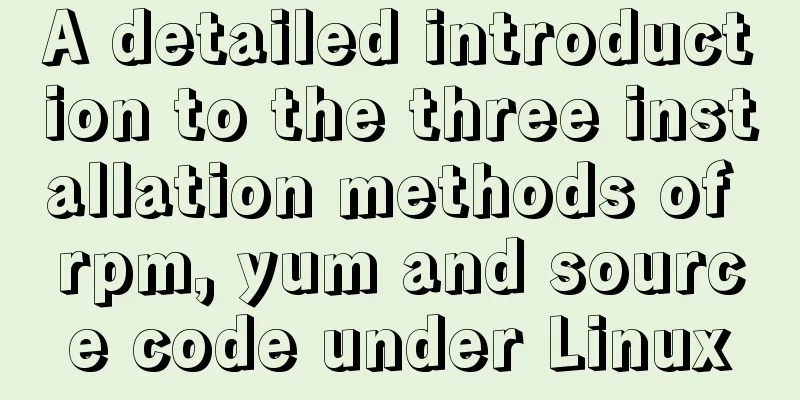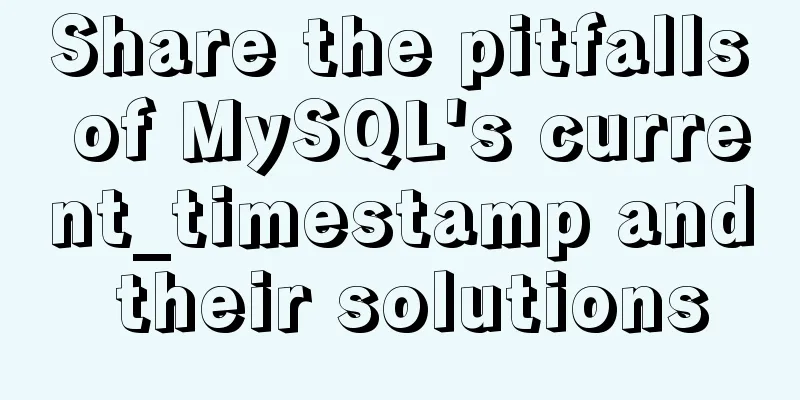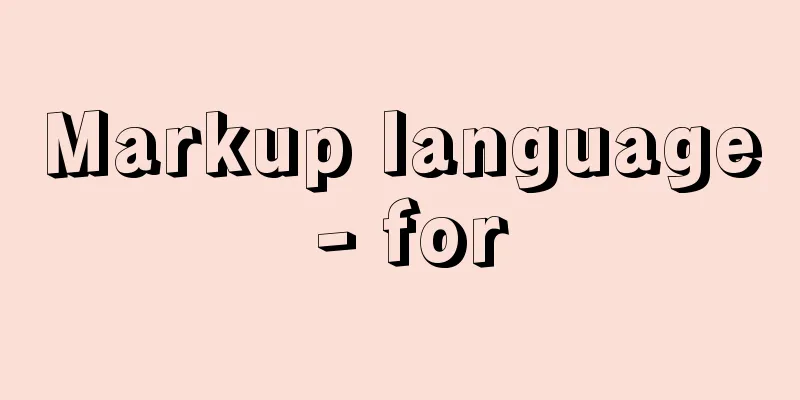MySQL 5.7.29 + Win64 decompression version installation tutorial with pictures and text
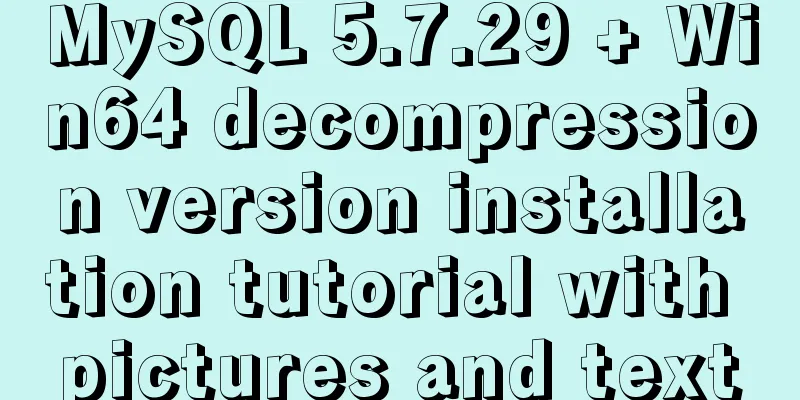
|
Download the official website Choose the version that suits you to download.
Click Download and select No thanks, just start my download
Configuration Unzip the downloaded file and put it in a disk on our computer Configuration variables After unzipping the file, you need to configure some variables.
Add the unzipped bin path to Path
Check whether the addition is successful Run cmd as an administrator, enter mysql and press Enter. If prompted ERROR 2003 (HY000): Can't connect to MySQL server on 'localhost' (10061) Create a configuration file Create a configuration file my.ini in the root directory of MySQL
Configuring the my.ini file [mysqld] #Port number port = 3306 #mysql-5.7.29-winx64 path basedir=D:\mysql-5.7.29-winx64 #mysql-5.7.29-winx64 path + \data datadir=E:\mysql-5.7.29-winx64\data #Maximum number of connections max_connections=200 #Encoding character-set-server=utf8 default-storage-engine=INNODB sql_mode=NO_ENGINE_SUBSTITUTION,STRICT_TRANS_TABLES [mysql] #Encoding default-character-set=utf8 Modify the paths of basedir and datadir according to your own situation Install MySQL Run cmd as administrator . It must be done in administrator mode! ! ! Otherwise, during the installation process, the error "Install/Remove of the Service Denied!" will appear due to insufficient administrative privileges. This is very important!
2. Enter the initialization command:
3. Start the MySQL service:
4. Enter MySQL:
5. Enter the database:
6. Enter the command to change the password: update
Summarize This is the end of this article about the detailed graphic and text tutorial of MySQL 5.7.29 + Win64 decompression version installation tutorial. For more relevant mysql5.7.29 decompression version installation content, please search 123WORDPRESS.COM's previous articles or continue to browse the following related articles. I hope everyone will support 123WORDPRESS.COM in the future! You may also be interested in:
|
<<: Implementation of Docker configuration modification of Alibaba Cloud image repository
>>: Detailed tutorial on using the Prettier Code plugin in vscode
Recommend
Explanation of the problem of selecting MySQL storage time type
The datetime type is usually used to store time i...
Four practical tips for JavaScript string operations
Table of contents Preface 1. Split a string 2. JS...
Learn how to deploy and start multiple tomcats and migrate projects in one article
Table of contents Deploy tomcat 1. Download and d...
js native waterfall flow plug-in production
This article shares the specific code of the js n...
Detailed explanation of how to gracefully delete a large table in MySQL
Preface To delete a table, the command that comes...
How to implement input checkbox to expand the click range
XML/HTML CodeCopy content to clipboard < div s...
How much do you know about JavaScript inheritance?
Table of contents Preface The relationship betwee...
Echarts Bar horizontal bar chart example code
Table of contents Horizontal bar chart Dynamicall...
How to query date and time in mysql
Preface: In project development, some business ta...
How to set the number of mysql connections (Too many connections)
During the use of mysql, it was found that the nu...
About the problems of congruence and inequality, equality and inequality in JS
Table of contents Congruent and Incongruent congr...
The question of whether a tag opens a new page. The opening status of major websites is summarized
Whether the a tag opens a new page: (1) Baidu Ency...
A detailed guide to custom directives in Vue
Table of contents 1. What is a custom instruction...
Detailed explanation of JavaScript WebAPI, DOM, events and operation element examples
Table of contents WebAPI DOM DOM Tree DOM element...
TCP third handshake data transmission process diagram
The process packets with the SYN flag in the RFC7...