Linux forced release of occupied ports and Linux firewall port opening method detailed explanation
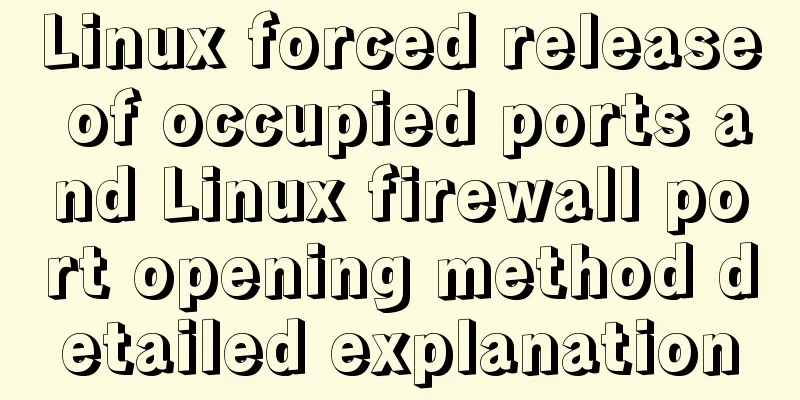
|
When installing nginx, mysql, tomcat and other services, we may encounter the problem that the ports we need to use are inexplicably occupied. Here is how to solve this problem. Speaking of ports, we have to mention firewalls. This article will also briefly introduce how to configure firewall development ports. Various methods to view port status in Linux The mapping relationship of all ports is in the /etc/services file. A brief introduction to Linux ports. Port numbers range from 0 to 65536. The uses of each numbered port are as follows: 0-1023: Well-known ports, bound to common services (FTP, SSH) 1024-49151: registered port, used to bind to some services 49152-65535: Dynamic or private ports, can be used for any network connection Ports are divided into TCP and UDP transmission protocols. Linux view port status command You can use the following command to check the port status. Click the command to adjust the usage details of each command: # View the port bound to this machine nmap 127.0.0.1 # Check port 3306 netstat -anlp | grep 3306 # Check interface 3306 lsof -i:3306 How to release occupied ports in Linux The solution steps are as follows: Find the process occupying the port Kill the process Use the following command: # Can be written as a command
netstat -anp|grep 8080|awk '{print $7}'|awk -F '/' '{print $1}'|xargs kill -s 9The meaning of each command is as follows: Step-by-step solution to release occupied ports Check whether the port is occupied For example, if you need to check whether port 8080 is occupied, you can use the following command Query the process occupying the port You can use the lsof command to view You can also use netstat and grep to view The last line of the command is the PID and name of the process occupying port 8080. Kill the process occupying the port You can use the kill command to directly kill the process found in the previous step. Linux firewall releases ports Linux firewall startup and shutdown The firewall introduced below is iptable, which is not applicable to firewalld. Turn on the firewall (permanent after restart): chkconfig iptables on Check the firewall status in Linux You can use the following command to view: /etc/init.d/iptables status # Or simply iptables status iptables -L # You can also directly view the configuration file vim /etc/sysconfig/iptables Open a port in Linux firewall For example, to open port 8080, use the following command: iptables -A INPUT -p tcp --dport 8080 -j ACCEPT # You also need to restart the service service iptables restart # You can also directly edit the configuration file vim /etc/sysconfig/iptables # Then add a line to the end of the file to open all ports between 8080 and 8181 iptables -A INPUT -p tcp --dport 8080:8181 -j ACCEPT in The The above is about Linux forced release of occupied ports and Linux firewall port opening method. For more articles about Linux ports, please click the related articles below You may also be interested in:
|
<<: Detailed examples of converting rows to columns and columns to rows in MySQL
>>: Several ways to generate unique IDs in JavaScript
Recommend
Detailed explanation of MySQL transaction processing usage and example code
MySQL transaction support is not bound to the MyS...
Echarts tutorial on how to implement tree charts
Treemaps are mainly used to visualize tree-like d...
Tutorial on configuring SSH and Xshell to connect to the server in Linux (with pictures)
>>>>>Ubuntu installation and confi...
Textarea tag in HTML
<textarea></textarea> is used to crea...
Mysql 5.6 adds a method to modify username and password
Log in to MySQL first shell> mysql --user=root...
Instructions for using MySQL isolation Read View
Which historical version can the current transact...
Detailed explanation of the practical application of regular expressions in JavaScript
In actual work, JavaScript regular expressions ar...
This article will help you get started and understand the basic operations of Jquery
Table of contents 1. Steps to use Jquery: (1) Imp...
CSS3 realizes the mask barrage function
Recently I saw a barrage effect on B station call...
Example analysis of mysql variable usage [system variables, user variables]
This article uses examples to illustrate the usag...
Implementing a web player with JavaScript
Today I will share with you how to write a player...
Using Vue to implement timer function
This article example shares the specific code of ...
web.config (IIS) and .htaccess (Apache) configuration
xml <?xml version="1.0" encoding=&qu...
How to solve the problem that Seata cannot use MySQL 8 version
Possible reasons: The main reason why Seata does ...
MySQL 5.7.17 installation and configuration tutorial for Mac
1. Download MySQL Click on the official website d...
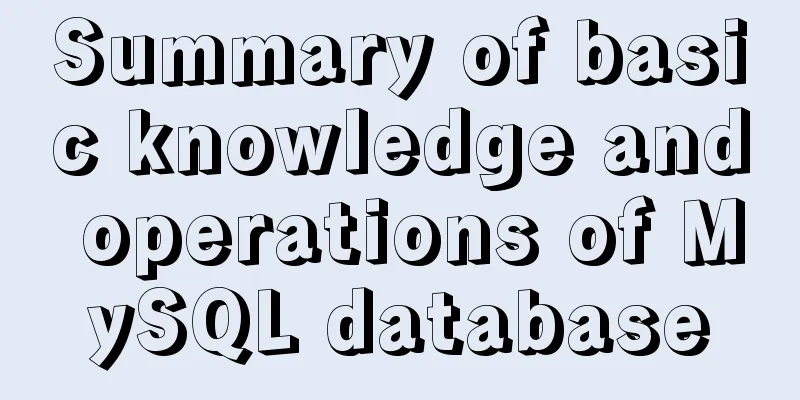
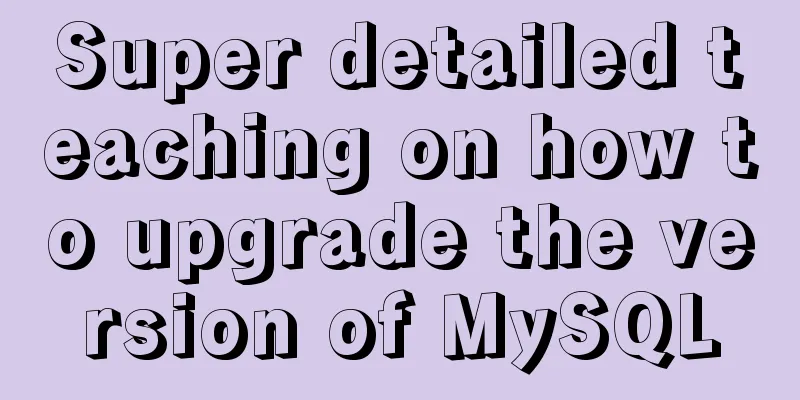
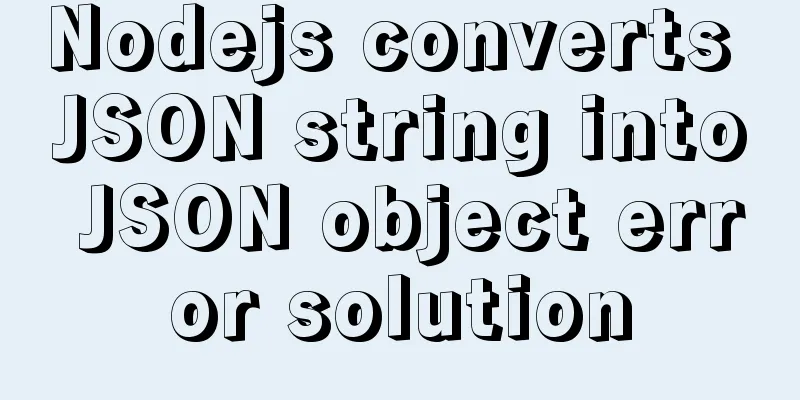
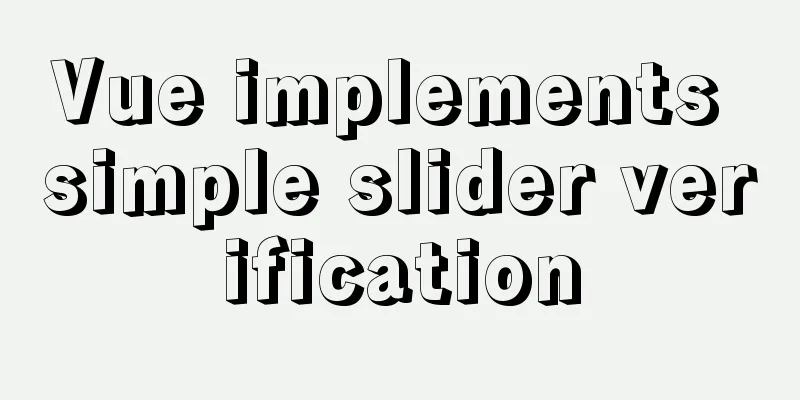
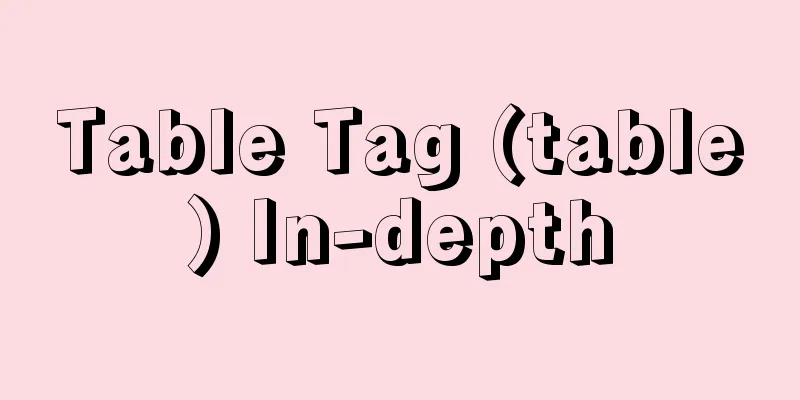

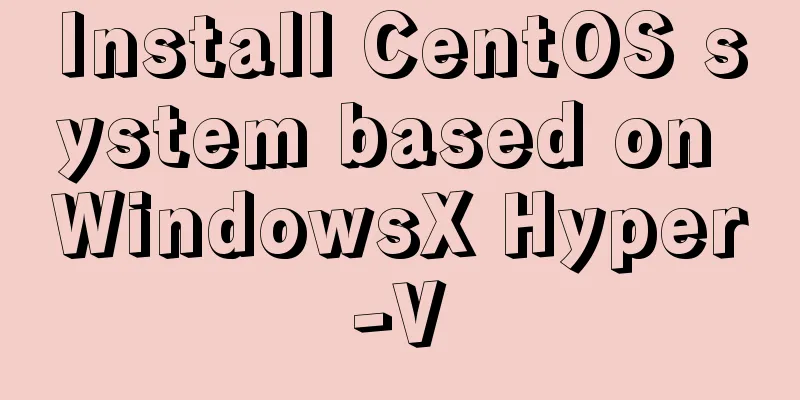
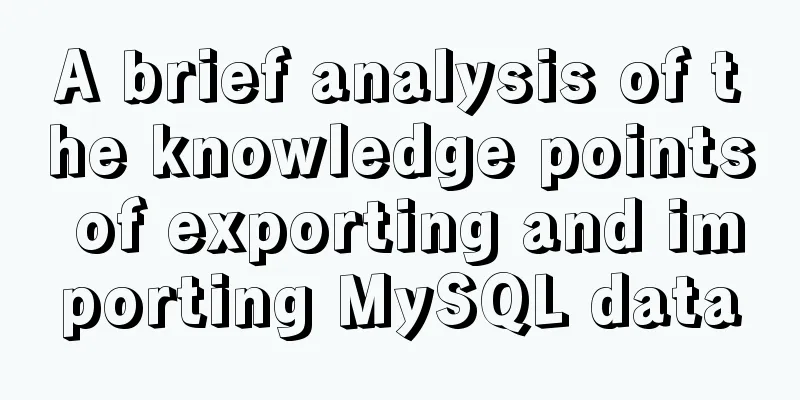
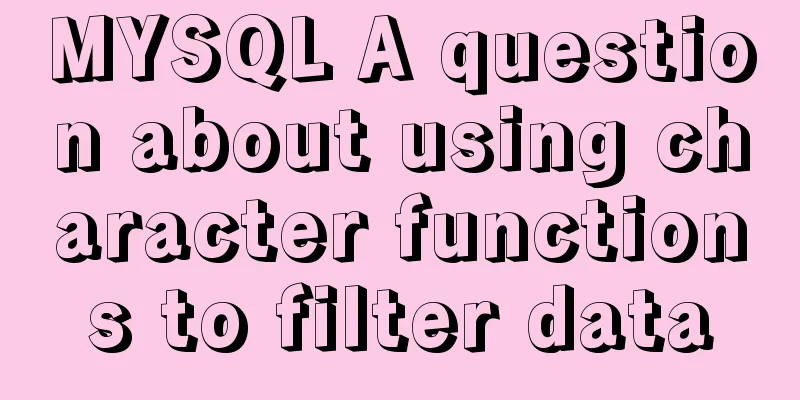
![Detailed steps for installing and debugging MySQL database on CentOS7 [Example]](/upload/images/67cae1e054671.webp)