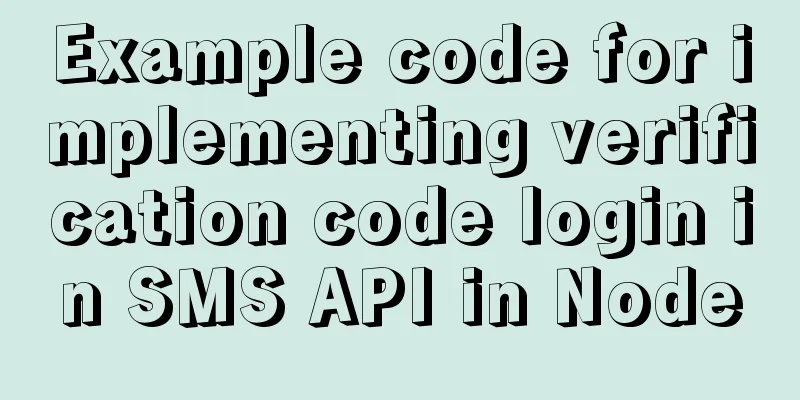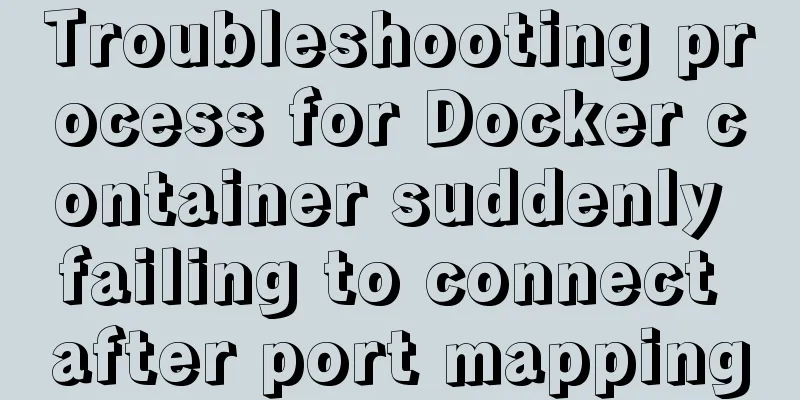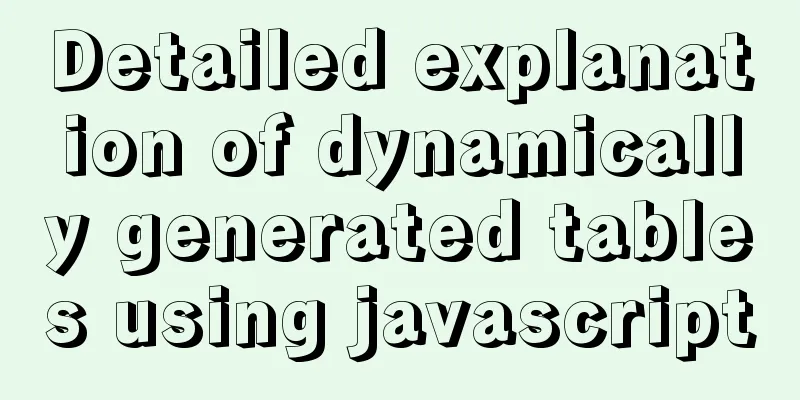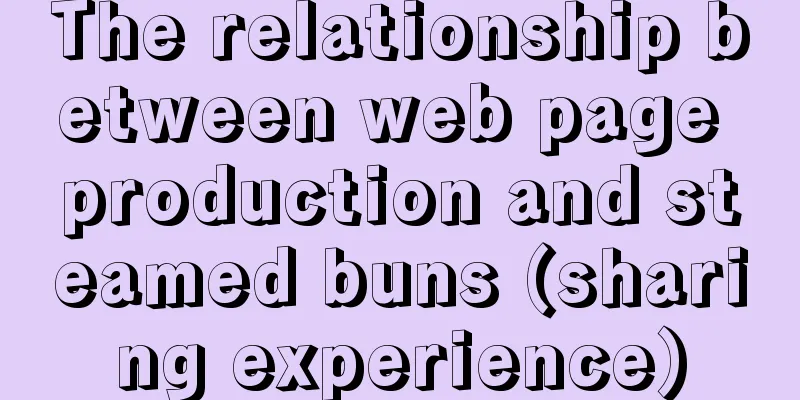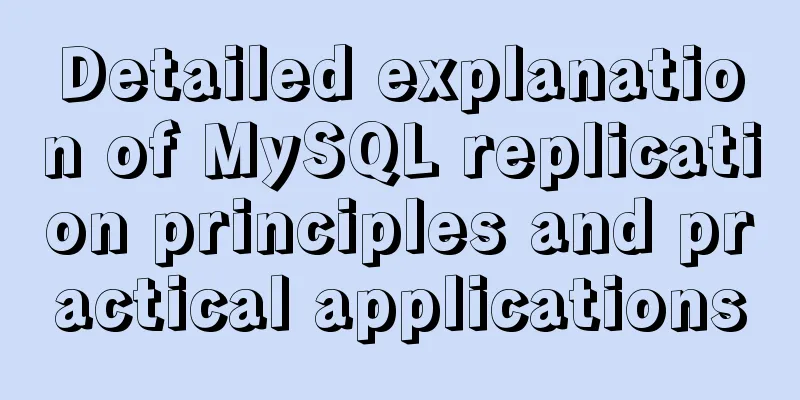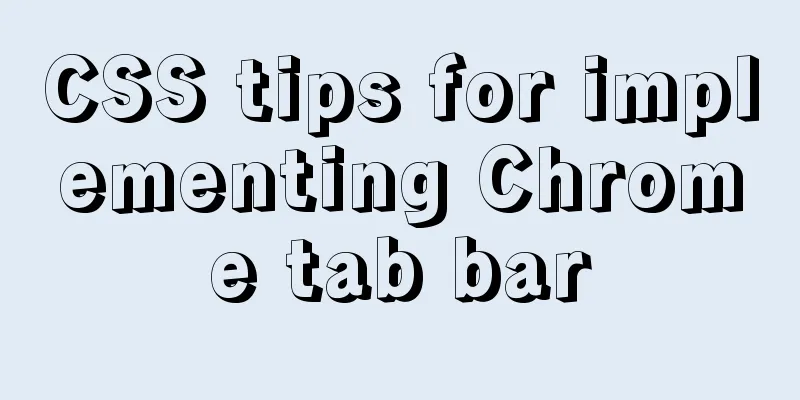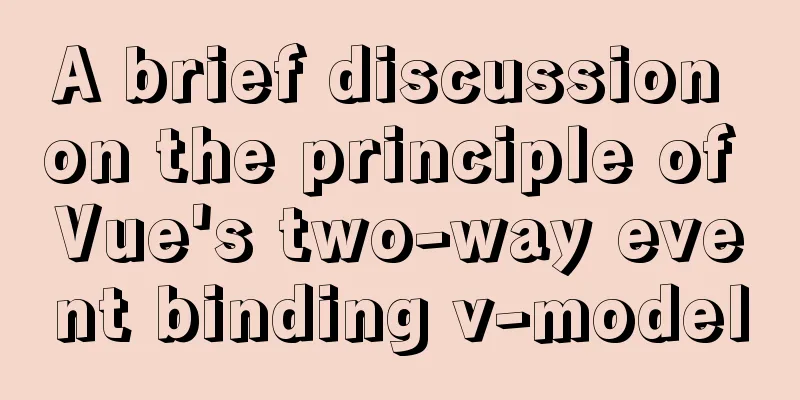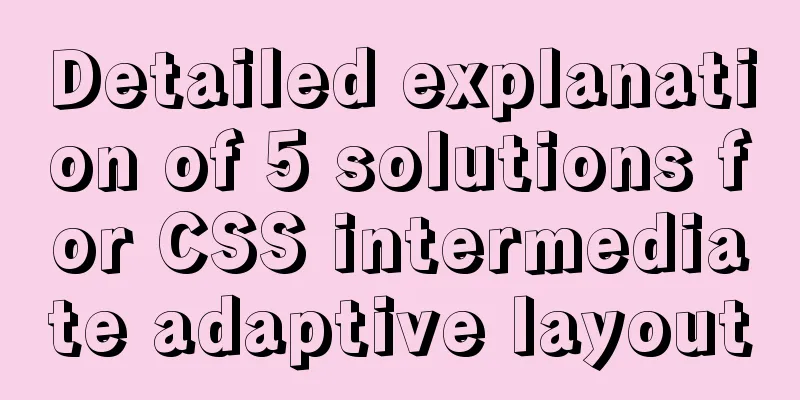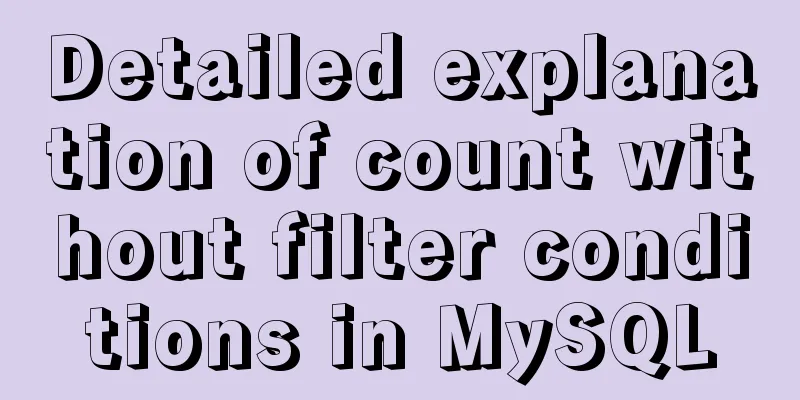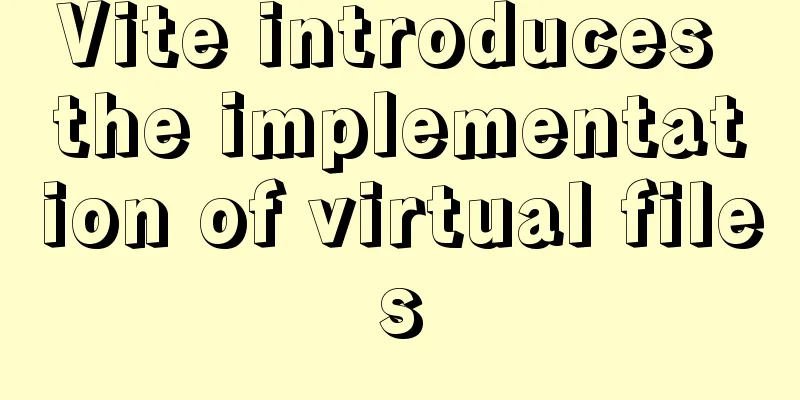Vue implements simple slider verification
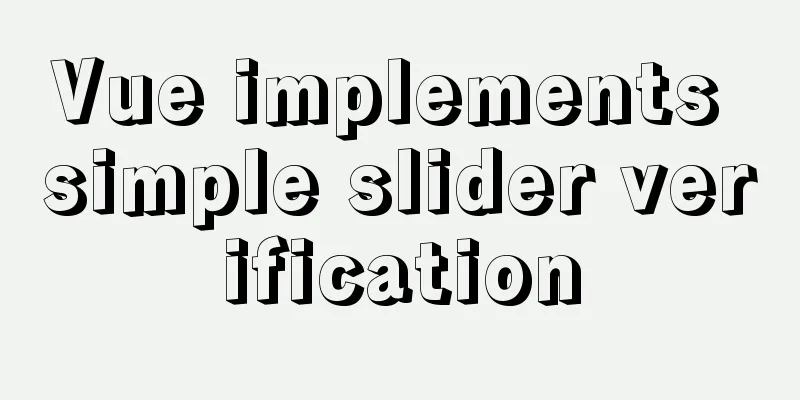
|
This article example shares the implementation of Vue slider validation. The code is as follows
<template>
<div class="drag"
ref="dragDiv">
<div class="drag_bg"></div>
<div class="drag_text">{{confirmWords}}</div>
<div ref="moveDiv"
@mousedown="mousedownFn($event)"
:class="{'handler_ok_bg':confirmSuccess}"
class="handler handler_bg"
style="position: absolute;top: 0px;left: 0px;"></div>
</div>
</template>
<script>
export default {
data () {
return {
beginClientX: 0, /* Distance from the left end of the screen*/
mouseMoveStata: false, /* Trigger drag status judgment*/
maxwidth: '', /* Maximum drag width, calculated based on the slider width*/
confirmWords: 'Drag the slider to verify', /* Slider text*/
confirmSuccess: false /* Verification success judgment*/
}
},
methods: {
mousedownFn: function (e) {
if (!this.confirmSuccess) {
e.preventDefault && e.preventDefault() // Prevent browser default events such as text selection this.mouseMoveStata = true
this.beginClientX = e.clientX
}
}, // mousedoen event successFunction () {
this.confirmSuccess = true
this.confirmWords = 'Verification passed'
if (window.addEventListener) {
document.getElementsByTagName('html')[0].removeEventListener('mousemove', this.mouseMoveFn)
document.getElementsByTagName('html')[0].removeEventListener('mouseup', this.moseUpFn)
} else {
document.getElementsByTagName('html')[0].removeEventListener('mouseup', () => { })
}
document.getElementsByClassName('drag_text')[0].style.color = '#fff'
document.getElementsByClassName('handler')[0].style.left = this.maxwidth + 'px'
document.getElementsByClassName('drag_bg')[0].style.width = this.maxwidth + 'px'
}, // Verify success function mouseMoveFn (e) {
if (this.mouseMoveStata) {
let width = e.clientX - this.beginClientX
if (width > 0 && width <= this.maxwidth) {
document.getElementsByClassName('handler')[0].style.left = width + 'px'
document.getElementsByClassName('drag_bg')[0].style.width = width + 'px'
} else if (width > this.maxwidth) {
this.successFunction()
}
}
}, // mousemove event moseUpFn (e) {
this.mouseMoveStata = false
var width = e.clientX - this.beginClientX
if (width < this.maxwidth) {
document.getElementsByClassName('handler')[0].style.left = 0 + 'px'
document.getElementsByClassName('drag_bg')[0].style.width = 0 + 'px'
}
} // mouseup event},
mounted () {
this.maxwidth = this.$refs.dragDiv.clientWidth - this.$refs.moveDiv.clientWidth
document.getElementsByTagName('html')[0].addEventListener('mousemove', this.mouseMoveFn)
document.getElementsByTagName('html')[0].addEventListener('mouseup', this.moseUpFn)
}
}
</script>
<style scoped>
.drag {
position: relative;
background-color: #e8e8e8;
width: 30%;
height: 34px;
line-height: 34px;
text-align: center;
}
.handler {
width: 40px;
height: 32px;
border: 1px solid #ccc;
cursor: move;
}
.handler_bg {
background: #fff
url('data:image/png;base64,iVBORw0KGgoAAAANSUhEUgAAABAAAAAQCAYAAAAf8/9hAAAAGXRFWHRTb2Z0d2FyZQBBZG9iZSBJbWFnZVJlYWR5ccllPAAAA3hpVFh0WE1MOmNvbS5hZG9iZS54bXAAAAAAADw/eHBhY2tldCBiZWdpbj0i77u/IiBpZD0iVzVNME1wQ2VoaUh6cmVTek5UY3prYzlkIj8++IDwvcmRmOkRlc2NyaXB0aW9uPiA8L3JkZjpSREY+IDwveDp4bXBtZXRhPiA8P3hwYWNrZXQgZW5kPSJyIj8+YiRG4AAAALFJREFUeNpi/P//PwMlgImBQkA9A+bOnfsIiBOxKcInh+yCaCDuByoswaIOpxwjciACFegBqZ1AvBSIS5OTk/8TkmNEjwWgQiUgtQuIjwAxUF3yX3xyGIEIFLwHpKyAWB+I1xGSwxULIGf9A7mQkBwTlhBXAFLHgPgqEAcTkmNCU6AL9d8WII4HOvk3ITkWJAXWUMlOoGQHmsE45ViQ2KuBuASoYC4Wf+OUYxz6mQkgwAAN9mIrUReCXgAAAABJRU5ErkJggg==')
no-repeat center;
}
.handler_ok_bg {
background: #fff
url('data:image/png;base64,iVBORw0KGgoAAAANSUhEUgAAABAAAAAQCAYAAAAf8/9hAAAAGXRFWHRTb2Z0d2FyZQBBZG9iZSBJbWFnZVJlYWR5ccllPAAAA3hpVFh0WE1MOmNvbS5hZG9iZS54bXAAAAAAADw/eHBhY2tldCBiZWdpbj0i77u/IiBpZD0iVzVNME1wQ2VoaUh6cmVTek5UY3prYzlkIj8++IDwvcmRmOkRlc2NyaXB0aW9uPiA8L3JkZjpSREY+IDwveDp4bXBtZXRhPiA8P3hwYWNrZXQgZW5kPSJyIj8+k+sHwwAAASZJREFUeNpi/P//PwMyKD8uZw+kUoDYEYgloMIvgHg/EM/ptHx0EFk9I8wAoEZ+IDUPiIMY8IN1QJwENOgj3ACo5gNAbMBAHLgAxA4gQ5igAnNJ0MwAVTsX7IKyY7L2UNuJAf+AmAmJ78AEDTBiwGYg5gbifCSxFCZoaBMCy4A4GOjnH0D6DpK4IxNSVIHAfSDOAeLraJrjgJp/AwPbHMhejiQnwYRmUzNQ4VQgDQqXK0ia/0I17wJiPmQNTNBEAgMlQIWiQA2vgWw7QppBekGxsAjIiEUSBNnsBDWEAY9mEFgMMgBk00E0iZtA7AHEctDQ58MRuA6wlLgGFMoMpIG1QFeGwAIxGZo8GUhIysmwQGSAZgwHaEZhICIzOaBkJkqyM0CAAQDGx279Jf50AAAAAABJRU5ErkJggg==')
no-repeat center;
}
.drag_bg {
background-color: #7ac23c;
height: 34px;
width: 0px;
}
.drag_text {
position: absolute;
top: 0px;
width: 100%;
text-align: center;
-moz-user-select: none;
-webkit-user-select: none;
user-select: none;
-o-user-select: none;
-ms-user-select: none;
}
</style> The effect diagram is as follows
The above is the full content of this article. I hope it will be helpful for everyone’s study. I also hope that everyone will support 123WORDPRESS.COM. You may also be interested in:
|
<<: Detailed explanation of how to create an updateable view in MySQL
>>: Using Nginx to implement grayscale release
Recommend
Comparison of the use of form element attributes readonly and disabled
1) Scope of application: readonly:input[type="...
Implementation script for scheduled database backup in Linux
Table of contents Scenario: The server database n...
Data storage implementation method in WeChat applet
Table of contents Global variable globalData Page...
The process of JDK installation and configuration of environment variables under WIN10 (detailed version)
Table of contents 1. Download JDK (take jdk1.8.0 ...
Suggestions on creating business HTML emails
Through permission-based email marketing, not onl...
Detailed explanation of MySQL installation and new password authentication method in MySQL 8.0
1. Introduction Oracle has released MySQL 8.0GA. ...
How to install MySQL 8.0 database on M1 chip (picture and text)
1. Download First of all, I would like to recomme...
How to implement the @person function through Vue
This article uses vue, and adds mouse click event...
A brief discussion on whether MySQL can have a function similar to Oracle's nvl
Use ifnull instead of isnull isnull is used to de...
How to set up virtual directories and configure virtual paths in Tomcat 7.0
Tomcat7.0 sets virtual directory (1) Currently, o...
Detailed explanation of how to limit the update/delete range using the mysql parameter sql_safe_updates
Preface As you all know, we have encountered many...
Linux Samba server super detailed installation and configuration (with problem solving)
Table of contents Introduction to Samba Server Sa...
Optimizing query speed of MySQL with tens of millions of data using indexes
1. The role of index Generally speaking, an index...
Use CSS to set the width of INPUT in TD
Recently, when I was using C# to make a Web progra...
Basic principles of MySQL scalable design
Table of contents Preface 1. What is scalability?...