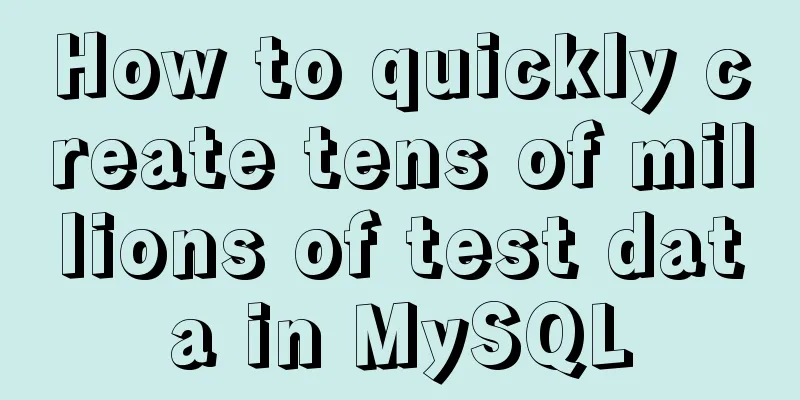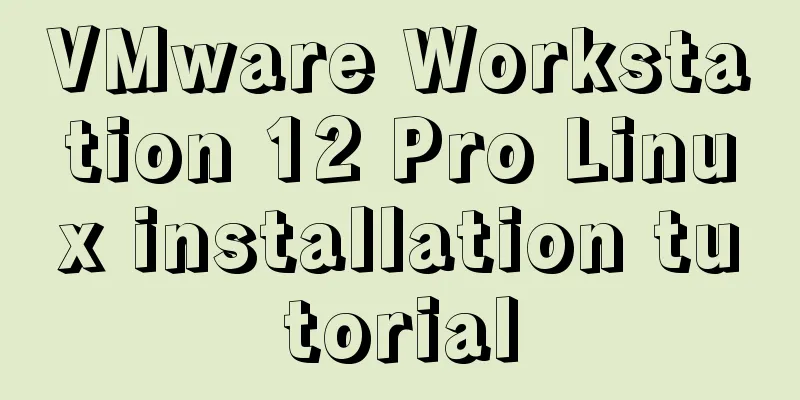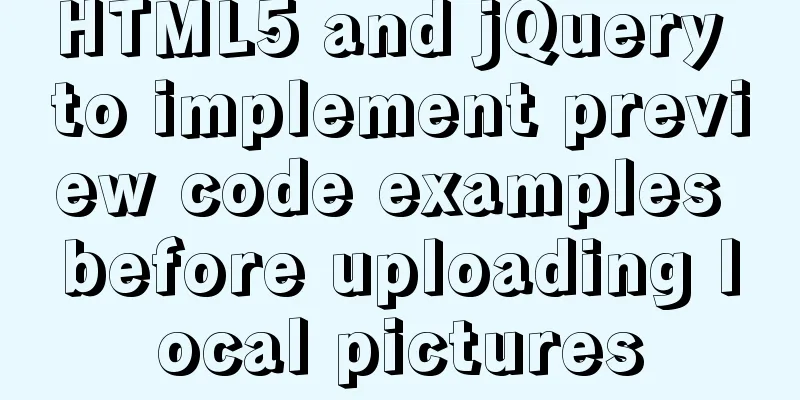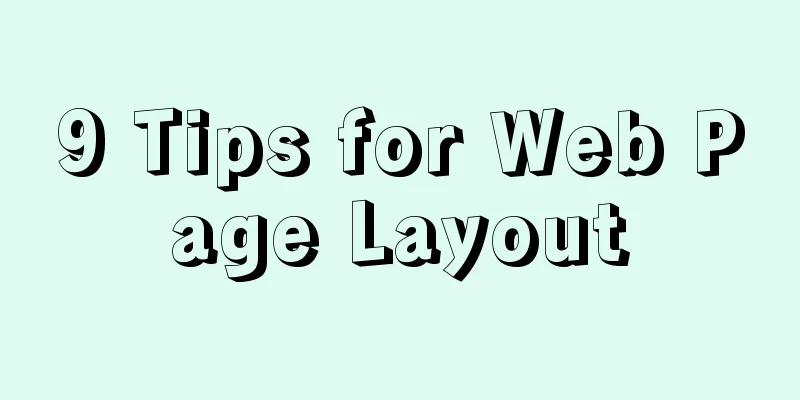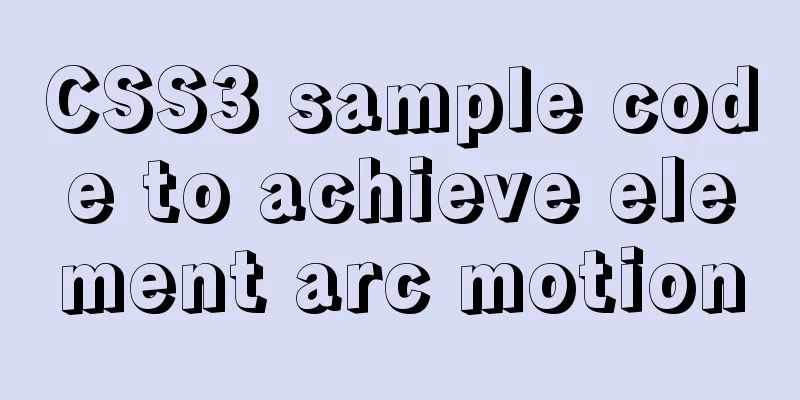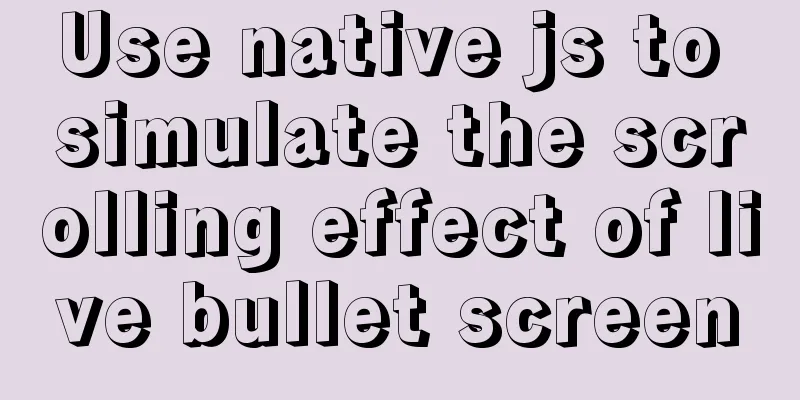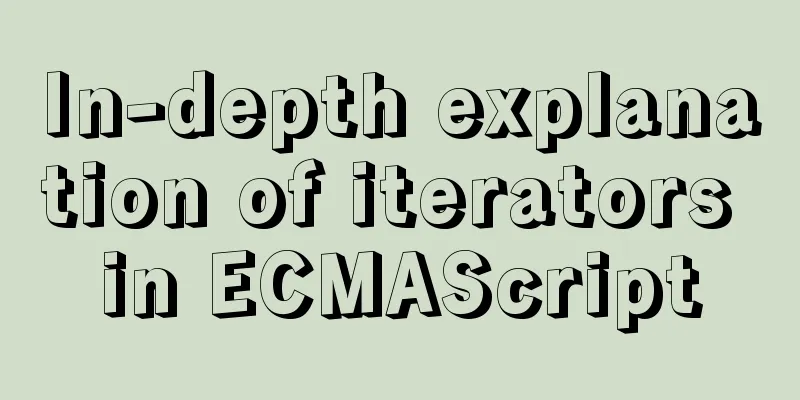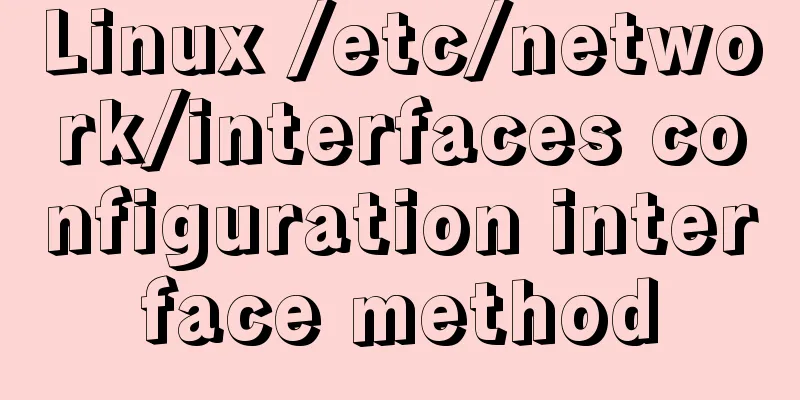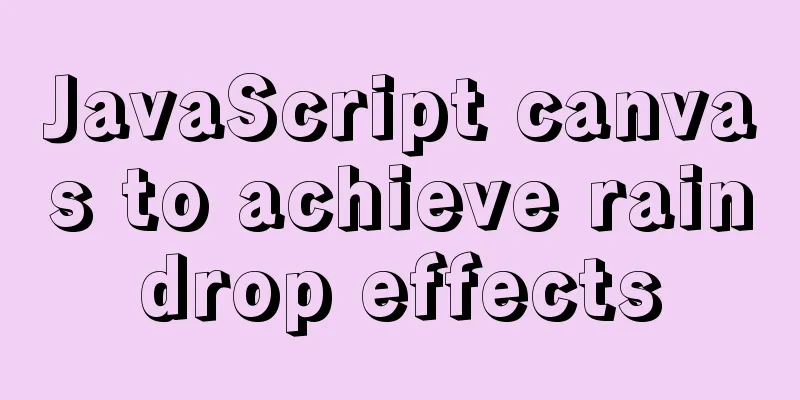CSS stacking and z-index example code
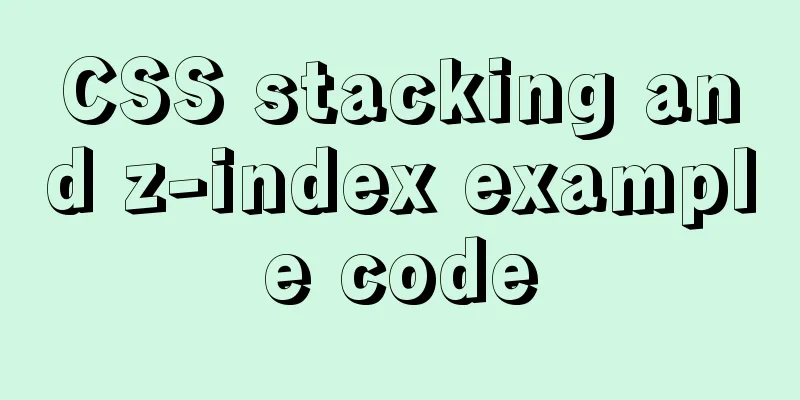
|
Cascading and Cascading Levels HTML elements are three-dimensional concepts. In addition to the horizontal and vertical directions, they are also stacked on the "z-axis".
example:
<style>
.f {
background-color: #ccffcc;
border: 1px dashed #669966;
padding: 10px;
}
.f div:first-of-type,
.f div:last-of-type {
background-color: rgba(255, 221, 221, .8);
border: 1px dashed #990000;
width: 200px;
height: 70px;
margin-left: 10px;
}
.f div:last-of-type {
background-color: rgba(221, 221, 255, .8);
border: 1px dashed #000099;
float: left;
margin-top: -90px;
margin-left: 30px;
}
label {
background-color: rgba(247, 236, 27, 0.8);
border: 1px dashed #FFC107;
padding: 5px;
}
</style>
<div class="f">
<label>hello</label>
<div></div>
<div></div>
</div>
If elements overlap, the one with a higher stacking level will cover the smaller one; if the two elements have the same stacking level, the latter will cover the former according to the rendering order. example:
<style>
.f {
background-color: #ccffcc;
border: 1px dashed #669966;
padding: 10px;
overflow: hidden;
}
.f div:first-of-type,
.f div:last-of-type {
background-color: rgba(255, 221, 221, .8);
border: 1px dashed #990000;
width: 200px;
height: 70px;
float: left;
}
.f div:last-of-type {
background-color: rgba(221, 221, 255, .8);
border: 1px dashed #000099;
margin-top: -40px;
margin-left: 30px;
}
</style>
<div class="f">
<div></div>
<div></div>
</div>
z-index can affect the stacking level If you need to change the stack level of an element, you can use z-index on the positioned element (1). z-index can be a positive integer, 0 or a negative integer; if there is no z-index (default z-index:auto) or z-index is manually set to auto, it is treated as 0. *(1) Refers to elements whose position value is relative, absolute, or fixed.
example:
<style>
.f {
background-color: #ccffcc;
border: 1px dashed #669966;
padding: 10px;
position: relative;
z-index: 0;
}
.f div:first-of-type,
.f div:last-of-type {
background-color: rgba(255, 221, 221, .8);
border: 1px dashed #990000;
width: 200px;
height: 70px;
margin-left: 10px;
}
.f div:last-of-type {
background-color: rgba(221, 221, 255, .8);
border: 1px dashed #000099;
margin-left: 30px;
position: absolute;
top: 14px;
/* z-index: -1; */
}
label {
background-color: rgba(247, 236, 27, 0.8);
border: 1px dashed #FFC107;
padding: 5px;
}
</style>
<div class="f">
<label>hello</label>
<div></div>
<div></div>
</div>When z-index is a positive integer, 0 or auto:
When z-index takes a negative integer:
Careful people may find that in the example, we set the positioning attribute for the decoration element (class name f) and the z-index is set to 0. If this is not set, when the z-index of the element (the test element with a blue background) takes a negative integer, it will run behind the decorative element. Regarding this point, we will talk about "z-index takes negative integer values" later. z-index and stacking context z-index can affect the stacking level, but there is a very important prerequisite, that is, the elements involved in the comparison must be on the same level, which is called "stacking context" in the specification. "Context" means that this is a closed area, and the child elements within the area will not affect the external elements; and "stack" means that as long as the element creates this area, it will be higher than the current context on the "z-axis".
*(1) Although z-index:auto and z-index:0 can be considered the same, the element with z-index:auto is just a normal positioned element, while z-index:0 creates a stacking context. If the two are of the same level, the latter will override the former. In actual work, new CSS3 properties are rarely used to actively create stacking contexts. Therefore, the most common way to create a stacking context is to set a z-index integer value for the positioned element. example:
<style>
.f {
background-color: #ccffcc;
border: 1px dashed #669966;
height: 80px;
position: relative;
margin-bottom: 10px;
}
.f_1>div {
background-color: rgba(255, 221, 221, .8);
border: 1px dashed #990000;
width: 150px;
height: 200px;
position: absolute;
top: 20px;
left: 170px;
}
.f_2>div {
background-color: rgba(221, 221, 255, .8);
border: 1px dashed #000099;
width: 200px;
height: 70px;
position: absolute;
top: 65px;
left: 50px;
}
</style>
<div class="f f_1">#1
<div>#3
</div>
</div>
<div class="f f_2">#2
<div>#4
</div>
</div>
In this example, no element sets the z-index value. In this case, the z-index is the default auto. Therefore, the elements are rendered in the order in which the latter covers the former.
.f_1>div {
z-index: 1;
}
.f_2>div {
z-index: 2;
}
At this point, the parent elements #1 and #2 do not have a z-index value set, so they do not create a new stacking context, which means that #3 and #4 still belong to the root stacking context.
.f_1>div {
z-index: 2;
}
.f_2 {
z-index: 1;
}
.f_2>div {
z-index: 9;
}
Although #4's z-index value is greater than #3's, since #4 is a child element of #2, its stacking level is completely subject to #2's level. #2 and #3 belong to the same root stacking context, and #3 is larger than #2, so #3 is above #2 (and its child elements). z-index takes a negative integer value It is generally understood that if z-index takes a negative value, it should go behind the background color: example:
<style>
.f {
background-color: rgba(204, 255, 204, .8);
border: 1px dashed #669966;
padding: 10px;
}
.f div {
background-color: rgba(255, 221, 221, .8);
border: 1px dashed #990000;
width: 200px;
height: 70px;
position: relative;
top: 45px;
z-index: -1;
}
</style>
<div class="f">
<div></div>
</div>
In actual work, negative z-index values can achieve the effect of hiding elements. But if you create a stacking context for the parent element, the child element will not be hidden: example:
<style>
.f {
background-color: rgba(204, 255, 204, .8);
border: 1px dashed #669966;
padding: 10px;
position: relative;
z-index: 0;
}
.f div {
background-color: rgba(255, 221, 221, .8);
border: 1px dashed #990000;
width: 200px;
height: 70px;
position: relative;
top: 45px;
z-index: -1;
}
</style>
<div class="f">
<div></div>
</div>
After comparing the before and after examples, it is obvious that no matter how negative the z-index is, it still cannot break through the current stacking context. This is the end of this article about CSS stacking and z-index sample code. For more relevant CSS stacking and z-index content, please search 123WORDPRESS.COM's previous articles or continue to browse the following related articles. I hope everyone will support 123WORDPRESS.COM in the future! |
>>: HTML checkbox Click the description text to select/uncheck the state
Recommend
Summary of learning Docker commands in one article
Table of contents Introduction Mirror repository ...
The DOCTYPE mode selection mechanism of well-known browsers
Document Scope This article covers mode switching...
Develop calculator example code using native javascript
The main function of a calculator is to perform n...
Mobile browser Viewport parameters (web front-end design)
Mobile browsers place web pages in a virtual "...
Methods for backing up Windows server files locally, Windows server data backup solutions
Important data must be backed up, and must be bac...
VPS builds offline download server (post-network disk era)
motivation Due to learning needs, I purchased a v...
Using vue3+threejs to imitate the iView official website big wave special effects example
Table of contents Preface 1. Rendering 2. Code 3....
How to enable the root account in Ubuntu 20.04
After Ubuntu 20.04 is installed, there is no root...
Detailed explanation of gcc command usage under Linux system
Table of contents 1. Preprocessing 2. Compilation...
Tutorial on installing MySQL 5.7.9 using RPM package under CentOS 7
Recorded MySQL 5.7.9 installation tutorial, share...
JS uses map to integrate double arrays
Table of contents Preface Simulating data Merged ...
Detailed explanation of how Nginx solves the problem of cross-domain access to front-end resources
After being tortured by the front-end cross-domai...
Detailed steps for installing nodejs environment and path configuration in Linux
There are two ways to install nodejs in linux. On...
Implementing carousel with native JavaScript
This article shares the specific code for impleme...
JavaScript canvas to achieve code rain effect
This article shares the specific code for canvas ...