The DOCTYPE mode selection mechanism of well-known browsers
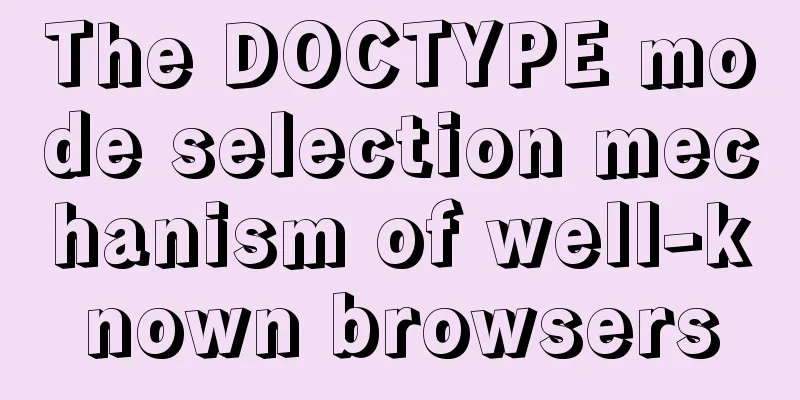
Document ScopeThis article covers mode switching for Firefox and other Gecko-based browsers, Safari, Chrome and other Webkit-based browsers, Opera, Konqueror, Internet Explorer for Mac, Internet Explorer for Windows, and the embedded IE browser. Avoid mentioning the browser engine's name, and instead mention the name of the most well-known browser using that engine. This article focuses on the mechanism of mode selection rather than documenting the exact behavior of each mode. modelThe different modes are: Mode with content type text/htmlThe mode selection for text/html content is based on doctype sniffing (discussed later in this article). In IE8, the mode also depends on other factors. However, by default in IE8, the mode for non-intranet sites that are not on the Microsoft-provided blacklist depends on the document type. It cannot be overstated that the exact behavior of modes varies from browser to browser, even though this article discusses them uniformly.
Mode with content type application/xhtml+xml (XML mode)In Firefox, Safari, Chrome and Opera, the application/xhtml+xml HTTP content type (not the meta element nor the doctype!) triggers XML mode. In XML mode, browsers attempt to give XML documents specification-correct processing to the extent possible in a given browser. IE6, 7, and 8 do not support application/xhtml+xml, nor does Mac IE5. In the WebKit-based Nokia S60 browser, the application/xhtml+xml HTTP content type does not trigger XML mode because the focus in mobile walled gardens is compatibility with non-standard content. (Older "mobile browsers" can't use a true XML parser because the non-standard content is marked as XML.) Without having fully tested Konqueror, I can't say exactly what will happen in this browser. Non-Web ModesSome engines have modes that have nothing to do with web content. They are only mentioned here for the sake of completeness. Opera has a WML2.0 mode. WebKit on Leopard has a special mode for legacy Dashboard widgets. InfluenceHere are the main impacts of these modes: layoutThe text/html mode mainly affects CSS layout. For example, it's a quirk that tables don't inherit styles. In some browsers' quirks mode, the box model becomes the IE5.5 box model. This document does not enumerate all layout quirks. In semi-standards mode (in browsers that have such a mode), the height of table cells that only contain images is different from that in standards mode. In XML Schema, selectors have different case sensitivity behaviors. Additionally, specific rules for the HTML body element will not apply to older browsers that have not implemented the latest CSS 2.1 changes. AnalysisThere are also some quirks that affect the parsing of HTML and CSS and can cause standards-compliant web pages to be parsed incorrectly. The quirks layout determines whether these quirks are turned on or off. Regardless, it’s important to understand the main similarities and differences between quirks mode and standards mode in terms of CSS layout and parsing (not HTML parsing). Some people mistakenly refer to standards mode as "strict parsing mode", which misleads the browser into enforcing HTML syntax rules and evaluating markup for correctness. This is not the case. Even when standards mode layout is in effect, browsers still do tag soup (http://en.wikipedia.org/wiki/Tag_soup) correction work. (Before the release of Netscape 6 in 2000, Mozilla did have parsing modes for enforcing HTML syntax rules. These modes were deprecated as incompatible with existing Web content.) Another common misunderstanding is about XHTML parsing. It is generally believed that using the XHTML doctype results in different parsing. In fact, this is not the case. XHTML documents with content type text/html use the same parser as HTML documents. Currently browsers care that XHTML with a doctype of text/html is just "tag soup with croutons" (with extra slashes here and there). Only documents using the XML document type (for example: application/xhtml+xml or xmapplication/) will trigger XML mode for parsing, and the parser at this time is completely different from the HTML parser. scriptWhile quirks mode is mostly about CSS, there are some things about scripting as well. For example, in Firefox quirks mode, HTML id attributes establish object references in the global script scope just as they do in IE. The impact of scripting in IE8 is more noteworthy than in other browsers. In XML mode, some DOM APIs behave completely differently because the DOM API behavior for XML was defined to be incompatible with the behavior for HTML. Doctype sniffing (also called doctype conversion)Modern browsers use doctype sniffing to determine the engine mode for text/html documents. This means that the choice of mode is based on the document type declaration (or lack thereof) at the beginning of the HTML document. (This does not apply to documents using the XML document type.) The document type declaration (doctype) is a syntactical forgery of SGML, the old markup framework that HTML before HTML5 was defined in terms of. In the HTML4.01 specification, the document type declaration describes the version information of HTML. Despite the name "document type declaration" and despite what the HTML 4.01 specification describes as "version information", the document type declaration is not intended to classify an SGML or XML document as a particular type of document, even if it appears to be one (because of the name). (More in the appendix) Neither the HTML 4.01 specification nor ISO 8879 (SGML) say anything about using document type declarations as engine mode switches. Doctype sniffing is based on the observation that, when doctype sniffing was designed, the vast majority of quirks documents had neither a document type declaration nor a reference to an old DTD. HTML5 accepts this fact and defines the text/html doctype as the only mode switch. A typical pre-HTML5 document type declaration contains (separated by whitespace) the "<!DOCTYPE" string, the universal identifier of the root element ("html"), the "PUBLIC" string, the public identifier of the DTD in quotes, a possible system identifier (URL) of the same DTD, and the character ">". The document type declaration is placed before the document's root element start tag. Select doctypetext/htmlHere is a simple guide on how to choose a doctype when creating a new text/html document:
I don't recommend any XHTML doctype, because XHTML used as text/html is considered harmful. Regardless, if you choose to use the XHTML doctype, be aware that the XML declaration will cause IE6 (but not IE7!) to trigger quirks mode. application/xhtml+xmlA simple guideline for application/xhtml+xml is to never use doctype. The web pages in this mode are not "strictly conforming" to XHTML1.0, but this is not important. (Please see the appendix below) IE8 ComplicationsA List Apart once introduced that in addition to doctype, IE8 will use mode transitions based on meta elements as one of the factors for mode selection. (See comments by Ian Hickson, David Baron, David Baron again, Robert O'Callahan and Maciej Stachowiak.) IE8 has 4 modes: IE5.5 quirks mode, IE7 standards mode, IE8 semi-standards mode and IE8 standards mode. The mode chosen is based on data from several sources: doctype, meta elements, HTTP headers, periodically downloaded data from Microsoft, the LAN domain, settings made by the user, settings made by the LAN administrator, the mode of the parent frame (if any), and whether the address bar Compatibility View button is triggered by the user. (For other applications that embed the engine, the mode also depends on the embedding application.) Fortunately, IE8 will mostly use doctype sniffing like other browsers if the following conditions are met:
IE8 performs doctype sniffing just like IE7, except for the two cases mentioned above regarding X-UA-Compatible. IE7 emulation is called Compatibility View. In the X-UA-Compatible case, IE8 behaves completely differently from other browsers. Want to see the appendix to this page or the flowchart in PDF and PNG formats? Unfortunately, without the X-UA-Compatible HTTP header or meta tag, IE8 lets users inadvertently downgrade pages from IE8 standards mode to IE7 mode, which is an emulated IE7 standards mode, even when using the appropriate doctype. Worse still, LAN administrators can do the same. Microsoft can also blacklist all the domains you use. To counter these effects, doctype is not enough, you need the X-UA-Compatible HTTP header and meta tag. The following is a simple guide for selecting the X-UA-Compatible HTTP header or meta tag for new text/html documents that already have a doctype that triggers standards mode or near-standards mode in other browsers:
Related links
Addendum: A Plea to XML Implementors and Specification AuthorsPlease don't bring doctype sniffing to XML. Doctype sniffing is a tag-soup solution to a tag-soup problem. Doctype sniffing is a heuristic designed after the HTML4 and CSS2 specifications were published to distinguish outdated documents from documents that conform to the behavior their authors might expect. Occasionally people have suggested using doctype sniffing on XML to schedule different processing, identify the vocabulary in use, or activate features. This is a bad idea. Dispatching and vocabulary identification should be namespace-based, while feature activation should be based on explicit processing instructions or elements. The whole idea of well-formedness was introduced to allow DTD-less parsing of XML, and to promote doctype-less documents. In the formal case, if two XML documents have the same canonical form and an application processes them differently (and the difference is not due to a lack of choice in processing external entities), the application may be broken. In practice, if two XML documents result in the same content being reported (qnames ignored) to a SAX2 content processor and an application processes the documents differently, the application is probably broken. Given that as a Web author you cannot trust everyone to parse their pages with an XMLprocessor that resolves extra entities (even if some browsers appear to do so because they map certain common identifiers to a truncated DTD defining the entities), inserting a doctype into XML for the Web is pointless and usually leads to cargo cultish habits. (You can still validate against a DTD using the W3C validator's DTD override feature, although the W3C validator will say the result is only provisionally valid. Or better yet, you can use relaxed NG validation, which doesn't pollute the document with schema references.) Requiring doctype for the purpose of sniffing is pretty silly, even if that's the way to go in HTML practice. Furthermore, when a low-level specification defines two things as equal, a high-level specification should not try to give them different meanings. Consider <!DOCTYPE html PUBLIC "-//W3C//DTD XHTML 1.0 Strict//EN" "http://www.w3.org/TR/xhtml1/DTD/xhtml1-strict.dtd"> . If the public identifier is removed, the same DTD is still specified, so the doctype <!DOCTYPE html SYSTEM "http://www.w3.org/TR/xhtml1/DTD/xhtml1-strict.dtd"> means the same as the previous doctype. Should they be sniffed differently? The theory can be further developed. Suppose example.com is given a DTD called foobar.dtd: <!DOCTYPE html SYSTEM "http://example.com/foobar.dtd"> . How to sniff this? It should mean the same thing. Even the entire DTD can be pasted into the document. In other words, if you have #include "foo.h", you shouldn't have any black magic binding to the name foo.h, because it should be possible to copy the contents of foo.h into the document or copy foo.h into bar.h and say #include "bar.h". The reason I'm not worried about HTML and SGML constructing the same parameters is that web browsers won't use a real SGML parser to parse HTML, so I think there's no point in pretending to be SGML. Anyway, if you're still not convinced, read W. Eliot Kimber's article on the matter comp.text.sgml Appendix: How to handle some doctypes in text/htmlIn the following table, quirks mode, standards mode, and semi-standard are denoted as Q, S, and A, respectively. When the browser has only two modes, standards mode is marked as "S" if the table cell row height behaves the same as Mozilla's standards mode, and "A" if the table cell row height behaves the same as Mozilla's semi-standards mode. Note that XHTML served using the XML content model is rendered in XML mode. The purpose of this table is not to say that all doctypes in the table are reasonable choices for new pages. The purpose of this table is to show what data I base my recommendations on. The following abbreviations are used for column headings:
HistoryMoziila's doctype sniffing code was significantly modified in October 2000, September 2001, and June 2002. This document describes the state of the Mozilla (and Netscape 6.x) builds available at ftp.mozilla.org as of 2000.10.19. This document does not cover how doctype sniffing works in Mozilla M18 (and Netscape 6.0 PR3). Safari's doctype sniffing code has also been significantly modified since the first public beta. This document does not cover behavior earlier than version V73 also known as 0.9. The doctype sniffing code in Konqueror prior to 3.5 seems to have come from a very old version of Safari. Konqueror now matches Safari, with doctype sniffing code from Mozilla. As can be seen from the table, Opera's doctype sniffing is changing from being more IE-like to being more Mozilla-like, although Opera 9.5 and 9.6 are on the way back. At the same time, the layout behavior of Opera's quirks mode has been switched from emulating IE6's quirks mode to Mozilla's quirks mode. Appendix: IE8 mode selection
These steps are available as flowcharts in PDF and PNG formats. AcknowledgementsThanks to Simon Pieters, Simon Pieters and Anne van Kesteren for helping me correct the mode tables for various Opera versions and for their comments. Thanks to Simon Pieters for another IE8 flowchart. |
<<: Why MySQL does not recommend using subqueries and joins
>>: About Nginx gzip configuration
Recommend
MySQL Oracle and SQL Server paging query example analysis
Recently, I have done a simple study on the data ...
Pure CSS3 to achieve beautiful input input box animation style library (Text input love)
Share a beautiful input box animation style libra...
Docker containers communicate directly through routing to achieve network communication
Overview As for the current default network of Do...
Detailed explanation of how to create multiple instances of MySQL 5.6 in centos7 environment
This article describes how to create multiple ins...
Javascript Bootstrap's grid system, navigation bar and carousel detailed explanation
Table of contents Introduction to bootstrap and i...
Analysis of the process of deploying Python applications in Docker containers
Simple application deployment 1. Directory struct...
Windows 10 installation vmware14 tutorial diagram
Software Download Download software link: https:/...
Solution for Vue routing this.route.push jump page not refreshing
Vue routing this.route.push jump page does not re...
Vue elementUI form nested table and verification of each row detailed explanation
Table of contents Effect display Code Link Key Co...
A brief analysis of SQL examples for finding uncommitted transactions in MySQL
A long time ago, I summarized a blog post titled ...
Pure CSS custom multi-line ellipsis problem (from principle to implementation)
How to display text overflow? What are your needs...
Ubuntu 19.04 installation tutorial (picture and text steps)
1. Preparation 1.1 Download and install VMware 15...
MySql forgotten password modification method is suitable for versions 5.7 and above
1. Stop the mysqld.exe process first 2. Open cmd ...
A brief discussion on the understanding of TypeScript index signatures
Table of contents 1. What is an index signature? ...
Use of Linux date command
1. Command Introduction The date command is used ...
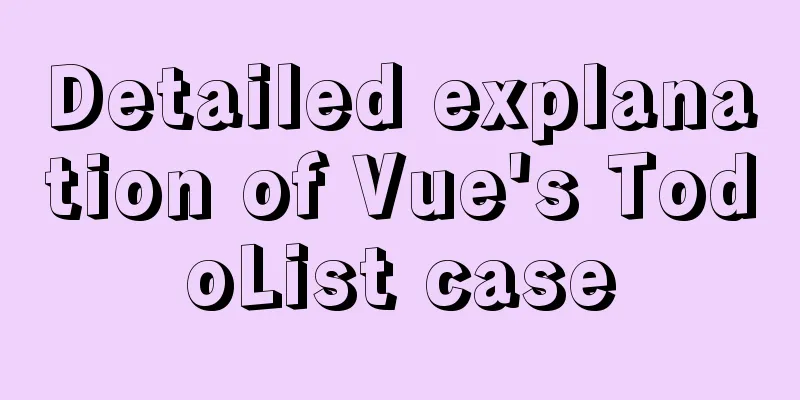
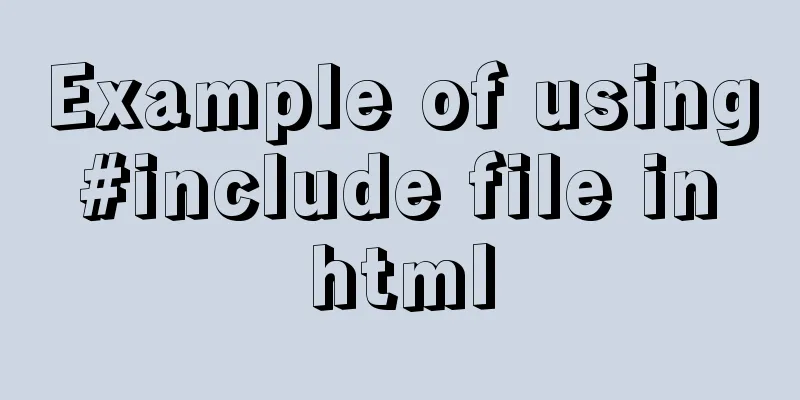
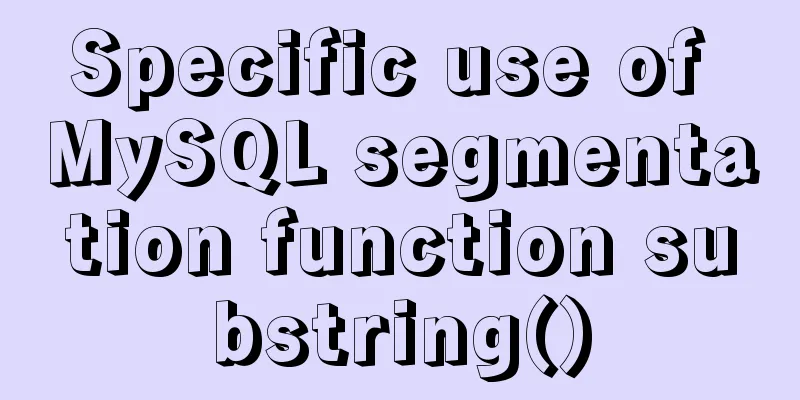
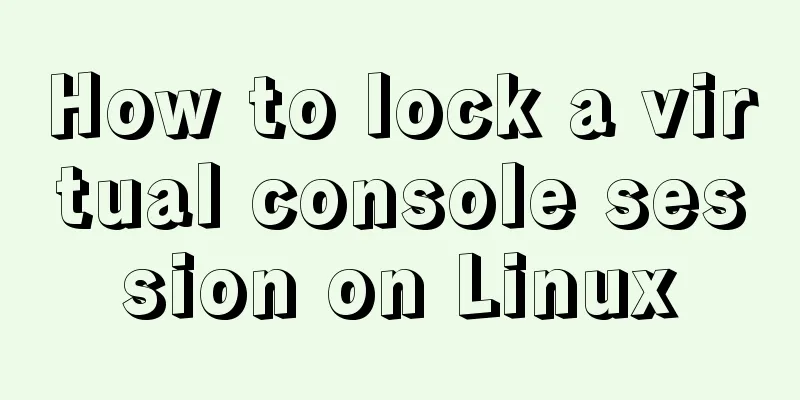
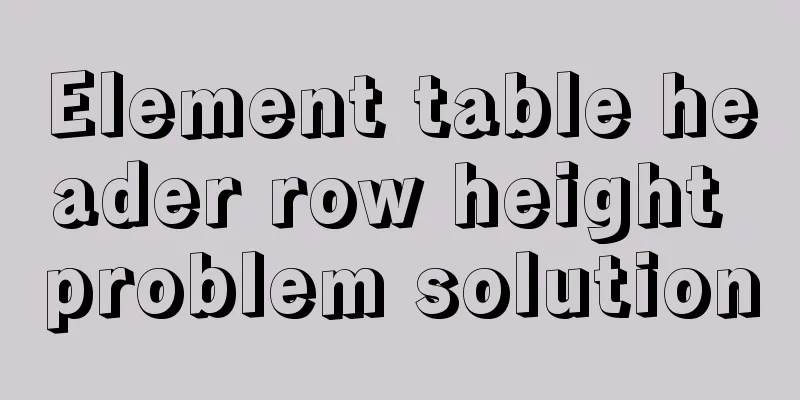
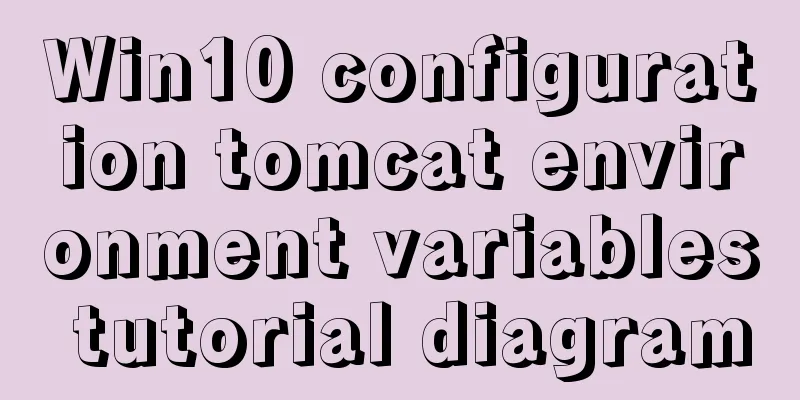
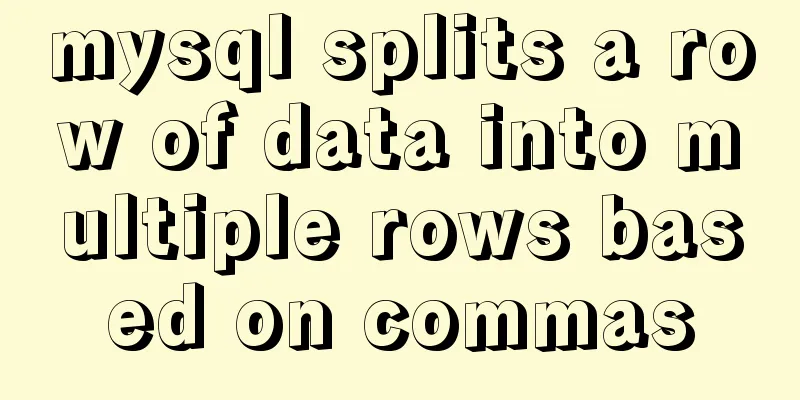

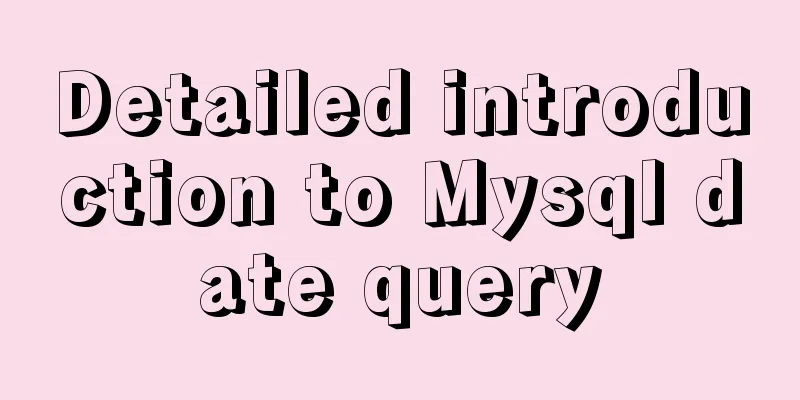
![Analysis of common basic operations of MySQL database [create, view, modify and delete database]](/upload/images/67cad65d7d314.webp)