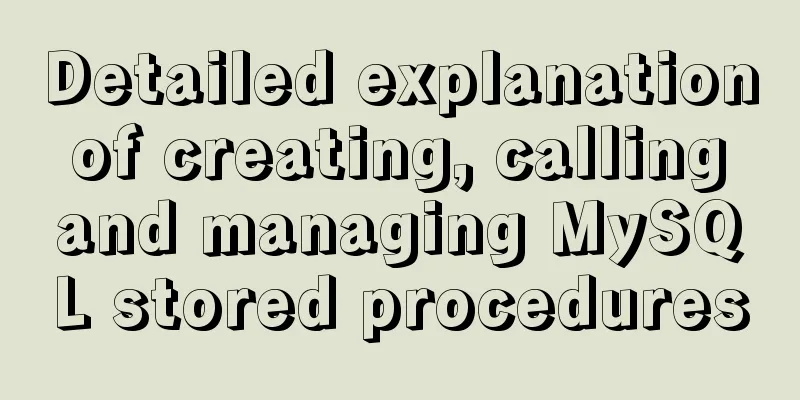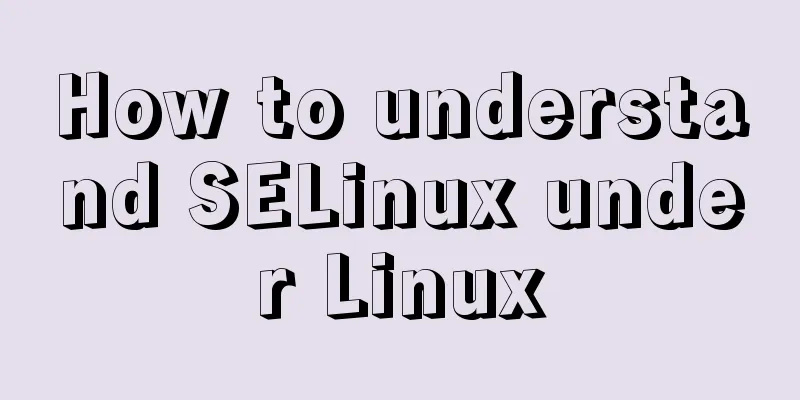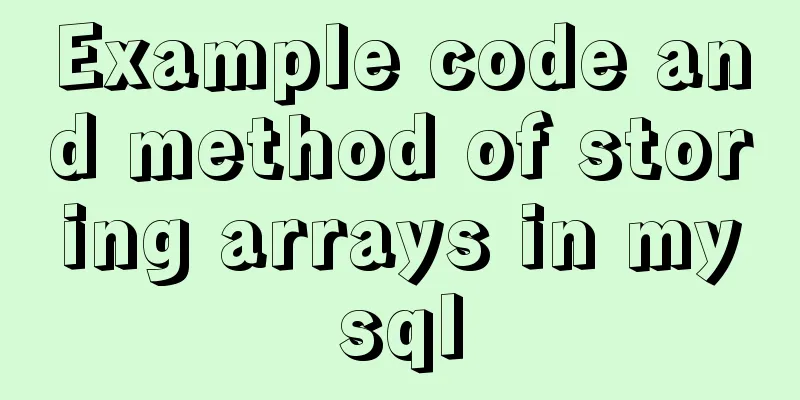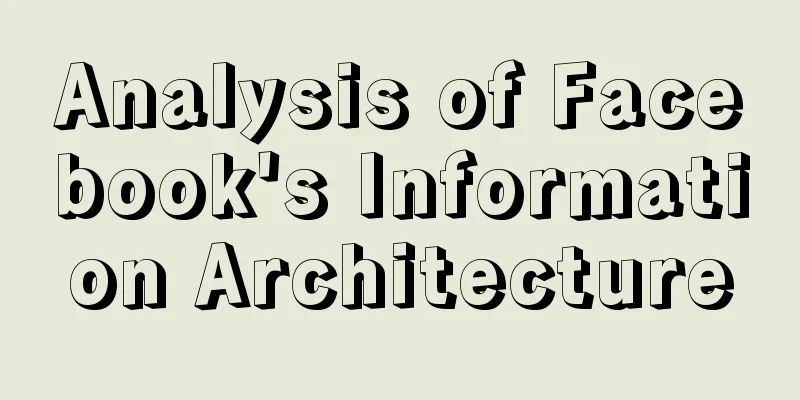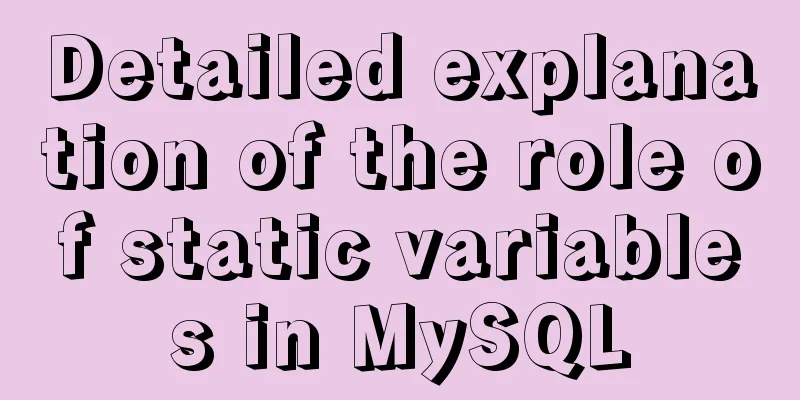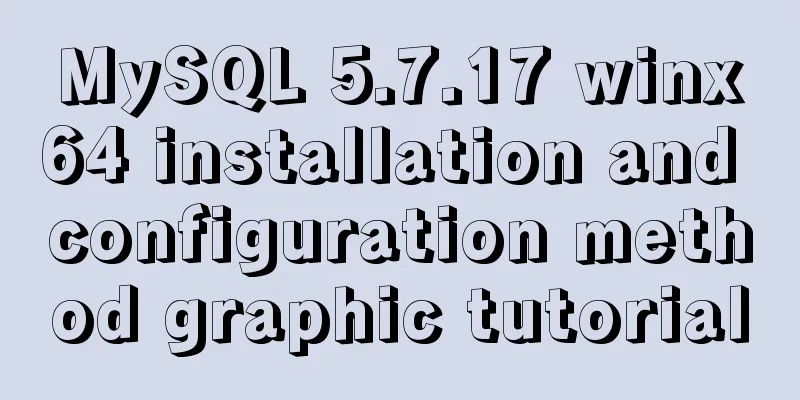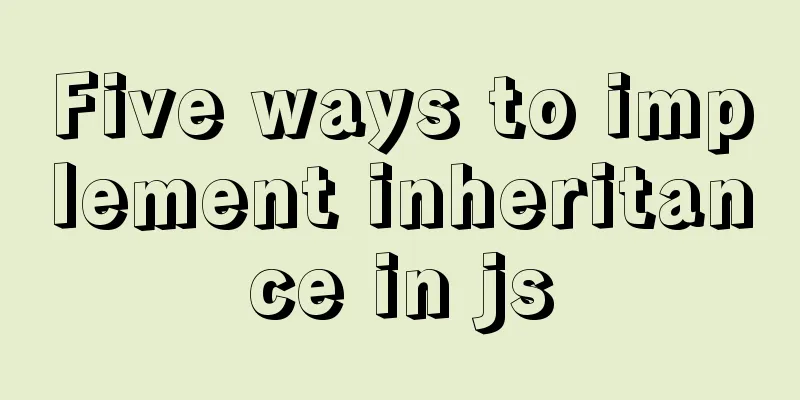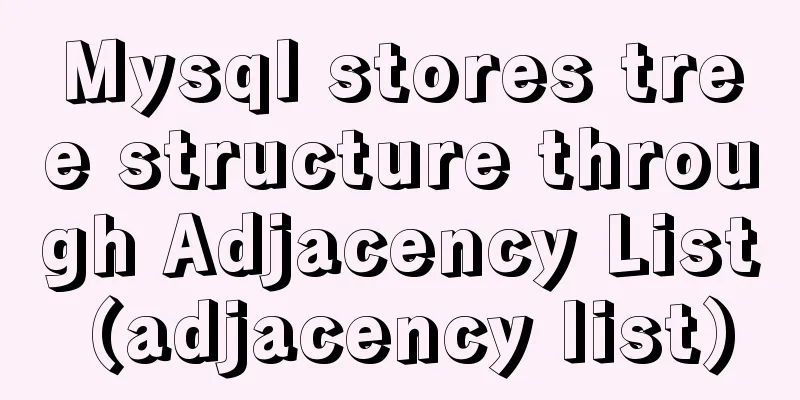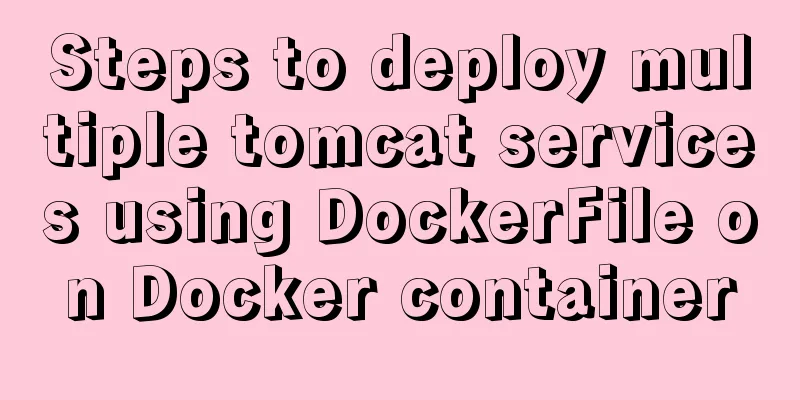Pure CSS custom multi-line ellipsis problem (from principle to implementation)
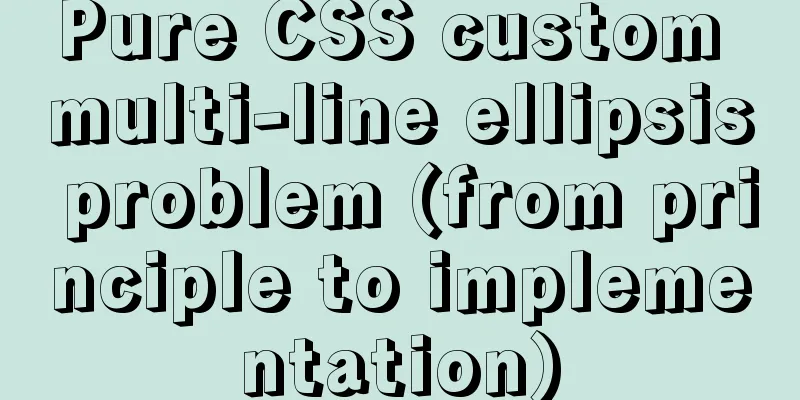
|
How to display text overflow? What are your needs? Single line or multiple lines? Truncation, ellipsis, custom style, adaptive height? You can find the answers here. Next, I will go from the shallower to the deeper, from principle to implementation, and take you step by step to unveil the veil of multi-line ellipsis. Let's start with the simplest single-line overflow ellipsis. Warm up, single line omittedThis is a unified solution for the entire universe, without too much magic
/* Principle: Set the text not to wrap, hide it after overflow, and truncate it to display the ellipsis*/
.ellipsis {
white-space: nowrap;
text-overflow: ellipsis;
overflow: hidden;
} How to achieve multiple line ellipsis? Let’s start with the simplest The simplest multi-line ellipsis, line-clamp The CSS property
.ellipsis {
display: -webkit-box;
-webkit-line-clamp: 2;
-webkit-box-orient: vertical;
overflow: hidden;
} The
In addition to PC compatibility issues, the The magic of floatWhat! Can floating also achieve multi-line ellipsis? Yes, below we use three float boxes to simulate multi-line ellipsis. First, prepare three boxes (text box, placeholder box, custom style ellipsis box) to float to the right. To make it easier to understand the principle, we add different background colors to the boxes.
<div class="box">
<!-- Text box -->
<div class="box__text">Tencent enriches the lives of Internet users with technology. Through the communication and social software WeChat and QQ, we promote user connections and help them connect to digital content and life services at their fingertips. </div>
<!-- Placeholder box -->
<div class="box__placeholder"></div>
<!-- Custom ellipsis box -->
<div class="box__more">... expand</div>
</div>
<style>
.box__text {
width: 100%;
height: 60px;
line-height: 20px;
background-color: pink;
float: right;
}
.box__placeholder {
width: 60px;
height: 60px;
background-color: gray;
opacity: 0.8;
float: right;
}
.box__more {
width: 60px;
text-align: right;
background: yellow;
float: right;
}
</style>Next, we start adjusting the position by giving the text box a negative left margin, whose value is exactly the width of the placeholder box.
.box__text {
margin-left: -60px;
}This will give the placeholder box space, and it will float to the left, in line with the text box. In the above picture, the height of the text box is smaller than the height of the placeholder box. At this time, the height of the first row is the height of the placeholder box. There is no extra space in the first row, and our custom ellipsis box can only be placed in the second row. Imagine what happens when the height of the text box is greater than the height of the placeholder box (for example, the text displays 4 lines)? The height of the first row will be expanded by the text box. At this time, there is extra space in the first row and the ellipsis box can squeeze in. Awesome 😊. Next, just position the ellipsis box to the right, in the same row as the placeholder box.
.box__more {
position: relative;
left: 100%;
transform: translate(-100%, -100%);
}Modify it, remove the background color, set the container to overflow hidden, and then add a text color and gradient to the ellipsis box.
.box {
position: relative;
overflow: hidden;
}
.box__more {
color: #1890ff;
background-image: linear-gradient(to left, white 40%, rgba(255, 255, 255, 0.8) 70%, transparent 100%);
}To sum up, the principles of floating and BFC are actually used here. The outer box creates a BFC through The advantages of the floating solution are very obvious.
Since the omitted style area is essentially a floating box, we need to use gradient to prevent it from being exposed. This solution begins to fail for areas with complex background colors or stronger custom omitted style requirements (for example, the omitted style is defined as an arrow or a picture). Is there any other way to achieve complete customization of the omitted style? Yes, a space is reserved for custom ellipsis boxes. So how do you reserve it? We can use Fully customizable, float + line-clampLet's reorganize the above ideas. There are three key points: With the help of Let's look at them one by one. First, the reserved space. The default size of the ellipsis
.box__text {
position: relative;
display: -webkit-box;
-webkit-line-clamp: 3;
-webkit-box-orient: vertical;
font-size: 60px;
line-height: 0;
letter-spacing: 0; /* Resets the line height and text spacing to ensure that the ellipsis is only affected by the font size*/
color: red; /* For the convenience of demonstration, let's give the ellipsis a color first*/
} In this way, you can control the size of the reserved ellipsis box by only adjusting the font size of the text box. Since
<div class="box__text">
<div class="box__inner">
Tencent enriches the lives of Internet users with technology. Through the communication and social software WeChat and QQ, we promote user connections and help them connect to digital content and life services at their fingertips.
</div>
</div>
<style>
.box__inner {
font-size: 16px;
line-height: 20px;
color: #000;
vertical-align: top;
display: inline;
}
</style>The next step is to find a way to hide the ellipsis. This is relatively simple. You can set the transparency or color transparency.
.box__text {
opacity: 0;
color: transparent;
} Now that we have the reserved space for the ellipsis, we need to find a way to position the custom ellipsis box to the reserved space. What should we do? Still floating. Since Prepare an absolutely positioned box as a container for rendering the expanded height copy.
<div class="box__abs">
<div class="box__fake-text">
Tencent enriches the lives of Internet users with technology. Through the communication and social software WeChat and QQ, we promote user connections and help them connect to digital content and life services at their fingertips.
</div>
<div class="box__placeholder"></div>
<div class="box__more">... expand</div>
</div>
<style>
.box__abs {
position: absolute;
top: 0;
left: 0;
width: 100%;
}
</style>Next, we use the three floating boxes we mentioned earlier to implement multi-line overflow ellipsis.
.box__fake-text {
width: 100%;
margin-left: -60px;
line-height: 20px;
float: right;
color: transparent; /* The text is to expand the height, and cooperate with floating to achieve multi-line overflow omission*/
}
.box__placeholder {
width: 60px;
height: 60px;
float: right;
}
.box__more {
position: relative;
left: 100%;
transform: translate(-100%, -100%);
width: 60px;
text-align: right;
color: #1890ff;
float: right;
}It should be noted that the text box here is to expand the height and does not need to be displayed, so we set the color to be transparent. Okay, the last step is to remove the background color and set the overflow of the outer box to hide, which is our final effect. This concludes this article on pure CSS custom multi-line ellipsis (from principle to implementation). For more relevant CSS custom multi-line ellipsis content, please search 123WORDPRESS.COM’s previous articles or continue browsing the following related articles. I hope you will support 123WORDPRESS.COM in the future! |
<<: MySQL index optimization: paging exploration detailed introduction
>>: Eclipse configures Tomcat and Tomcat has invalid port solution
Recommend
Use mysql to record the http GET request data returned from the url
Business scenario requirements and implementation...
MySQL 8.0 installation tutorial under Linux
This article introduces how to install MySQL 8.0 ...
A brief discussion on the construction and operation mechanism of the real-time computing framework Flink cluster
Table of contents 1. Flink Overview 1.1 Basic Int...
Nodejs global variables and global objects knowledge points and usage details
1. Global Object All modules can be called 1) glo...
Ten Experiences in Web Design in 2008
<br />The Internet is constantly changing, a...
Summary of common HTML elements including basic structure, document type, header, body, etc.
1. Basic structure: Copy code The code is as follo...
Summary of various methods for Vue to achieve dynamic styles
Table of contents 1. Ternary operator judgment 2....
Vue front-end development auxiliary function state management detailed example
Table of contents mapState mapGetters mapMutation...
MySQL 5.7.18 installation and configuration tutorial under Windows
This article shares the installation and configur...
Implementation of Redis one master, two slaves and three sentinels based on Docker
I am currently learning about Redis and container...
Convert XHTML CSS pages to printer pages
In the past, creating a printer-friendly version ...
Why is your like statement not indexed?
Preface This article aims to explain the most bor...
Mysql view the maximum number of connections and modify the maximum number of connections
MySQL View the maximum number of connections and ...
React internationalization react-i18next detailed explanation
Introduction react-i18next is a powerful internat...
js implements the classic minesweeper game
This article example shares the specific code of ...