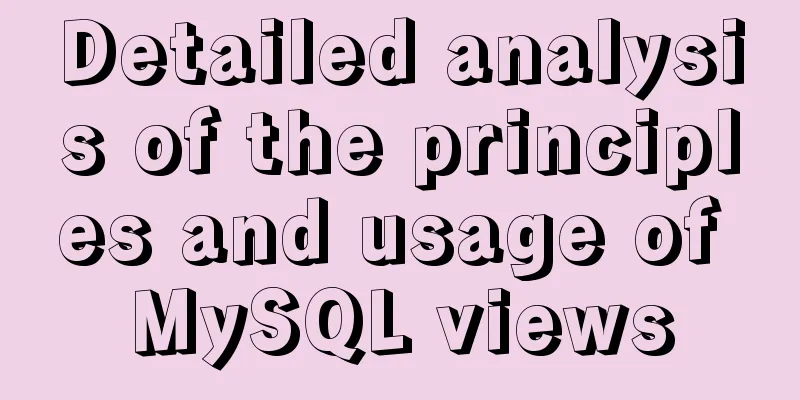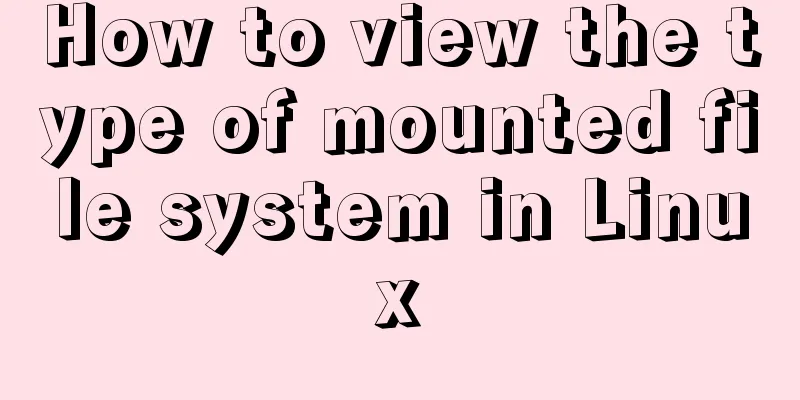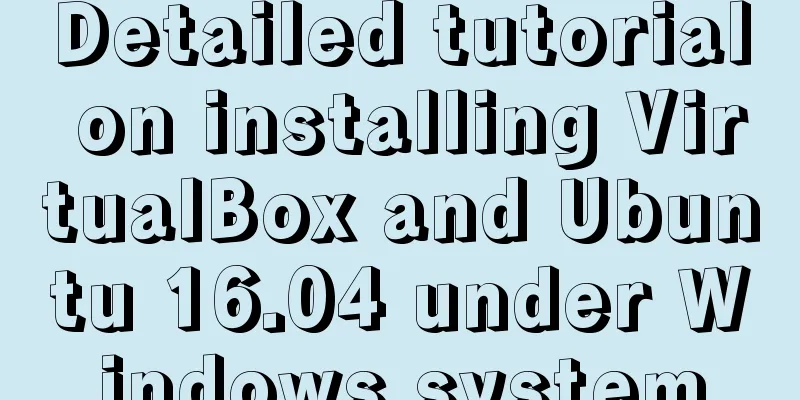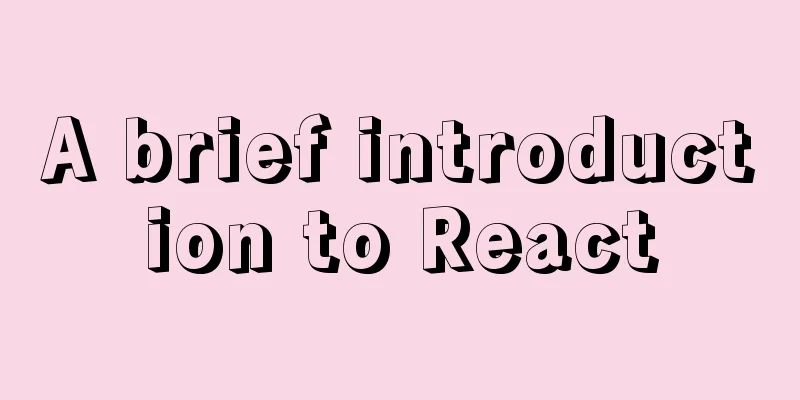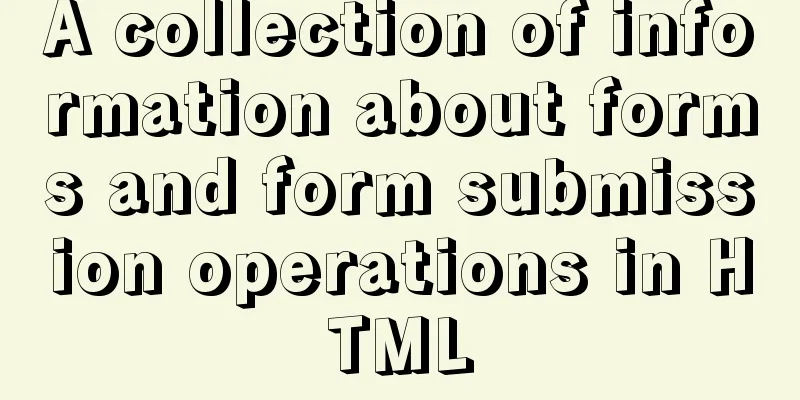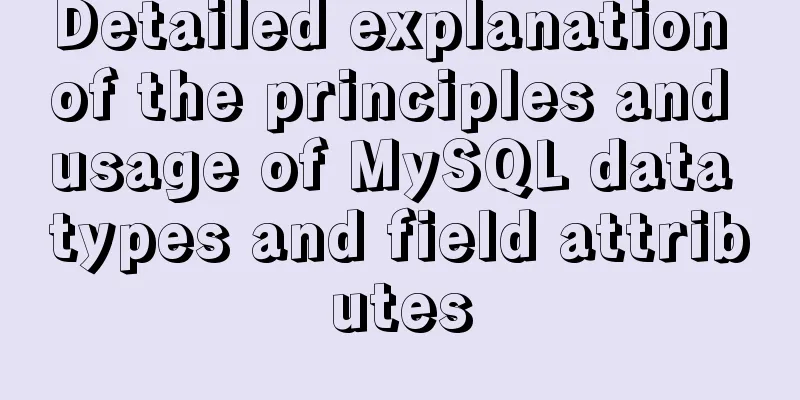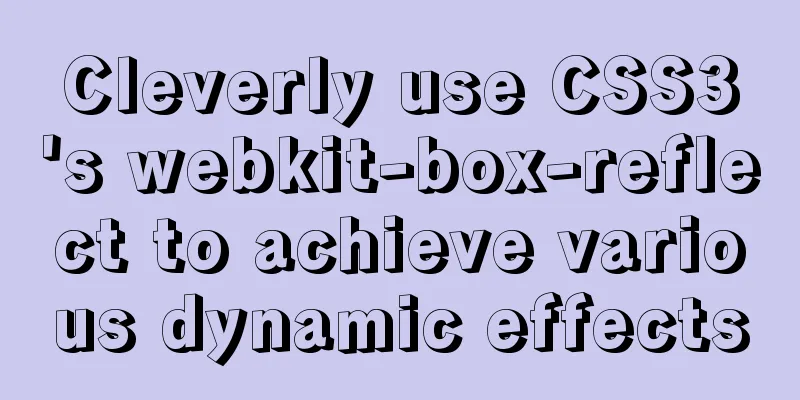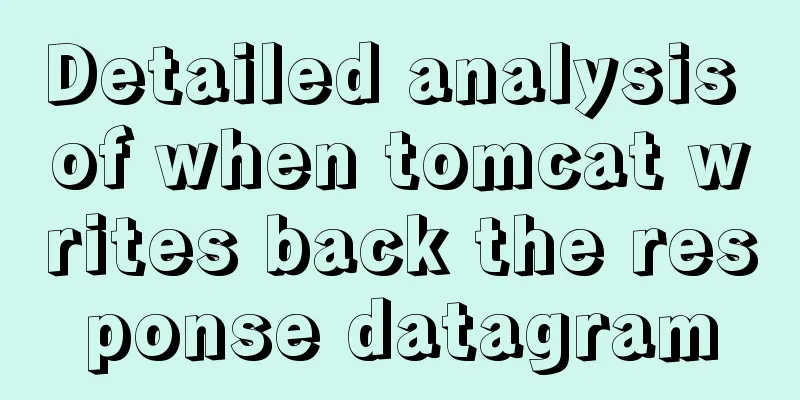MySQL 5.7.18 installation and configuration tutorial under Windows
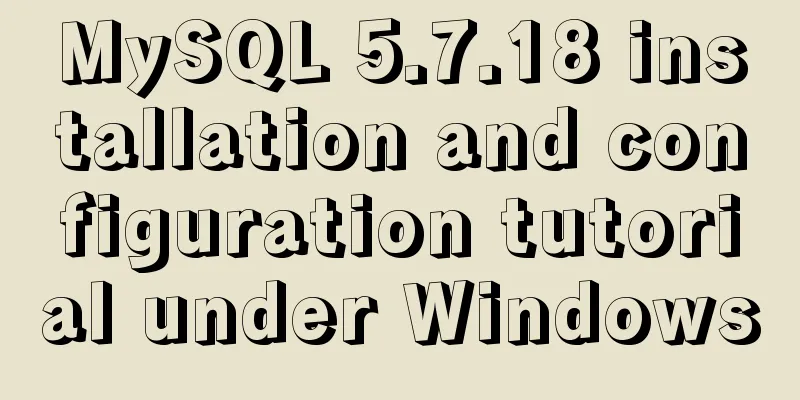
|
This article shares the installation and configuration tutorial of MySQL 5.7.18 under Windows for your reference. The specific contents are as follows Prepare: Operating system: win7 Download the 64-bit zip version of MySQL from http://dev.mysql.com/downloads/mysql/ I downloaded the latest version of MySQL. After decompression, the directory is as follows:
As you can see in the figure above, MySQL 5.7.18 does not have a data directory. If there is no data directory, an error will be reported when starting after installation:
The correct installation steps are as follows: 1. Enter the DOS command line and run it as an administrator. 2. Enter the MySQL bin directory and enter mysqld –install to install MySQL
3. Enter the following command mysqld --initialize --user=root --console to initialize the MySQL database. After initialization, the default password generated by MySQL will be printed out. The default password is circled at the bottom.
After initialization, you can see that there is an additional data directory under the MySQL directory
4. Start the MySQL service: net start mysql
5. Use the default generated password to enter mysql
6. After entering mysql, you can change the default password (I changed the default password to root)
At this point, the MySQL environment under Windows has been installed. The above is the full content of this article. I hope it will be helpful for everyone’s study. I also hope that everyone will support 123WORDPRESS.COM. You may also be interested in:
|
<<: React example of how to get the value of the input box
>>: Getting Started Tutorial on GDB in Linux
Recommend
Installation and use of Apache stress testing tools
1. Download Go to the Apache official website htt...
MySQL executes commands for external sql script files
Table of contents 1. Create a sql script file con...
The difference between JS pre-parsing and variable promotion in web interview
Table of contents What is pre-analysis? The diffe...
js code to realize multi-person chat room
This article example shares the specific code of ...
Detailed explanation of server and location configuration of simple forwarding request of nginx
Let's briefly sort out the configuration of s...
Semantics: Is Html/Xhtml really standards-compliant?
<br />Original text: http://jorux.com/archiv...
Mysql query database capacity method steps
Query the total size of all databases Here’s how:...
In-depth reading and practice records of conditional types in TypeScript
Table of contents Using conditional types in gene...
mysql implements adding time automatically adding and updating time automatically updating operation
Time fields are often used in database usage. Com...
Example code for implementing a circular trajectory animation using CSS3 and table tags
html: In fact, it is to arrange several solid cir...
Linux installation MySQL5.6.24 usage instructions
Linux installation MySQL notes 1. Before installi...
MySQL optimization: use join instead of subquery
Use JOIN instead of sub-queries MySQL supports SQ...
Detailed explanation of the idea of installing mysql8.0.11 and changing the root password and connecting navicat for mysql
1.1. Download: Download the zip package from the ...
mysql5.6.8 source code installation process
Kernel: [root@opop ~]# cat /etc/centos-release Ce...
XHTML Getting Started Tutorial: Form Tags
<br />Forms are an important channel for use...