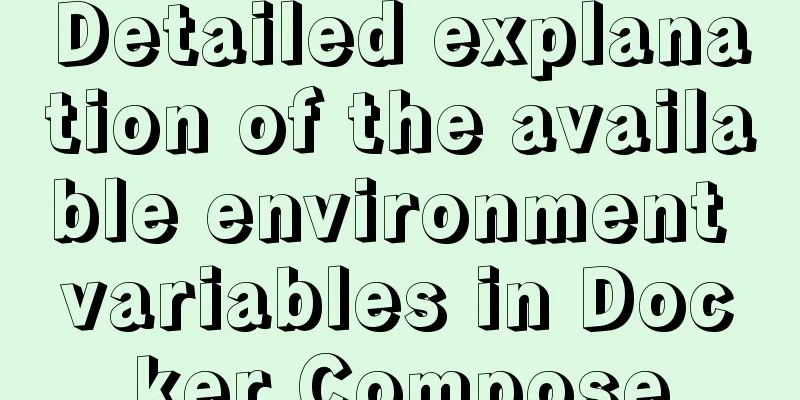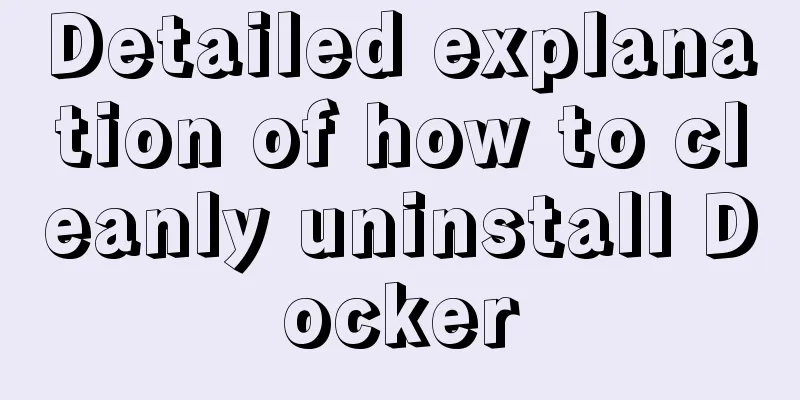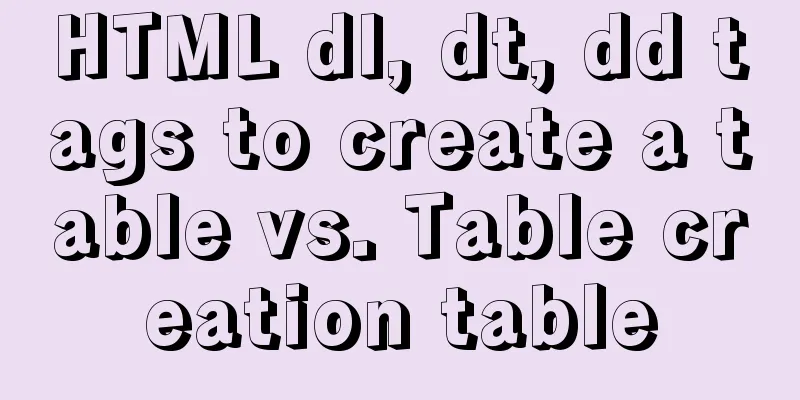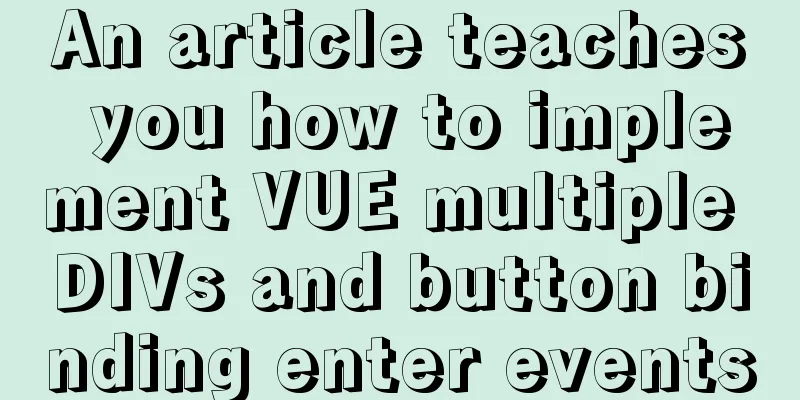mysql5.6.8 source code installation process
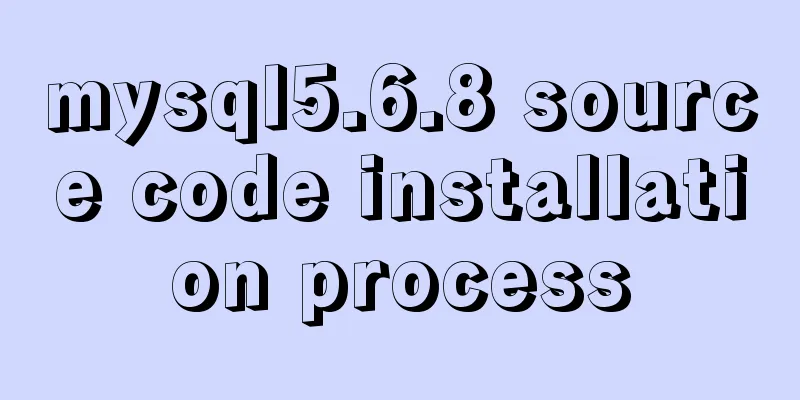
|
Kernel: [root@opop ~]# cat /etc/centos-release CentOS release 6.8 (Final) [root@opop ~]# uname -a Linux opop 2.6.32-642.el6.x86_64 #1 SMP Tue May 10 17:27:01 UTC 2016 x86_64 x86_64 x86_64 GNU/Linux Start the installation: [root@opop ~]# for i in `rpm -qa | grep mysql`;do yum remove $i;done // first delete the built-in mysql [root@opop ~]# yum -y install wget gcc gcc-c++ ncurses-devel cmake make perl bison git Create the mysql user group: [root@opop ~]# groupadd mysql [root@opop ~]# useradd -r -g mysql mysql Create the mysql installation directory and database file storage directory: [root@opop ~]# mkdir -p /usr/local/mysql [root@opop ~]# mkdir -p /usr/local/mysql/data Modify the directory owner and group: [root@opop ~]# chown -R mysql:mysql /usr/local/mysql/data [root@opop ~]# chown -R mysql:mysql /usr/local/mysql Unpack: [root@opop ~]# tar -zxvf mysql-5.6.38.tar.gz [root@opop ~]# cd mysql-5.6.38 Compile: [root@opop mysql-5.6.38 ]# cmake \ -DCMAKE_INSTALL_PREFIX=/usr/local/mysql \ -DMYSQL_UNIX_ADDR=/usr/local/mysql/mysql.sock \ -DDEFAULT_CHARSET=utf8 \ -DDEFAULT_COLLATION=utf8_general_ci \ -DWITH_INNOBASE_STORAGE_ENGINE=1 \ -DWITH_ARCHIVE_STORAGE_ENGINE=1 \ -DWITH_BLACKHOLE_STORAGE_ENGINE=1 \ -DMYSQL_DATADIR=/usr/local/mysql/data \ -DMYSQL_TCP_PORT=3306 \ -DMYSQL_USER=mysql \ -DENABLE_DOWNLOADS=1 [root@opop mysql-5.6.38 ]# make && make install //Note: The compilation time is long, please wait patiently//Check the result: //[root@opop mysql-5.6.38 ]# ll /usr/local/mysql/ Clear temporary files: [root@opop mysql-5.6.38 ]# make clean Initialize mysql: [root@opop ~]# cd /usr/local/mysql/ [root@opop mysql]# scripts/mysql_install_db --user=mysql --datadir=/usr/local/mysql/data [root@opop mysql ]# chown -R mysql:mysql /usr/local/mysql [root@opop mysql ]# cp /usr/local/mysql/support-files/mysql.server /etc/init.d/mysql [root@opop mysql ]# /etc/init.d/mysql start [root@opop mysql ]# ps -aux |grep mysql Configure environment variables: [root@opop mysql]# vim /etc/profile Add after PATH=$PATH:$HOME/bin:/usr/local/mysql/bin:/usr/local/mysql/lib export PATH Reload profile (effective immediately) [root@opop mysql]# source /etc/profile Restart the mysql service: [root@opop mysql]# service mysql restart First time login: [root@opop mysql]# mysql -u root mysql Authorization: mysql> GRANT ALL PRIVILEGES ON *.* TO root@"%" IDENTIFIED BY "root"; //Add remote connection capability to root, please operate with caution. Set the database password:
mysql> update user set password = password('111111') where User='root'; //Update the root password to 6 1srefresh: mysql> flush privileges; quit: mysql> exit After changing your password, log in again: [root@opop mysql]# mysql -u root -p Enter password: //Enter 6 1s here to enter Set the service to start automatically at boot: [root@opop mysql]# chkconfig mysql on Summarize The above is the mysql5.6.8 source code installation process introduced by the editor. I hope it will be helpful to everyone. If you have any questions, please leave me a message and the editor will reply to you in time. I would also like to thank everyone for their support of the 123WORDPRESS.COM website! You may also be interested in:
|
<<: Detailed explanation of Linux command file overwrite and file append
>>: How does JS understand data URLs?
Recommend
Summary of Form Design Techniques in Web Design
“Inputs should be divided into logical groups so ...
Teach you how to build a react+antd project from scratch
The previous articles were all my own learning lo...
Detailed usage of Vue more filter widget
This article example shares the implementation me...
Detailed explanation of Xshell common problems and related configurations
This article introduces common problems of Xshell...
HTML table tag tutorial (12): border style attribute FRAME
Use the FRAME property to control the style type ...
How to install MySQL 8.0 and log in to MySQL on MacOS
Follow the official tutorial, download the instal...
How to install MySQL 5.7.29 with one click using shell script
This article refers to the work of 51CTO blog aut...
Detailed explanation of the relationship between the primary key being 0 and the primary key self-selection constraint in MySQL (details)
Preface This article mainly introduces the relati...
An IE crash bug
Copy code The code is as follows: <style type=...
Operations of communication between Docker containers and external network communication
Communication between containers 1. Network shari...
This article will show you how to use SQL CASE WHEN in detail
Table of contents Simple CASEWHEN function: This ...
MySQL calculates the number of days, months, and years between two dates
The MySQL built-in date function TIMESTAMPDIFF ca...
0.1 seconds worth! A brief discussion on the problem of speeding up the front-end web pages
I remember when I was interviewing for my current...
Example of MySQL auto-increment ID exhaustion
Display Definition ID When the auto-increment ID ...
JavaScript Basics Variables
Table of contents 1. Variable Overview 1.1 Storag...
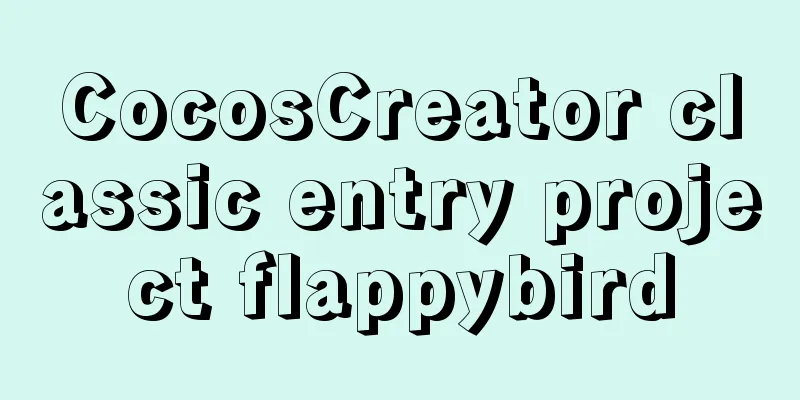
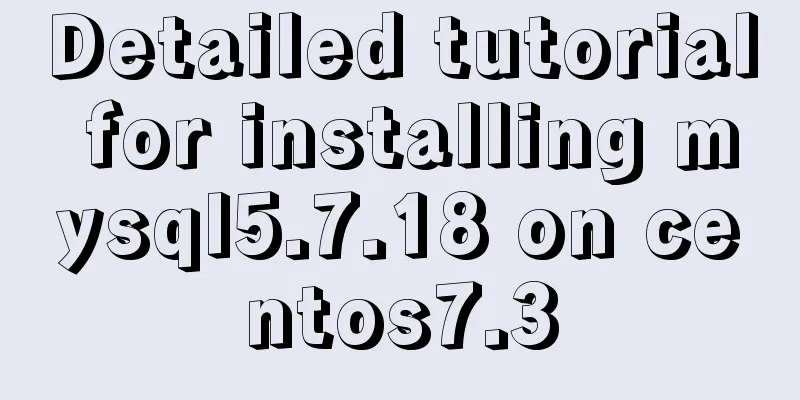

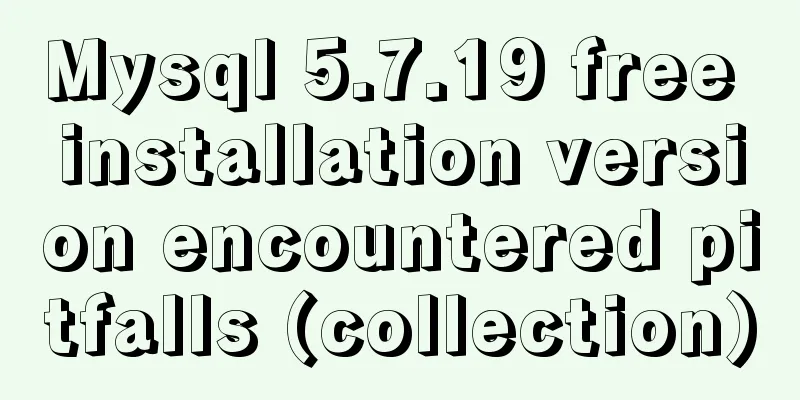
![Tutorial on disabling and enabling triggers in MySQL [Recommended]](/upload/images/67cae57f7d548.webp)