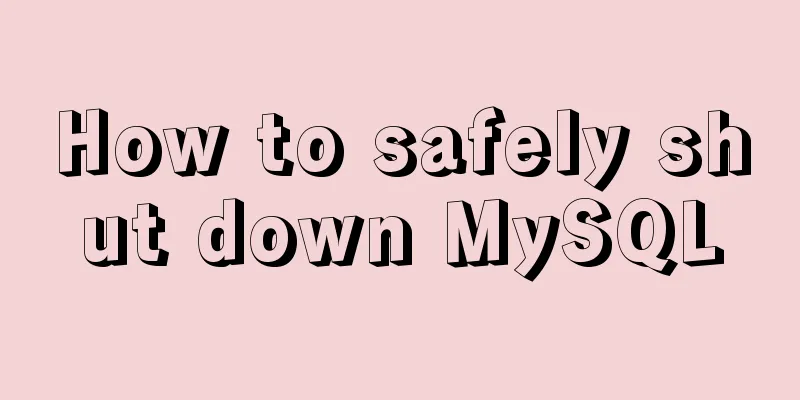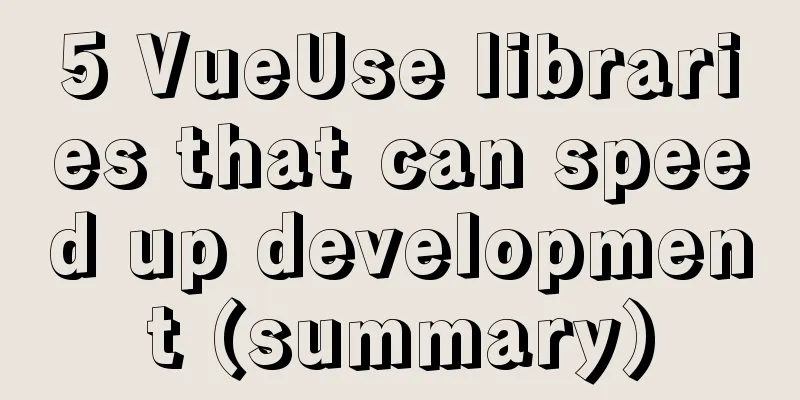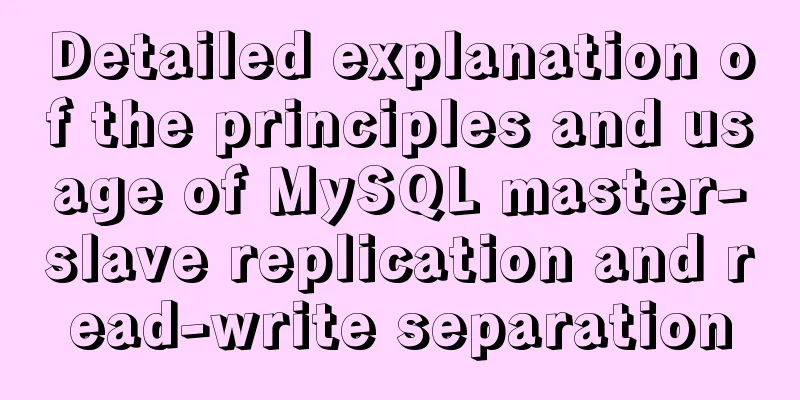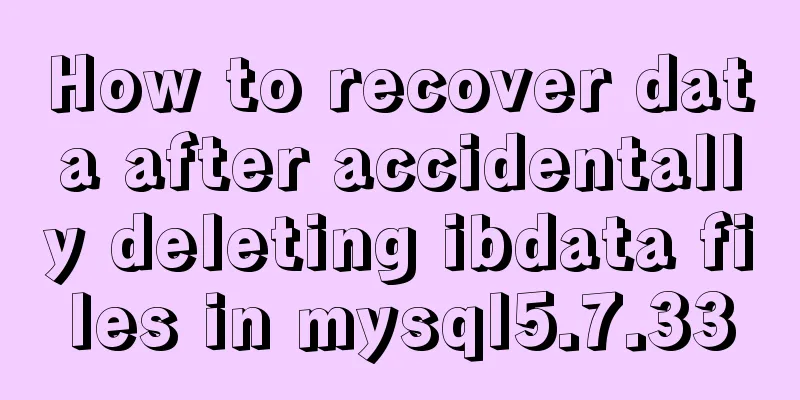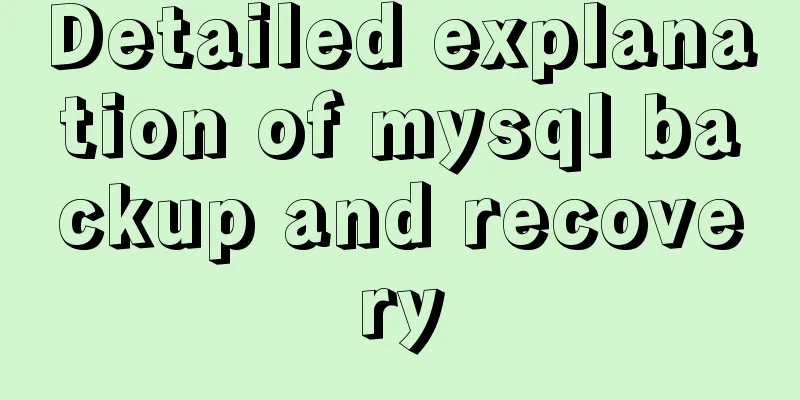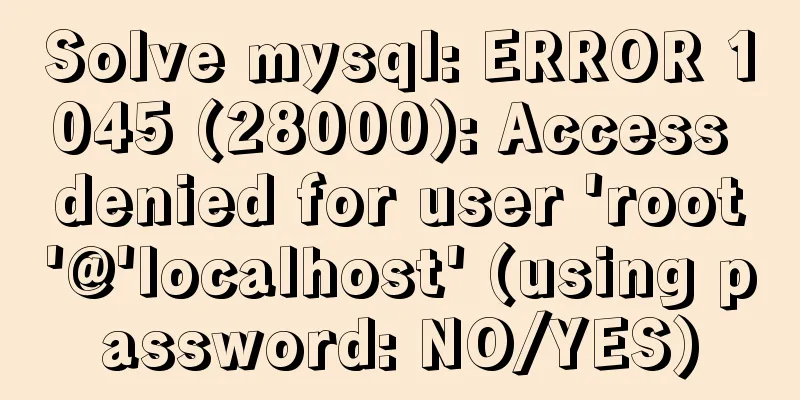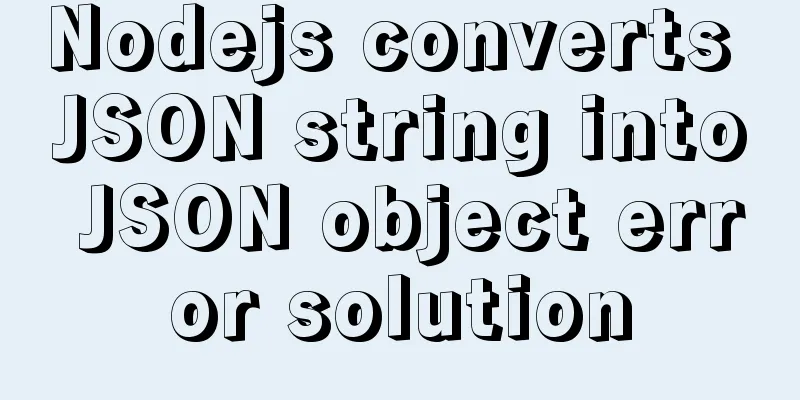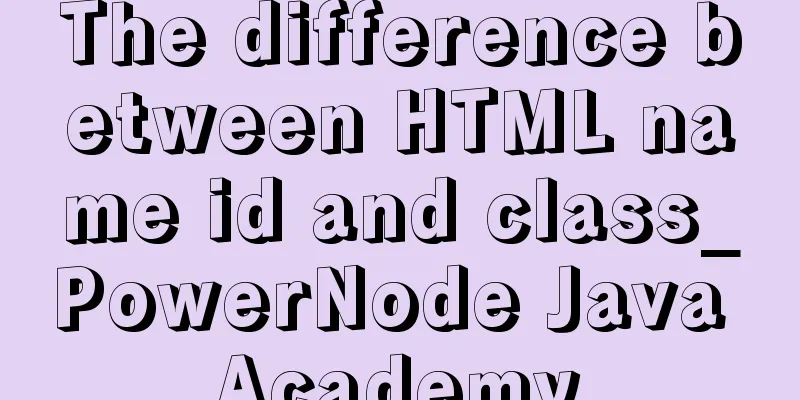Detailed explanation of Linux command file overwrite and file append
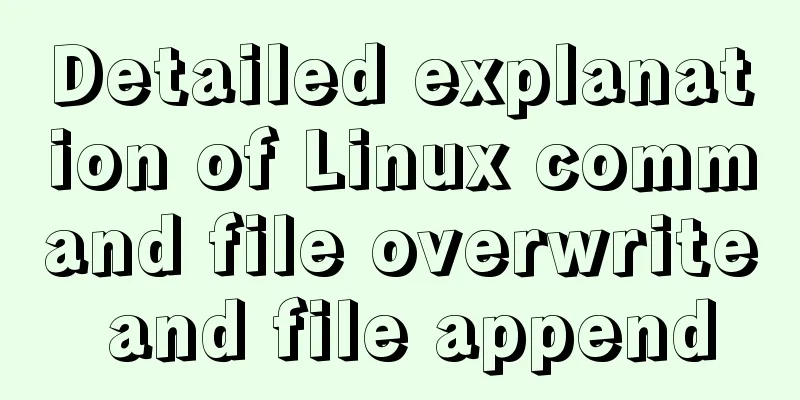
|
1. The difference between the command > and >> Command>: If the file exists, overwrite the original file's contents; if the original file does not exist, create the file and then add the information. 2. Basic grammar (just understand the difference between > and >>)
3. Example: ls -l > filename:
ls -l >>filename:
Other commands are similar. I won’t go into details, you can verify it yourself. The above is the detailed explanation and integration of Linux command file overwriting and file appending introduced by the editor. I hope it will be helpful to everyone. If you have any questions, please leave me a message and the editor will reply to you in time. I would also like to thank everyone for their support of the 123WORDPRESS.COM website! You may also be interested in:
|
<<: What scenarios are not suitable for JS arrow functions?
>>: mysql5.6.8 source code installation process
Recommend
Specific method of viewing user authorization information in mysql
Specific method: 1. Open Command Prompt 2. Enter ...
element-ui Mark the coordinate points after uploading the picture
What is element-ui element-ui is a desktop compon...
The implementation of Youda's new petite-vue
Table of contents Preface Introduction Live Easy ...
Experience sharing by a front-end supervisor with 7 years of practical experience
Today, I am sharing the valuable experience of a ...
How to use Chrome Dev Tools to analyze page performance (front-end performance optimization)
background We often use Chrome Dev Tools for deve...
MySQL 5.6 compressed package installation method
There are two installation methods for MySQL: msi...
Introduction and use of Javascript generator
What is a generator? A generator is some code tha...
Vue achieves the top effect through v-show
html <div class="totop" v-show="...
On good design
<br />For every ten thousand people who answ...
JavaScript to achieve a simple countdown effect
This article example shares the specific code of ...
Understand all aspects of HTTP Headers with pictures and text
What are HTTP Headers HTTP is an abbreviation of ...
VMware Workstation Pro 16 License Key with Usage Tutorial
VMware Workstation is a powerful desktop virtual ...
A brief discussion on HTML special character encoding CSS3 content: "I am a special symbol"
Some special characters and icons used in the pro...
MySQL uses mysqldump+binlog to completely restore the deleted database principle analysis
1. Overview In the daily operation and maintenanc...
Teach you how to quickly enable self-monitoring of Apache SkyWalking
1. Enable Prometheus telemetry data By default, t...