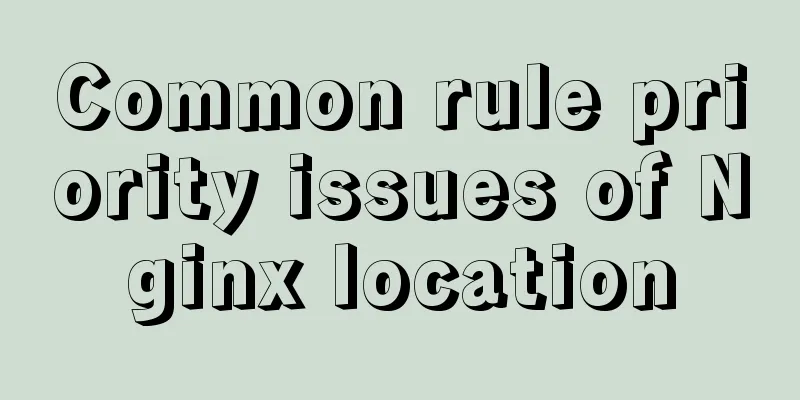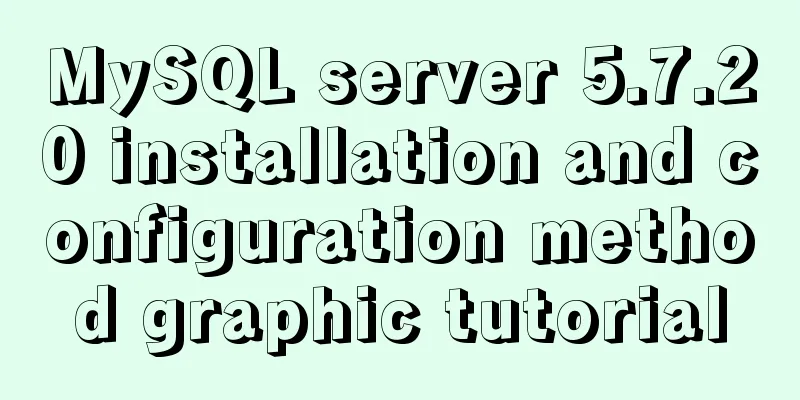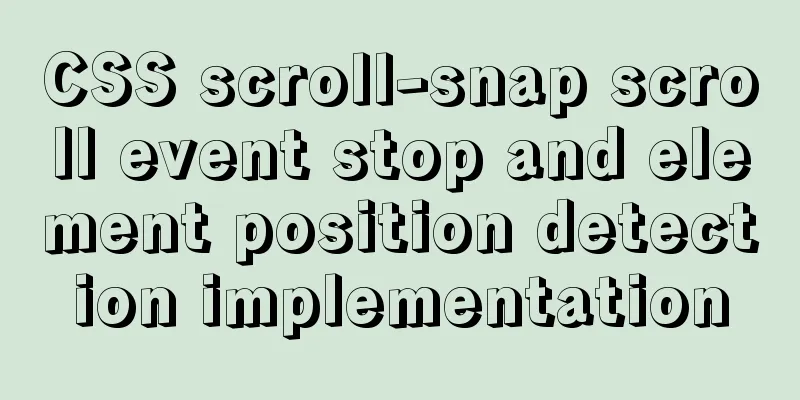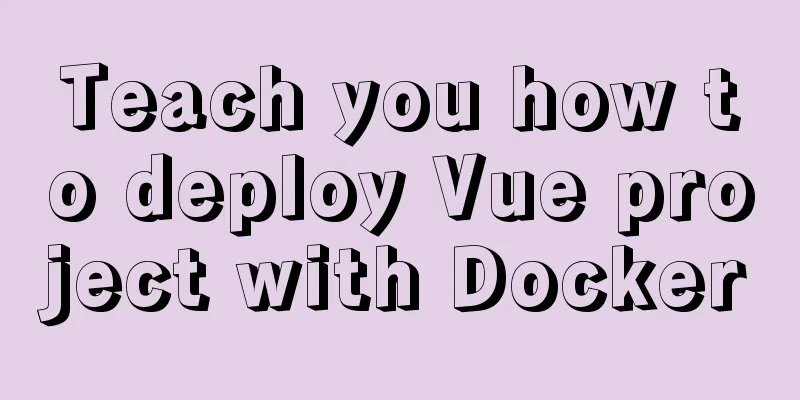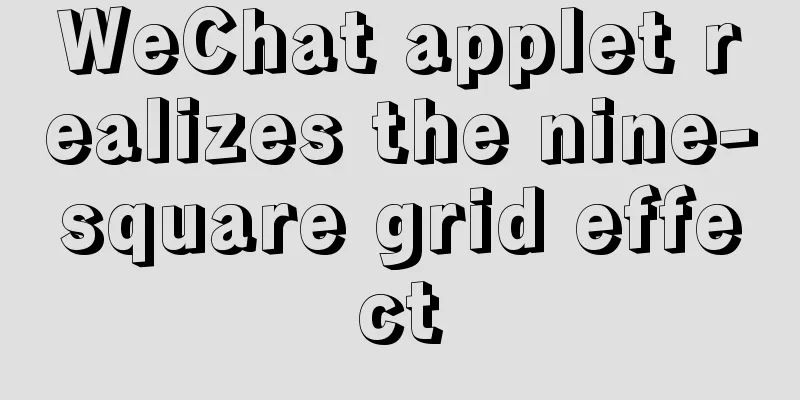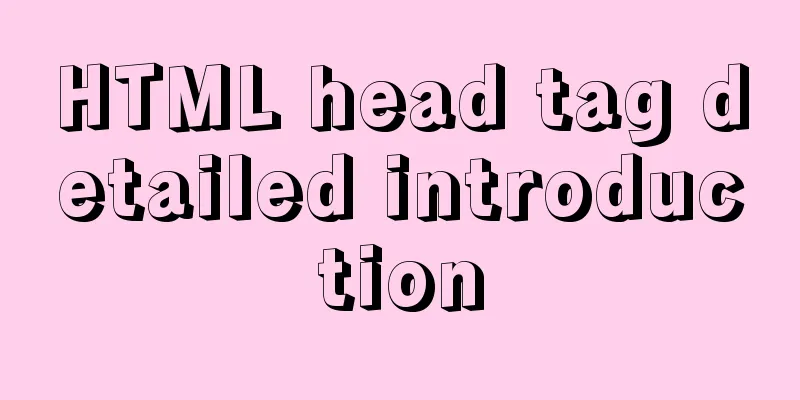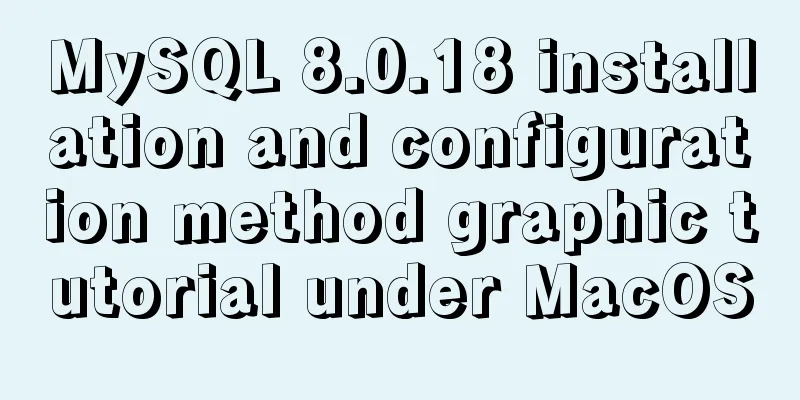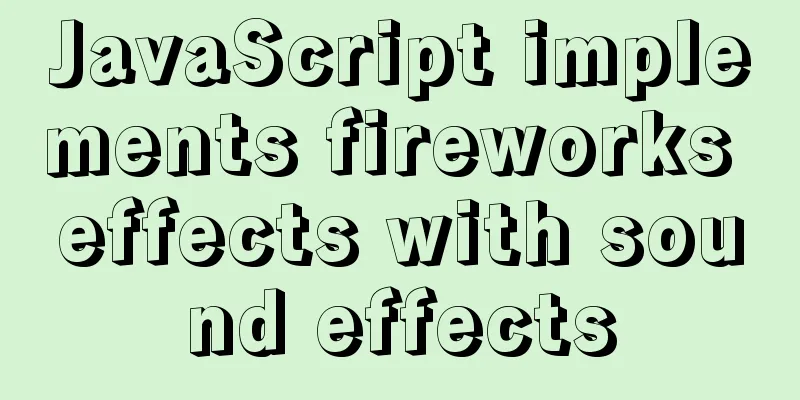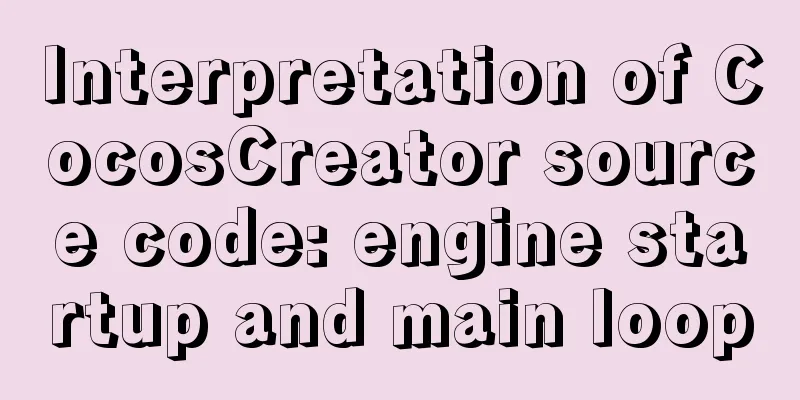Teach you how to quickly enable self-monitoring of Apache SkyWalking
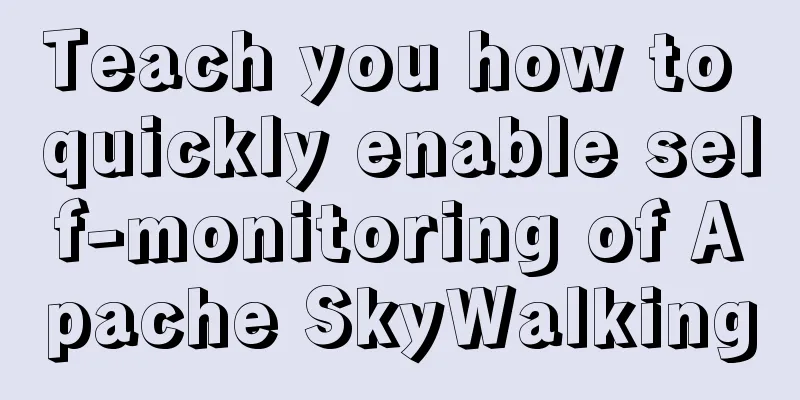
1. Enable Prometheus telemetry data By default, telemetry is disabled (
telemetry:
selector: ${SW_TELEMETRY:none}
none:
prometheus:
host: ${SW_TELEMETRY_PROMETHEUS_HOST:0.0.0.0}
port: ${SW_TELEMETRY_PROMETHEUS_PORT:1234}
sslEnabled: ${SW_TELEMETRY_PROMETHEUS_SSL_ENABLED:false}
sslKeyPath: ${SW_TELEMETRY_PROMETHEUS_SSL_KEY_PATH:""}
sslCertChainPath: ${SW_TELEMETRY_PROMETHEUS_SSL_CERT_CHAIN_PATH:""}Prometheus can be used as a telemetry implementer. Using this function, Prometheus can collect Skywalking OAP's metrics data. Edit
telemetry:
selector: ${SW_TELEMETRY:prometheus}
none:
prometheus:
host: ${SW_TELEMETRY_PROMETHEUS_HOST:0.0.0.0}
port: ${SW_TELEMETRY_PROMETHEUS_PORT:1234}
sslEnabled: ${SW_TELEMETRY_PROMETHEUS_SSL_ENABLED:false}
sslKeyPath: ${SW_TELEMETRY_PROMETHEUS_SSL_KEY_PATH:""}
sslCertChainPath: ${SW_TELEMETRY_PROMETHEUS_SSL_CERT_CHAIN_PATH:""}By default, endpoints are exposed at http://0.0.0.0:1234/ and http://0.0.0.0:1234/metrics . You can also set the host and port as needed. 2. Enable Prometheus FetcherSkyWalking supports collecting Prometheus telemetry data directly to the OAP backend. Users can view them through the UI or the GraphQL API. By default, Prometheus Fetcher is disabled (
prometheus-fetcher:
selector: ${SW_PROMETHEUS_FETCHER:default}
default:
active: ${SW_PROMETHEUS_FETCHER_ACTIVE:false} Edit
prometheus-fetcher:
selector: ${SW_PROMETHEUS_FETCHER:default}
default:
active: ${SW_PROMETHEUS_FETCHER_ACTIVE:true}3. View self-monitoring dataRestart OAP to make the modified configuration file take effect. Select SelfObservability in the UI, and then select oap-server in the service list. The effect is as follows:
This is the end of this article on how to enable self-monitoring in Apache SkyWalking. For more information about enabling self-monitoring in Apache SkyWalking, please search previous articles on 123WORDPRESS.COM or continue to browse the related articles below. I hope you will support 123WORDPRESS.COM in the future! You may also be interested in:
|
<<: HTML tag dl dt dd usage instructions
>>: Teach you how to solve the error when storing Chinese characters in MySQL database
Recommend
CSS to implement QQ browser functions
Code Knowledge Points 1. Combine fullpage.js to a...
How to connect to a remote server and transfer files via a jump server in Linux
Recently, I encountered many problems when deploy...
How much do you know about JavaScript inheritance?
Table of contents Preface The relationship betwee...
Prevent HTML and JSP pages from being cached and re-fetched from the web server
After the user logs out, if the back button on the...
9 Practical Tips for Creating Web Content Pages
Content 1. Give readers a reason to stay. Make the...
Let's deeply understand the event object in js
We know that the commonly used events in JS are: ...
Sharing ideas on processing tens of millions of data in a single MySQL table
Table of contents Project Background Improvement ...
Summary of the difference between using from and join to query two tables in MySQL
Preface In MySQL, multi-table join query is a ver...
VMware configuration VMnet8 network method steps
Table of contents 1. Introduction 2. Configuratio...
Implement MySQL read-write separation and load balancing based on OneProxy
Introduction Part 1: Written at the beginning One...
Docker completes the implementation of FTP service construction with one line of command
One line command docker run -d \ -v /share:/home/...
Method and introduction of table index definition in MySQL
Overview An index is a table of correspondence be...
Solution to the problem that the server cannot remotely connect to the database when installing the Pagoda Panel
I am planning to build my own website, so I took ...
How to modify the sources.list of Ubuntu 18.04 to Alibaba or Tsinghua mirror
1. Backup source list The default source of Ubunt...
Two ways to manually implement MySQL dual-machine hot standby on Alibaba Cloud Server
1. Concept 1. The difference between hot backup a...