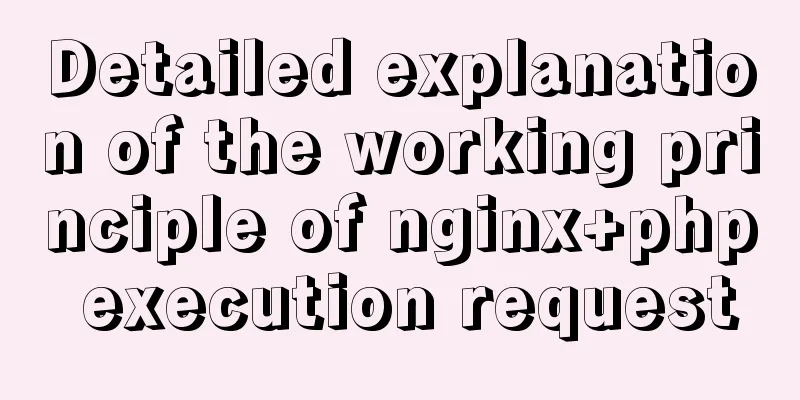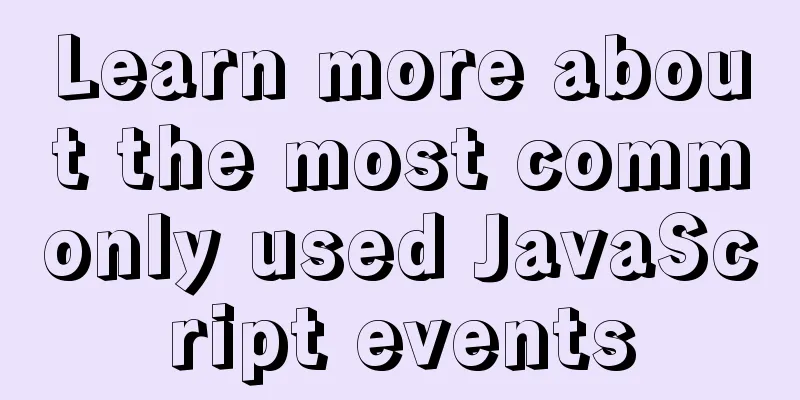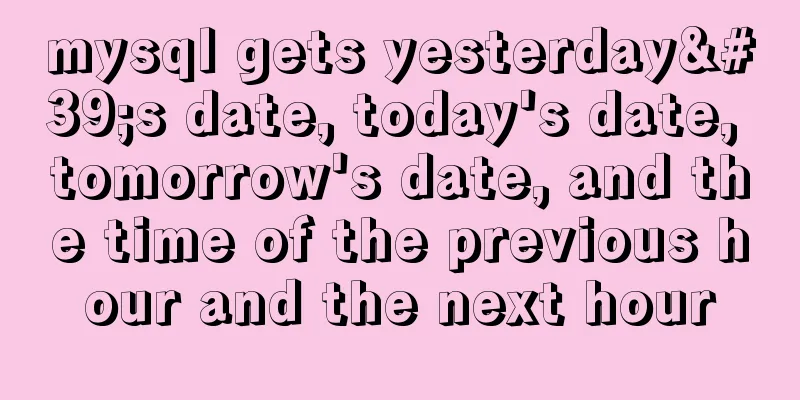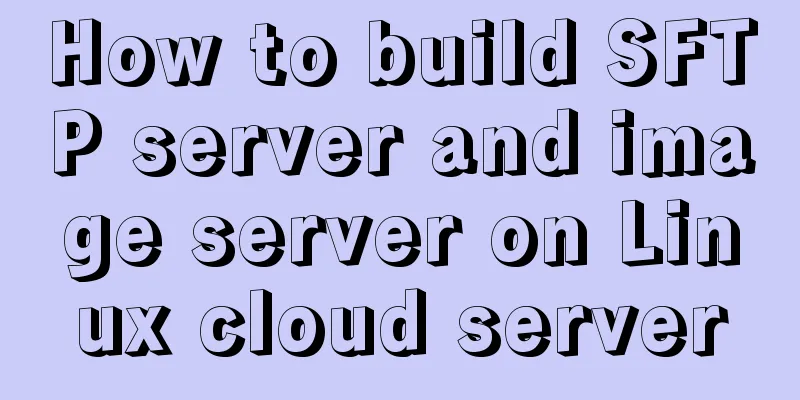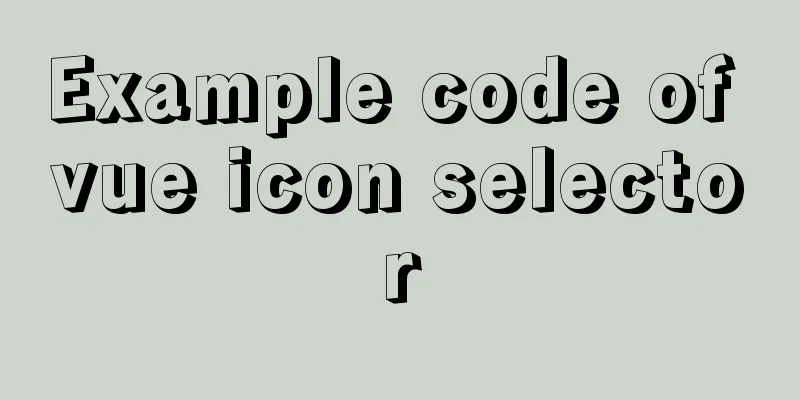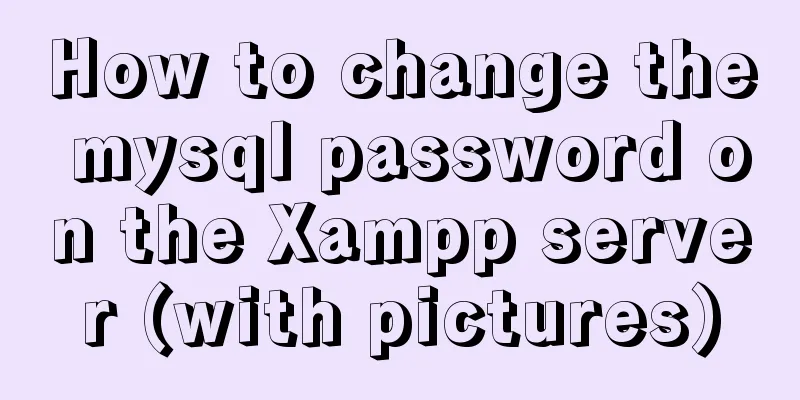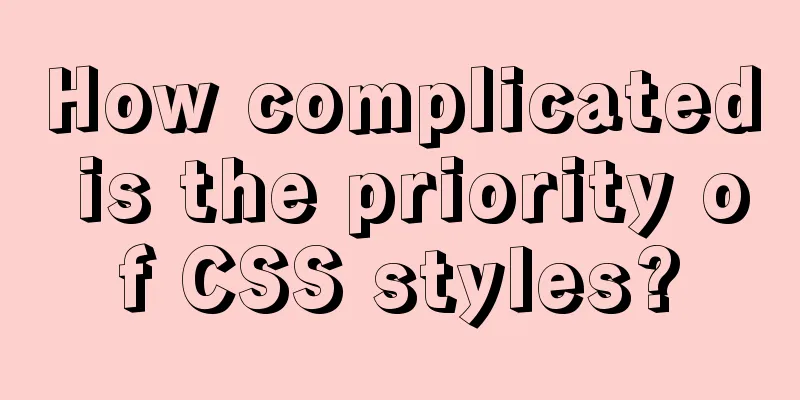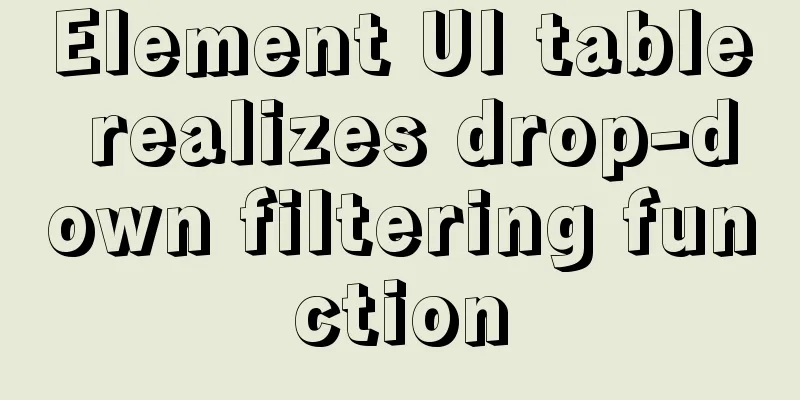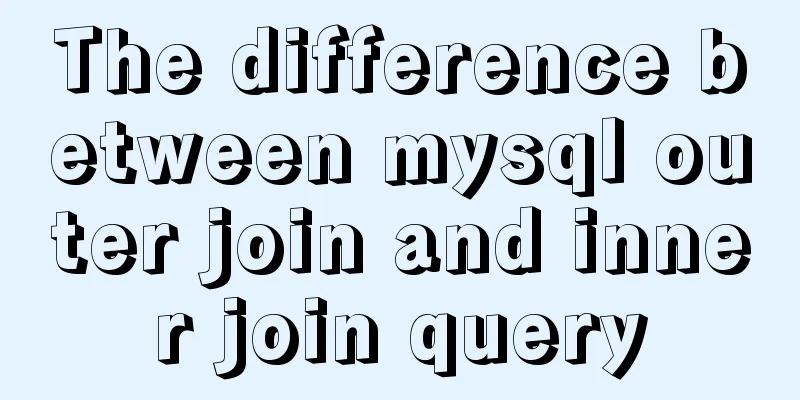How to connect to MySQL database using Node-Red

|
To connect Node-red to the database (mysql), you first need to download the MySQL software on your computer and install Navicat for easy operation. It is already installed by default. Download controls in Node-RedIn Node-Red, you need to download the required MySQL control first:
Use of mysql controlCreate a new local connection root and set Database to the local connection name
Node information <br /> Define the JavaScript code (body of the function) to process the received message. The nodes that need to be used are inject , function , mysql , and debug .
//function node function writing: create database Data_test
var sql = "CREATE DATABASE Data_test;";
var topic = {"topic":sql};
return topic;After completion, click the small square of the inject node to complete the creation of the database Data_test, and refresh and view it in Navicat. Create a data table table_nameThe nodes you need to use are inject , function , mysql , debug
//Function node function writing: create data table table_name
var sql = "CREATE TABLE IF NOT EXISTS `runoob_tbl`( `runoob_id` INT UNSIGNED AUTO_INCREMENT, `runoob_title` VARCHAR(100) NOT NULL, `runoob_author` VARCHAR(40) NOT NULL, `submission_date` DATE, PRIMARY KEY ( `runoob_id` ))ENGINE=InnoDB DEFAULT CHARSET=utf8;";
var topic = {"topic":sql};
return topic;After completion, click the small square of the inject node to complete the creation of the database table table_name, and refresh and view it in Navicat. Add student informationBefore adding student information, you need to create a new table student in Navicat, which contains name, age, grade, class_name The nodes you need to use are inject , function , mysql , debug
Method 1
//Function node function writing: add student information var Student="INSERT INTO student(name, age,grade, class_num) VALUES ('wangwu', 11, 4, '3')";
var newMySQLData = { "topic": Student }
return newMySQLData;Method 2
//Function node function writing: add student information var Student="INSERT INTO student(name, age,grade, class_num) VALUES ('%s', %d, %d, '%s')";
var newMySQLData = {
"topic": util.format(Student, "lisi",12,6, "1")
}
return newMySQLData;The student information in method 2 can also be transmitted by selecting {}JSON in the inject node and entering the student information, and parsed in the function in the form of msg.payload.name .
After completion, click the small square of the inject node to complete the addition of student information, and refresh and view it in Navicat. This is the end of this article about Node-Red to achieve MySQL database connection. For more relevant MySQL database connection content, please search 123WORDPRESS.COM's previous articles or continue to browse the following related articles. I hope everyone will support 123WORDPRESS.COM in the future! You may also be interested in:
|
<<: Implementation steps for docker deployment lnmp-wordpress
>>: First experience of creating text with javascript Three.js
Recommend
Perfectly install Mac OS10.14 under Win10 VM virtual machine (graphic tutorial)
I recently watched Apple's press conference a...
Implementation of Nginx domain name forwarding
Introduction to Nginx Nginx ("engine x"...
JavaScript array reduce() method syntax and example analysis
Preface The reduce() method receives a function a...
Implementation of Linux command line wildcards and escape characters
If we want to perform batch operations on a type ...
Implementation of deploying war package project using Docker
To deploy war with Docker, you must use a contain...
JS object copying (deep copy and shallow copy)
Table of contents 1. Shallow copy 1. Object.assig...
Detailed explanation of the usage of compose function and pipe function in JS
Table of contents compose function Array.prototyp...
How to optimize MySQL indexes
1. How MySQL uses indexes Indexes are used to qui...
Implementation of whack-a-mole game in JavaScript
This article shares the specific code for JavaScr...
Detailed explanation of the this pointing problem of JavaScript prototype objects
Table of contents 1. this points to 2. Modify thi...
Element-ui's built-in two remote search (fuzzy query) usage explanation
Problem Description There is a type of query call...
Node implements search box for fuzzy query
This article example shares the specific code for...
Working principle and example analysis of Linux NFS mechanism
What is NFS? network file system A method or mech...
Practical method of deleting files from Linux command line
rm Command The rm command is a command that most ...
Hadoop 2.x vs 3.x 22-point comparison, Hadoop 3.x improvements over 2.x
Question Guide 1. How does Hadoop 3.x tolerate fa...