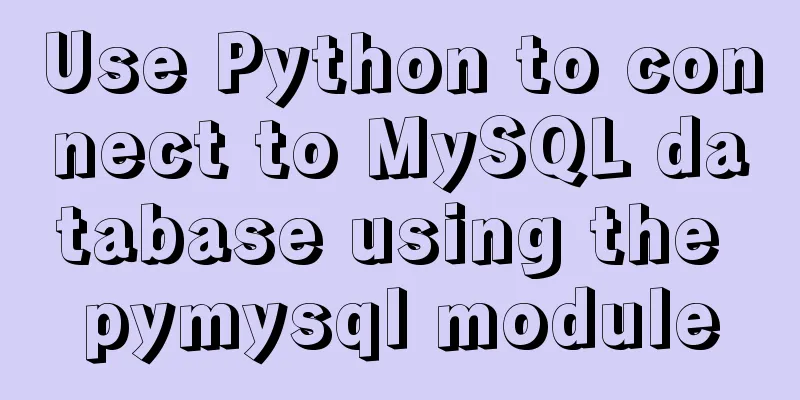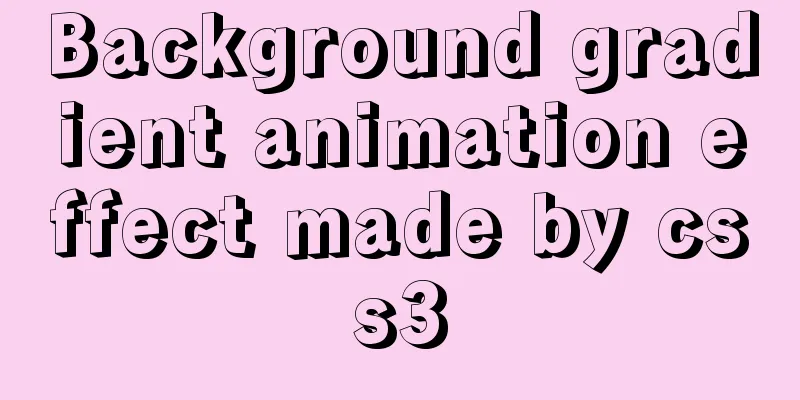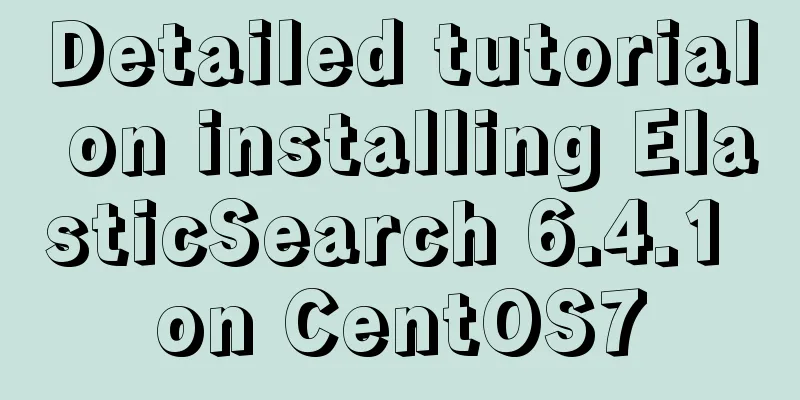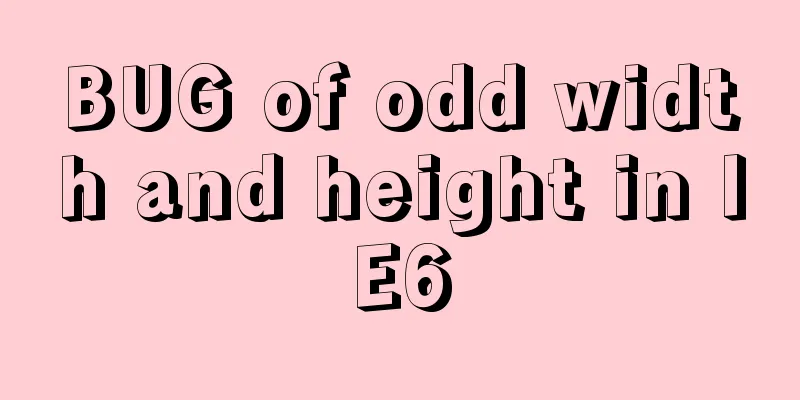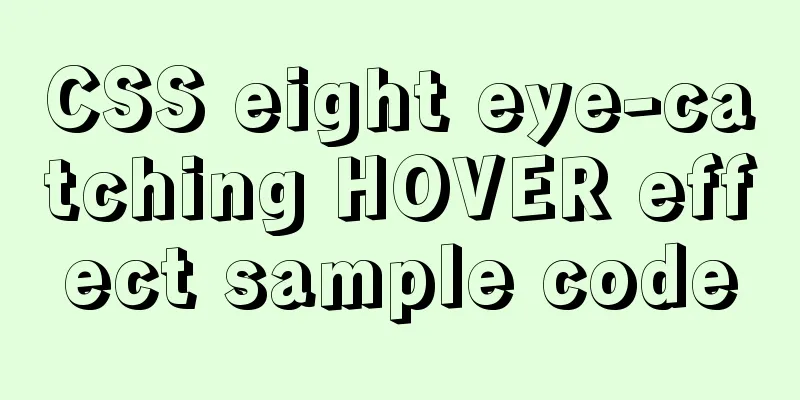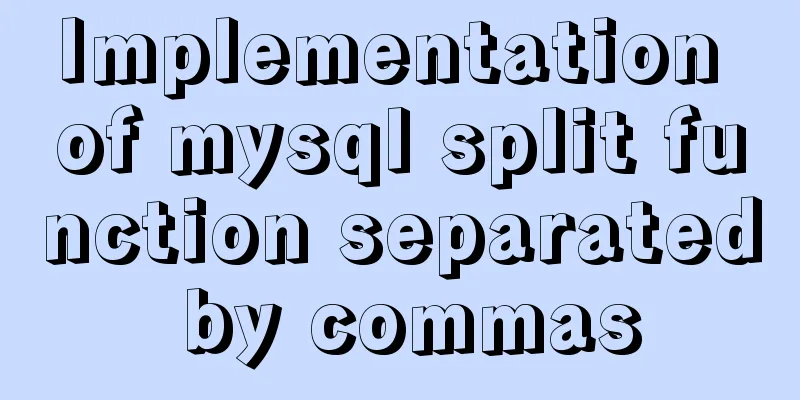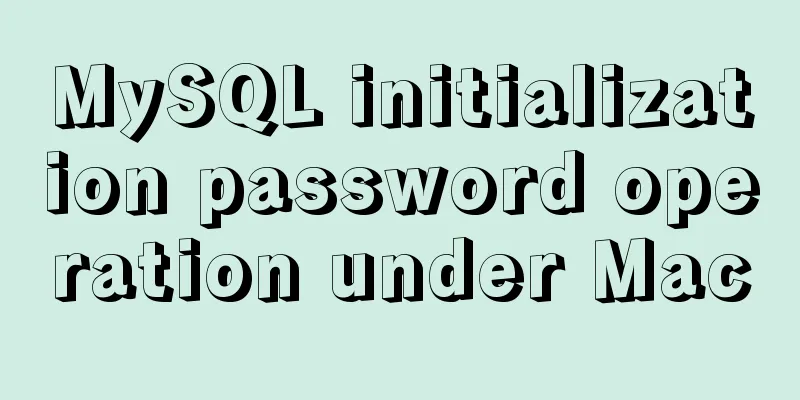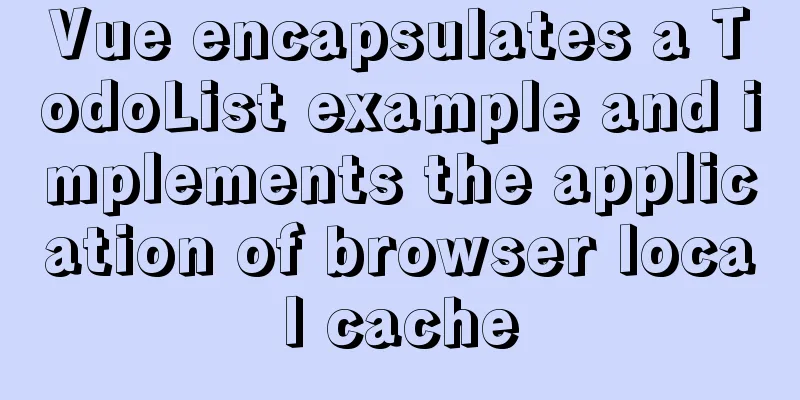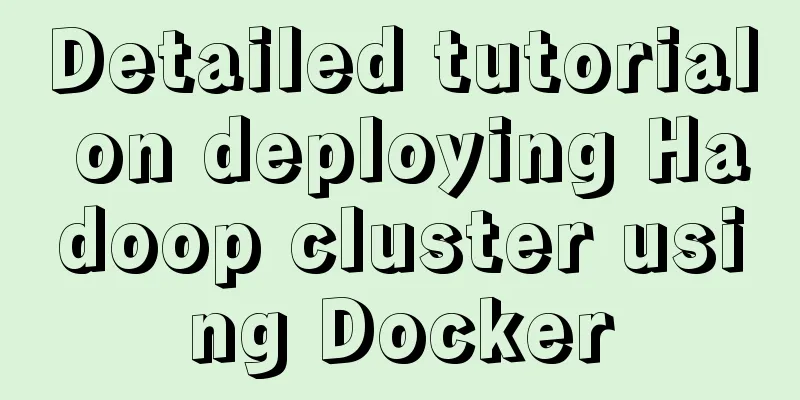JavaScript array reduce() method syntax and example analysis
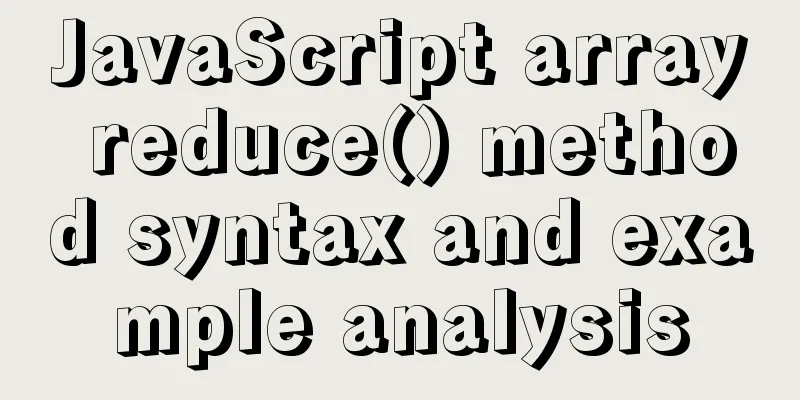
Preface The reduce() method receives a function as an accumulator, and each value in the array (from left to right) is reduced to a single value. reduce executes the callback function in sequence for each element in the array, excluding elements that have been deleted or never assigned in the array, and accepts four parameters: the initial value (or the return value of the previous callback function), the current element value, the current index, and the array on which reduce is called. Among Javascript array methods, reduce is often overlooked compared to commonly used iteration methods such as map, filter, forEach, etc. Today, let's explore the wonderful uses of reduce in our actual development. Let's start with the reduce syntax. 1. Grammararray.reduce(function(prev, cur, index, arr), initialValue) //Shorthand for easy explanation arr.reduce(callback,[initialValue]) Parameter meaning:
2. Example parsing initialValue parameterLet’s look at the first example:
var arr = [1, 2, 3, 4];
var sum = arr.reduce(function(prev, cur, index, arr) {
console.log(prev, cur, index);
return prev + cur;
})
console.log(arr, sum);
//Print results:
//1 2 1
//3 3 2
//6 4 3
//[1, 2, 3, 4] 10
It can be seen here that the index in the above example starts from 1, and the value of prev for the first time is the first value of the array. The array length is 4, but the reduce function loops 3 times. Let’s look at the second example:
var arr = [1, 2, 3, 4];
var sum = arr.reduce(function(prev, cur, index, arr) {
console.log(prev, cur, index);
return prev + cur;
},0) //Note that the initial value is set here console.log(arr, sum);
//Print results:
//0 1 0
//1 2 1
//3 3 2
//6 4 3
//[1, 2, 3, 4] 10
In this example, the index starts at 0, the first value of prev is the initial value 0 we set, the array length is 4, and the reduce function loops 4 times. Conclusion: If initialValue is not provided, reduce will execute the callback method starting from index 1, skipping the first index. If initialValue is provided, start at index 0. Note: What happens if the array is empty when using reduce?
var arr = [];
var sum = arr.reduce(function(prev, cur, index, arr) {
console.log(prev, cur, index);
return prev + cur;
})
//Error, "TypeError: Reduce of empty array with no initial value"
But if we set the initial value, there will be no error, as follows:
var arr = [];
var sum = arr.reduce(function(prev, cur, index, arr) {
console.log(prev, cur, index);
return prev + cur;
},0)
console.log(arr, sum); // [] 0
So in general it is usually safer to provide an initial value 3. Simple usage of reduceOf course, the simplest one is the array summation and product that we often use. var arr = [1, 2, 3, 4]; var sum = arr.reduce((x,y)=>x+y) var mul = arr.reduce((x,y)=>x*y) console.log( sum ); // sum, 10 console.log( mul ); //Find the product, 24 4. Advanced usage of reduce(1) Count the number of times each element appears in an array
let names = ['Alice', 'Bob', 'Tiff', 'Bruce', 'Alice'];
let nameNum = names.reduce((pre,cur)=>{
if (cur in pre) {
pre[cur]++
}else{
pre[cur] = 1
}
return pre
},{})
console.log(nameNum); //{Alice: 2, Bob: 1, Tiff: 1, Bruce: 1}
(2) Array deduplication
let arr = [1,2,3,4,4,1]
let newArr = arr.reduce((pre,cur)=>{
if (!pre.includes(cur)) {
return pre.concat(cur)
}else{
return pre
}
},[])
console.log(newArr); // [1, 2, 3, 4]
(3) Convert a two-dimensional array into a one-dimensional array
let arr = [[0, 1], [2, 3], [4, 5]]
let newArr = arr.reduce((pre,cur)=>{
return pre.concat(cur)
},[])
console.log(newArr); // [0, 1, 2, 3, 4, 5]
(3) Convert a multidimensional array into a one-dimensional array
let arr = [[0, 1], [2, 3], [4,[5,6,7]]]
const newArr = function(arr){
return arr.reduce((pre,cur)=>pre.concat(Array.isArray(cur)?newArr(cur):cur),[])
}
console.log(newArr(arr)); //[0, 1, 2, 3, 4, 5, 6, 7]
(4) Summing the attributes in an object
var result = [
{
subject: 'math',
score: 10
},
{
subject: 'chinese',
score: 20
},
{
subject: 'english',
score: 30
}
];
var sum = result.reduce(function(prev, cur) {
return cur.score + prev;
}, 0);
console.log(sum) //60
SummarizeThis is the end of this article about JavaScript array reduce() method. For more related JS array reduce() method content, please search 123WORDPRESS.COM's previous articles or continue to browse the following related articles. I hope everyone will support 123WORDPRESS.COM in the future! You may also be interested in:
|
<<: mysql 8.0.15 winx64 decompression version graphic installation tutorial
>>: Detailed tutorial on how to monitor Nginx/Tomcat/MySQL using Zabbix
Recommend
Navicat cannot create function solution sharing
The first time I wrote a MySQL FUNCTION, I kept g...
Detailed explanation of the functions of -I (uppercase i), -L (uppercase l), and -l (lowercase l) when compiling programs with g++ under Linux
As an entry-level Linux user, I have used simple ...
Implementation of a simple login page for WeChat applet (with source code)
Table of contents 1. Picture above 2. User does n...
JavaScript Canvas implements Tic-Tac-Toe game
This article shares the specific code of JavaScri...
Pitfalls and solutions for upgrading MySQL 5.7.23 in CentOS 7
Preface Recently, I found a pitfall in upgrading ...
A brief discussion on the perfect adaptation solution for Vue mobile terminal
Preface: Based on a recent medical mobile project...
Detailed explanation of MySQL date string timestamp conversion
The conversion between time, string and timestamp...
How to modify the default network segment of Docker0 bridge in Docker
1. Background When the Docker service is started,...
Detailed description of the life cycle of React components
Table of contents 1. What is the life cycle 2. Lo...
Markup Languages - What to learn after learning HTML?
Click here to return to the 123WORDPRESS.COM HTML ...
How to install MySQL 5.7.28 binary mode under CentOS 7.4
Linux system version: CentOS7.4 MySQL version: 5....
Sample code on how to implement page caching in vue mobile project
background On mobile devices, caching between pag...
How to use CSS counters to beautify ordered lists of numbers
In web design, it is very important to use an org...
A quick solution to accidentally delete MySQL data (MySQL Flashback Tool)
Overview Binlog2sql is an open source MySQL Binlo...
Docker completely deletes private library images
First, let’s take a look at the general practices...