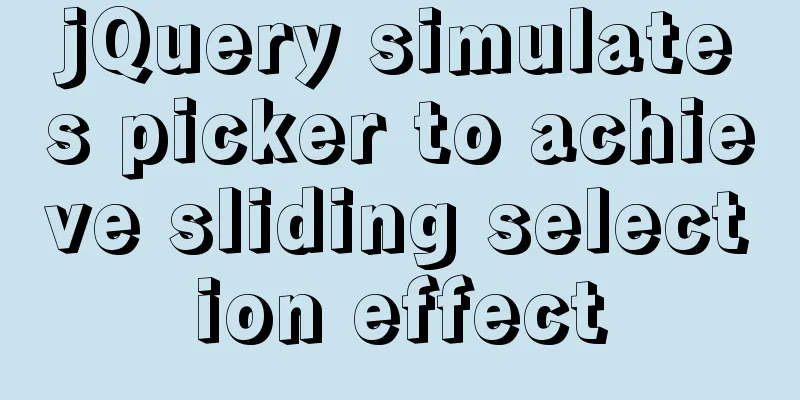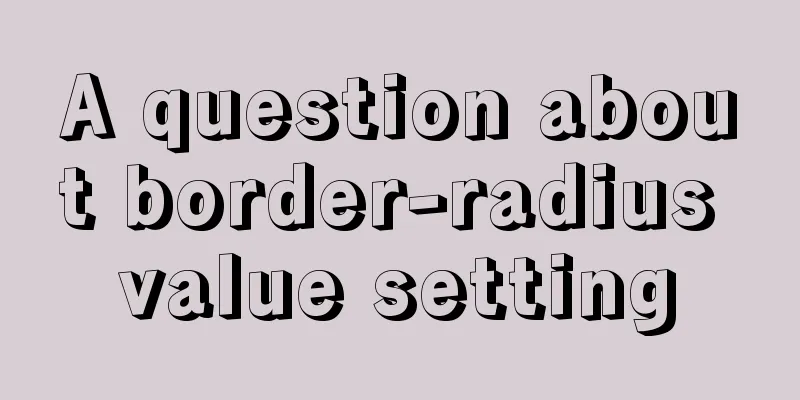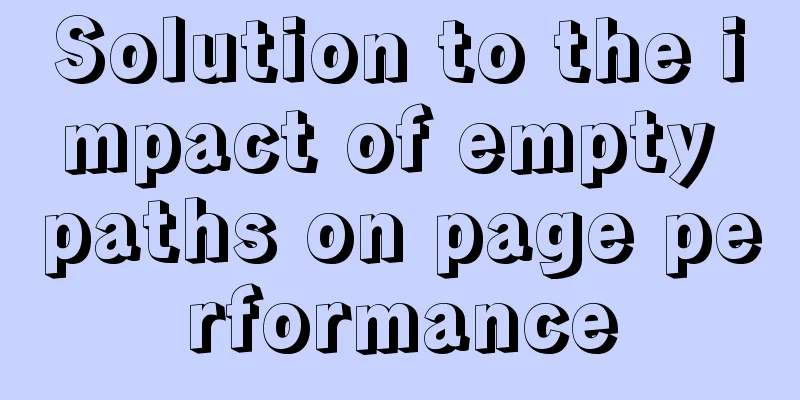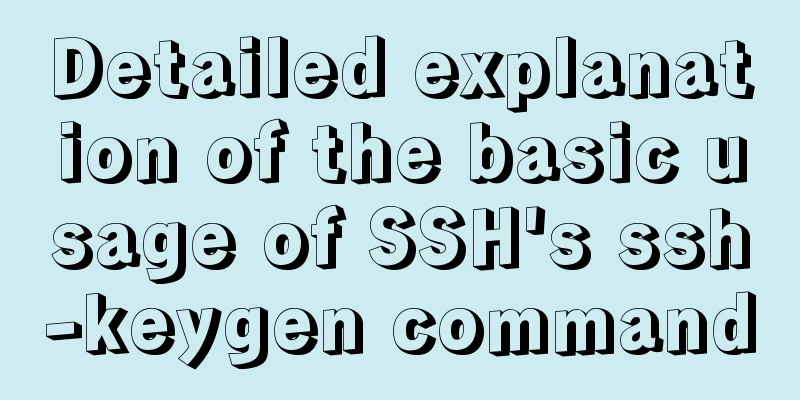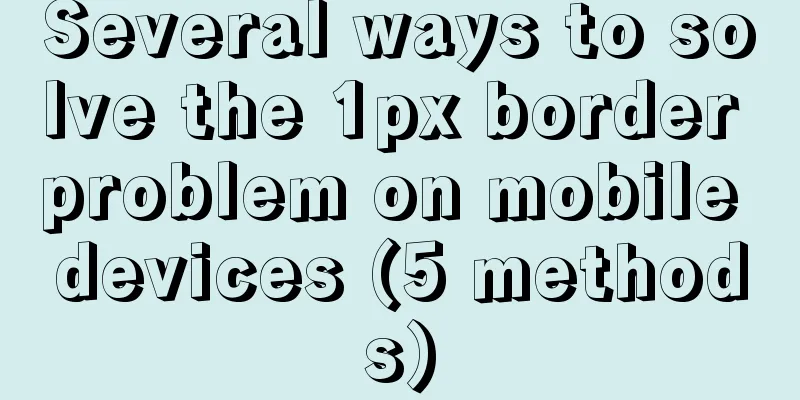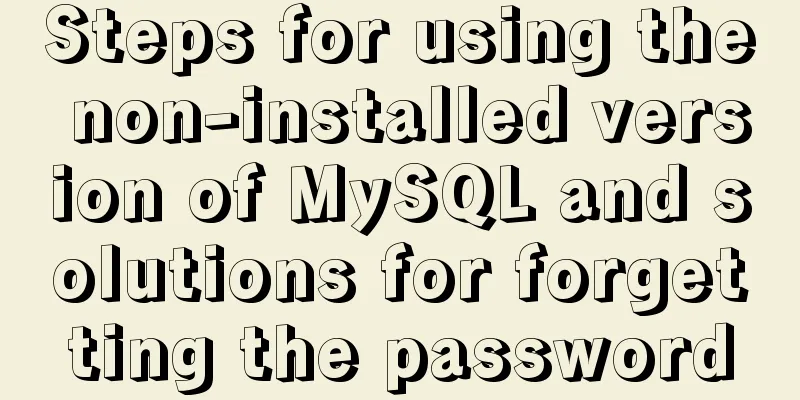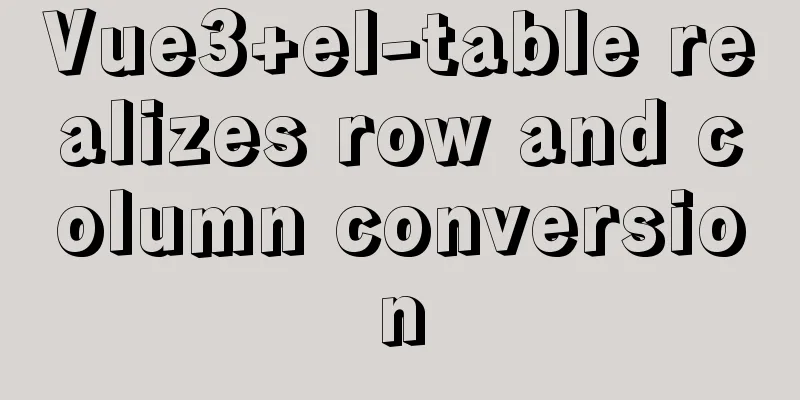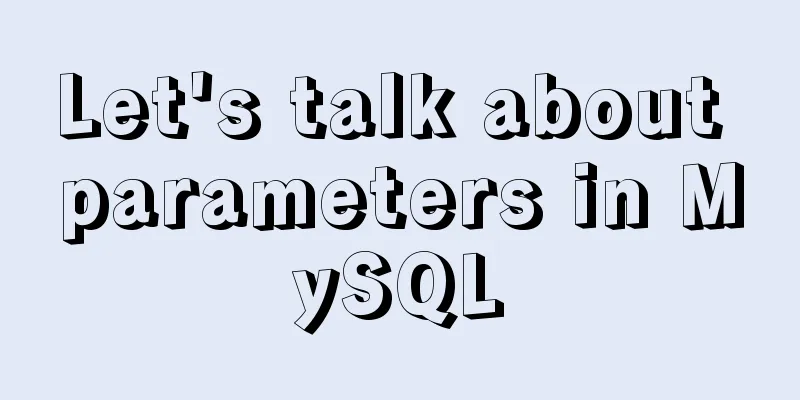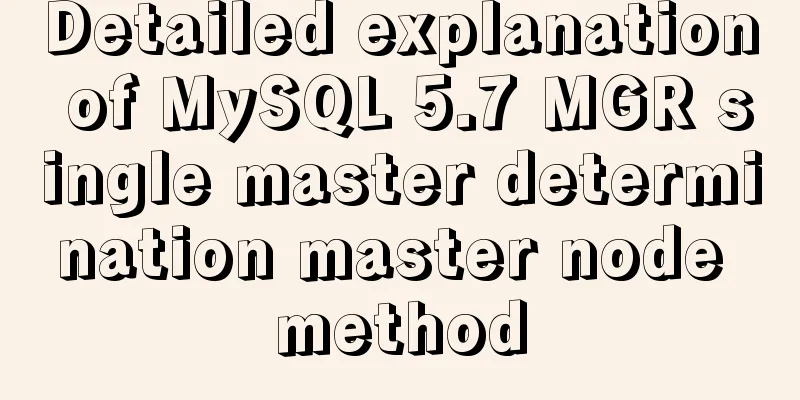Pitfalls and solutions for upgrading MySQL 5.7.23 in CentOS 7
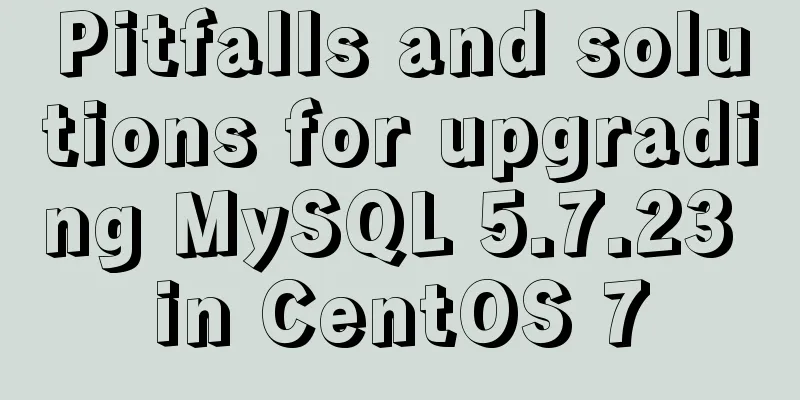
|
Preface Recently, I found a pitfall in upgrading MySQL 5.7.23 under CentOS 7. Take a cluster upgraded to MySQL 5.7.23 as an example.
In our environment, the parameter open_files_limit for the number of open file descriptors is uniformly configured to 65535 in MySQL 5.6.21, while the default value of the open_files_limit parameter installed in MySQL 5.7.23 on CentOS 7 is 5000 Otherwise, in a cluster with a large number of partition tables, if the number of open files is too large, the database will report an error. Here are the reasons: 1. CentOS 7 installs MySQL 5.7.23, and the service management has changed from sysvinit (service mysql start) to systemd (systemctl start mysqld.service) 2. The configuration of Limit under CentOS 7 is determined by the following configuration file Global settings: /etc/systemd/system.conf (such as DefaultLimitNOFILE=65535)
Service settings: [Service] The default value is 5000, and LimitNOFILE should be changed to 65535
【test】 1. Global configuration file /etc/systemd/system.conf 2. Service configuration file /usr/lib/systemd/system/mysqld.service 3. MySQL configuration file /etc/my.cnf 【in conclusion】 1. When managing MySQL service with systemd, when setting the open_files_limit parameter in the following three configuration files at the same time, the service configuration file will prevail in the end 2. When the service-related configuration value is commented out, the global configuration file will prevail. 【Solution】 1. Single unit repair method, follow the steps below #Modify configuration vim /usr/lib/systemd/system/mysqld.service #Reload systemctl daemon-reload #Restart the service to take effect systemctl restart [email protected] 2. Installation package repair method: modify the following two source files, increase 5000 to 65535, repackage and release, so that the new version will keep the same configuration as MySQL5.6.21 by default
Summarize The above is the full content of this article. I hope that the content of this article will have certain reference learning value for your study or work. If you have any questions, you can leave a message to communicate. Thank you for your support for 123WORDPRESS.COM. You may also be interested in:
|
<<: Detailed tutorial on deploying apollo with docker
>>: Implementation of the function of the vue circular percentage progress bar component
Recommend
Detailed explanation of mktemp, a basic Linux command
mktemp Create temporary files or directories in a...
Get a list of your top 10 most frequently used terminal commands in Linux
I think the commands I use most often are: Choice...
Nodejs-cluster module knowledge points summary and example usage
The interviewer will sometimes ask you, tell me h...
Detailed example of installing FastDfs file server using docker compose
docker-compose.yml version: '2' services:...
React Synthetic Events Explained
Table of contents Start by clicking the input box...
How to implement checkbox & radio alignment
Not only do different browsers behave differently...
A simple way to change the password in MySQL 5.7
This is an official screenshot. After MySQL 5.7 i...
An example of installing MySQL on Linux and configuring external network access
Configuration steps 1. Check whether DNS is confi...
Detailed explanation of the working principle of nginx+php execution request
How PHP works First, let's understand the rel...
Vue Learning - VueRouter Routing Basics
Table of contents 1. VueRouter 1. Description 2. ...
Introduction to the application of HTML tags superscript sup and subscript sub
HTML tag: superscript In HTML, the <sup> tag...
js canvas realizes circular water animation
This article example shares the specific code of ...
MySQL optimization strategy (recommended)
In summary: 1. Consider performance when designin...
Detailed explanation of the principle of creating tomcat in Eclipse
When creating a tomcat server on a local eclipse,...
Detailed explanation of using backgroundImage to solve the image carousel switching
Implementing carousel with a single DOM node You ...