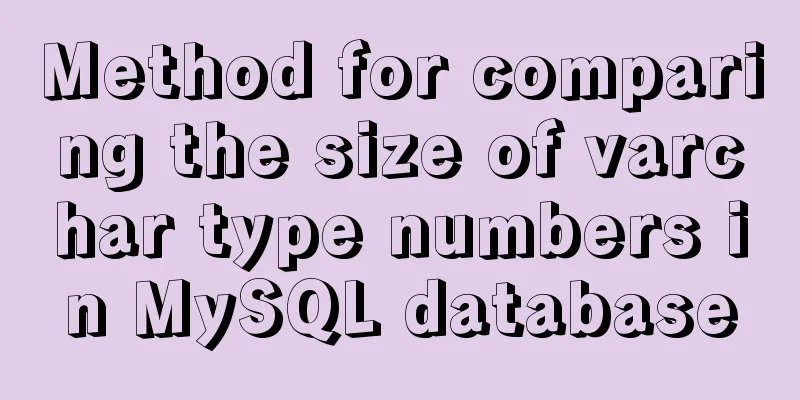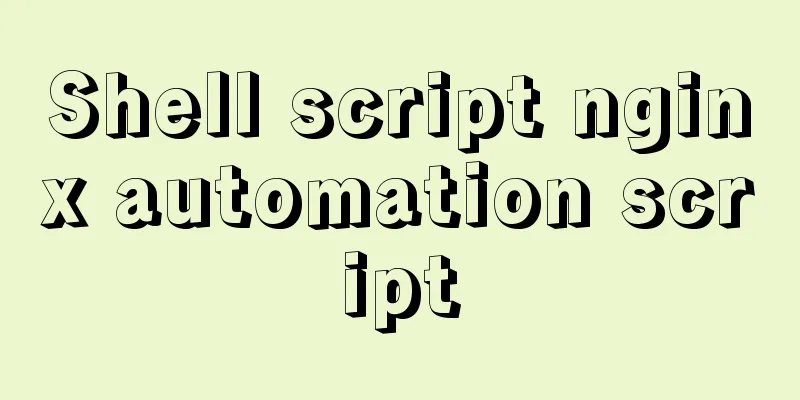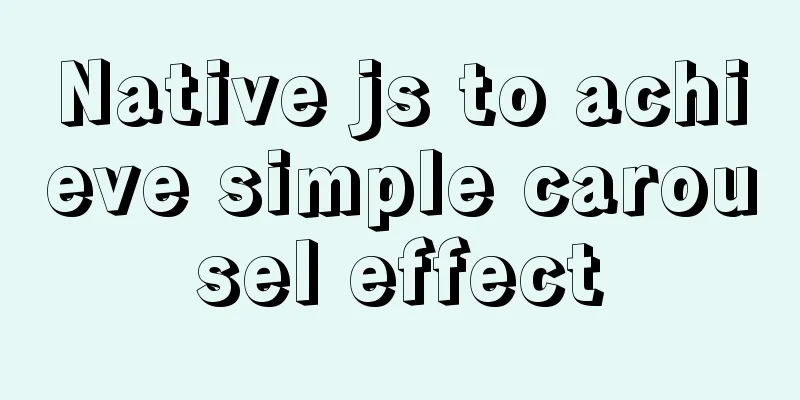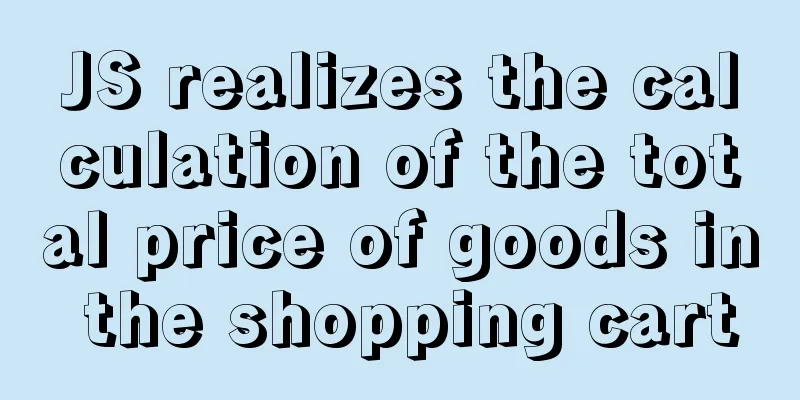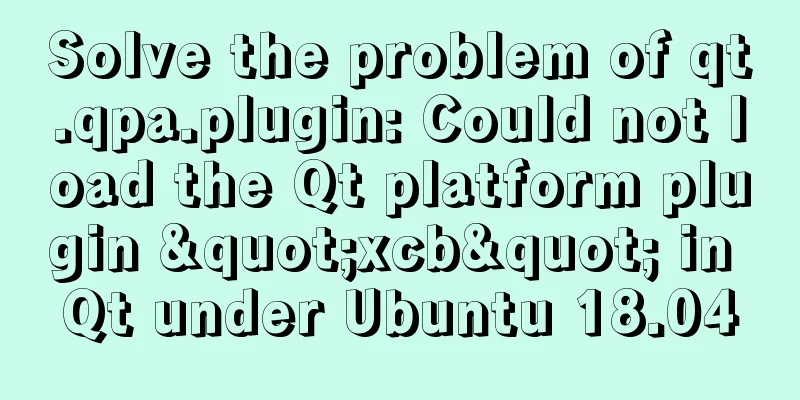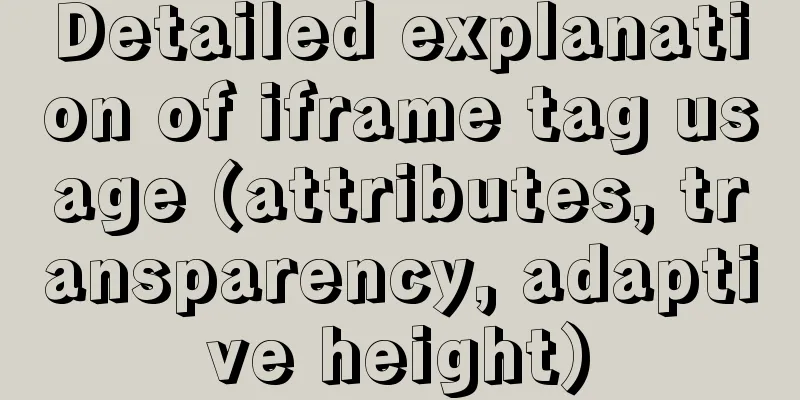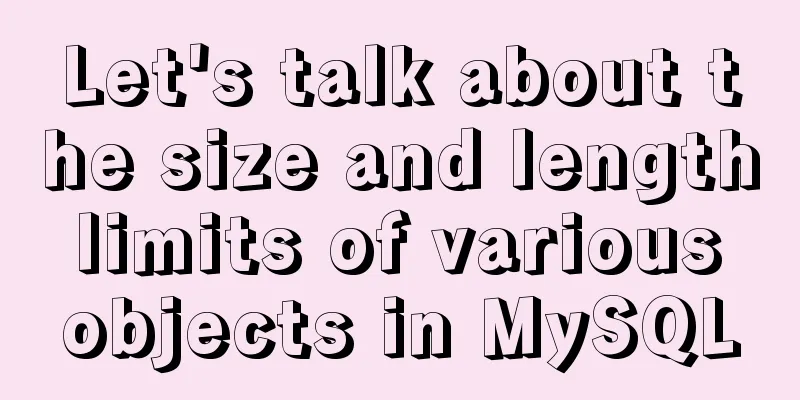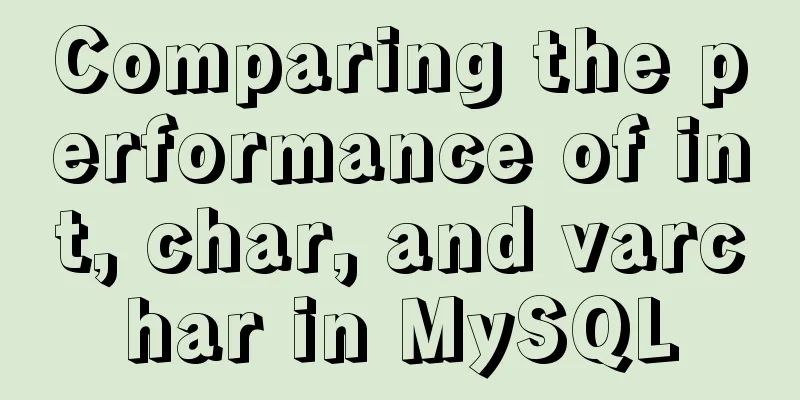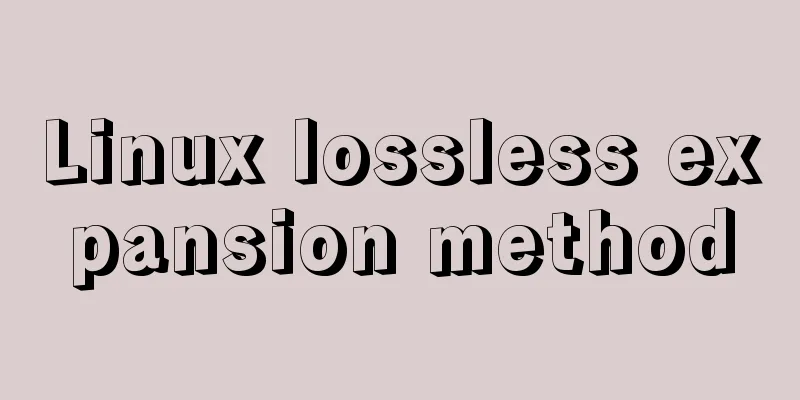jQuery simulates picker to achieve sliding selection effect
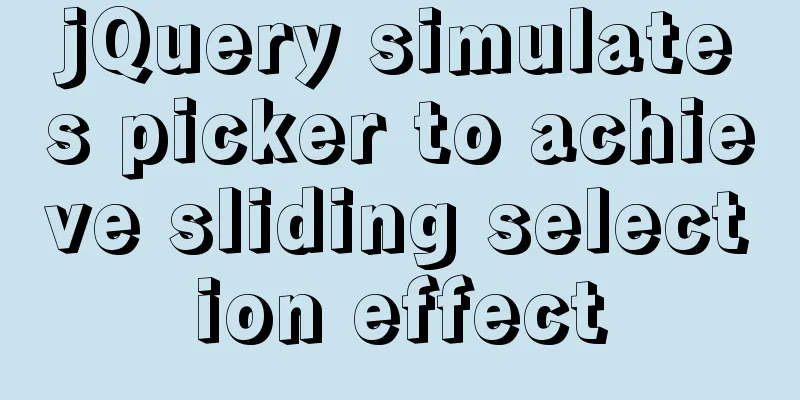
|
This article shares the specific code of jQuery to simulate picker to achieve the sliding selection effect for your reference. The specific content is as follows
Code:
<!DOCTYPE html>
<html>
<head>
<meta charset="utf-8">
<meta name="viewport" content="width=device-width,initial-scale=1,minimum-scale=1,maximum-scale=1,user-scalable=no" />
<title></title>
<style type="text/css">
html,body{
width: 100%;
height: 100%;
}
div{
box-sizing: border-box;
}
.flex{
display: flex;
}
.billing_cent {
width: 100%;height: 100%;
position: fixed;
left: 0;
top: 0;
z-index: 10;
background-color: #000000;
}
.billing_cent_data {
width: 100%;
height: 100%;
justify-content: center;
align-items: center;
}
.billing_select {
width: 230px;
height: 257px;
background: #FFFFFF;
position: relative;
border-radius: 3px;
}
.billing_select_top>div {
text-align: center;
font-size: 16px;
color: #333333;
padding: 20px 0;
}
.billing_select_top>img {
width: 7px;
height: 13px;
position: absolute;
right: 10px;
top: 10px;
z-index: 3; cursor: pointer;
}
.billing_select_center {
width: 100%;
height: 141px;
padding: 0 20px;
overflow: hidden;
position: relative;
}
.billing_select_bot {
width: 100%;
text-align: center;
height: 45px;
line-height: 45px;
background: #EEEEEE;
text-align: center;
position: absolute;
left: 0;
bottom: 0;
z-index: 3;
border-radius: 3px;
}
.billing_select_center>ul {
margin: 0 auto;
display: block;
box-sizing: border-box;
width: 100%;
height: 100%;
overflow:auto;
padding: 47px 0;
position: absolute;
left: 0;
top: 0;
z-index: 3;
}
.billing_select_center>ul>li {
width: 100%;
height: 47px;
line-height: 47px;
font-size: 15px;
color: #333333;
text-align: center;
opacity: .5;
}
.billing_select_border {
width: calc(100% - 40px);
left: 20px;
height: 1px;
position: absolute;
top: 47px;
background-color: #F2F2F2;
}
.billing_opacity{
opacity: 1 !important;
}
.billing_select_border2 {
width: calc(100% - 40px);
left: 20px;
height: 1px;
position: absolute;
top: 94px;
background-color: #F2F2F2;
}
</style>
</head>
<body>
<div class="billing_cent">
<div class="billing_cent_data flex">
<div class="billing_select">
<div class="billing_select_top">
<div>Please select the invoice content</div>
<img src="img/icon36.png" alt="..." />
</div>
<div class="billing_select_center">
<ul>
<li class="billing_opacity">
Beverages
<li>
Drinks
<li>
Wang Laoji</li>
<li>
Lao Baigan
<li>
Nutrition Express
<li>
Pulse
</ul>
<div class="billing_select_border"></div>
<div class="billing_select_border2"></div>
</div>
<div class="billing_select_bot">
OK
</div>
</div>
</div>
<script src="js/jq.js" type="text/javascript" charset="utf-8"></script>
<script type="text/javascript">
// Listen for scroll events var scroll_index=0; //Default index
const $ScrollWrap = $(".billing_select_center>ul")
// Listen for scrolling stop let t1 = 0;
let t2 = 0;
let timer = null; // timer$ScrollWrap.on("touchstart", function() {
// touch start ≈ scroll start})
$ScrollWrap.on("scroll", function() {
//Scroll clearTimeout(timer)
timer = setTimeout(isScrollEnd, 100)
t1 = $ScrollWrap.scrollTop()
})
function isScrollEnd() {
t2 = $ScrollWrap.scrollTop();
if (t2 == t1) {
//Scrolling stops clearTimeout(timer)
// Get the distance between each li and the top border var leng = $(".billing_select_center>ul>li").length;
for (var k = 0; k < leng; k++) {
var top_leng = $(".billing_select_center>ul").children("li").eq(k).position().top;
// If the range is between 30 and 60, the range selected is determined by the height if (top_leng >= 30 && top_leng <= 60) {
scroll_index=k;
$("li").removeClass("billing_opacity");
$(".billing_select_center>ul").children("li").eq(k).addClass("billing_opacity");
// Scroll to the corresponding position and each li height is 47px
var scrool_heg = k * 47;
$(".billing_select_center>ul").scrollTop(scrool_heg);
}
}
}
}
</script>
</body>
</html>The above is the full content of this article. I hope it will be helpful for everyone’s study. I also hope that everyone will support 123WORDPRESS.COM. You may also be interested in:
|
<<: Detailed explanation of Linux commands and file search
>>: The role of MySQL 8's new feature window functions
Recommend
How to use bar charts in Vue and modify the configuration yourself
1. Import echart in HTML file <!-- Import echa...
The ultimate solution for writing bash scripts with nodejs
Table of contents Preface zx library $`command` c...
How to reset the root password of Mysql in Windows if you forget it
My machine environment: Windows 2008 R2 MySQL 5.6...
How to use node to implement static file caching
Table of contents cache Cache location classifica...
Detailed explanation of the use of CSS pointer-events attribute
In front-end development, we are in direct contac...
Detailed tutorial on installing Python 3.6.6 from scratch on CentOS 7.5
ps: The environment is as the title Install possi...
Detailed explanation of Vue slot
1. Function : Allows the parent component to inse...
Explanation of nginx load balancing and reverse proxy
Table of contents Load Balancing Load balancing c...
Detailed explanation of CSS background and border tag examples
1. CSS background tag 1. Set the background color...
CSS3 realizes the red envelope shaking effect
There is a requirement to realize the shaking eff...
Summary of pitfalls in importing ova files into vmware
Source of the problem As we all know, all network...
Comparison of two implementation methods of Vue drop-down list
Two implementations of Vue drop-down list The fir...
Getting Started with Mysql--sql execution process
Table of contents 1. Process 2. Core Architecture...
js precise calculation
var numA = 0.1; var numB = 0.2; alert( numA + num...
VMware ESXI server virtualization cluster
Table of contents summary Environment and tool pr...