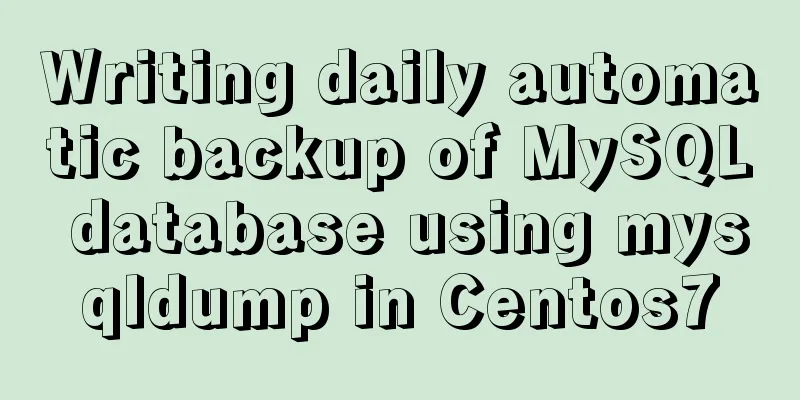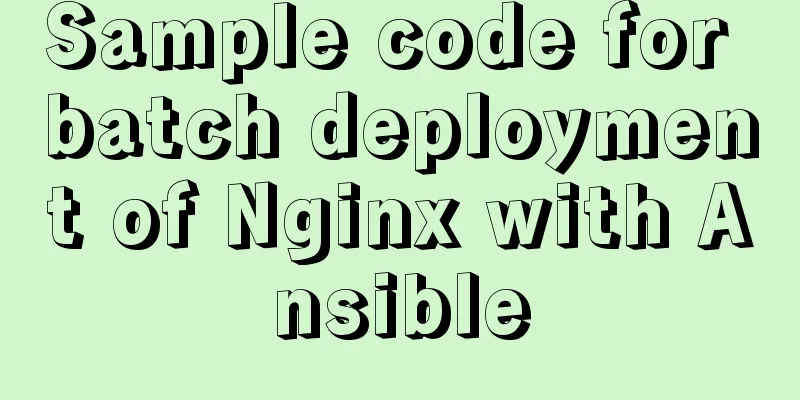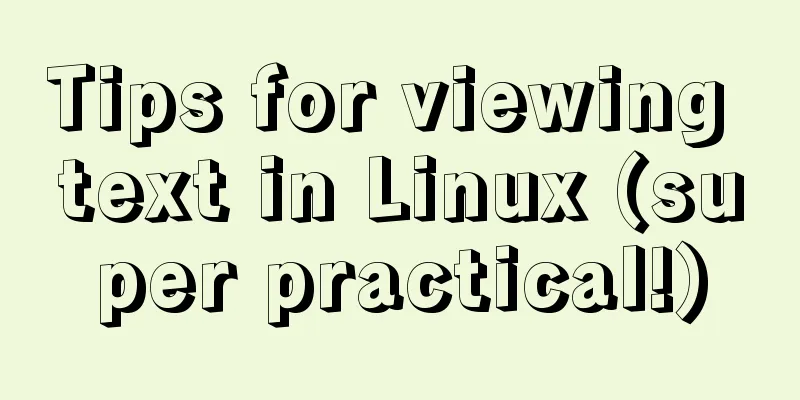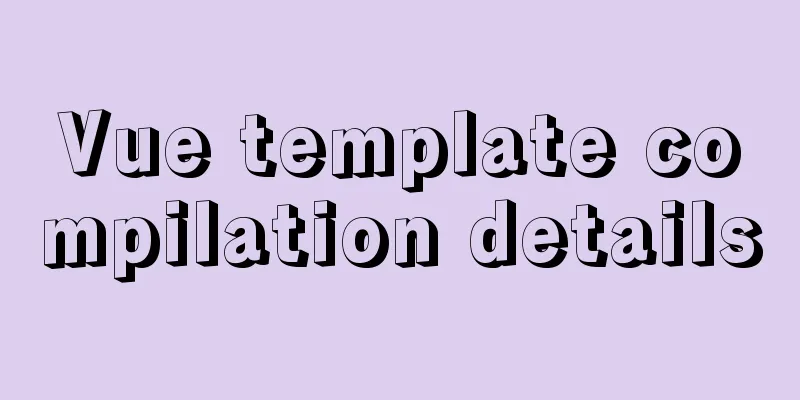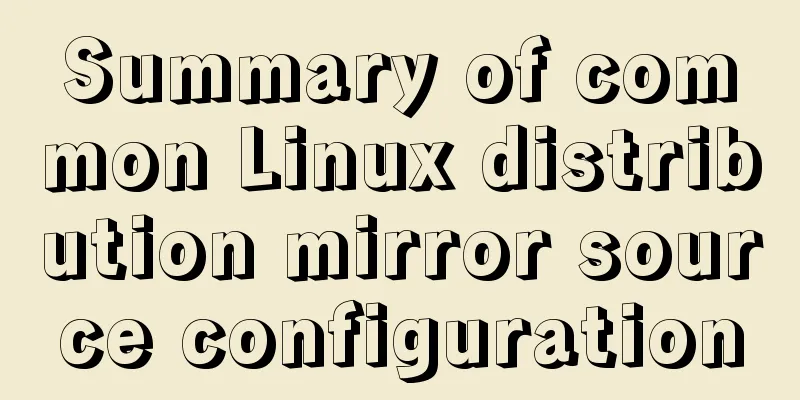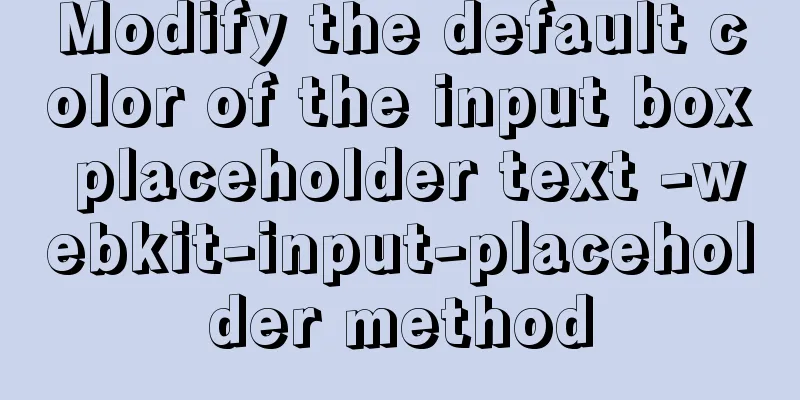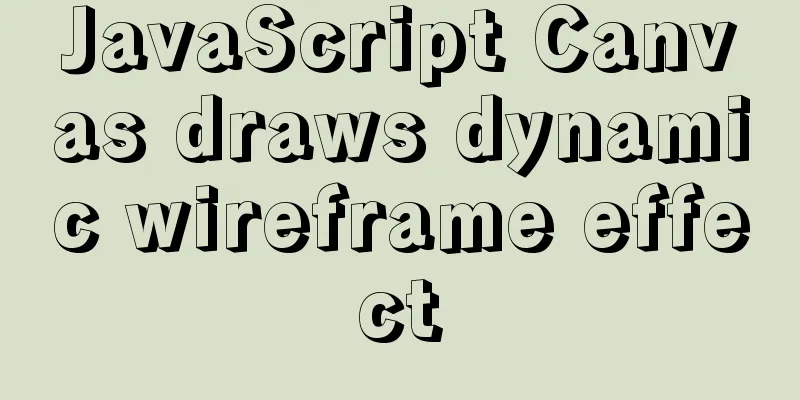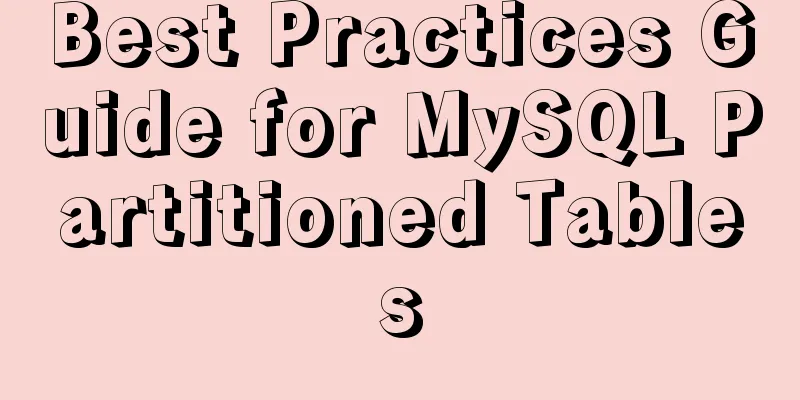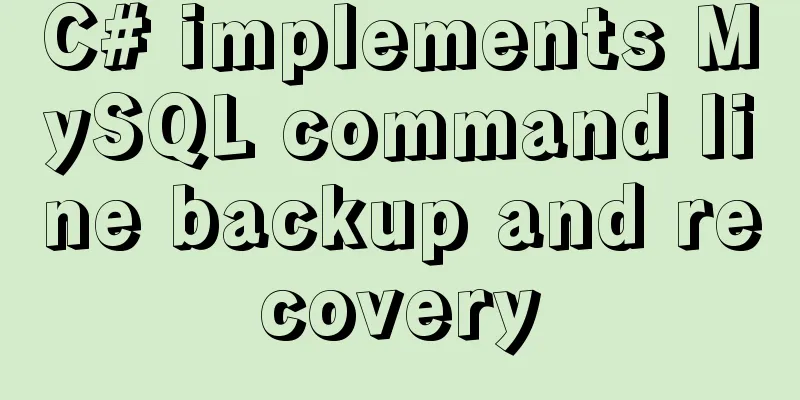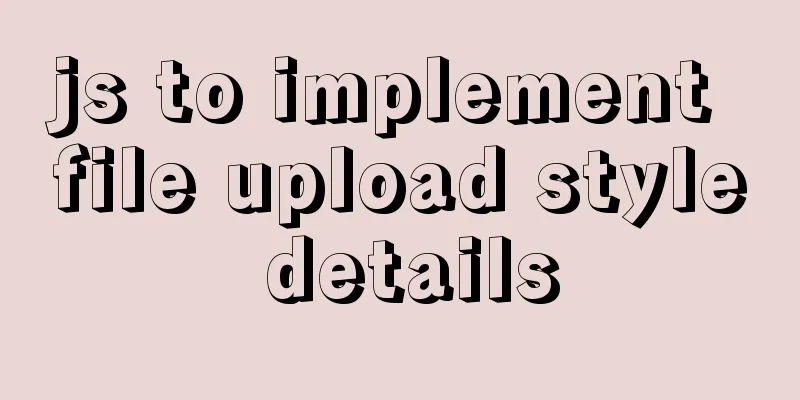How to reset the root password of Mysql in Windows if you forget it
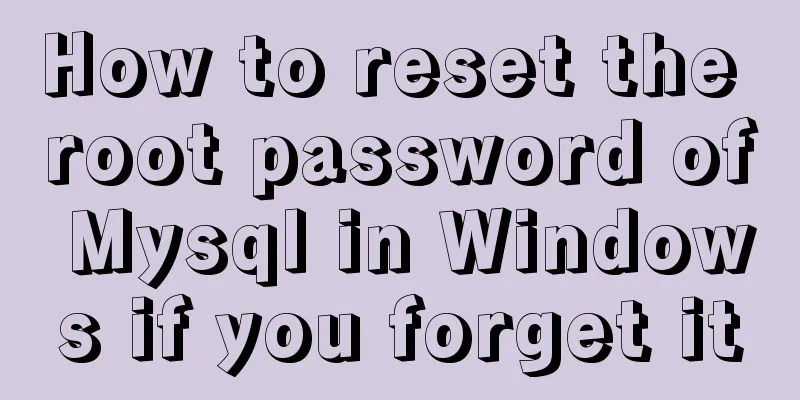
|
My machine environment: Windows 2008 R2 MySQL 5.6 Search "Forgot Mysql root password under Windows" on Baidu and find a lot of solutions. Most of them are similar, but the more classic one is the one on Baidu Wenku [1], which is well illustrated and well organized. Follow the instructions in this article immediately. The specific operations are as follows: If you add the MySQL environment variables in the following steps, you can directly run the MySQL commands. Otherwise, you must go to the bin directory of the MySQL installation directory to operate. Here are the steps: 1. Stop the mysql service (as an administrator, run in cmd command line) net stop mysql 2. Use the mysqld –skip-grant-tables command to start the mysql database D:\>net stop mysql MySQL service is stopping. MySQL service has been stopped successfully. D:\>mysqld --skip-grant-tables
3. Without closing the above window, open a new cmd window, enter mysql -u root, and press Enter directly D:\>mysql -u root Welcome to the MySQL monitor. Commands end with ; or \g. Your MySQL connection id is 1 Server version: 5.1.26-rc-community MySQL Community Server (GPL) Type 'help;' or '\h' for help. Type '\c' to clear the buffer. mysql> update mysql.user set password=password('aaa') where user='root'; The password can be written by yourself. Query OK, 1 row affected (0.02 sec) Rows matched: 2 Changed: 1 Warnings: 0 mysql> flush privileges; Query OK, 0 rows affected (0.00 sec) mysql>
4. Open the Task Manager, stop the mysql and mysqld processes, use net start mysql to start the mysqld service, and then you can use the root user and root password to enter the database mysql -u root -p aaa Additional notes: 1. The mysqld usage instructions can be obtained and viewed using the following command: mysqld --verbose --help > d:\mysqld_help.txt The help for --skip-grant-tables is: --skip-grant-tables Start without grant tables. This gives all users FULL ACCESS to all tables! So we can use mysql -uroot without a password to log in to mysql directly, and we can modify any table. In my practice, I use mysqld --skip-grant-tables to start mysql, and I can log in with mysql -u root -p with an empty password. The password change will also prompt success. However, when I start mysql normally, I still cannot log in with the new password. I thought that since I couldn't find the answer on Chinese websites, I would try to look for the answer on foreign websites. So I searched for the keyword "mysql 5.6 forget root password" and found the answer in a document on mysql.com called "B.5.3.2 How to Reset the Root Password" [2]. The specific steps are as follows: (1) Stop MySQL If running as a service, stop the MySQL service in the service management tool. Or run the following command in the console. net stop mysql56 If it is not running as a service, kill the mysqld process in Task Manager. (2) Create a text file and write the following content. MyNewPass is your new password SET PASSWORD FOR 'root'@'localhost' = PASSWORD('MyNewPass'); (3) Save as c:\init.txt (4) Execute the following command in the console window mysqld --init-file=C:\\init.ini Notice: 1) If you have added the MySQL environment variables, you can run MySQL commands directly. Otherwise, you must go to the bin directory of the MySQL installation directory to operate. 2) If you installed MySQL using the MySQL installation wizard, you need to add the --defaults-file parameter. The command is as follows: mysqld --defaults-file="C:\ProgramData\MySQL\MySQL Server 5.6\my.ini" --init-file=C:\\init.ini The --defaults-file parameter can be obtained from the service management: Start > Control Panel > Administrative Tools > Services, find the MySql service, right-click, select the Properties tab, and the "Execution Path" contains the --defaults-file parameter. (5) After the system starts successfully, close Mysql and delete the init.ini file. References: [1] http://wenku.baidu.com/view/5c0d2164e55c3b3567ec102de2bd960590c6d9c0 [2]https://dev.mysql.com/doc/refman/5.6/en/resetting-permissions.html The above is the method of resetting the root password of Mysql under Window that I introduced to you. I hope it will be helpful to you. If you have any questions, please leave me a message and I will reply to you in time. I would also like to thank everyone for their support of the 123WORDPRESS.COM website! You may also be interested in:
|
<<: How to create and run a Django project in Ubuntu 16.04 under Python 3
>>: js to implement collision detection
Recommend
Vue and react in detail
Table of contents 1. Panorama II. Background 1. R...
The difference between this.$router and this.$route in Vue and the push() method
The official document states: By injecting the ro...
How to build LNMP environment on Ubuntu 20.04
Simple description Since it was built with Centos...
React event binding details
Table of contents Class component event binding F...
Implementation example of Docker deployment of front-end and back-end separation projects
Table of contents 1. Environmental Preparation 2....
Detailed explanation of the limitations and restrictions of MySQL partitioned tables
Disable Build Partition expressions do not suppor...
JavaScript counts the number of times a character appears
This article example shares the specific code of ...
vue-cli4.5.x quickly builds a project
1. Install vue-cli npm i @vue/cli -g 2. Create a ...
About debugging CSS cross-browser style bugs
The first thing to do is to pick a good browser. ...
How to use Cron Jobs to execute PHP regularly under Cpanel
Open the cpanel management backend, under the &qu...
How to install Android x86 in vmware virtual machine
Sometimes you just want to test an app but don’t ...
Singleton design pattern in JavaScript
Table of contents 1. What is a design pattern? 2....
Solution to JS out-of-precision number problem
The most understandable explanation of the accura...
Detailed explanation of Vue transition effects and animation transition usage examples
Table of contents transition hook function Custom...
Detailed explanation of Vue component reuse and expansion
Table of contents Overview Is the extension neces...