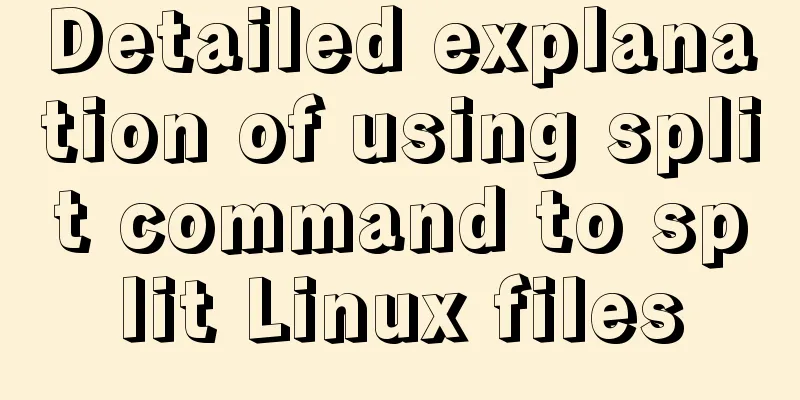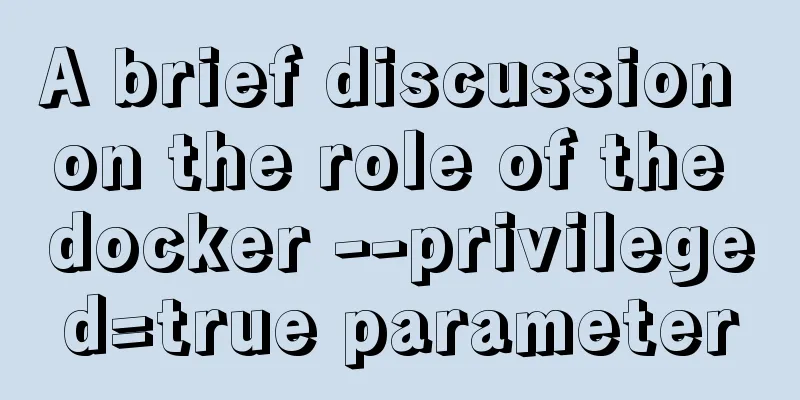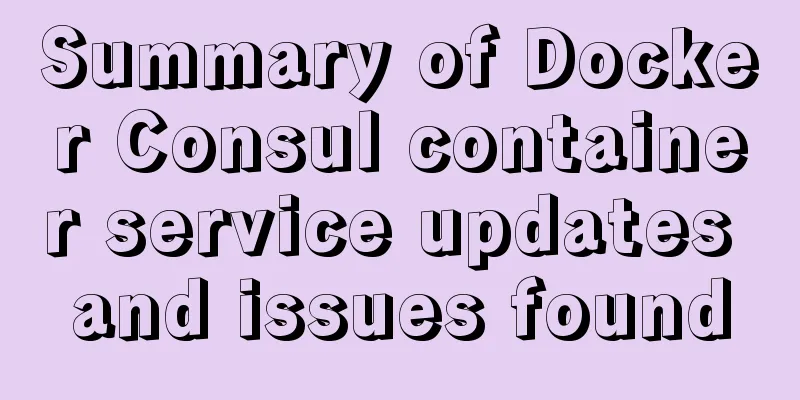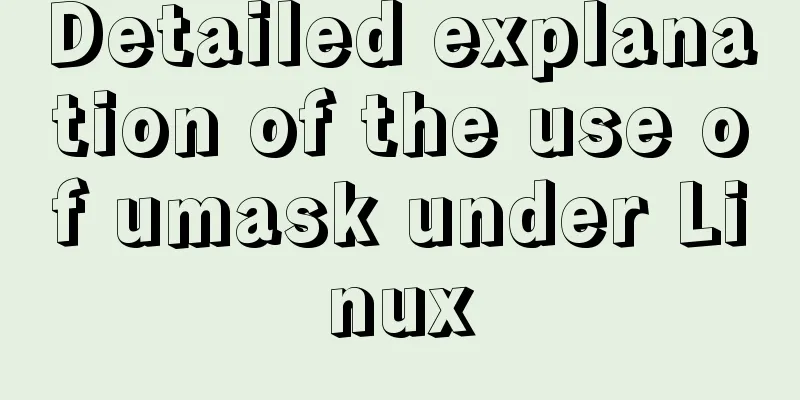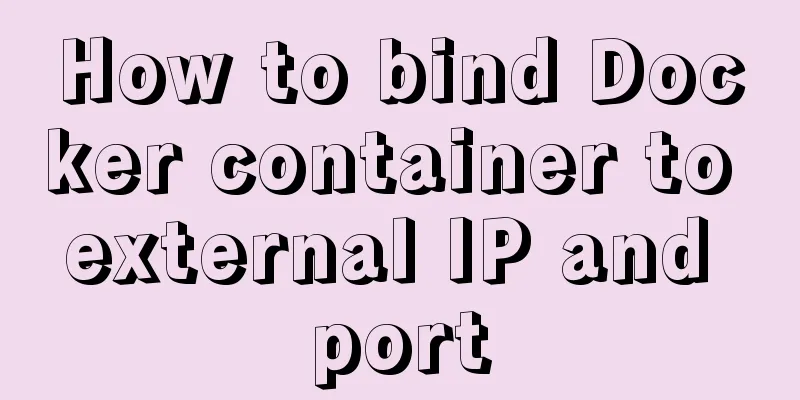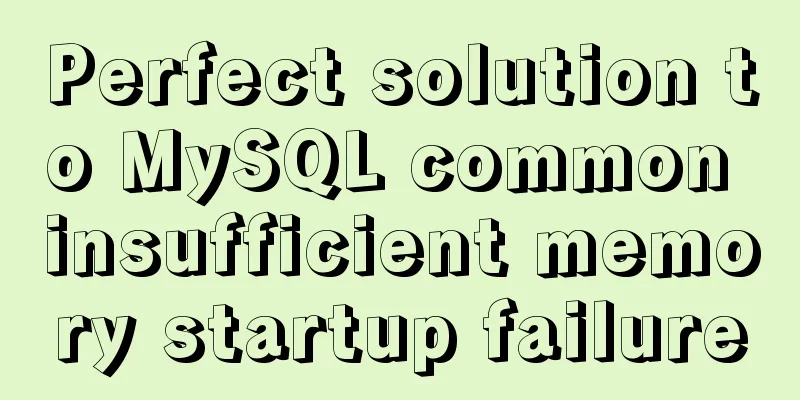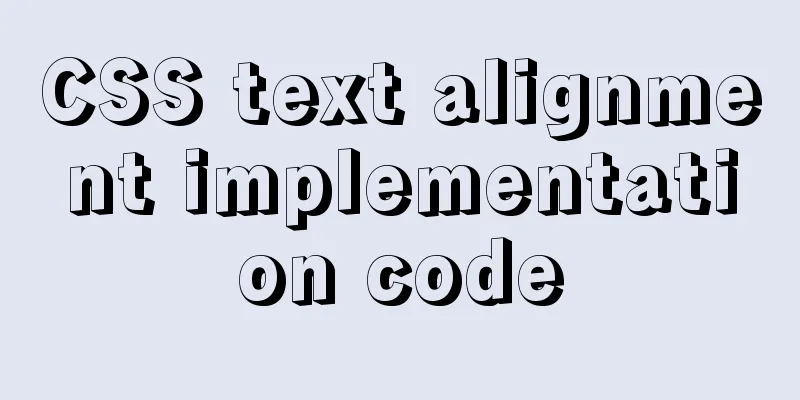React event binding details
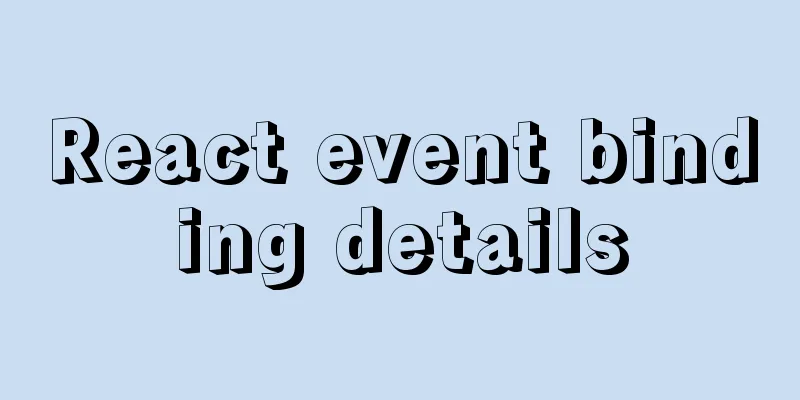
Class component event binding
import React from 'react';
import ReactDOM from 'react-dom';
class App extends React.Component {
handleClick() {
console.log(111);
}
render() {
return (<button onClick={this.handleClick} > Click me</button >)
}
}
ReactDOM.render(<App />, document.getElementById('root'))Function component event binding
import React from 'react';
import ReactDOM from 'react-dom';
function App() {
function handleClick() {
console.log(111);
}
// There is no this in the function component, so just write the function name without adding this.
return (<button onClick={handleClick}>Click me</button>)
}
ReactDOM.render(<App />, document.getElementById('root')) SummarizeThis article ends here. I hope it can be helpful to you. I also hope you can pay more attention to more content on 123WORDPRESS.COM! You may also be interested in:
|
<<: 9 Practical CSS Properties Web Front-end Developers Must Know
>>: MySQL series tutorials for beginners
Recommend
How to install ElasticSearch on Docker in one article
Table of contents Preface 1. Install Docker 2. In...
Linux remote login implementation tutorial analysis
Linux is generally used as a server, and the serv...
JavaScript to achieve stair rolling special effects (jQuery implementation)
I believe everyone has used JD. There is a very c...
How to use docker-compsoe to deploy a project with front-end and back-end separation
Say it in advance We all know that Docker can ach...
Node.js sends emails based on STMP protocol and EWS protocol
Table of contents 1 Node.js method of sending ema...
Vue Element UI custom description list component
This article example shares the specific code of ...
Three networking methods and principles of VMware virtual machines (summary)
1. Brigde——Bridge: VMnet0 is used by default 1. P...
Vue implements multi-grid input box on mobile terminal
Recently, the company has put forward a requireme...
HTML meta viewport attribute description
What is a Viewport Mobile browsers place web page...
Docker build PHP environment tutorial detailed explanation
Docker installation Use the official installation...
Tomcat garbled characters in the console in IDEA and how to set IDEA encoding to UTF-8
1. First of all, we need to distinguish between t...
Preventing SQL injection in web projects
Table of contents 1. Introduction to SQL Injectio...
Detailed explanation of anonymous slots and named slots in Vue
Table of contents 1. Anonymous slots 2. Named slo...
React Synthetic Events Explained
Table of contents Start by clicking the input box...
The difference and usage of Vue2 and Vue3 brother component communication bus
Table of contents vue2.x vue3.x tiny-emitter plug...