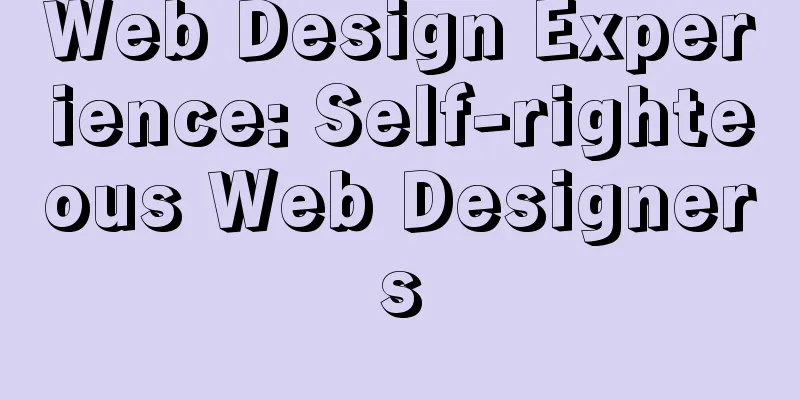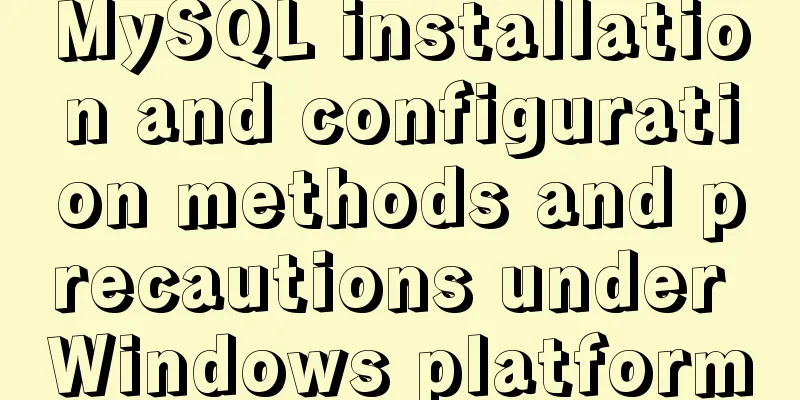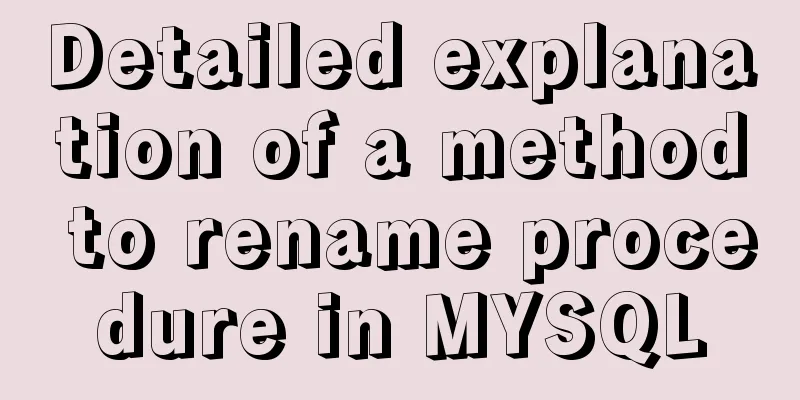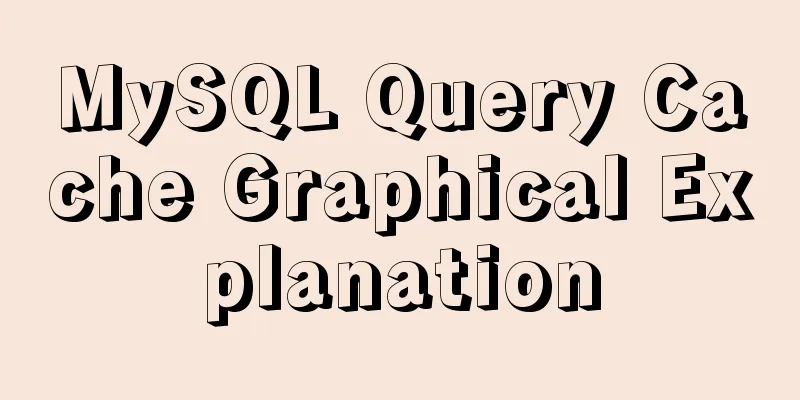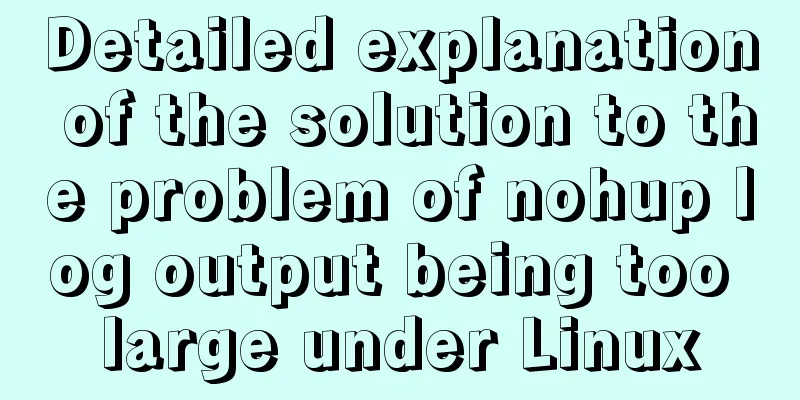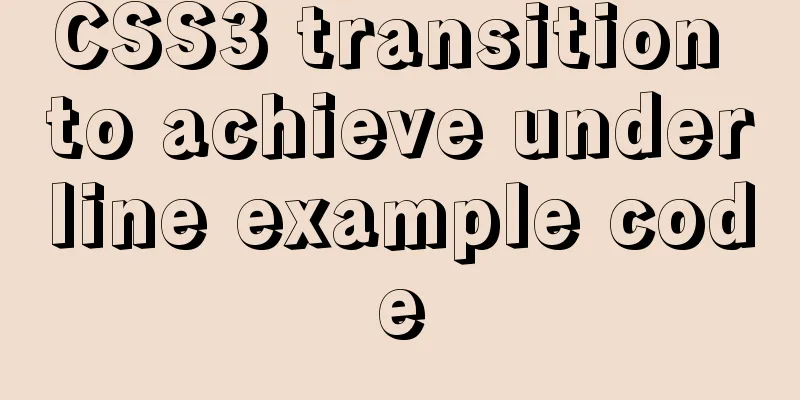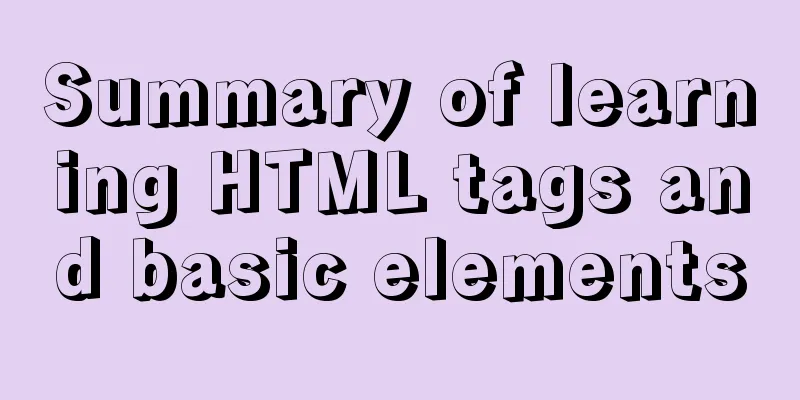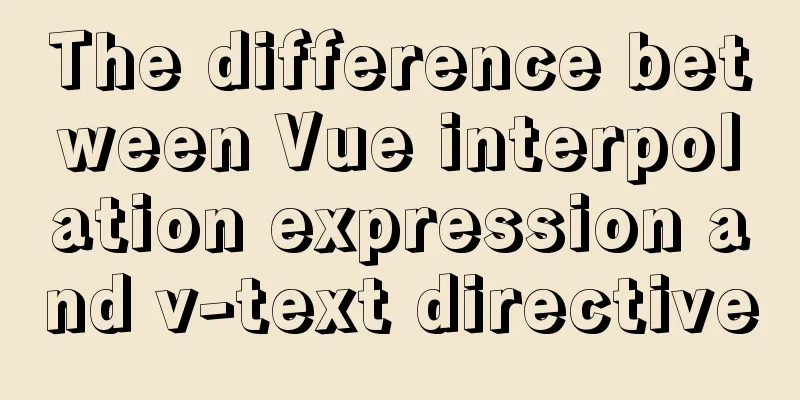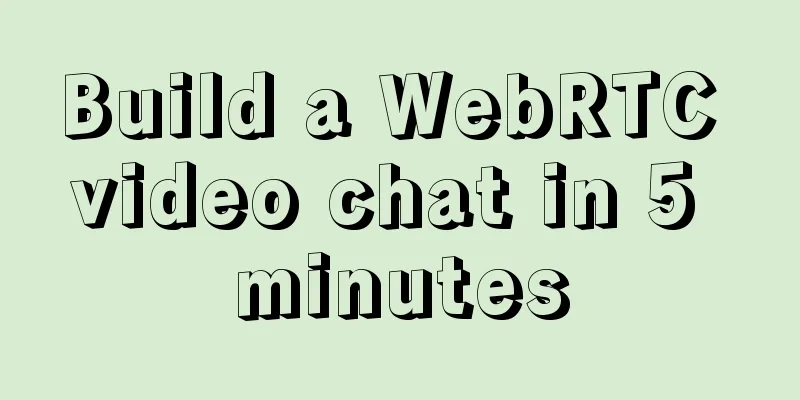Vue implements multi-grid input box on mobile terminal
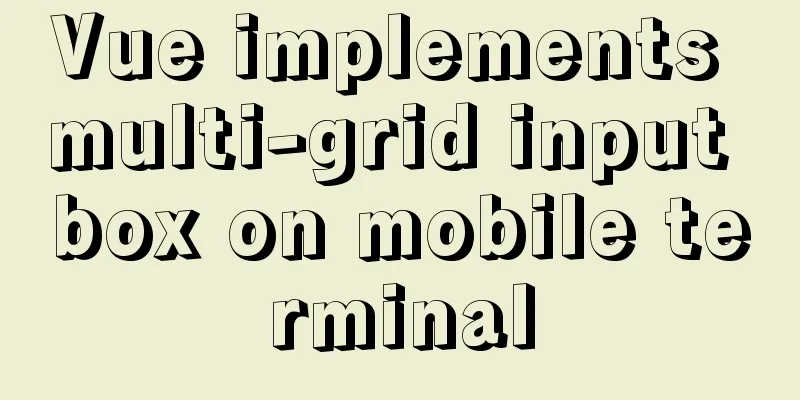
|
Recently, the company has put forward a requirement to complete the h5 page operation as shown in the figure below.
There weren't many wheels available online, so I made one myself. Without further ado, let's get straight to the code.
<div class="verify-tel">
<h1>SMS Verification</h1>
<h2>SMS Verification</h2>
<div>
<input ref="pwd" :maxlength="digits.length" v-model="msg" style="position: absolute;z-index: -1;opacity: 0"/>
<ul class="pwd-wrap" @click="focus">
<li v-for="(item,key) in digits" :style="{'margin-right': (100-10*digits.length)/(digits.length-1)+'%','width':'10%'}" >
<span v-if="msgLength > key">{{msg.substring(key,key+1)}}</span>
</li>
</ul>
</div>
</div>CSS part (the style content is too complicated, please skip the modification)
html,body{
width: 100%;
height: 100%;
background: #fbf9fe;
}
.verify-tel{
background-color: #f9f9f9;
margin: 0 30px;
>p{
color: red;
font-weight: bold;
margin-top: 40px;
margin-bottom: 30px;
}
>h1{
font-weight: 400;
margin-bottom: 0;
}
>h2{
margin-top: 0;
font-weight: 400;
font-size: 14px;
color: #858585;
}
.input-box{
margin-top: 30px;
>input{
width: 10%;
border: none;
border-bottom: 1px solid grey;
background-color: #f9f9f9;
text-align: center;
margin-right: 18%;
font-size: 35px;
&:focus{
border-bottom: 1px solid deepskyblue;
}
&:last-of-type{
margin-right: 0 !important;
}
}
}
.btn-box{
>button{
height: 40px;
border: 1px solid #4e8cee;
color: #4e8cee;
background-color: white;
border-radius: 4px;
width: 30%;
&:last-of-type{
float: right;
width: 65%;
height: 40px;
color: white;
background-color: rgb(78,140,238);
border-radius: 4px;
}
}
}
}
.pwd-wrap{
padding-left: 0;
width: 100%;
height: 44px;
padding-bottom: 1px;
margin: 0 auto;
display: flex;
display: -webkit-box;
display: -webkit-flex;
cursor: pointer;
border: none;
background-color: #f9f9f9;
}
.pwd-wrap li{
list-style-type:none;
text-align: center;
line-height: 44px;
-webkit-box-flex: 1;
flex: 1;
-webkit-flex: 1;
border: none;
border-bottom:1px solid black;
background-color: #f9f9f9;
&:last-of-type{
margin-right: 0 !important;
}
>span{
font-size: 20px;
}
}
.pwd-wrap li:last-child{
border-right: 0;
}
.pwd-wrap li i{
height: 10px;
width: 10px;
border-radius:50% ;
background: #000;
display: inline-block;
}js part of the code
<script>
export default{
data(){
return {
page:0, //1 is for SMS verification digits:['','','','','',''], //Input box digit control, how many "input boxes" can be configured here
msg:'',
msgLength:0,
}
},
methods:{
//Mobile phone number verification interface function verifyTels:async function () {
try{
}catch(e){
console.log(e)
}
},
//Make the input box focus focus(){
this.$refs.pwd.focus();
},
},
beforeMount:function () {
//Because my business needs require multiple pages, and digits are transmitted from the parent component, I hide it and only one line of code remains.
this.page=1;
},
watch:
msg(curVal){
//Monitor the input length. If the input is complete, automatically call the verification interface function if(curVal.trim().length===this.digits.length){
this.verifyTels();
}
this.msgLength = curVal.length;
},
'page':{
handler:function (newValue, oldValue) {
if(oldValue==0&&newValue==1){
//When entering the page for the first time, the focus is automatically obtained. This can be optimized.
this.timer = setTimeout(()=>{this.$refs.pwd.focus()},500);
}
},
deep:true
}
},
beforeDestroy:function () {
clearTimeout(this.timer);
}
}
</script>If you have any questions, please contact me to make corrections. Convenient for everyone to use The above is the full content of this article. I hope it will be helpful for everyone’s study. I also hope that everyone will support 123WORDPRESS.COM. You may also be interested in:
|
<<: HTML table tag tutorial (36): table header background color attribute BGCOLOR
>>: PHP related paths and modification methods in Ubuntu environment
Recommend
Implementing license plate input function in WeChat applet
Table of contents Preface background Big guess Fi...
Detailed steps for completely uninstalling and reinstalling MySQL under Windows 10
I believe that everyone needs to reinstall MySQL ...
Win2008 Server Security Check Steps Guide (Daily Maintenance Instructions)
The document has been written for a while, but I ...
Example of removing json backslash in php
1. Remove backslashes through the "stripslas...
A brief discussion on CSS height collapse problem
Performance For example: HTML: <div class=&quo...
Baidu Input Method opens API, claims it can be ported and used at will
The relevant person in charge of Baidu Input Metho...
Pure HTML+CSS to achieve Element loading effect
This is the effect of the Element UI loading comp...
Solution to navicat automatically disconnecting from the database after a period of time
This is because the database server is set to aut...
Summary of commonly used tool functions in Vue projects
Table of contents Preface 1. Custom focus command...
Tutorial on installing Ubuntu 20.04 and NVIDIA drivers
Install Ubuntu 20.04 Install NVIDIA drivers Confi...
Introduction to the B-Tree Insertion Process
In the previous article https://www.jb51.net/arti...
MySQL 5.7.18 free installation version window configuration method
This is my first blog. It’s about when I started ...
Pure HTML+CSS to achieve typing effect
This article mainly introduces the typing effect ...
How to create Baidu dead link file
There are two types of dead link formats defined b...
Detailed tutorial on installing mysql 8.0.20 on CentOS7.8
1. Install MySQL software Download and install My...