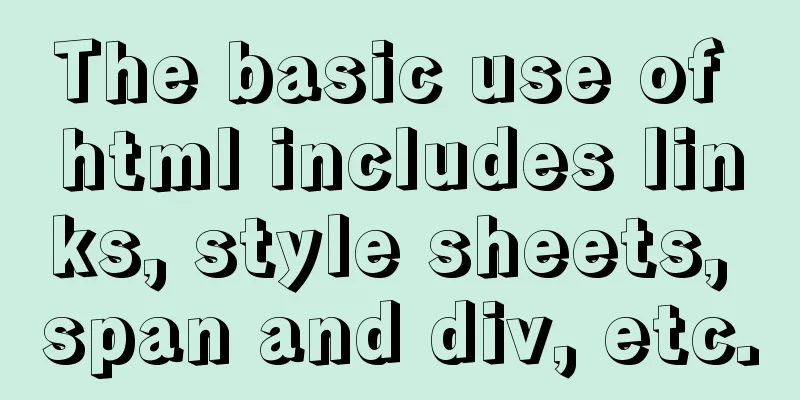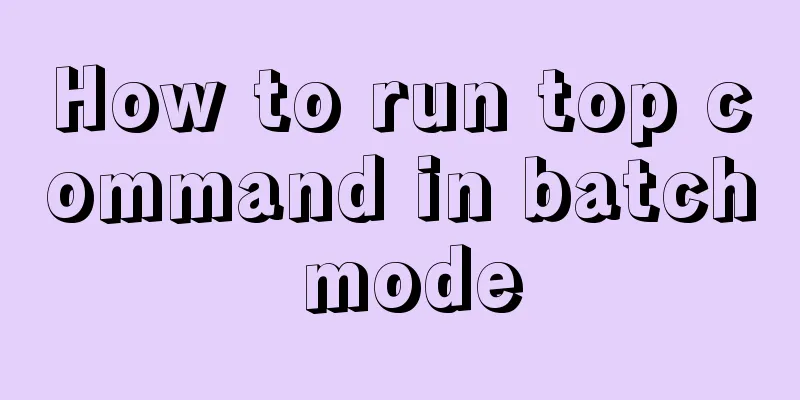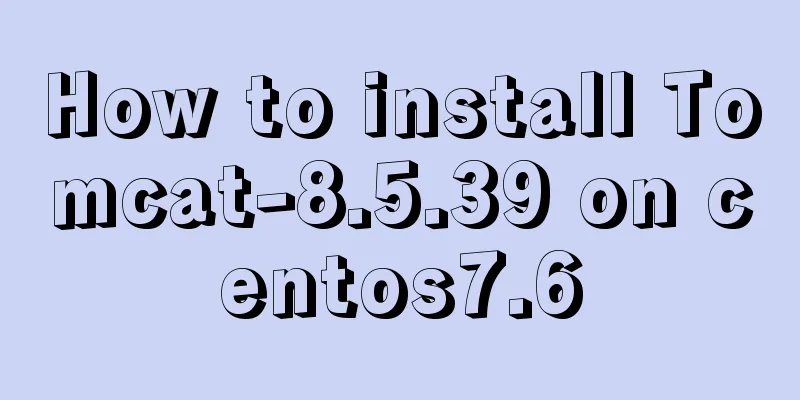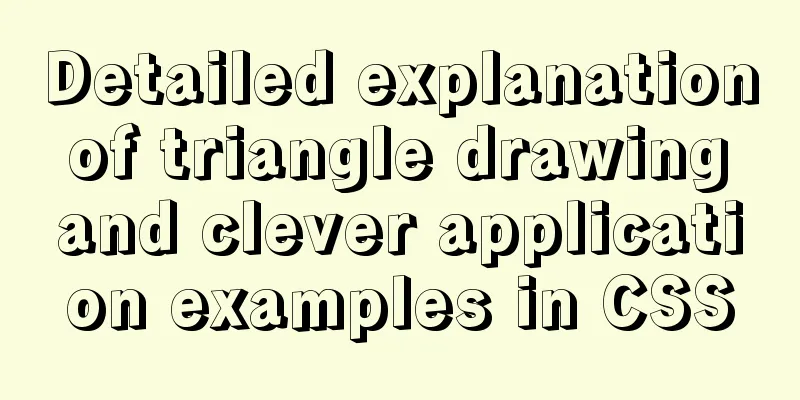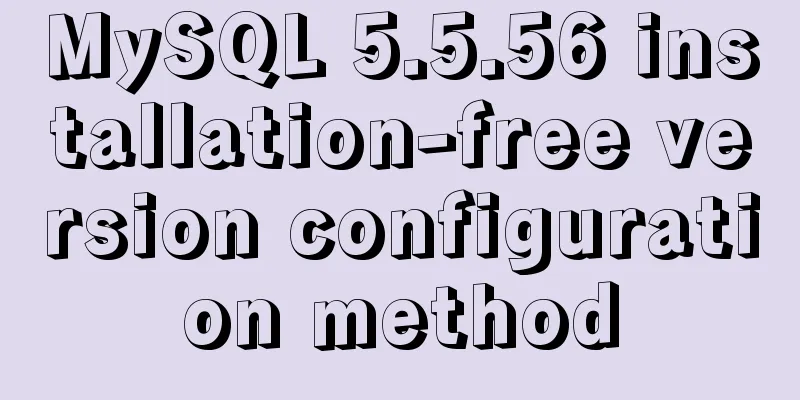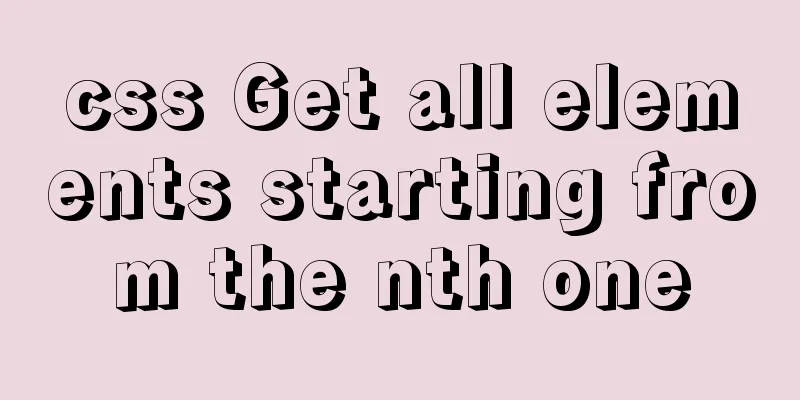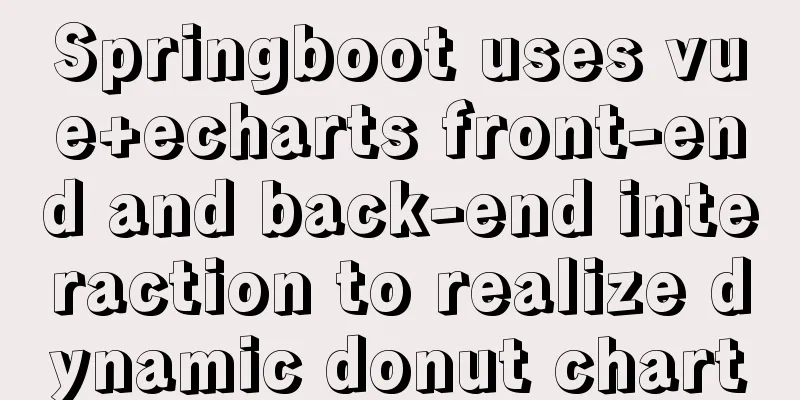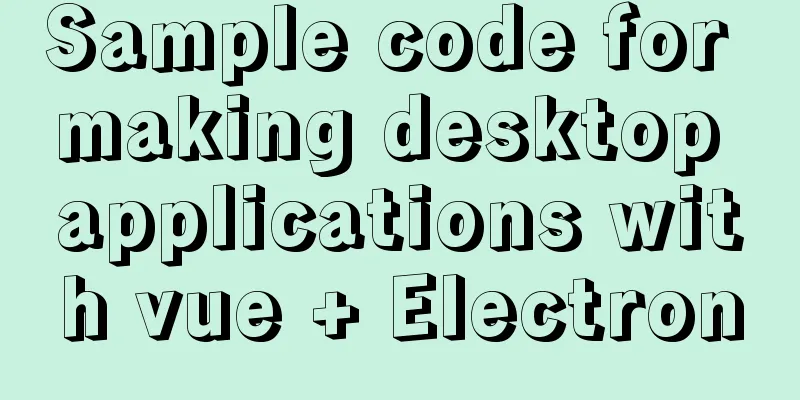Detailed explanation of the solution to the problem of nohup log output being too large under Linux
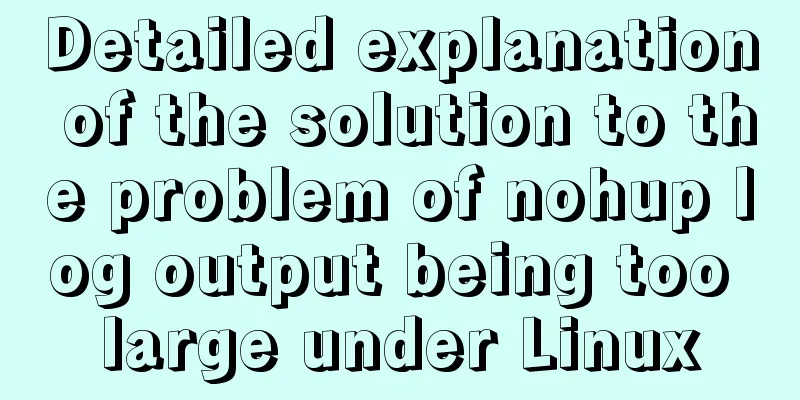
|
Recently, I ran a spark streaming program in a hadoop test cluster, and then used nohup ./execute.sh & to run the program in the background. After just a few days, the log file was over G. If there is a problem and I want to view the log file, it is obviously a troublesome thing to open the file, so I tried to reduce the file size by: 1. Explanation of nohup command: a. Syntax: nohup [command] [args] [&] b. Description: The nohup command runs the command specified by the Command parameter and any related Arg parameters, ignoring all hangup signals. Use the nohup command to run the program in the background after logging out. To run the nohup command in the background, add & (the symbol for "and") to the end of the command. If you do not specify redirection, the log is output to the nohup.out file in the current directory by default. Generally submit like: nohup ./execute.sh & so that the log or output is in the current running directory.nohup.out Redirection: nohup ./execute.sh > /home/xxx/log.log 2>&1 & : This way the log will be redirected to the specified directory 2. Split nohup.out and prevent it from growing indefinitely The general submission command I use here is: nohup ./execute.sh &, so there will be a nohup.out file in the current directory. At this time, you can find a way to regularly split nohup.out into multiple small files, but at the same time make sure that nohup.out does not grow indefinitely (generally, the program cannot be interrupted): a. Every day (set the time as needed), split the log of the previous day regularly (for example, if it is about 1g per day, you can split it into about 100m each time), b. After splitting, the nohup.out file will be saved to ensure that the new output log will continue to be output to nohup.out The above in the shell current_date=`date -d "-1 day" "+%Y%m%d"` split -b 65535000 -d -a 4 nohup.out ./log/log_${current_date}_ The split command is used here to split the nouhup file according to the specified size (65535000b is about 60 MB, the size can be customized), and divided into the specified format (-d -a 4 with a 4-digit suffix starting from 0000, for details, you can Baidu split command usage), the final output format is log_20160610_0001 cat /dev/null > nohup.out (This command will instantly clear the nohup.out file, and will continue to write to the file later), directing the log to /dev/null The same can be done using redirected output, except that the redirected file name is used instead. Define these commands in a shell file and run them regularly every day. This way, the daily logs will be divided into several parts, which is convenient for troubleshooting and if the log backlog is too large. You can delete historical logs regularly and keep only the last few days. The overall code is as follows:
this_path=$(cd `dirname $0`;pwd)
cd $this_path
echo $this_path
current_date=`date -d "-1 day" "+%Y%m%d"`
echo $current_date
split -b 65535000 -d -a 4 /home/.../nohup.out /home/.../log/log_${current_date}_
cat /dev/null > nohup.out
The above is the full content of this article. I hope it will be helpful for everyone’s study. I also hope that everyone will support 123WORDPRESS.COM. You may also be interested in:
|
<<: JavaScript timer to achieve seamless scrolling of pictures
>>: Mysql cannot select non-aggregate columns
Recommend
How complicated is the priority of CSS styles?
Last night, I was looking at an interview question...
Vue.js uses Element-ui to implement the navigation menu
This article shares the specific code for impleme...
Detailed explanation of Json format
Table of contents A JSON is built on two structur...
15 Linux Command Aliases That Will Save You Time
Preface In the process of managing and maintainin...
Specific operations of MYSQL scheduled clearing of backup data
1|0 Background Due to project requirements, each ...
How to configure ssh/sftp and set permissions under Linux operating system
Compared with FTP, SSH-based sftp service has bet...
A practical record of encountering XSS attack in a VUE project
Table of contents Preface Discover the cause Cust...
Implementation of Nginx load balancing/SSL configuration
What is load balancing? When a domain name points...
jQuery implements ad display and hide animation
We often see ads appear after a few seconds and t...
Solve the problem of "Welcome to nginx on Fedora!" after installing nginx on Centos7, and there is no default.conf file in the conf.d directory
Problem Description Install nginx on Tencent Clou...
A detailed introduction to setting up Jenkins on Tencent Cloud Server
Table of contents 1. Connect to Tencent Cloud Ser...
Open the Windows server port (take port 8080 as an example)
What is a Port? The ports we usually refer to are...
Vant uploader implements the drag-and-drop function for uploading pictures (set as cover)
The effect diagram is as follows: <!DOCTYPE ht...
Introduction to CSS BEM Naming Standard (Recommended)
1 What is BEM Naming Standard Bem is the abbrevia...
How to use the Clipboard API in JS
Table of contents 1. Document.execCommand() metho...