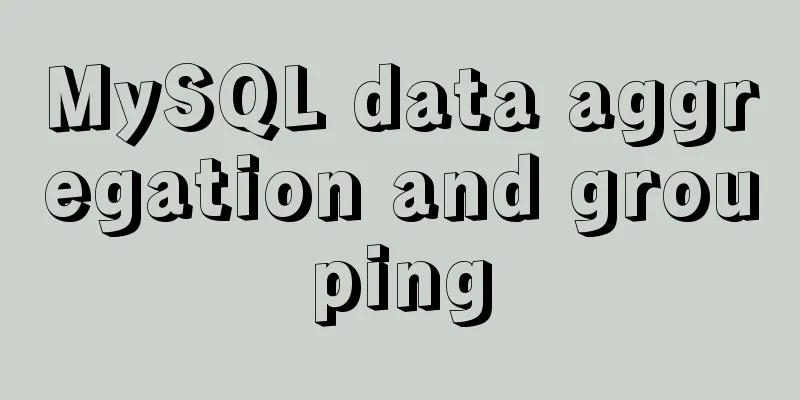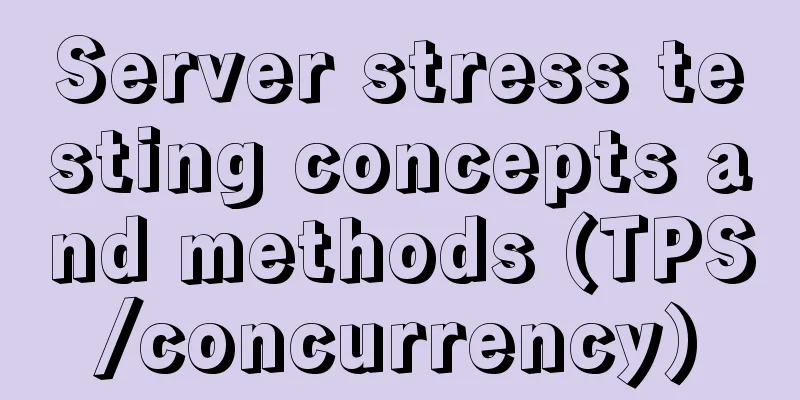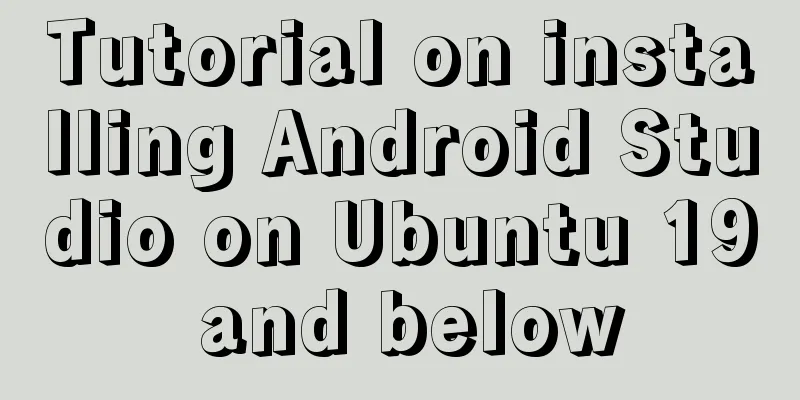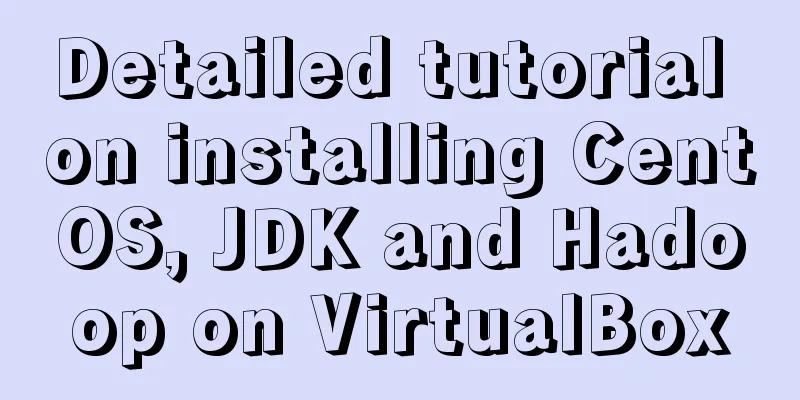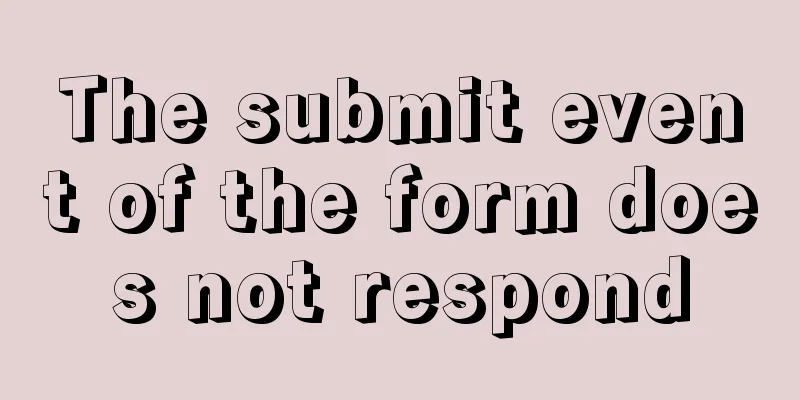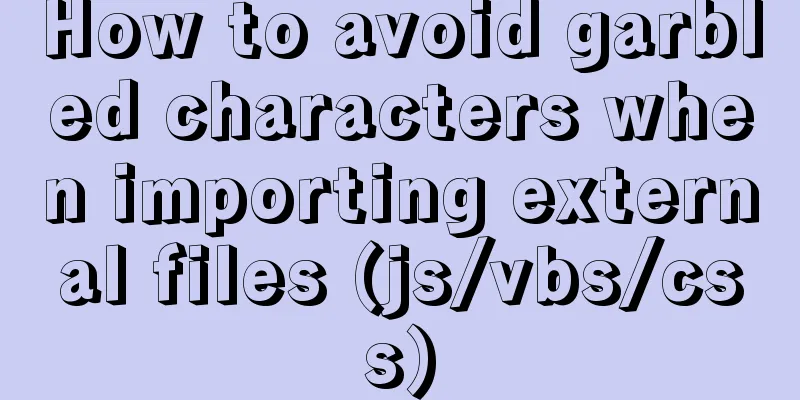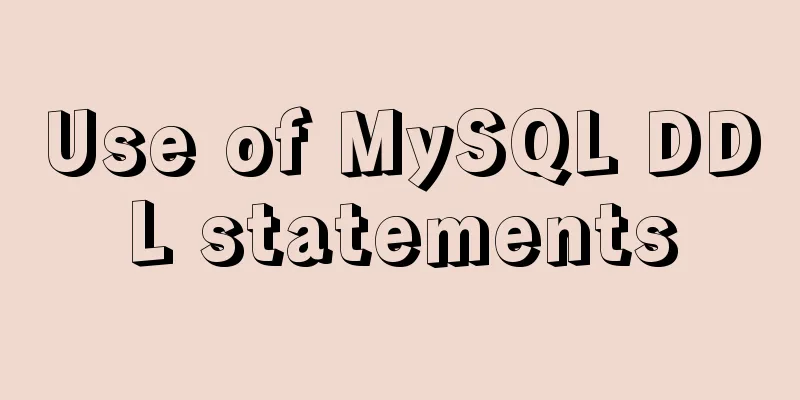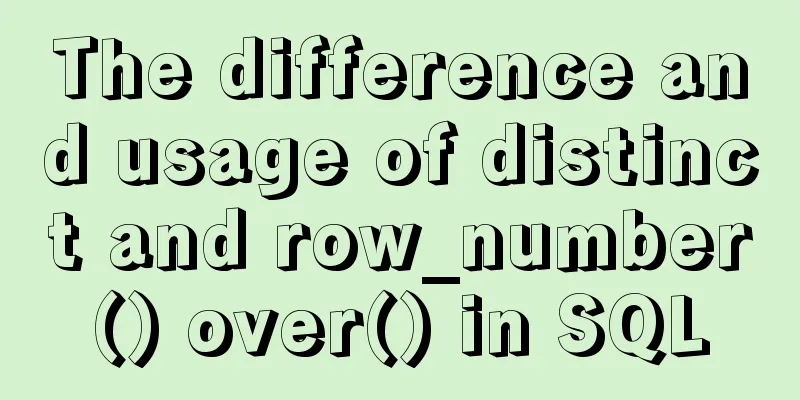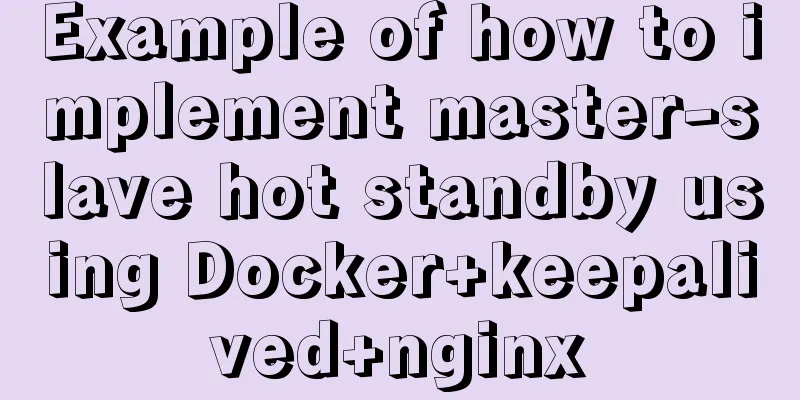Solve the problem of "Welcome to nginx on Fedora!" after installing nginx on Centos7, and there is no default.conf file in the conf.d directory
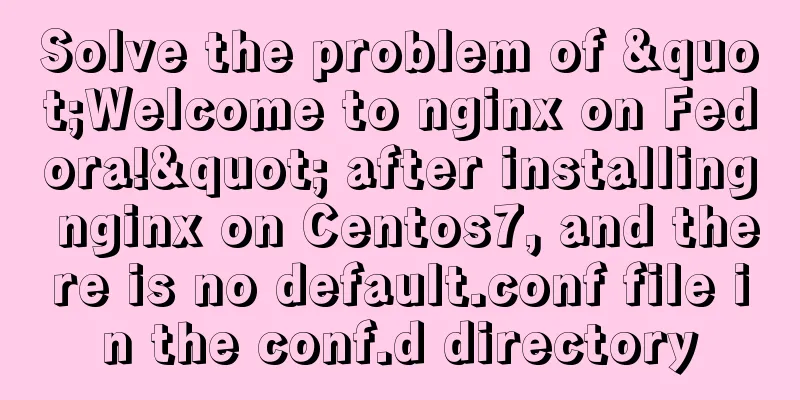
|
Problem Description Install nginx on Tencent Cloud CentOS7 Open the default web page display Welcome to nginx on Fedora! and There is no default.conf file in the directory reason The default download source of Tencent Cloud's epel is Fedora's Workaround •Preparation • Create nginx.repo file And add the following [nginx-stable] name=nginx stable repo baseurl=http://nginx.org/packages/centos/$releasever/$basearch/ gpgcheck=1 enabled=1 gpgkey=https://nginx.org/keys/nginx_signing.key [nginx-mainline] name=nginx mainline repo baseurl=http://nginx.org/packages/mainline/centos/$releasever/$basearch/ gpgcheck=1 enabled=0 gpgkey=https://nginx.org/keys/nginx_signing.key • Install nginx Reference Links: http://nginx.org/en/linux_packages.html Summarize The above is what I introduced to you. After installing nginx on Centos7, the prompt "Welcome to nginx on Fedora!" is displayed. There is no default.conf file in the conf.d directory. I hope it will be helpful to you. If you have any questions, please leave me a message and I will reply to you in time. I would also like to thank everyone for their support of the 123WORDPRESS.COM website! You may also be interested in:
|
<<: How to import, register and use components in batches in Vue
>>: mysql three tables connected to create a view
Recommend
How to add fields to a large data table in MySQL
Preface I believe everyone is familiar with addin...
Detailed explanation of MySQL master-slave database construction method
This article describes how to build a MySQL maste...
Bootstrap 3.0 study notes grid system principle
Through the brief introduction in the previous tw...
Solution to the failure of docker windows10 shared directory mounting
cause When executing the docker script, an error ...
Detailed installation tutorial of mysql 5.7 under CentOS 6 and 7
You always need data for development. As a server...
Tomcat CentOS installation process diagram
Tomcat CentOS Installation This installation tuto...
Solve the problem that Docker pulls MySQL image too slowly
After half an hour of trying to pull the MySQL im...
MySQL Series II Multi-Instance Configuration
Tutorial Series MySQL series: Basic concepts of M...
MySQL 5.7.18 download and installation process detailed instructions
MySql Download 1. Open the official website and f...
Configure selenium environment based on linux and implement operation
1. Using Selenium in Linux 1. Install Chrome Inst...
Analysis of the principle and usage of MySQL custom functions
This article uses examples to illustrate the prin...
What codes should I master when learning web page design?
This article introduces in detail some of the tech...
Sample code for easily implementing page layout using flex layout
Without further ado, let's get straight to th...
W3C Tutorial (1): Understanding W3C
W3C, an organization founded in 1994, aims to unl...
A brief analysis of the four import methods and priorities in CSS
First: 4 ways to introduce CSS There are four way...