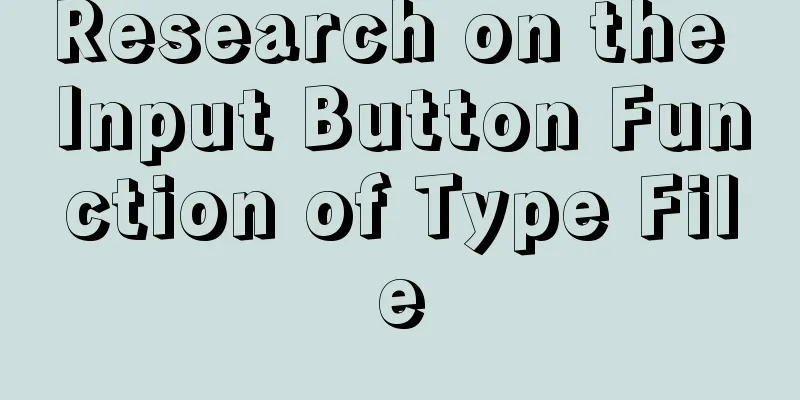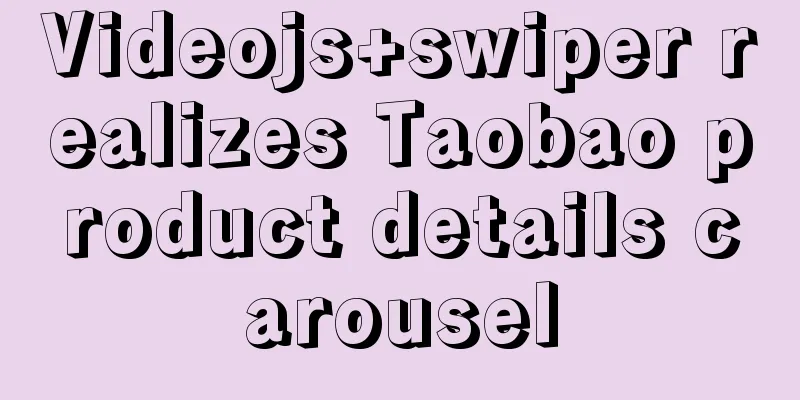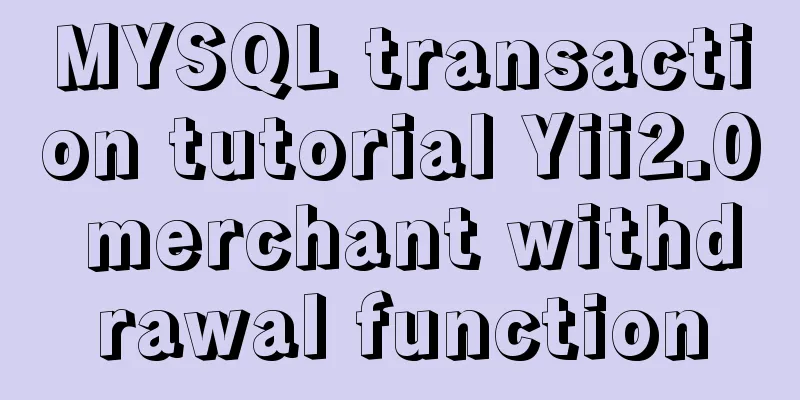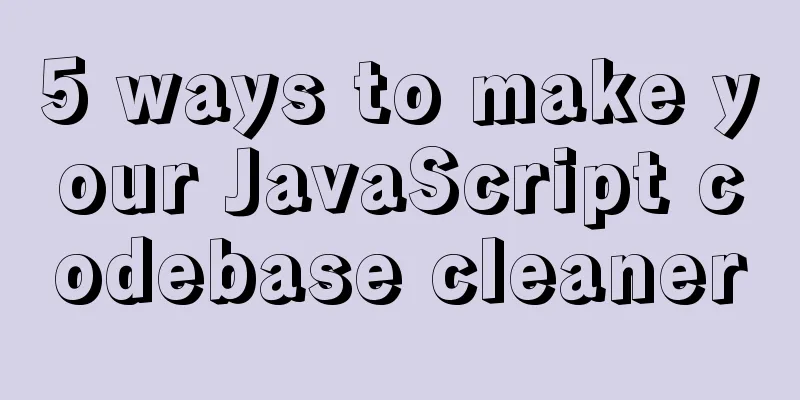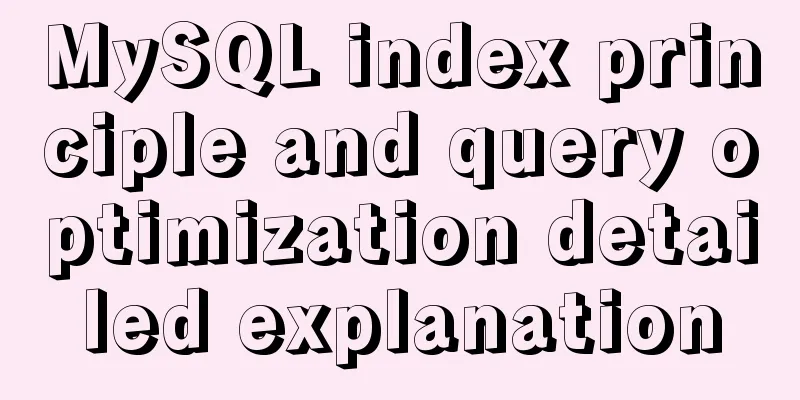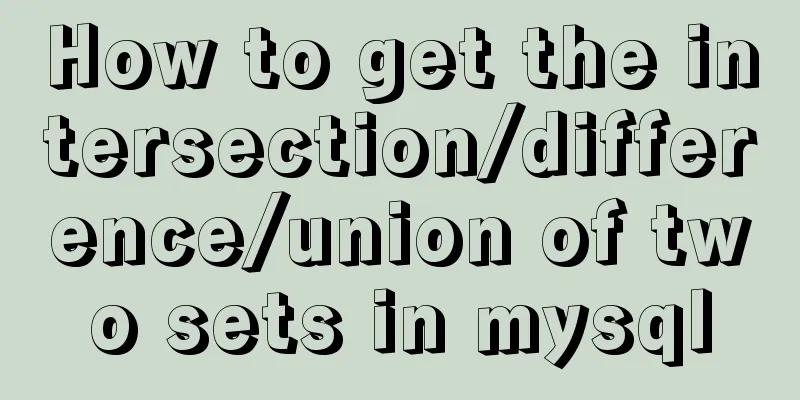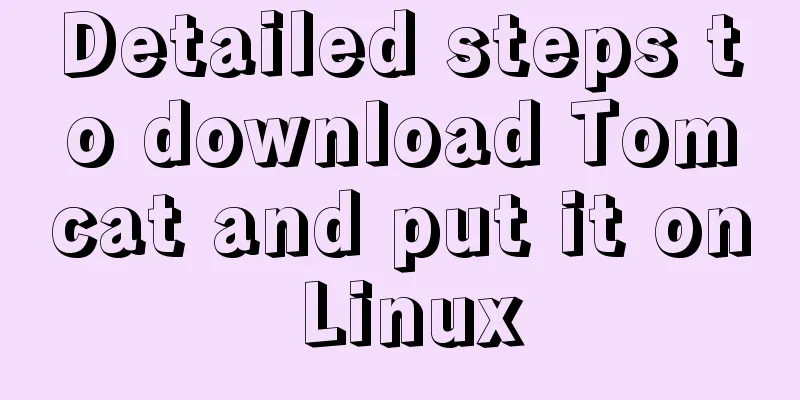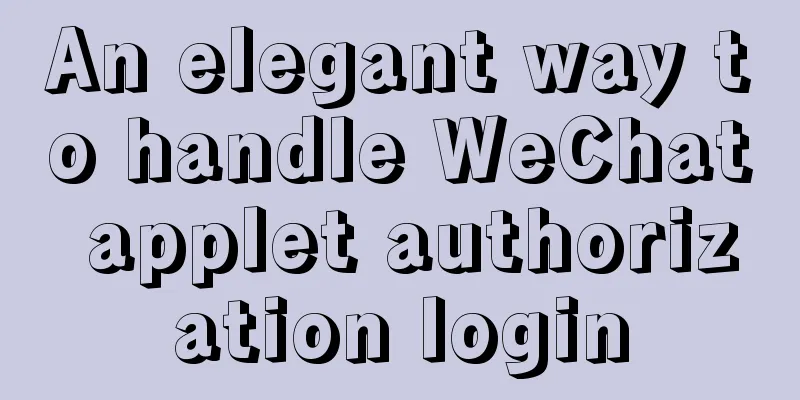MySQL 5.7.18 download and installation process detailed instructions
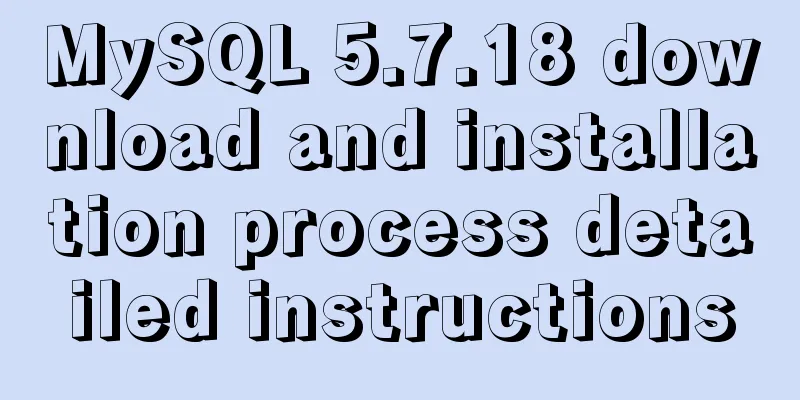
|
MySql Download 1. Open the official website and find the download path. The download address is given directly here. https://dev.mysql.com/downloads/mysql/
2. Choose the 64-bit version
3. Direct download
MySql5.7.18.1 installation process 1. Run the installation software and accept the agreement
2. Select default installation
3. Next, go to the check environment interface, click "Execute" to execute the check (you can download the plug-in separately later), and click Next
4. Click "Execute" to install the product. After the installation is successful, it will be checked, and then Next
5. Click Next to enter the configuration
6. Default selection, Next
7. Default configuration, Next
8. Set the database root account password,
9. Generally, it is not necessary to start the computer automatically, so you can remove it. Next
10. Default, Next
11. In the application server configuration interface, click "Execute". After completion, click "Finish"
12. After the settings are completed, you will return to the installation program and continue to Next (indicating that the above MySQL Server installation is complete)
13. Display the MySQL Router configuration information and click "Finish".
14. Return to the installation program interface and click Next (indicating that the MySQL Router installation is complete)
15. Check whether the connection is normal
16. In the application server configuration interface, click "Execute". After completion, click "Finish"
17. Return to the program installation interface, Next (indicates that the installation of Samples and Examples above is complete)
18. Complete the installation
19. Note: During installation, you can choose to install in customer user-defined mode, and you can choose to install only MySQL server x64 and workbench. The installation process is simpler. Summarize The above is a detailed graphic explanation of the MySQL5.7.18 download and installation process introduced by the editor. I hope it will be helpful to everyone. If you have any questions, please leave me a message and the editor will reply to you in time. I would also like to thank everyone for their support of the 123WORDPRESS.COM website! You may also be interested in:
|
<<: A brief talk about the knowledge you need to master when getting started with Vue
Recommend
Implementation of comparison, sorting and other operations on varchar type dates in MySQL
When using MySQL, dates are generally stored in f...
Several ways to generate unique IDs in JavaScript
Possible solutions 1. Math.random generates rando...
MySQL incremental backup and breakpoint recovery script example
Introduction Incremental backup means that after ...
Solution to the same IP after cloning Ubuntu 18 virtual machine
Preface I recently used a virtual machine to inst...
Summary of the most commonly used knowledge points about ES6 new features
Table of contents 1. Keywords 2. Deconstruction 3...
Detailed explanation of flex and position compatibility mining notes
Today I had some free time to write a website for...
Summary of several key points about mysql init_connect
The role of init_connect init_connect is usually ...
Example code for implementing WeChat account splitting with Nodejs
The company's business scenario requires the ...
Getting started with JavaScript basics
Table of contents 1. Where to write JavaScript 2....
Sample code for implementing dynamic glowing special effects animation of circles using pure CSS3
This article mainly introduces the sample code of...
IE8 compatibility notes I encountered
1. IE8's getElementById only supports id, not ...
Sample code for implementing the Olympic rings with pure HTML+CSS
Rendering Code - Take the blue and yellow rings a...
Implementing a simple timer in JavaScript
This article example shares the specific code of ...
MySQL 5.7.16 ZIP package installation and configuration tutorial
This article shares the installation and configur...
Detailed installation and configuration tutorial of MySQL flashback tool binlog2sql
Overview binlog2sql is an open source MySQL Binlo...