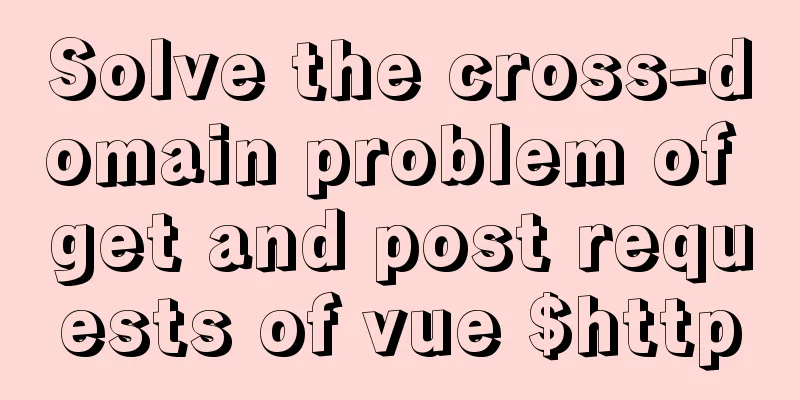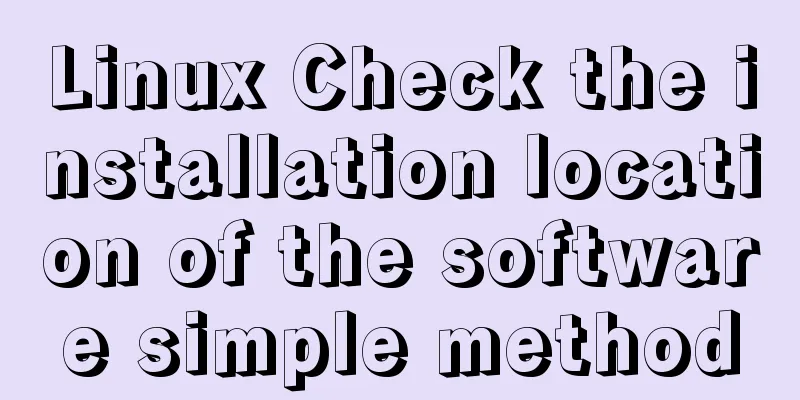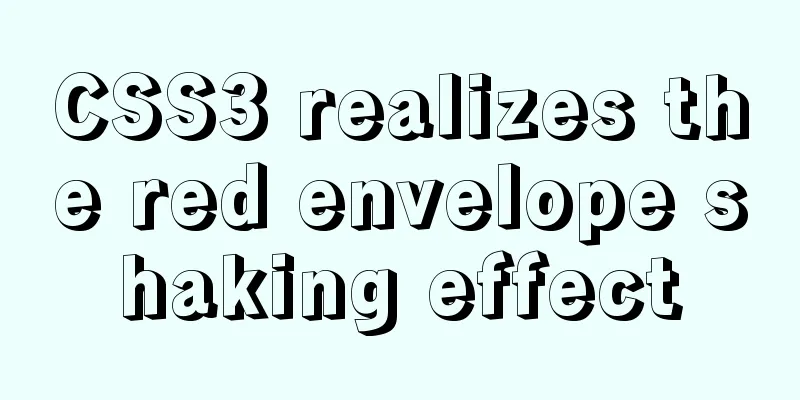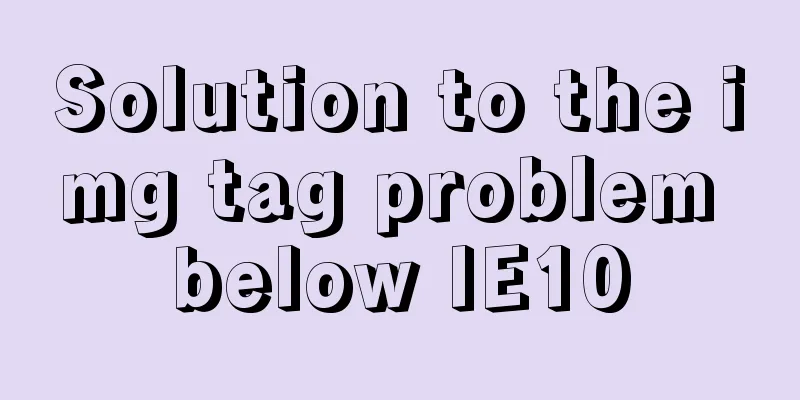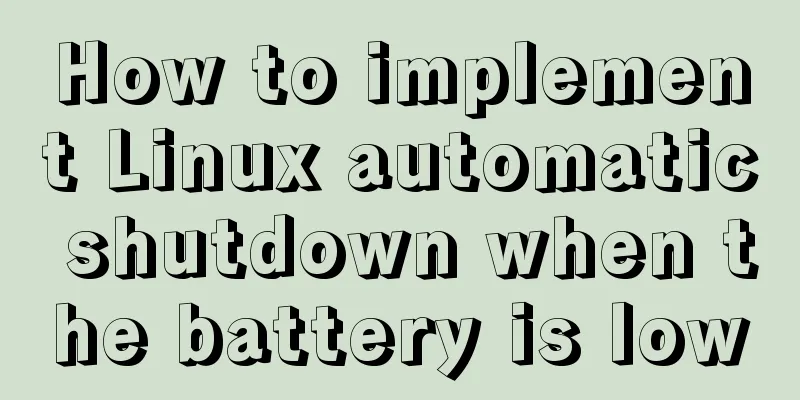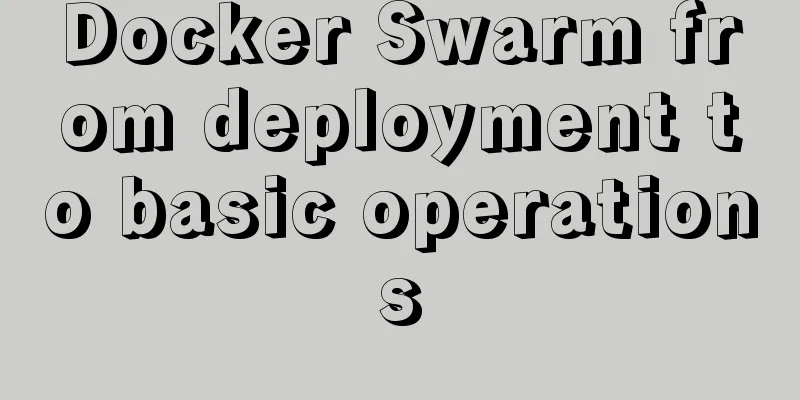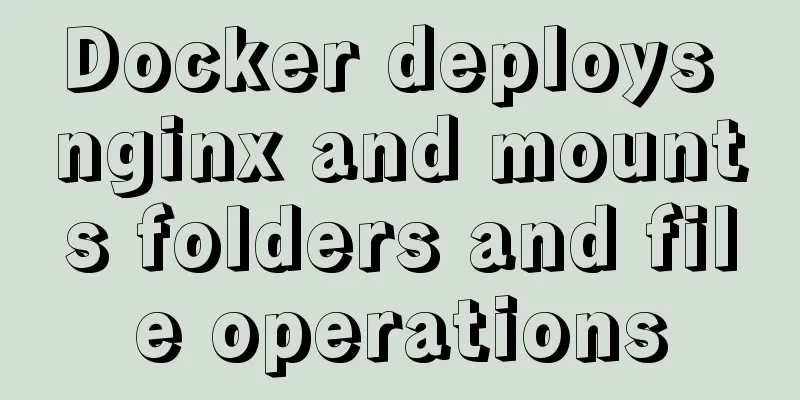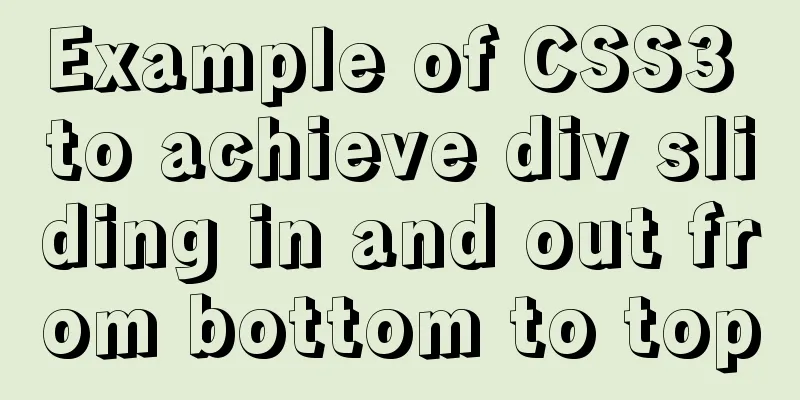Getting started with JavaScript basics
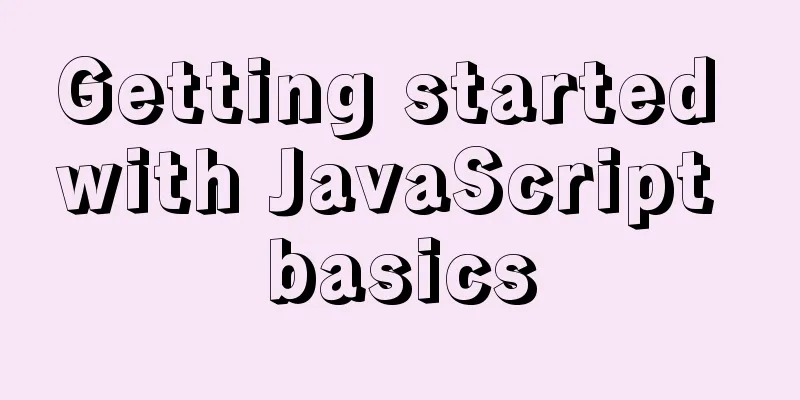
1. Where to write JavaScriptGenerally divided into three types: inline, embedded, and external
<!DOCTYPE html>
<html lang="en">
<head>
<meta charset="UTF-8">
<meta http-equiv="X-UA-Compatible" content="IE=edge">
<meta name="viewport" content="width=device-width, initial-scale=1.0">
<title>Document</title>
<!-- 2. Embedded js -->
<script>
alert('popup')
</script>
<!-- 3. External js -->
<script src="outside.js"></script>
</head>
<body>
<!-- 1. Inline js, written directly inside the element -->
<input type="button" value="button" onclick="alert('I am a button')">
</body>
</html>2. Commonly used input and output statements in JavaScript1. The browser pops up a warning box: 2. The browser console prints out information: The output information can be seen in the console in F12 3. The browser pops up an input box, allowing the user to enter: Variables1. Use of variables:1. Declare variables 2. Assign values The data variable type of js is confirmed according to the value on the right side of the equal sign when the program is running.
var a; //declare variable a
a=1;
alert(a)
2. Read the input value (cin>>)
<script>
var a = prompt();
// a=1;
alert(a);
</script>3. Maximum and minimum values of numbers in JavaScript, and infinity 4. Use isNaN to determine whether it is a numberisNaN(11) returns false if it is not a number, returns true 5.typeof detects variable data type
<script>
var num =10;
console.log(typeof num);//Detect the data type of num</script>6. Data type conversion6.1 Converting to a string//1. toString() var num=1; alert(num.toString()); //2.String() forced conversion var num = 1; alert(String(num)); //3. Plus sign concatenation string var num = 1; alert(num+"string"); 6.2 Convert to digital type
<script>
// 1.parseInt gets an integer var age = prompt("input your age");
console.log(parseInt(age))
// 2.parseFloat gets a floating point number console.log(parseFloat(age));
// 3. Number() forced conversion console.log(Number(age));
// 4. Using arithmetic operations - * /console.log('12'-0);
console.log('12'-'10') // Output is a digital 2
</script>6.3 Convert to BooleanUsing the Boolean() Function Values representing empty or negative values will be converted to false, such as All other values will be converted to true. Operators
Operator precedence
5. Function1. Function usage: declare the function first, then call the function
function function name(){
//Function body}2. Function parametersDivided into formal parameters and actual parameters 3. Function return valueUse return to return the value The code after return will not be executed and can only return one value 4.Use of argumentWhen we are not sure how many parameters are passed, we can use arguments to get them. In JavaScript, arguments is actually a built-in object of the current function. All functions have a built-in arguments object that stores all the passed parameters.
function fn(){
console.log(argument); //It stores all the passed arguments}
fn(1,2,3);
In the browser
The argument display form is a pseudo-array, but it has the length attribute of the array and is stored in an indexed manner. But it does not have some array methods such as pop push 5. Two ways to declare a function1. Naming functions
function fn(){
//Function body}
fn();2. Anonymous functions
var fun = function(){
//Function body}
fun();Fun is a variable name, not a function name, but function expressions (anonymous functions) can also pass parameters. 6. Scope1. JavaScript ScopeGenerally speaking, the names used in a program code are not always valid and available, and the scope of code that limits the availability of the name is the scope of the name. The use of scope improves the locality of program logic, enhances program reliability, and reduces name conflicts. Generally divided into global scope and local scope The global scope is within the entire script tag, and the local scope is within the function It is worth noting that there is no block-level scope in js, that is, if a variable is declared in an if statement, it can also be called outside.
if(3>5){
var num = 1;
}
console.log(num);It can be compiled in the browser without any errors. 2. Scope of variablesGlobal variables are also in the script tag. If there is no declaration in the function, the variable directly assigned is also a global variable.
function fn(){
num2 = 10; // global variable var num1 = 1; // local variable }Global variables can also be used in functions 3. Scope ChainBased on the mechanism that inner functions can access outer function variables, chain search is used to determine which data can be accessed by inner functions. Adopt the principle of proximity. SummarizeThis article ends here. I hope it can be helpful to you. I also hope that you can pay more attention to more content on 123WORDPRESS.COM! You may also be interested in:
|
<<: Semantics, writing, and best practices of link A
>>: Several methods and advantages and disadvantages of implementing three-column layout with CSS
Recommend
Win10 DVWA download, installation and configuration graphic tutorial detailed explanation (novice learning penetration)
The computer system has been reinstalled, and the...
Detailed explanation of using Nginx reverse proxy to solve cross-domain problems
question In the previous article about cross-doma...
A brief talk about JavaScript variable promotion
Table of contents Preface 1. What variables are p...
Nginx+FastDFS to build an image server
Installation Environment Centos Environment Depen...
WeChat applet implements countdown for sending SMS verification code
This article shares the specific code for the WeC...
html page!--[if IE]...![endif]--Detailed introduction to usage
Copy code The code is as follows: <!--[if IE]&...
Examples of optimistic locking and pessimistic locking in MySQL
The task of concurrency control in a database man...
Detailed Explanation of JavaScript Framework Design Patterns
Table of contents mvc mvp mvvm The source of Vue ...
Web Design Tips: Simple Rules for Page Layout
Repetition: Repeat certain page design styles thr...
What is a MySQL tablespace?
The topic I want to share with you today is: &quo...
WeChat applet development form validation WxValidate usage
I personally feel that the development framework ...
JS ES6 asynchronous solution
Table of contents Initially using the callback fu...
Component design specifications for WeChat mini-program development
WeChat Mini Program Component Design Specificatio...
Correct use of Vue function anti-shake and throttling
Preface 1. Debounce: After a high-frequency event...
HTML+Sass implements HambergurMenu (hamburger menu)
A few days ago, I watched a video of a foreign gu...