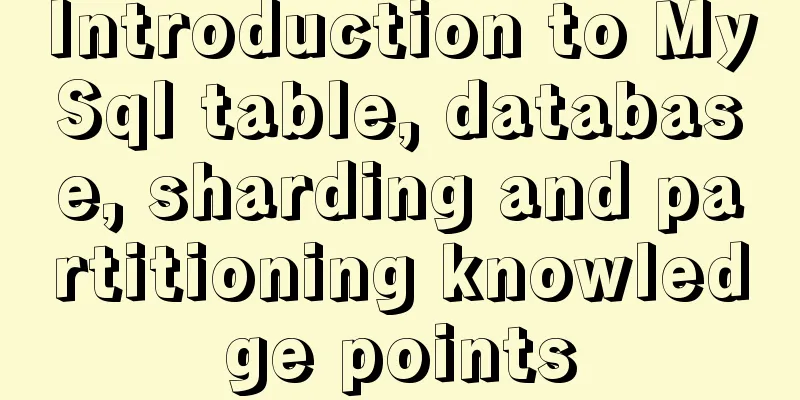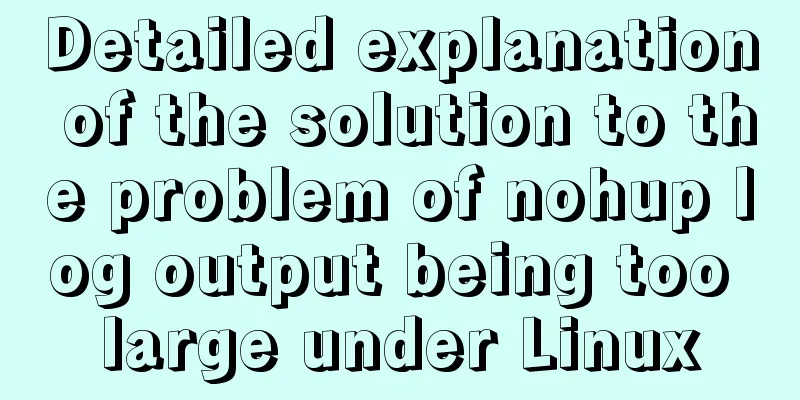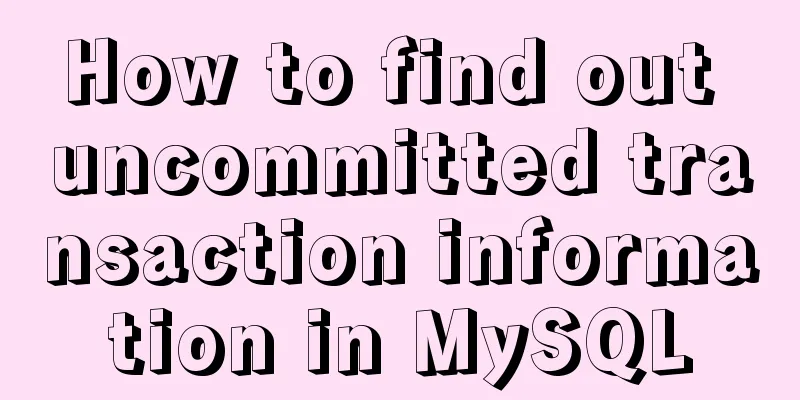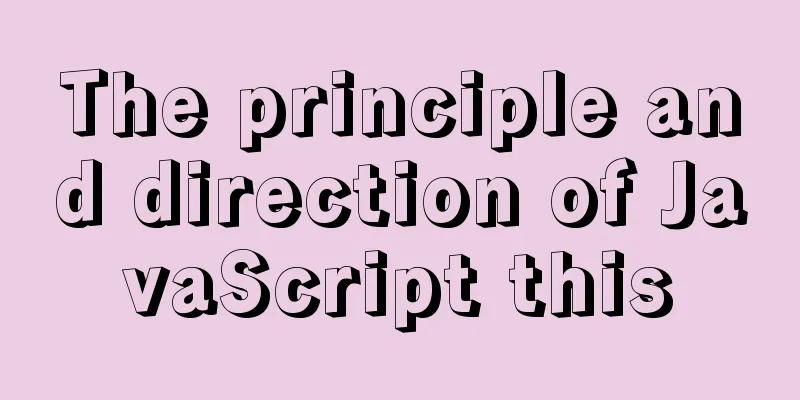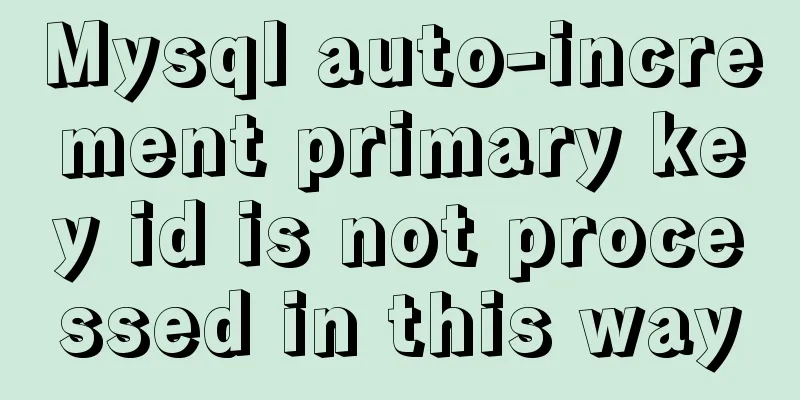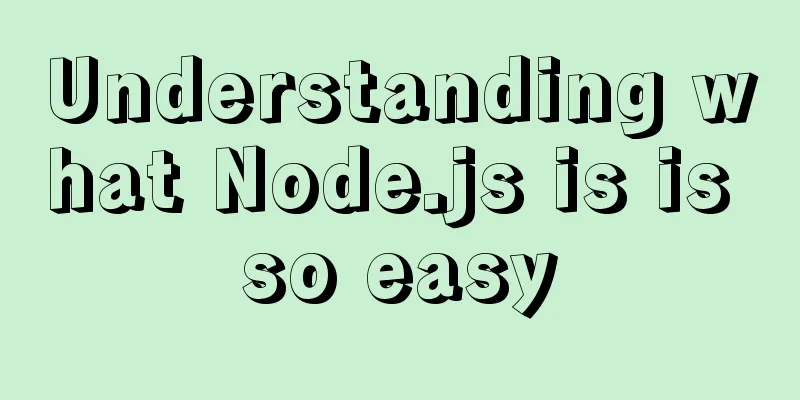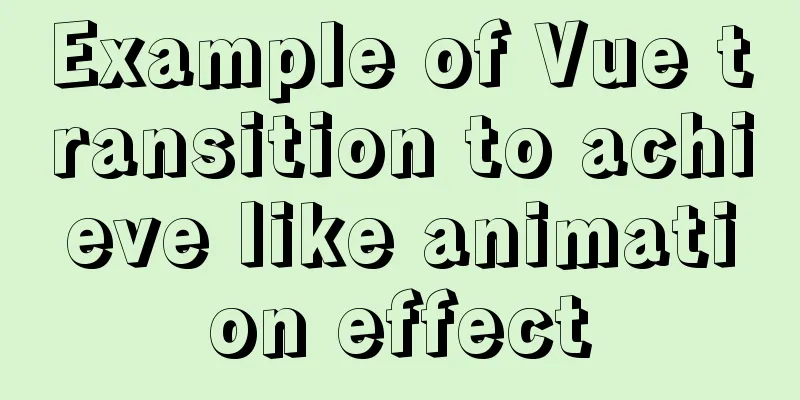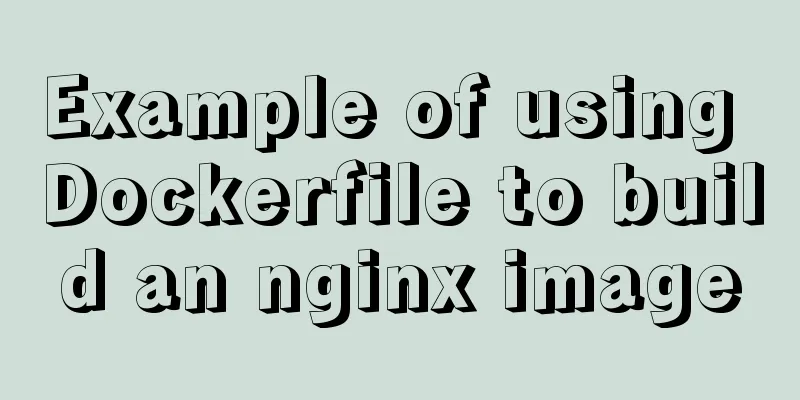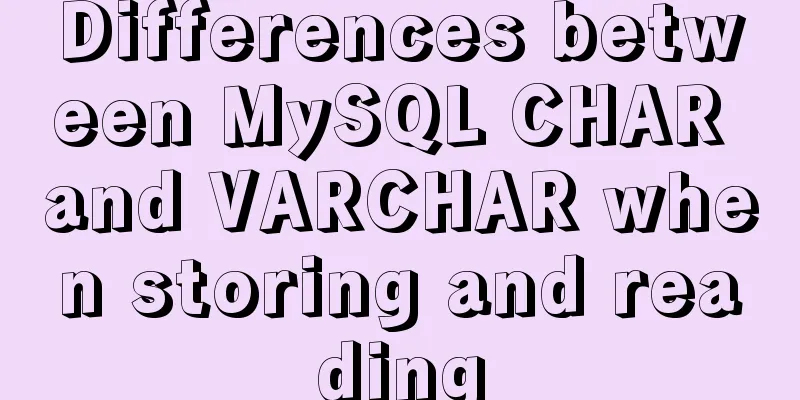Example of CSS3 to achieve div sliding in and out from bottom to top
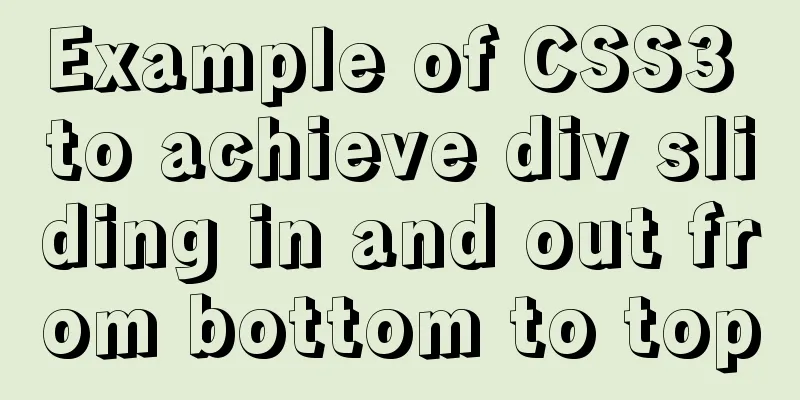
|
1. First, you need to use the target selector of CSS3, and use the a tag to specify the id selector to switch the target element, which is used to select the currently active target element. Take a look at the effect diagram: Click the Slide Out button, and the element will slide in from the bottom to a certain height of the page at a constant speed; click Slide In again, and the element will slide in from the current position to the initial position at a constant speed.
Directly on the code:
<h1>CSS3 slide in/out effect</h1>
<div id="volet_clos">
<div id="volet">
<p>I used to be so tired, so I just sat there and felt so tired.</p>
<p>Is it necessary to work hard? Et</p>
<p>Is it necessary to work hard? Et</p>
<p>Is it necessary to work hard? Et</p>
<p>Is it necessary to work hard? Et</p>
<a href="#volet" aria-hidden="true" class="ouvrir">Slide out</a>
<a href="#volet_clos" aria-hidden="true" class="fermer">Slide in</a>
</div>
</div>
<style>
#volet_clos {position: fixed;top: 0px; left: 0;width: 100%;}
#volet {width: 250px;padding: 10px;background: #6B9A49; color: #fff;width: 100%;}
/* Initial positioning */
#volet {position: absolute;left: 0px;top: 375px;transition: all .5s ease-in;}
#volet a.ouvrir,#volet a.fermer {position: absolute;right: -88px;top: 150px;}
/* Change target after clicking */
#volet a.fermer {display: none;}
#volet:target {left: 0px;top: 150px;}
#volet:target a.fermer {display: block;}
#volet:target a.ouvrir {display: none;}
#volet_clos:target #volet {left: 0px;top: 375px;}
#volet a.ouvrir,#volet a.fermer{position: absolute;right: calc(40%);top: -40px;padding: 10px 25px; background: #555; color: #fff; text-decoration: none;text-align: center; width: 120px;}
</style>Case 2: Tab page switching effect
<h1>Tab page switching effect</h1>
<div class="swiper-box">
<div class="swiper-cont">
<div class="swiper1" id="swiper1"></div>
<div class="swiper2" id="swiper2"></div>
<div class="swiper3" id="swiper3"></div>
</div>
<div class="swiper-num">
<a href="#swiper1">1</a>
<a href="#swiper2">2</a>
<a href="#swiper3">3</a>
</div>
</div>
/* Tab page switching effect css */
.swiper-box{position: relative;width: 500px; height: 300px; margin: 20px auto; background: #f1f1f1;}
.swiper-cont div,.swiper1,.swiper2,.swiper3{ width: 0%; height: 300px;position: absolute;top: 0; left: 0;transition: width .5s linear;}
.swiper1{background: linear-gradient(to top, #fba555, #ffed6c 75%);}
.swiper2{background: linear-gradient(to left, #55d5fb, #fd74a7 75%);}
.swiper3{background: linear-gradient(to top left, #55fb69, #6cfff1 75%);}
.swiper-num{position: absolute; bottom: 0;right: 0;display: inline-block;z-index: 9;}
.swiper-num a{display: inline-block;margin-left: 10px;padding: 10px 20px; color: #333;font-size: 14px; text-decoration: none;font-weight: bold;background: rgba(255,255,255,.45);}
.swiper-num a:hover,.swiper-num a:active{ color: red; cursor: pointer; background: rgba(255,255,255,.95);}
.swiper-box :target{width: 100%;transition: width .5s linear;}This is the end of this article about how to use CSS3 to make a div slide in and out from bottom to top. For more information about how to use CSS3 to make a div slide in and out from bottom to top, please search previous articles on 123WORDPRESS.COM or continue to browse the related articles below. I hope you will support 123WORDPRESS.COM in the future! |
<<: Details of Linux file descriptors, file pointers, and inodes
>>: What hidden attributes in the form can be submitted with the form
Recommend
A complete list of commonly used MySQL functions (classified and summarized)
1. Mathematical Functions ABS(x) returns the abso...
Implement QR code scanning function through Vue
hint This plug-in can only be accessed under the ...
How to manage docker through UI
Docker is being used in more and more scenarios. ...
mysql8.0.11 winx64 installation and configuration method graphic tutorial (win10)
The installation tutorial of mysql 8.0.11 winx64 ...
An article to understand operators in ECMAScript
Table of contents Unary Operators Boolean Operato...
Native JS to achieve directory scrolling effects
Here is a text scrolling effect implemented with ...
MySQL character set viewing and modification tutorial
1. Check the character set 1. Check the MYSQL dat...
Detailed tutorial on installing Protobuf 3 on Ubuntu
When to install If you use the protoc command and...
Using JS timer to move elements
Use JS timer to make an element to make a method ...
Linux nohup to run programs in the background and view them (nohup and &)
1. Background execution Generally, programs on Li...
How to open MySQL binlog log
binlog is a binary log file, which records all my...
How to enable Flash in Windows Server 2016
I recently deployed and tested VMware Horizon, an...
Solution to the inaccessibility of Tencent Cloud Server Tomcat port
I recently configured a server using Tencent Clou...
Detailed explanation of the definition and usage of MySQL stored functions (custom functions)
Stored Functions What is a stored function: It en...
Three examples of nodejs methods to obtain form data
Preface Nodejs is a server-side language. During ...