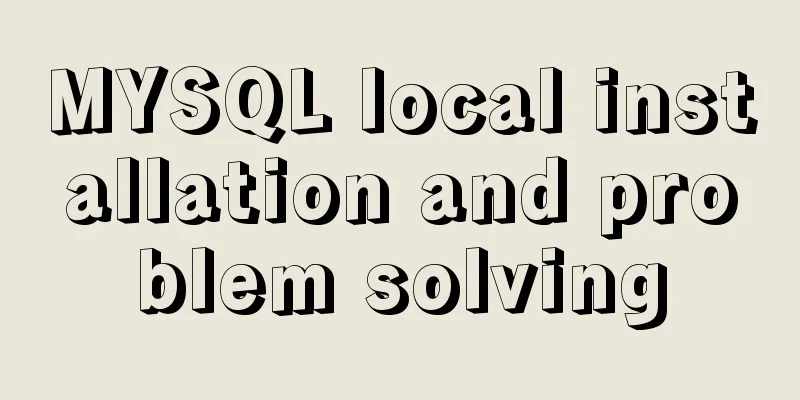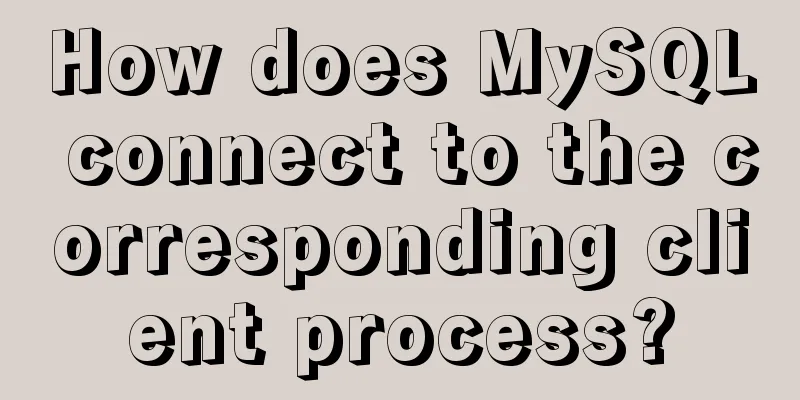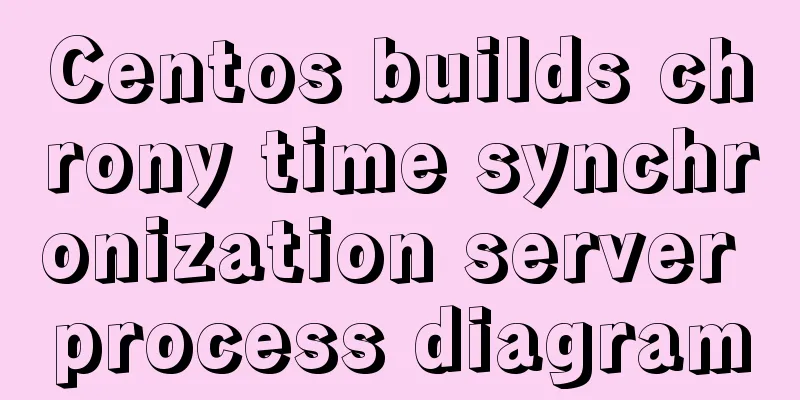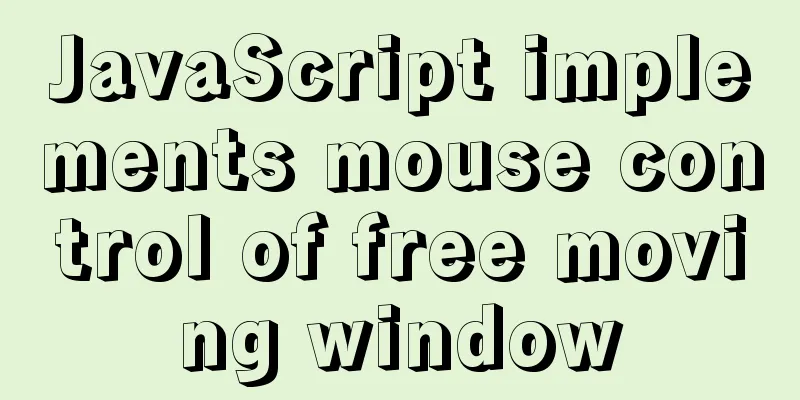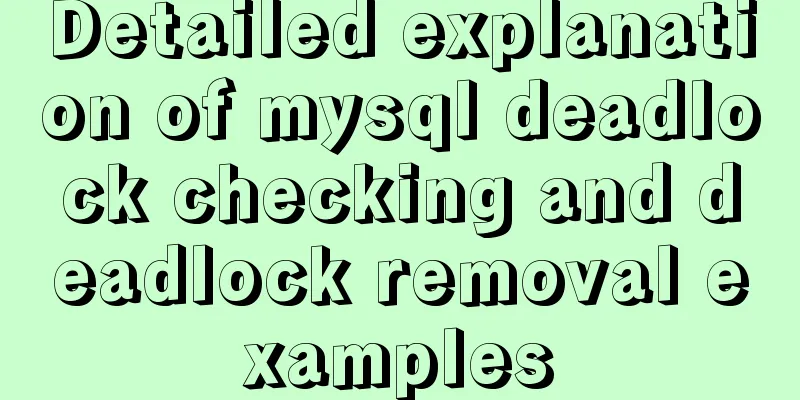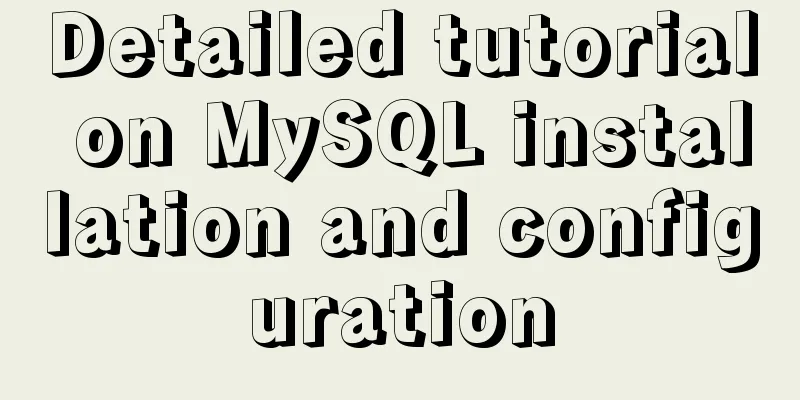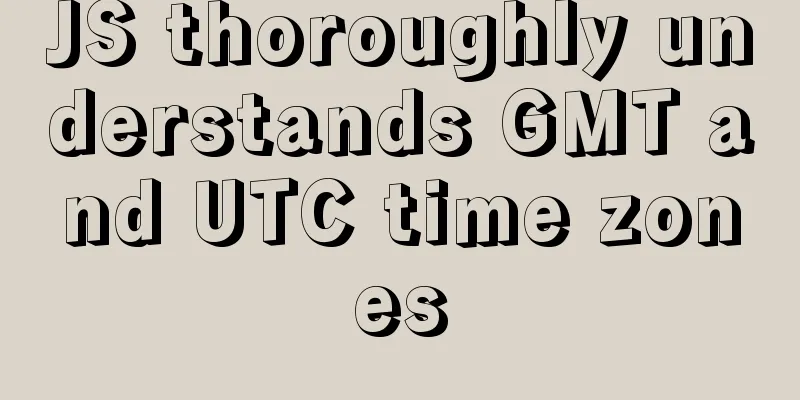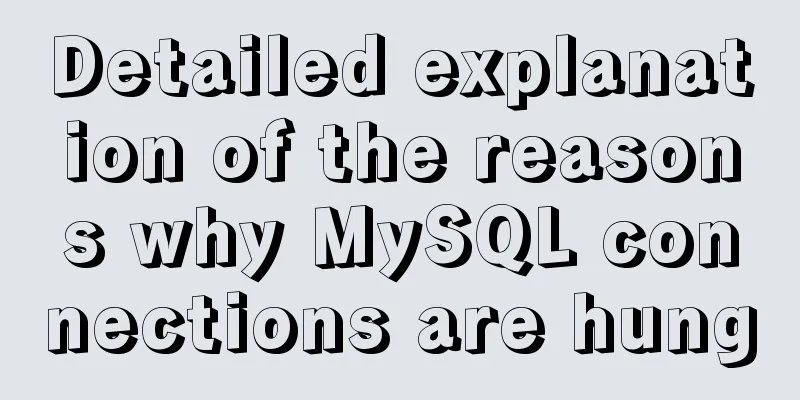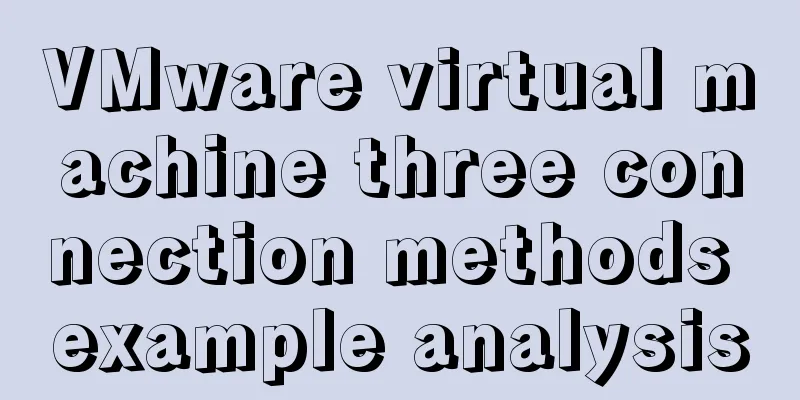Solution to the inaccessibility of Tencent Cloud Server Tomcat port
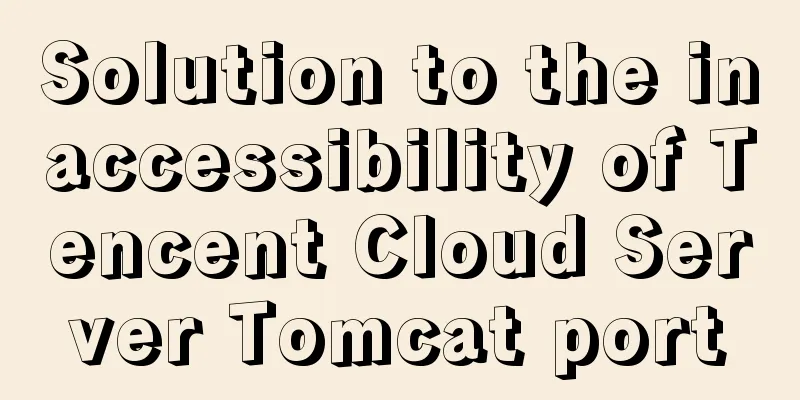
|
I recently configured a server using Tencent Cloud. When using it, I found that the tomcat port was inaccessible, so I looked for some information on the Internet. There are two situations in total. I summarize them below. I hope it will be helpful to everyone and also leave a note for myself. First case:As the title says: https://console.cloud.tencent.com/cvm/securitygroup You need to go to this address to set up a security group. To be honest, I don't know whether I should say "mmp" or not. The instructions for use are too confusing. Of course, changing the security group and firewall still doesn't work. So I checked Tomcat's records and found:
This is obviously a problem with the environment variable configuration. The reason is that the previous installation diagram I used was simple and practical yum installation, and the environment variables were three lines of code copied from the Internet, and I didn't check carefully to see if they were correct. Okay, let’s take a dive once.
Of course, this problem can also be seen by checking the running status of tomcat ps -ef|grep tomcat
The picture above is problematic.
This is normal, which is affected by the Java environment variable configuration. The actual installed JDK information does not match the environment variable configuration. So I modified the java version information in the environment variable, and finally it was done Modifying environment variables is described in my previous blog Tencent Cloud deploys one of the Java Web projects, application server
Second case:Enter the command netstat -tunlp and you can see that port 8080 is not open at all. How can I access it? So how to enable it? Because Centos7 and above use firewalld instead of iptables, that is to say, firewalld should open port 8080.
1. Check the firewall status. firewall-cmd --state #Check the firewall status. The result is running or not running If not turned on systemctl start firewalld 2. In the running state, add the ports that need to be opened to the firewall firewall-cmd --permanent --zone=public --add-port=8080/tcp #Permanently add this port. Remove --permanent to indicate temporary. The corresponding shutdown command is firewall-cmd --zone=public --remove-port=8080/tcp --permanent 3. Load the configuration to make the changes effective. firewall-cmd --reload Use the command to check the open ports, and 8080/tcp appears, which is opened correctly. firewall-cmd --permanent --zone=public --list-ports Don't forget to restart the firewall. systemctl start firewalld.service Check again that port 8080 is open
The most annoying thing is Tencent Cloud's server, after all these and the security group are set up. You have to wait for a while, and then access to Tomcat will be successful. Any access errors that occurred during this time were not related to the operation. The delay is severe. This is the end of this article about the solution to the problem that the tomcat port of Tencent Cloud Server is inaccessible. For more relevant content about the problem that the tomcat port of Tencent Cloud is inaccessible, please search for previous articles on 123WORDPRESS.COM or continue to browse the related articles below. I hope you will support 123WORDPRESS.COM in the future! You may also be interested in:
|
<<: Web front-end performance optimization
>>: Vue.js style layout Flutter business development common skills
Recommend
Detailed explanation of non-primary key column overflow monitoring in MySQL tables
Today, I fell into the trap again. I have encount...
Tips on disabling IE8 and IE9's compatibility view mode using HTML
Starting from IE 8, IE added a compatibility mode,...
Manjaro installation CUDA implementation tutorial analysis
At the end of last year, I replaced the opensuse ...
Node and Python two-way communication implementation code
Table of contents Process Communication Bidirecti...
Detailed tutorial on using Docker to build Gitlab based on CentOS8 system
Table of contents 1. Install Docker 2. Install Gi...
Example code for CSS pseudo-classes to modify input selection style
Note: This table is quoted from the W3School tuto...
Measured image HTTP request
Please open the test page in a mainstream browser...
3 ways to correctly modify the maximum number of connections in MySQL
We all know that after the MySQL database is inst...
Basic Implementation of AOP Programming in JavaScript
Introduction to AOP The main function of AOP (Asp...
Detailed explanation of the solution to the problem of merging rows and columns in tables in HTML
Because we were going to build a website, in addi...
10 content-related principles to improve website performance
<br />English address: http://developer.yaho...
Summary of common tool functions necessary for front-end development
1. Time formatting and other methods It is recomm...
How to embed other web pages in a web page using iframe
How to use iframe: Copy code The code is as follo...
CentOS6.8 uses cmake to install MySQL5.7.18
Referring to the online information, I used cmake...
HTTP return code list (Chinese and English explanation)
http return code list (below is an overview) for ...