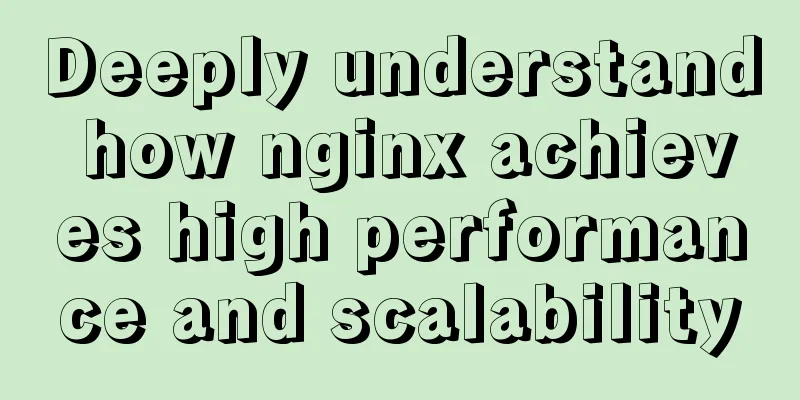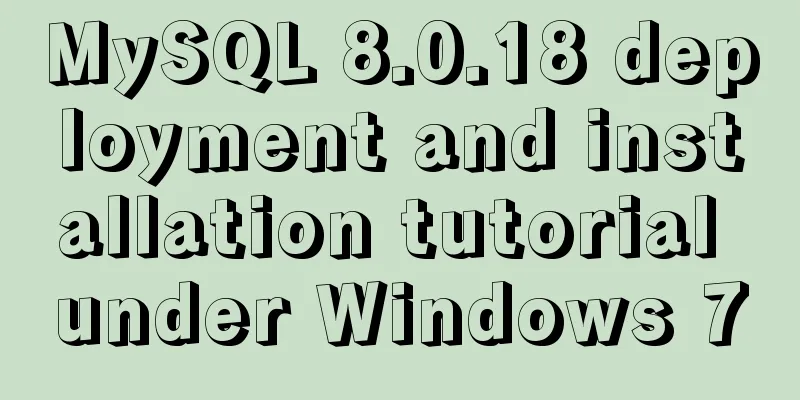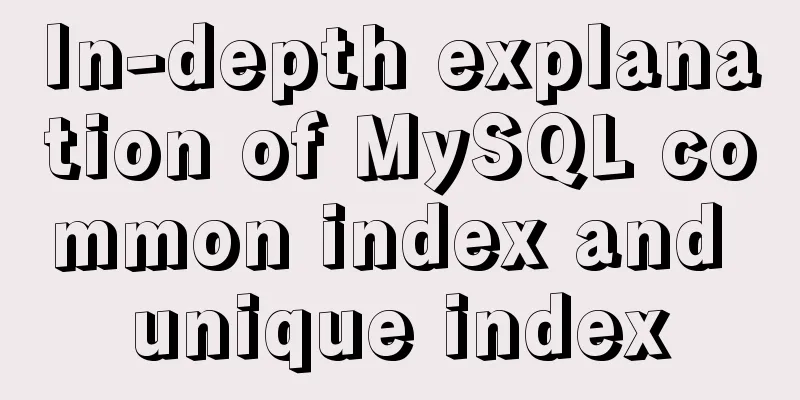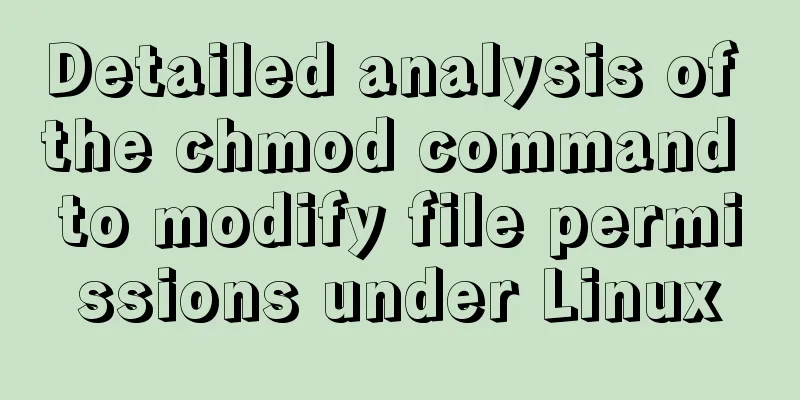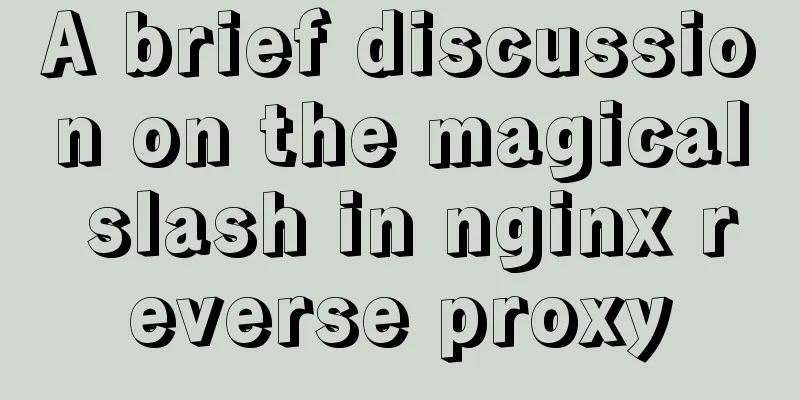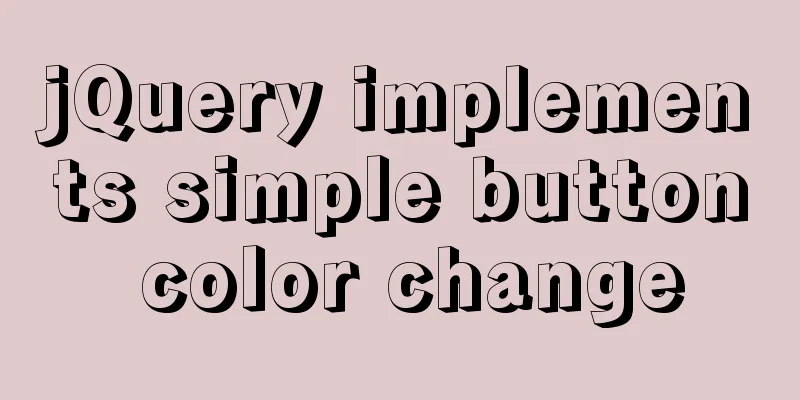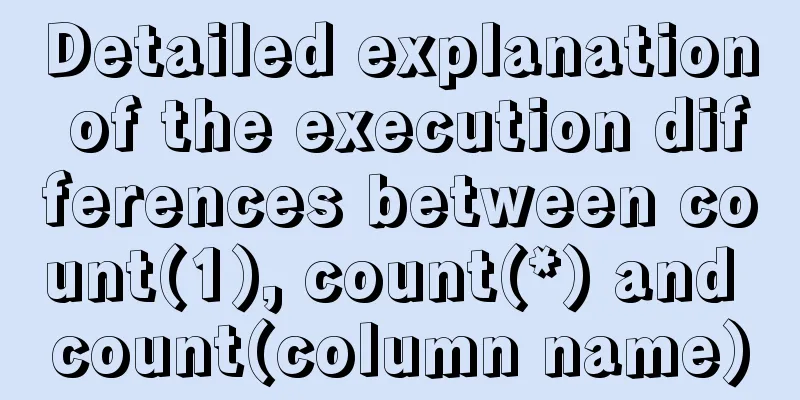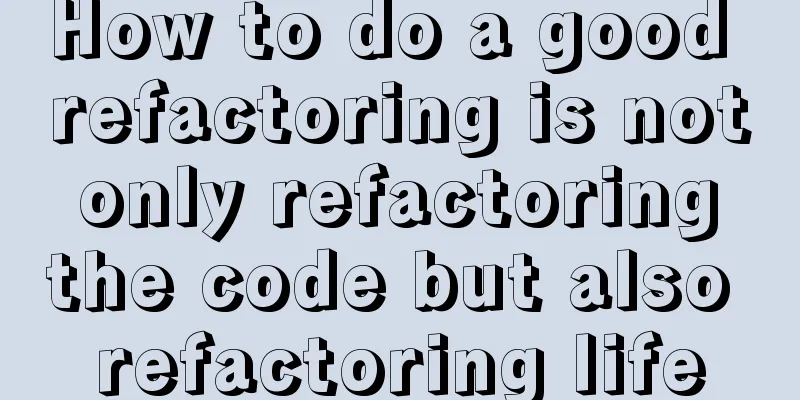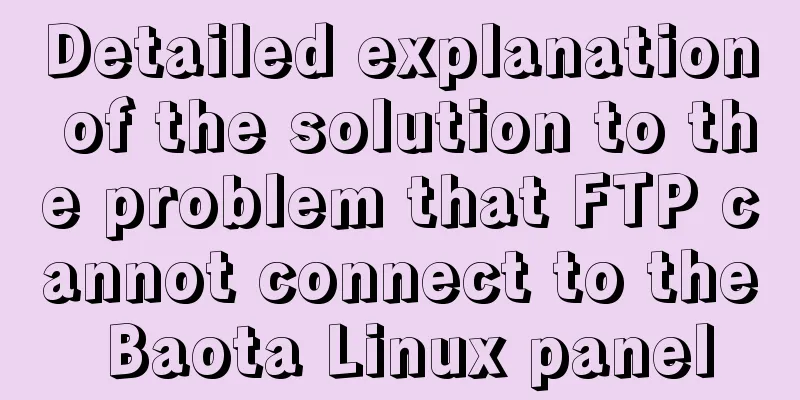Manjaro installation CUDA implementation tutorial analysis
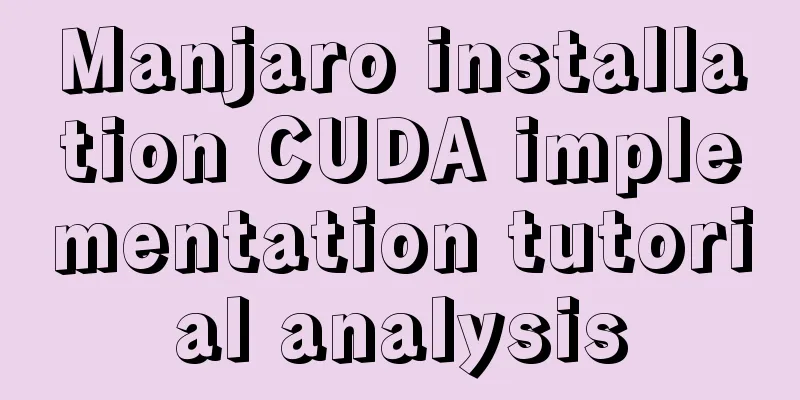
|
At the end of last year, I replaced the opensuse in the dual system of my Thinkpad T450 with Manjaro, and installed CUDA for the record. Basic Installation NVIDIA graphics card installation It is relatively simple to install a graphics card in the Manjaro system. It has a command sudo mhwd -a [pci or usb connection] [free or nonfree drivers] 0300 in
We need to install NVIDIA's driver, just use the following line of command to do it sudo mhwd -a pci nonfree 0300 Wait for the installation to complete and use the following command to check whether the installation is complete nvidia-smi My graphics card model is GeForce 940M and the graphics card driver version is 415.27. CUDA Installation Installation Commands Manjaro's CUDA installation is also very simple, just one line of command to complete it sudo pacman -S cuda cudnn Verify Installation After completion, we enter the installation path of cuda, my path is /opt/cuda, you can use the following command to copy the CUDA sample program to your user home directory, and then compile the program
Now use the nvcc compiler to compile the CUDA sample program. This will take longer, about half an hour. Wait for the compilation to complete and use the following command to verify whether it is successful.
Check whether the result of the last line in the window is pass. If it is, it means that CUDA is installed successfully. Dual Graphics Card Configuration My computer has two graphics cards, one is an Intel integrated graphics card and the other is a NVIDIA discrete graphics card. Install the graphics card switcher There are some problems with Manjaro's dual graphics card configuration, and Bumblebee still has some problems. Use the following command to reinstall
In order to prevent the inability to enter the login interface after restart, the following configuration is required
Test graphics card performance Use the following shell command to install the graphics card test program
It should be noted that for all programs run later, if you need to use a discrete graphics card, you need to add the prefix optirun or primusrun in front of the command.
The above is the full content of this article. I hope it will be helpful for everyone’s study. I also hope that everyone will support 123WORDPRESS.COM. You may also be interested in:
|
<<: MySQL 8.0.22 installation and configuration graphic tutorial
>>: Vue encapsulates the public function method of exporting Excel data
Recommend
Detailed explanation of persistent storage of redis under docker
In this chapter, we will start to operate redis i...
Using Docker Enterprise Edition to build your own private registry server
Docker is really cool, especially because it'...
About the layout method of content overflow in table
What is content overflow? In fact, when there is ...
Coexistence of python2 and python3 under centos7 system
The first step is to check the version number and...
CSS3 diamond puzzle realizes the function of rotating only div and not rotating the background image
Demand background The project is made using Vue, ...
JS Easy to understand Function and Constructor
Table of contents 1. Overview 1.1 Creating a func...
Use pure CSS to achieve scroll shadow effect
To get straight to the point, there is a very com...
How to install and uninstall open-vswitch in Linux
1. Compile and install ovs from source code: Inst...
CSS setting div background image implementation code
Adding background image control to a component re...
How to run .sh files in Linux system
There are two ways to run .sh files in Linux syst...
Linux disk management LVM usage
1. Introduction to LVM When we manage Linux disks...
Mysql 5.6 adds a method to modify username and password
Log in to MySQL first shell> mysql --user=root...
Example code for implementing image adaptive container with CSS
There is often a scenario where the image needs t...
Nginx uses ctx to realize data sharing and context modification functions
Environment: init_worker_by_lua, set_by_lua, rewr...
Datagrip2020 fails to download MySQL driver
If you cannot download it by clicking downloadlao...