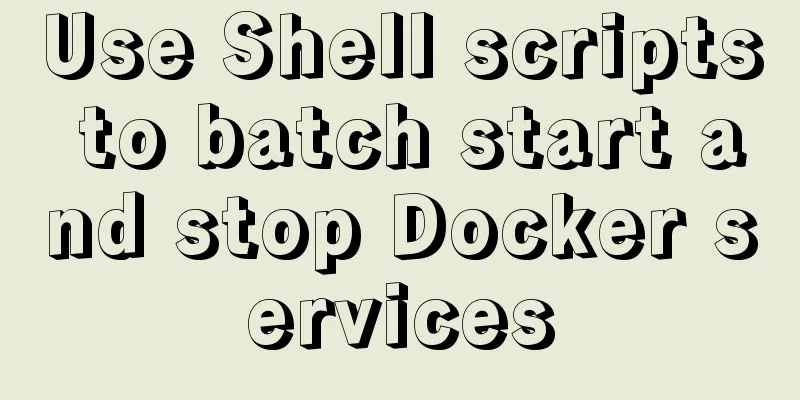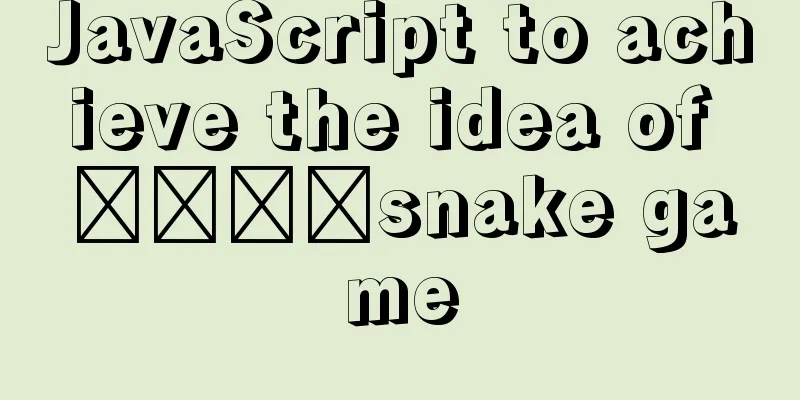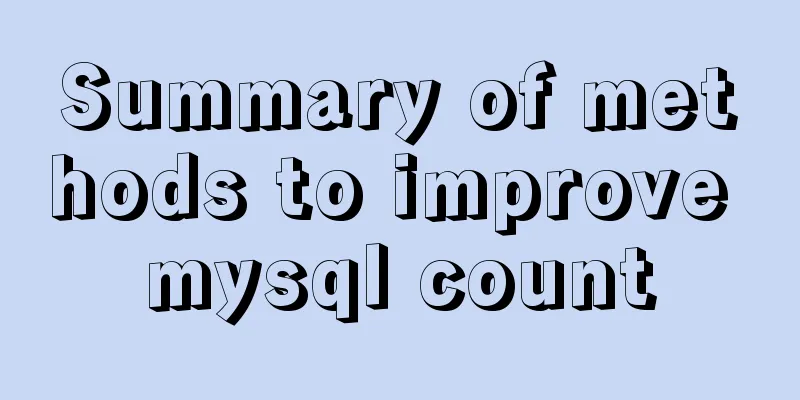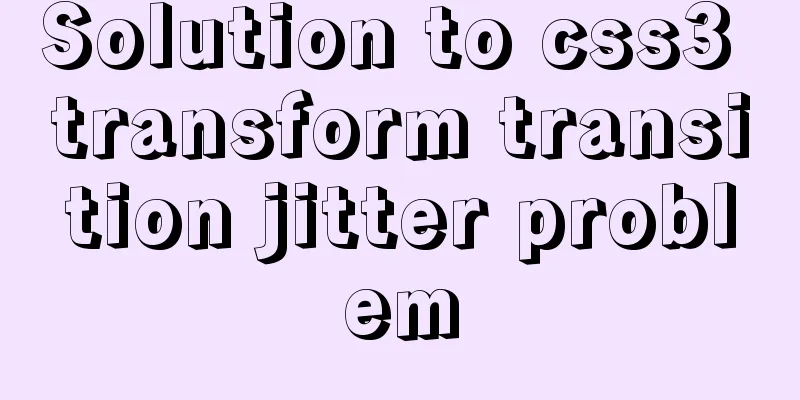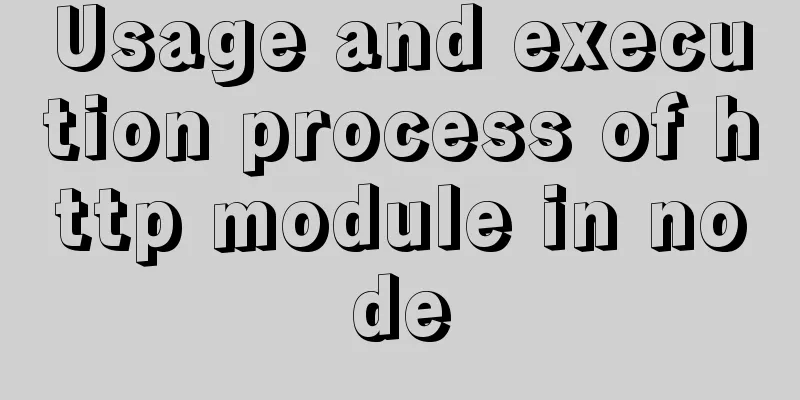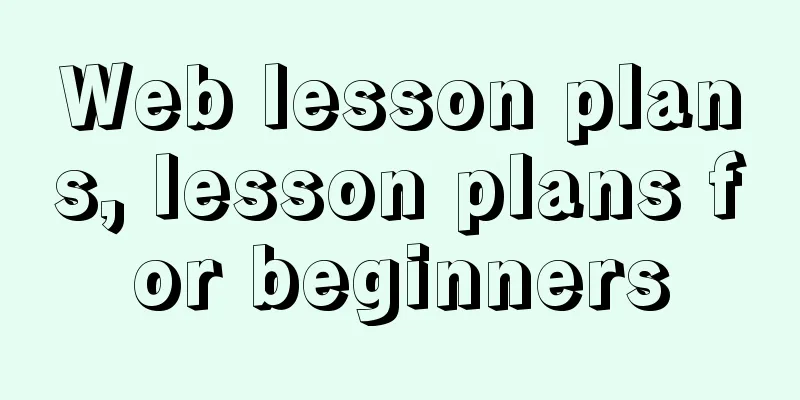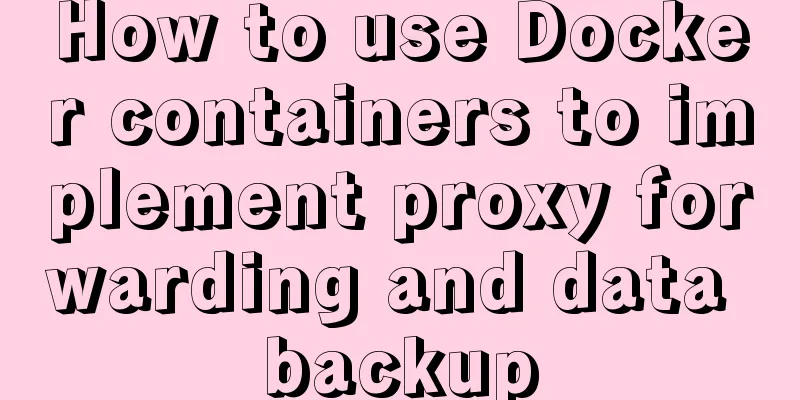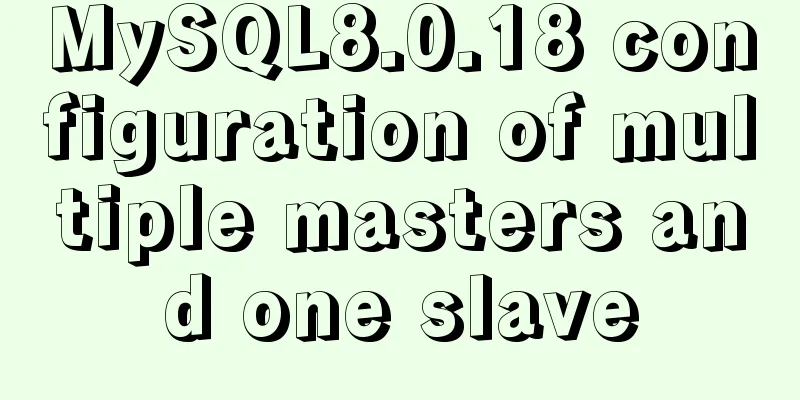How to install and uninstall open-vswitch in Linux
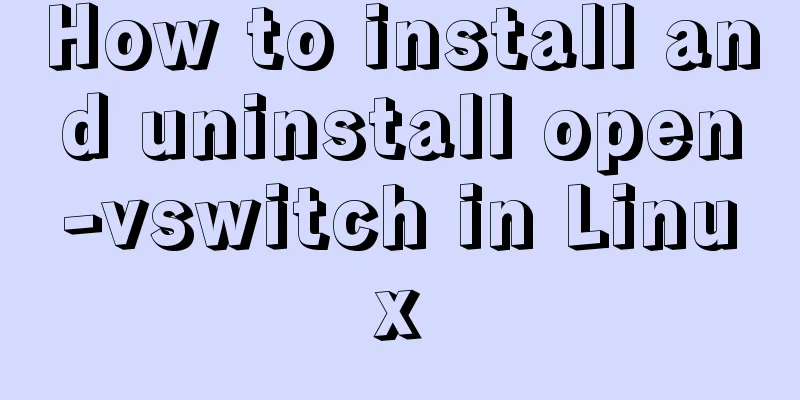
|
1. Compile and install ovs from source code: Install dependencies: # apt install make # apt install gcc # apt install build-essential # apt install libssl-dev # apt install libcap-ng-dev # apt install python2.7 # apt install python-pip # pip install six # apt install autoconf # apt install automake # apt install libtool Download source package # apt install git # git clone https://github.com/openvswitch/ovs.git (the downloaded git project directory is ~/ovs) Generate configuration files # ./boot.sh (in the root directory of the ovs project) Configuration # ./configure -with-linux=/lib/modules/$(uname -r)/build Compile
# make
# make install
# make modules_install
# config_file="/etc/depmod.d/openvswitch.conf"
# for module in datapath/linux/*.ko; do
modname="\$(basename \${module})"
echo "override \${modname%.ko} * extra" >> "\$config_file"
echo "override \${modname%.ko} * weak-updates" >> "\$config_file"
done
# depmod -a
# /sbin/modprobe openvswitch
# /sbin/lsmod | grep openvswitchstart up export PATH=$PATH:/usr/local/share/openvswitch/scripts # ovs-ctl start test # ovs-vsctl show # ovs-vsctl add-br mybridge # ovs-vsctl add-port mybridge eth0 2. Uninstalling Ovs After starting ovs, if you change the ovs source code and want to update the ovs service, do the following: # ovs-ctl stop Stop ovs service # ovs-dpctl show View the kernel, there will be a datapath of ovs-system # ovs-dpctl del-dp ovs-system Delete the datapath that appeared in the previous step (if you do not do this step, rmmod may report an error) # rmmod openvswitch Uninstall the openvswitch kernel module. Use lsmod | grep openvswitch to find no openvswitch. # Enter the ovs source code directory and recompile and install according to the previous compilation steps References Open vSwitch on Linux, FreeBSD and NetBSD The above is the full content of this article. I hope it will be helpful for everyone’s study. I also hope that everyone will support 123WORDPRESS.COM. You may also be interested in:
|
<<: Vue integrates PDF.js to implement PDF preview and add watermark steps
>>: MySQL free installation version configuration tutorial
Recommend
How to distinguish MySQL's innodb_flush_log_at_trx_commit and sync_binlog
The two parameters innodb_flush_log_at_trx_commit...
How to generate PDF and download it in Vue front-end
Table of contents 1. Installation and introductio...
How to hide and forge version number in Nginx
1. Use curl command to access by default: # curl ...
An article to understand MySQL master-slave replication and read-write separation
Table of contents introduction 1. MySQL master-sl...
Analysis of MySQL duplicate index and redundant index examples
This article uses examples to describe MySQL dupl...
Detailed explanation of Nginx+Tomcat load balancing cluster installation and configuration case
Table of contents Preface 1. Nginx+Tomcat 2. Conf...
Summary of synchronization and mutual exclusion knowledge points between Linux threads
When threads execute concurrently, we need to ens...
The specific implementation of div not automatically wrapping and forcing not wrapping in html
1. Use the <nobr> tag to achieve no line bre...
About the problem of no virtual network card after VMware installation
1 Problem description: 1.1 When VMware is install...
MySQL Server IO 100% Analysis and Optimization Solution
Preface During the stress test, if the most direc...
Analysis of centos6 method of deploying kafka project using docker
This article describes how to use docker to deplo...
Detailed explanation of 4 common data sources in Spark SQL
Generic load/write methods Manually specify optio...
HTML table markup tutorial (14): table header
<br />In HTML language, you can automaticall...
MySQL database aggregate query and union query operations
Table of contents 1. Insert the queried results 2...
Native JS to achieve draggable login box
This article shares a draggable login box impleme...