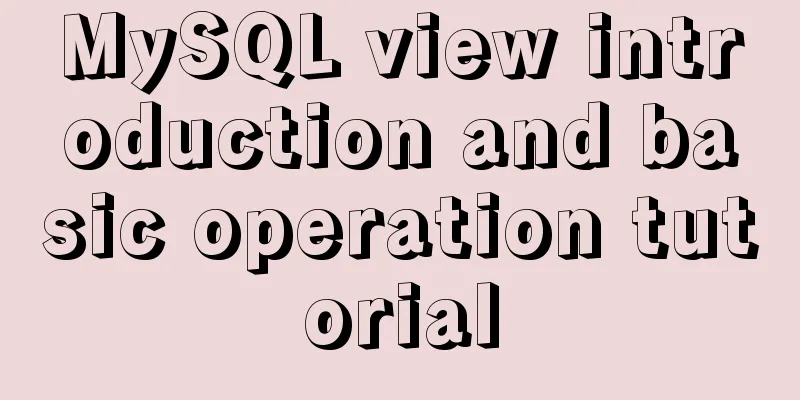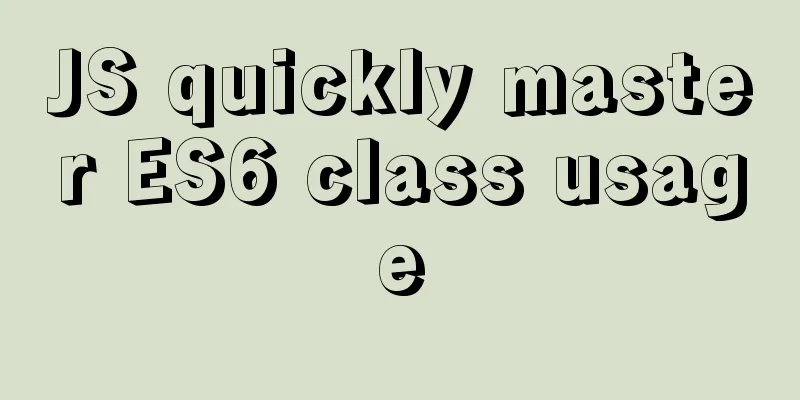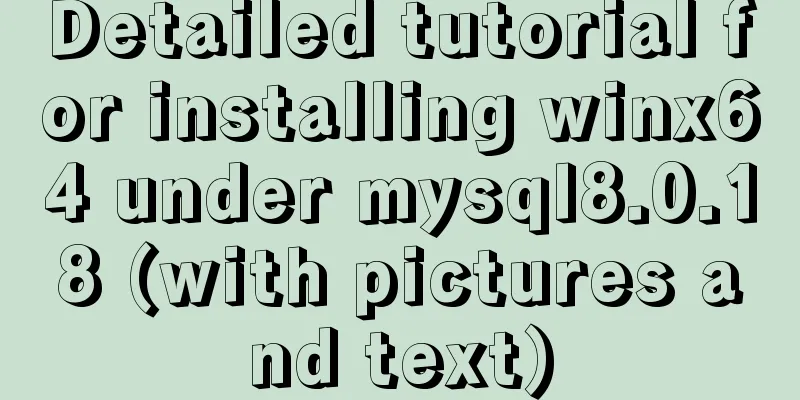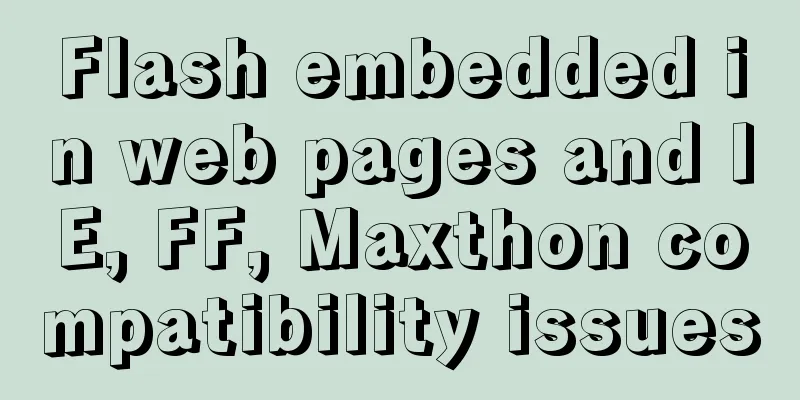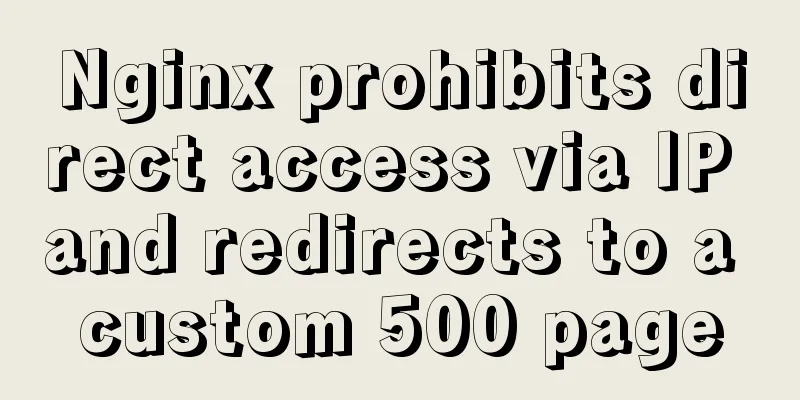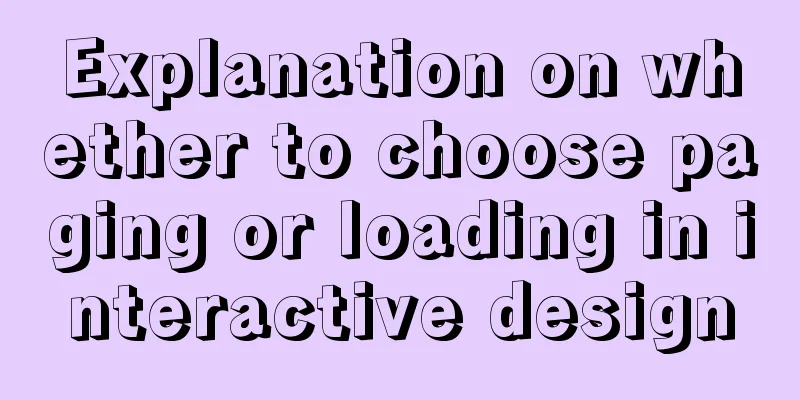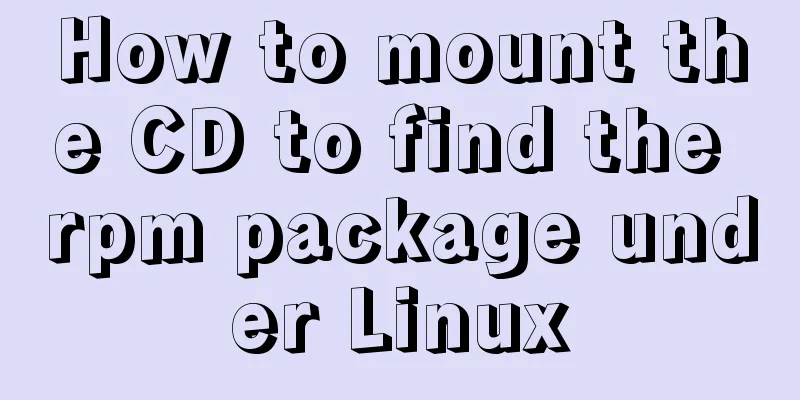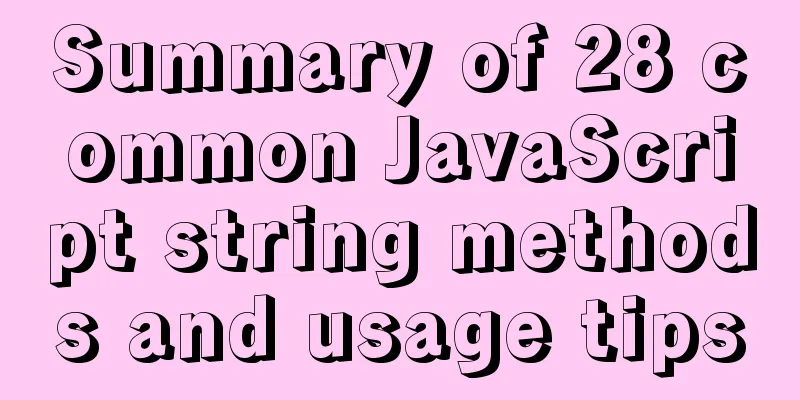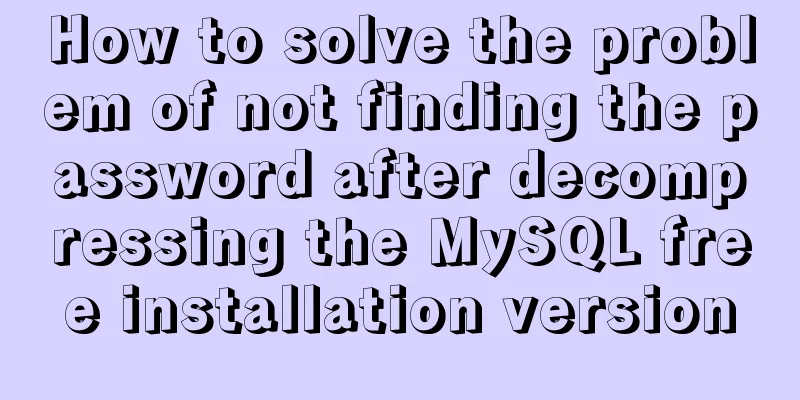MySQL free installation version configuration tutorial
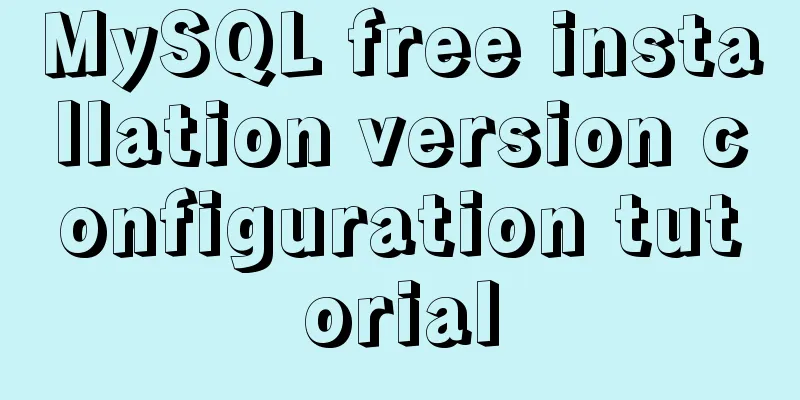
|
This article shares the MySQL free installation configuration tutorial for your reference. The specific content is as follows 1. Download the MySQL installation-free version compressed package and decompress it to a custom directory, such as: D:\program0\mysql (the following takes this directory as an example) 2. Modify the my.ini file (maybe my-default.ini, manually modify it to my.ini); basedir =D:\program0\mysql datadir =D:\program0\mysql\data #If you customize this directory, you must move all files in this directory to the new customized directory port = 3306 3. Configure the default encoding for the newly created data path: 4. Add environment variables Create a new variable MYSQL_HOME Click the Edit button 5. Register mysql service: mysqld install mysql #If `Install/Remove of the Service Denied` appears, select "Open as Administrator" when opening the cmd.exe program, and the same when starting the service. 6. Start the mysql service: cmd enter the console net start mysql 7. Close the mysql service: cmd enter the console net stop mysql 8. Configure the root user password: cmd: mysql -uroot mysql< use mysql; mysql< delete from user; mysql< grant all on *.* to root@'%' identified by "root" with grant option; mysql< flush privileges; mysql< quit; The above is the full content of this article. I hope it will be helpful for everyone’s study. I also hope that everyone will support 123WORDPRESS.COM. You may also be interested in:
|
<<: How to install and uninstall open-vswitch in Linux
>>: How to configure Basic Auth login authentication in Nginx
Recommend
HTML input box optimization to improve user experience and ease of use
In order to improve user experience and ease of us...
Building a KVM virtualization platform on CentOS7 (three ways)
KVM stands for Kernel-based Virtual Machine, whic...
Teach you step by step to configure MySQL remote access
Preface When using the MySQL database, sometimes ...
CSS tips for implementing Chrome tab bar
This time let’s look at a navigation bar layout w...
Introduction to MySQL MHA operation status monitoring
Table of contents 1. Project Description 1.1 Back...
HTML+css to create a simple progress bar
1. HTML code Copy code The code is as follows: Ex...
Detailed explanation of Vue mixin usage and option merging
Table of contents 1. Use in components 2. Option ...
How to configure jdk environment under Linux
1. Go to the official website to download the jdk...
Docker win ping fails container avoidance guide
Using win docker-desktop, I want to connect to co...
The Complete Guide to Grid Layout in CSS
Grid is a two-dimensional grid layout system. Wit...
Things to note when migrating MySQL to 8.0 (summary)
Password Mode PDO::__construct(): The server requ...
2017 latest version of windows installation mysql tutorial
1. First, download the latest version of MySQL fr...
Summary of essential breakpoint debugging techniques for JavaScript (recommended)
Table of contents Why use a debugger? Basic usage...
The top fixed div can be set to a semi-transparent effect
Copy code The code is as follows: <!DOCTYPE ht...
General Guide to Linux/CentOS Server Security Configuration
Linux is an open system. Many ready-made programs...