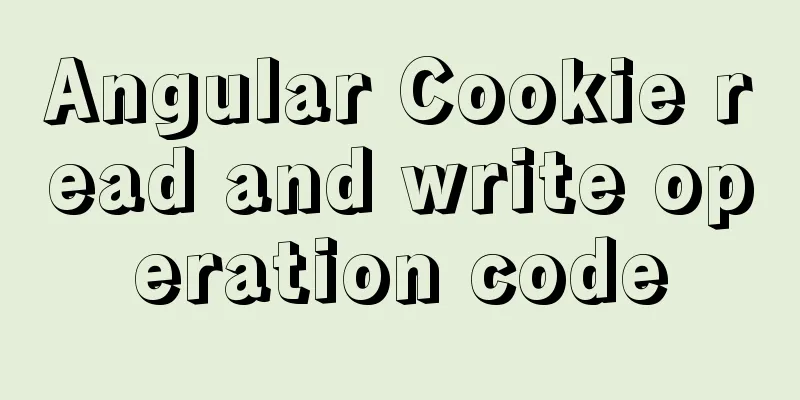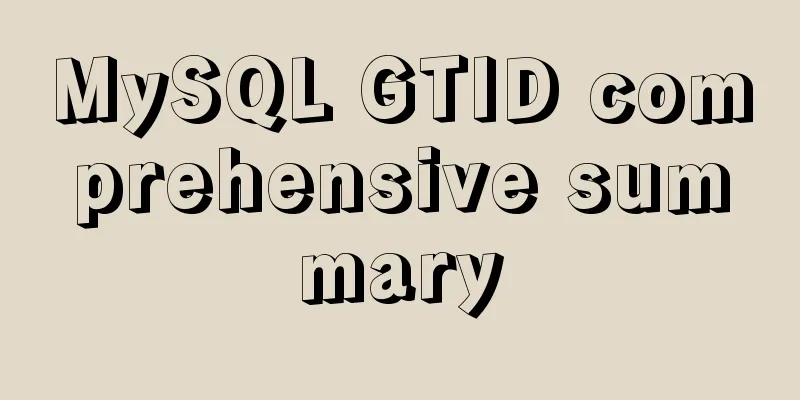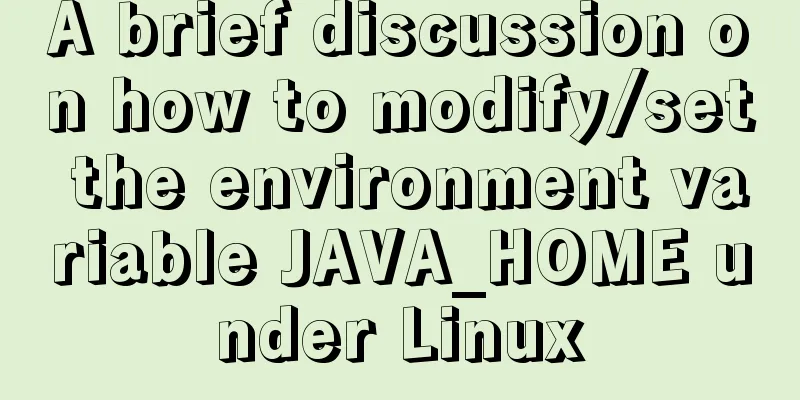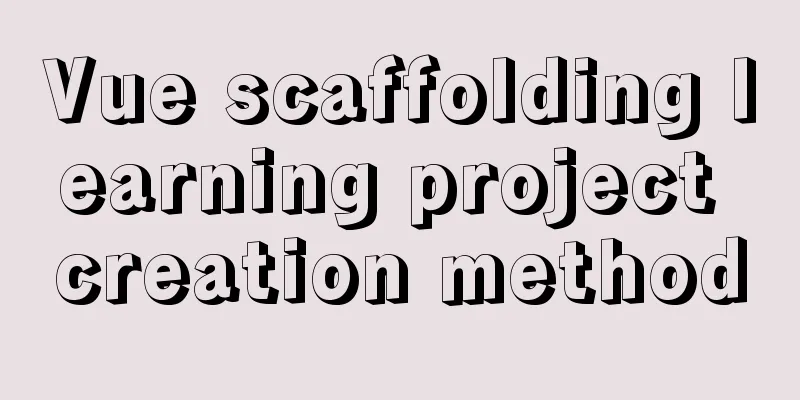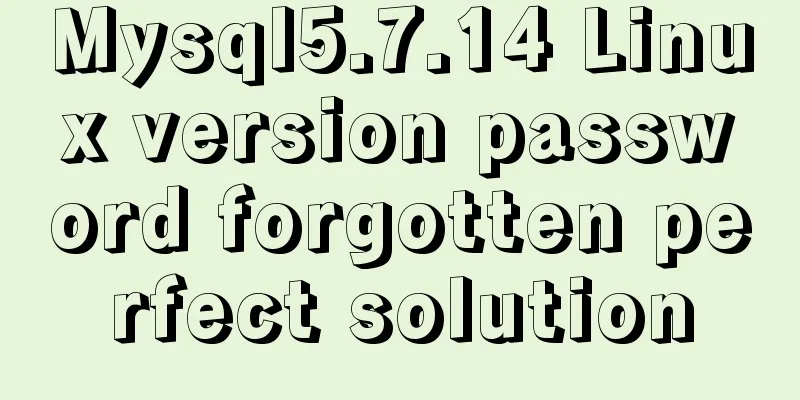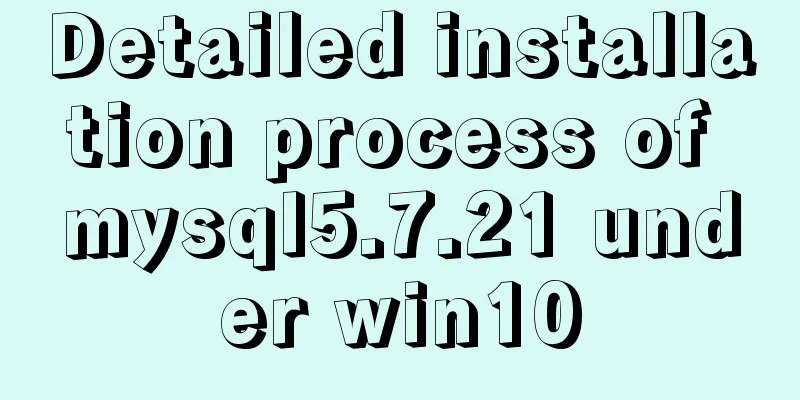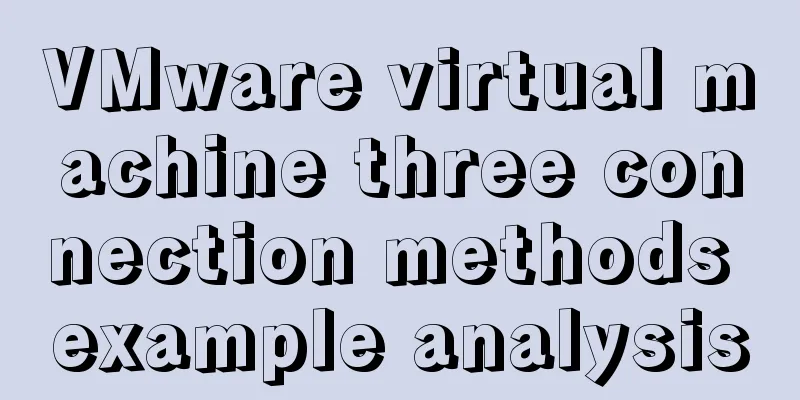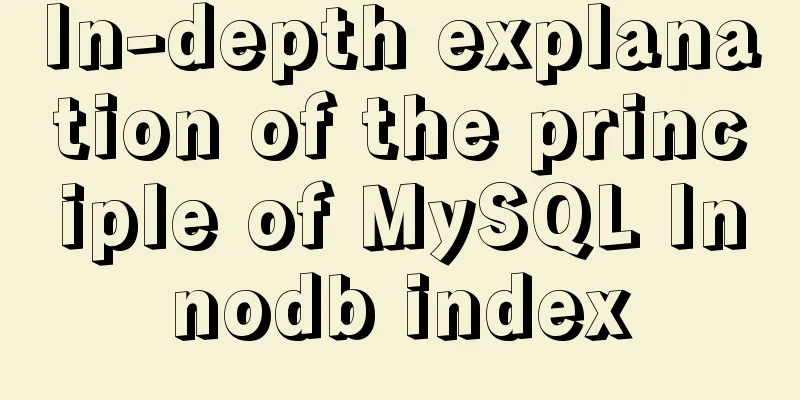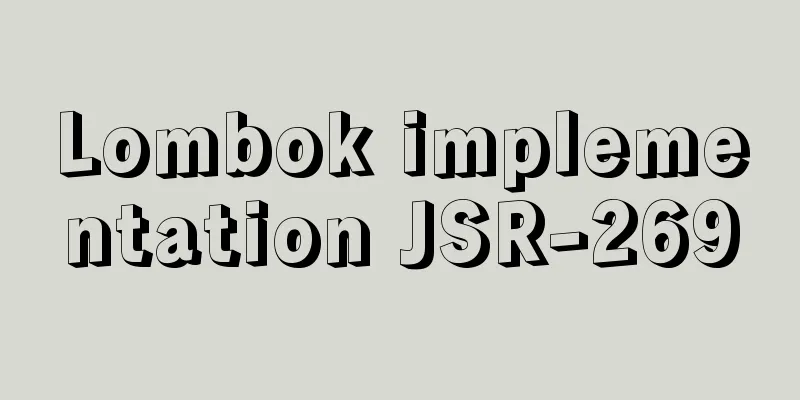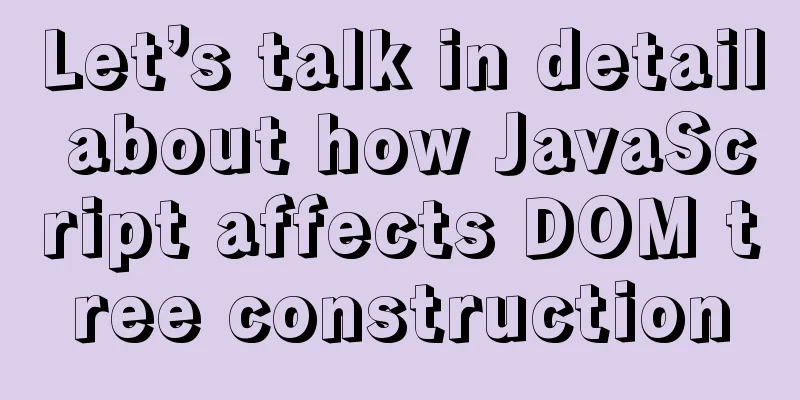Things to note when migrating MySQL to 8.0 (summary)

|
Password Mode PDO::__construct(): The server requested authentication method unknown to the client [caching_sha2_password] After mysql8, the default password mode is changed to caching_sha2_password. The new mode requires a new driver. At least pdo/navicat has not been given yet, so we still have to switch to the old mysql_native_password mode. `mysql_native_password`: 7.0 or below `caching_sha2_password`: 8.0 or above 1. my.cnf configures the default password mode [mysqld] default_authentication_plugin=mysql_native_password 2. Update the password mode of the account # Create a new account create user 'root'@'%' identified with mysql_native_password by '123456'; # Existing account alter user 'root'@'%' identified with mysql_native_password by '123456'; 3. If you need authorization # Authorization cannot be combined with account creation. You can only grant all privileges on *.* to 'root'@'%' with grant option; flush privileges; Password complexity policy ERROR 1819 (HY000): Your password does not satisfy the current policy requirements This is caused by the password complexity verification policy. You can set it after turning it off. set global validate_password.policy=0; set global validate_password.length=6; Default encoding PDO::__construct(): Server sent charset (255) unknown to the client. Please, report to the developers Set the default encoding for the mysql service # Default Homebrew MySQL server config [client] default_character_set=utf8mb4 [mysql] default_character_set=utf8mb4 [mysqld] default_authentication_plugin=mysql_native_password character_set_server=utf8mb4 collation_server=utf8mb4_general_ci Remote Access 1. Comment out local monitoring in my.conf [mysqld] #bind_address=127.0.0.1 2. Update the host of the account update mysql.user set host='%' where user='root'; This is the end of this article about the precautions (summary) when migrating MySQL to 8.0. For more relevant content about migrating MySQL to 8.0, please search for previous articles on 123WORDPRESS.COM or continue to browse the related articles below. I hope everyone will support 123WORDPRESS.COM in the future! You may also be interested in:
|
<<: Alibaba Cloud domain name and IP binding steps and methods
>>: Vue+echarts realizes stacked bar chart
Recommend
Tutorial on installing mysql5.7.18 on windows10
This tutorial shares the installation and configu...
Implementation principle and configuration of MySql master-slave replication
Database read-write separation is an essential an...
Javascript implements simple navigation bar
This article shares the specific code of Javascri...
Have you really learned MySQL connection query?
1. Inner Join Query Overview Inner join is a very...
Solution to the failure of 6ull to load the Linux driver module
Table of contents 0x01 Failed to load the driver ...
JavaScript dynamically generates a table with row deletion function
This article example shares the specific code of ...
How to deploy Tencent Cloud Server from scratch
Since this is my first post, if there are any mis...
Solution to inconsistent display of cursor size in input box
The cursor size in the input box is inconsistent T...
Windows 10 + mysql 8.0.11 zip installation tutorial detailed
Prepare: MySQL 8.0 Windows zip package download a...
The difference between html empty link href="#" and href="javascript:void(0)"
# contains a location information. The default anc...
Detailed explanation of Linux text processing command sort
sort Sort the contents of a text file Usage: sort...
Detailed explanation of how to gracefully delete a large table in MySQL
Preface To delete a table, the command that comes...
Windows 10 installation vmware14 tutorial diagram
Software Download Download software link: https:/...
Summary of commonly used CSS encapsulation methods
1. pc-reset PC style initialization /* normalize....
How to display and format json data on html page
JSON data is displayed and formatted on the HTML ...