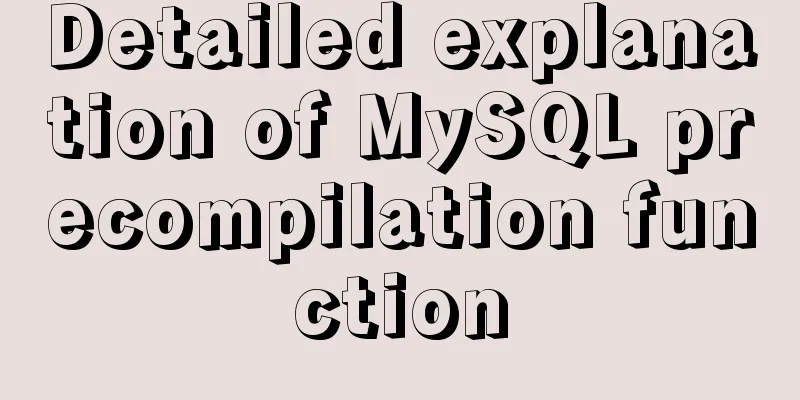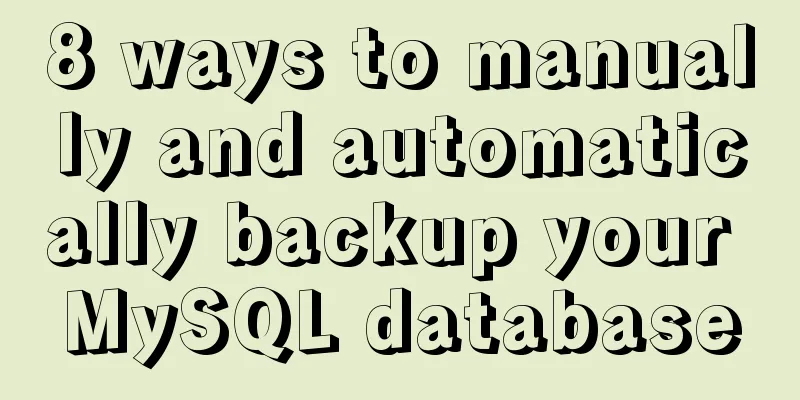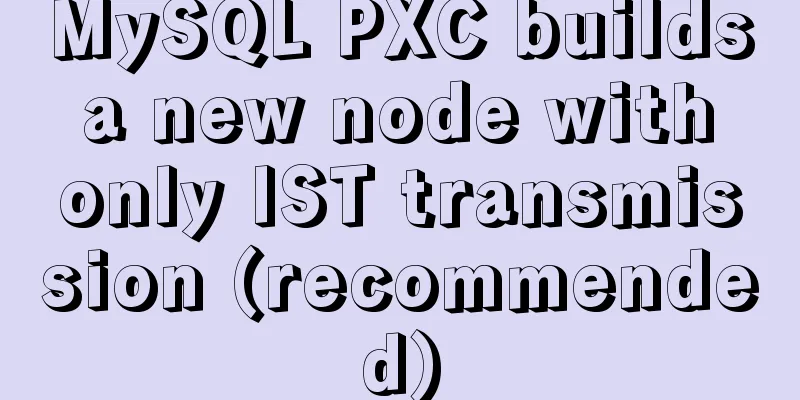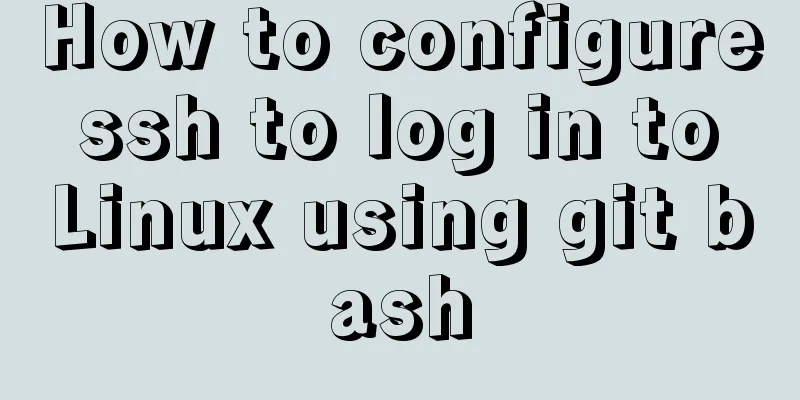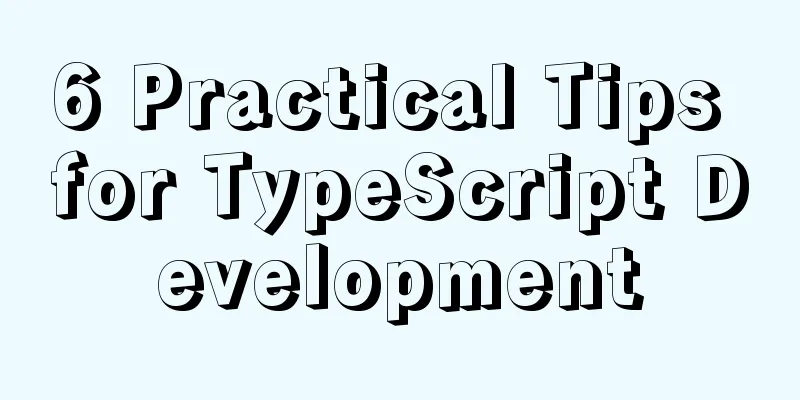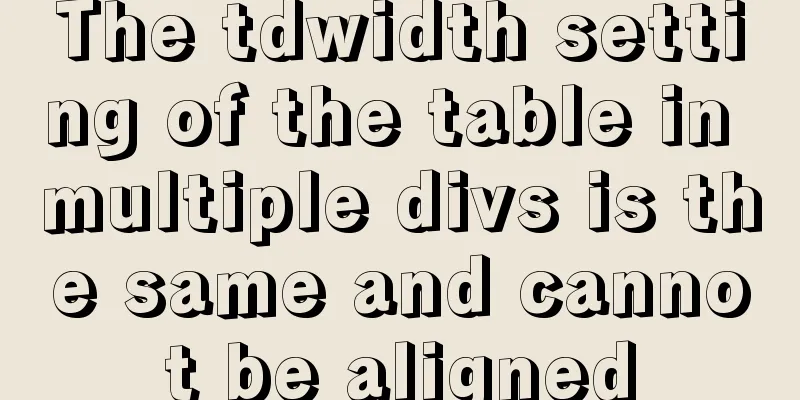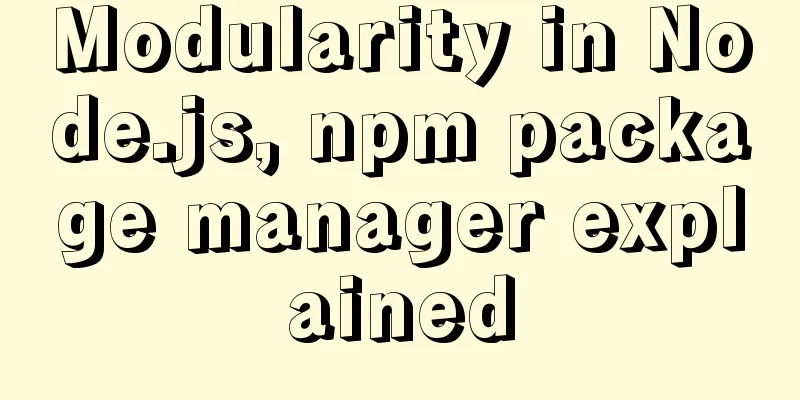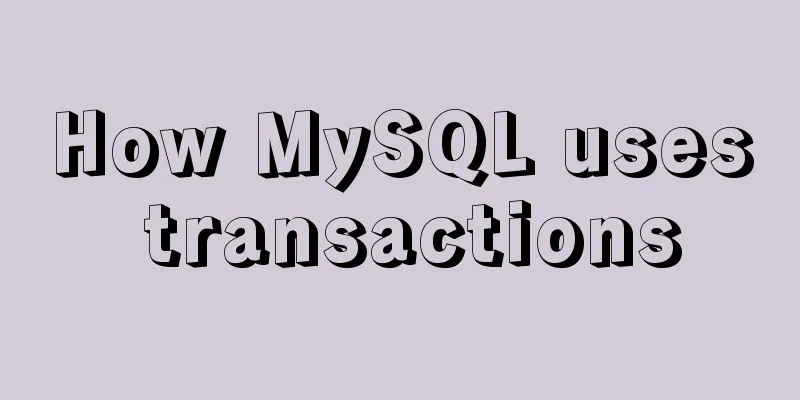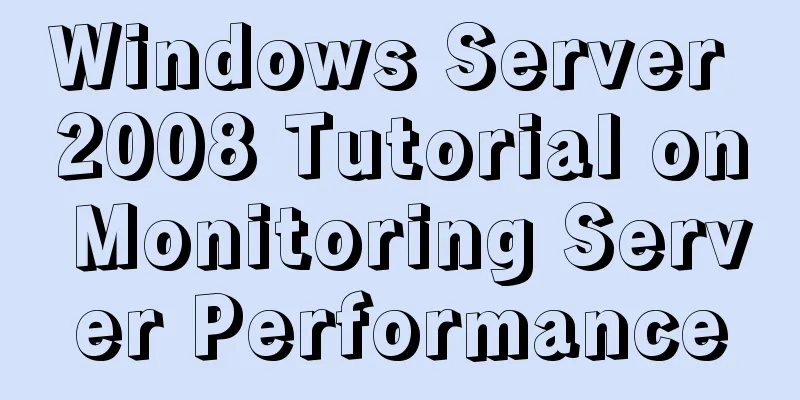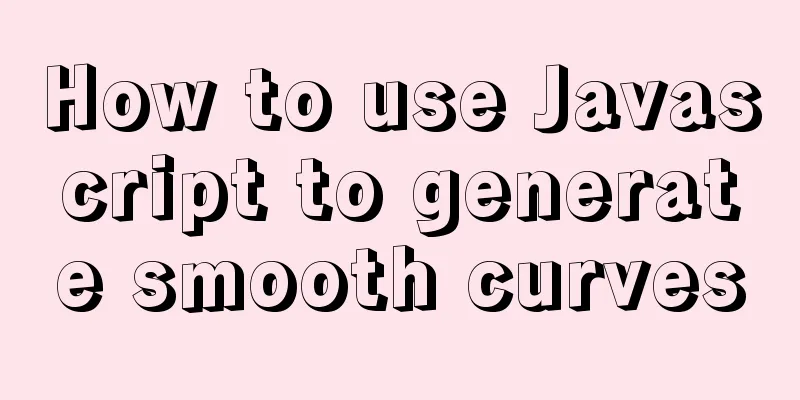Detailed installation process of mysql5.7.21 under win10
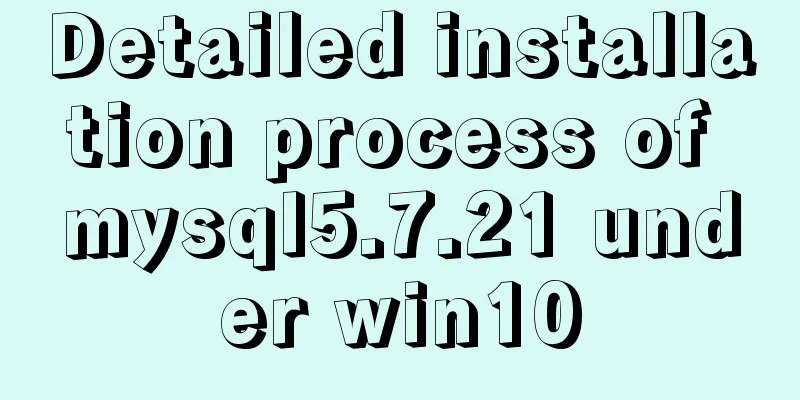
|
This article shares the installation of MySQL 5.7.21 and the problems encountered during the installation process for your reference. The specific content is as follows 1. I downloaded mysql-5.7.21-winx64, which is a free installation version, but I need to configure the my.ini file and create a new data folder, which I will talk about later. 2. After downloading, unzip the file and place the unzipped folder where you want. Mine is: G:\softwareSetUp\mysql\mysql-5.7.21-winx64 3. Configure the path environment variable, including two paths: G:\softwareSetUp\mysql\mysql-5.7.21-winx64\bin; 4. Create a new my.ini text under mysql-5.7.21-winx64. The text content is as follows:
After saving, create a new data folder in the same directory 5. Run the command prompt as an administrator and execute mysqld install
6. Enter G:\softwareSetUp\mysql\mysql-5.7.21-winx64\bin
7. Run net start mysql to start the MySQL service. It will prompt that the service is started successfully. 8. Run mysql -u root –p to log in to MySQL. Problem encountered: The environment variable C:\Windows\System32 is not configured, and running net start mysql prompts "net" is not recognized as an internal or external command. The above is the full content of this article. I hope it will be helpful for everyone’s study. I also hope that everyone will support 123WORDPRESS.COM. You may also be interested in:
|
<<: Execute initialization sql when docker mysql starts
>>: Detailed explanation of Vue's SSR server-side rendering example
Recommend
dl, dt, dd list label examples
The dd and dt tags are used for lists. We usually...
Detailed explanation of HTML form elements (Part 2)
HTML Input Attributes The value attribute The val...
What to do if you forget your mysql password
Forgot your MySQL password twice? At first I did ...
Difference between HTML4 and HTML5: How to add focus implementation code to an input
html4: Copy code The code is as follows: <form...
Deeply understand the reason behind the prompt "No such file or directory" when executing a file in Linux
1 Background Recently, I have been studying how t...
Implementation of Docker batch container orchestration
Introduction Dockerfile build run is a manual ope...
How to bypass unknown field names in MySQL
Preface This article introduces the fifth questio...
The pitfall of MySQL numeric type auto-increment
When designing table structures, numeric types ar...
Comprehensive understanding of HTML basic structure
Introduction to HTML HyperText Markup Language: H...
Detailed explanation of nginx anti-hotlink and anti-crawler configuration
Create a new configuration file (for example, go ...
How to create a table by month in MySQL stored procedure
Without going into details, let's go straight...
How to use SessionStorage and LocalStorage in Javascript
Table of contents Preface Introduction to Session...
How to solve the problem of not getting form value after submitting html form input using disabled
After the form input box input is set to the disa...
Implementation of Docker building Maven+Tomcat basic image
Preface In Java programming, most applications ar...
Case analysis of several MySQL update operations
Table of contents Case Study Update account balan...