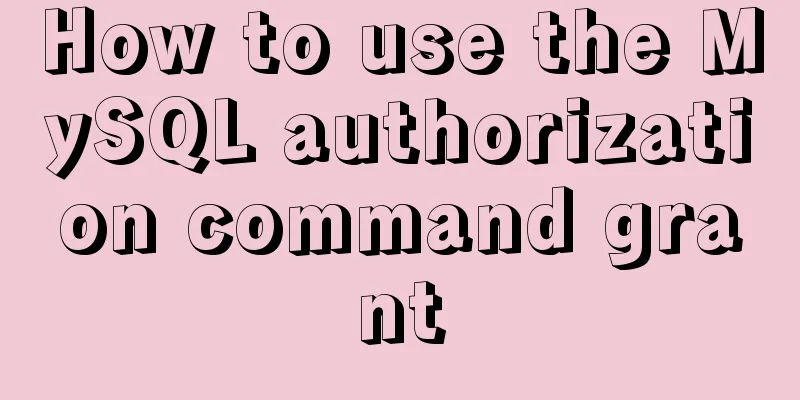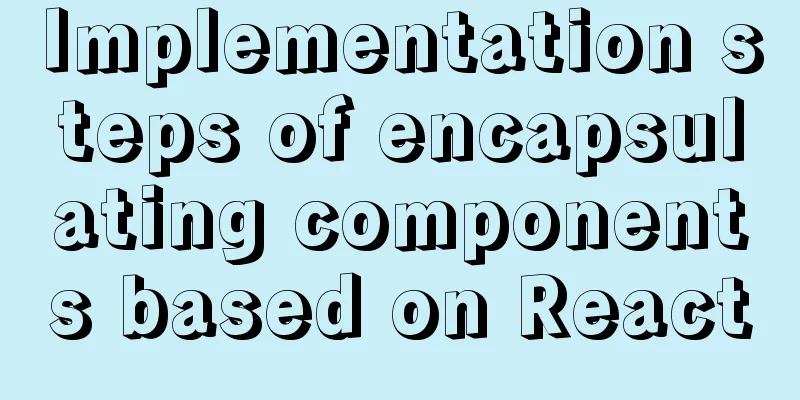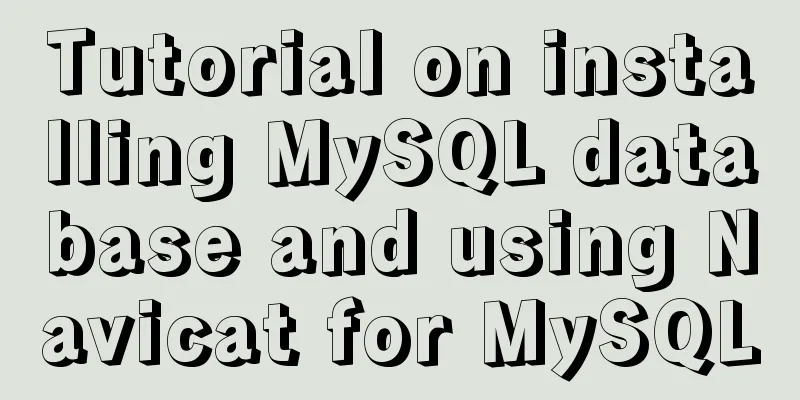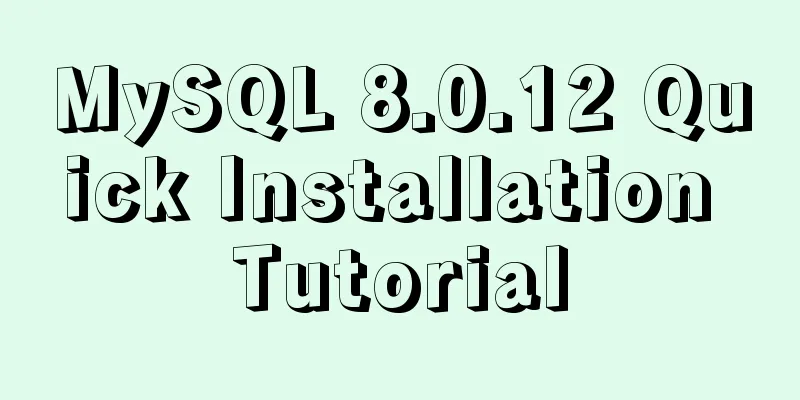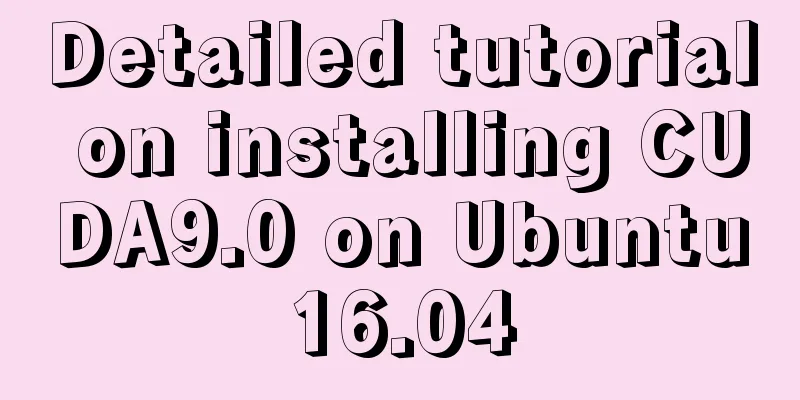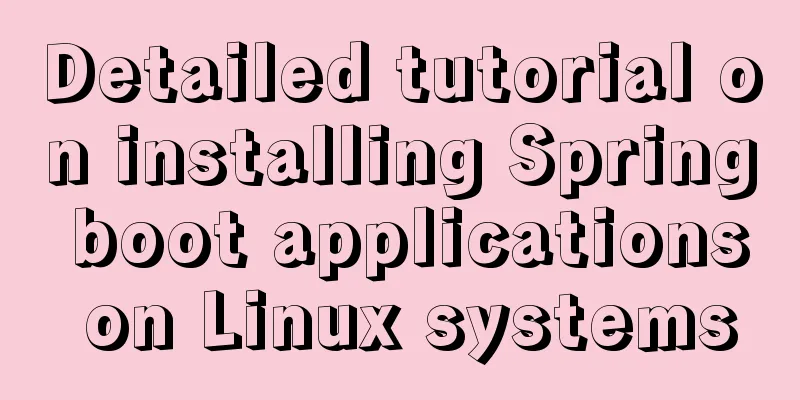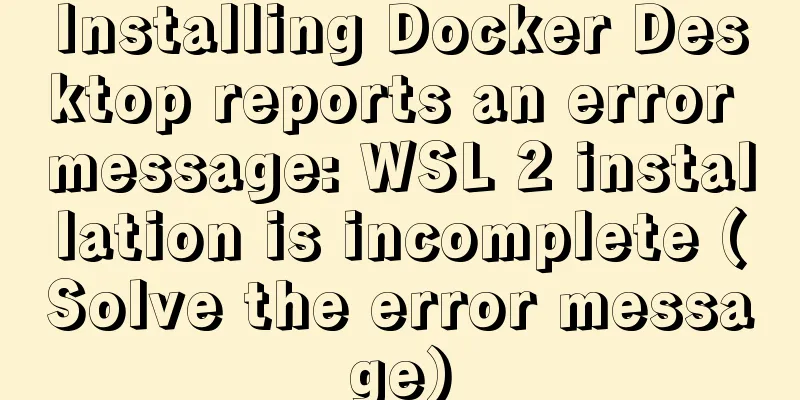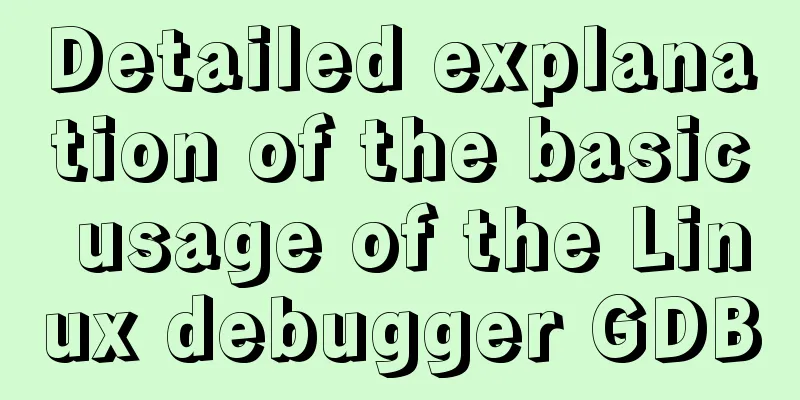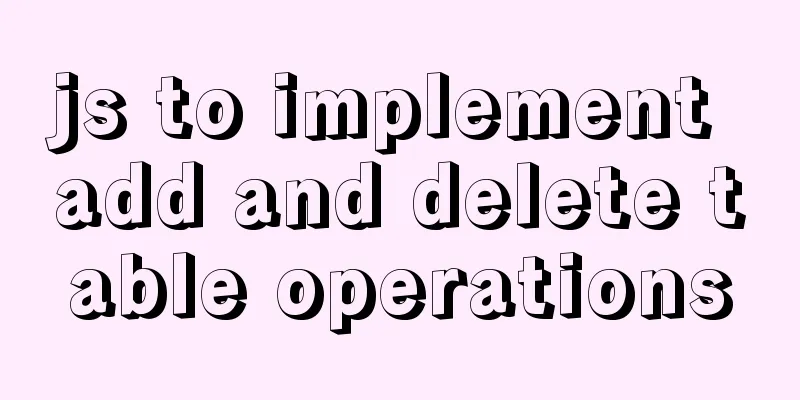Detailed explanation of nginx anti-hotlink and anti-crawler configuration
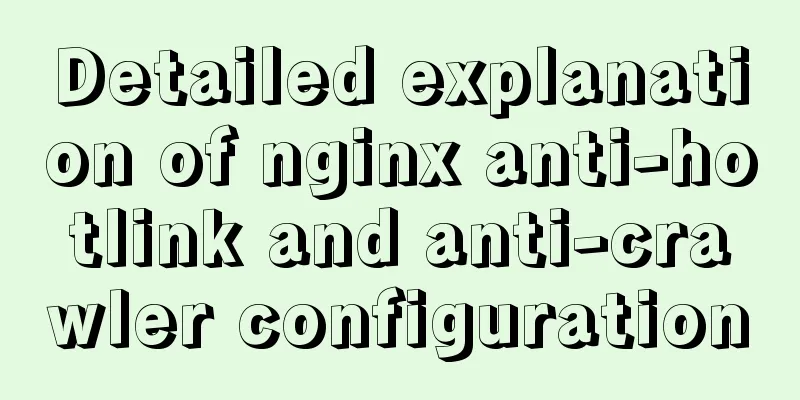
|
Create a new configuration file (for example, go to the conf directory under the nginx installation directory and create: agent_deny.conf) Disable crawling by tools such as Scrapy if ($http_user_agent ~* (Scrapy|Curl|HttpClient)) { return 403; } Prohibit access with specified UA or empty UA
#forbidden Scrapy
if ($http_user_agent ~* (Scrapy|Curl|HttpClient))
{
return 403;
}
#forbidden UA
if ($http_user_agent ~ "Bytespider|FeedDemon|JikeSpider|Indy Library|Alexa Toolbar|AskTbFXTV|AhrefsBot|CrawlDaddy|CoolpadWebkit|Java|Feedly|UniversalFeedParser|ApacheBench|Microsoft URL Control|Swiftbot|ZmEu|oBot|jaunty|Python-urllib|lightDeckReports Bot|YYSpider|DigExt|YisouSpider|HttpClient|MJ12bot|heritrix|EasouSpider|Ezooms|^$" )
{
return 403;
}
#forbidden not GET|HEAD|POST method access
if ($request_method !~ ^(GET|HEAD|POST)$)
{
return 403;
}
Then, insert the following code into the server section of the website configuration: include agent_deny.conf; Restart nginx: /data/nginx/sbin/nginx -s reload The test can be done by using curl -A to simulate crawling, for example: curl -I -A 'YYSpider' <<www.xxx.con>> result
Simulate a crawl with empty UA: curl -I -A' ' <<www.xxx.cn>> result
Simulate the crawling of Baidu spider: curl -I -A 'Baiduspider' <<<www.xxx.cn>>>
UA Type FeedDemon content collection BOT/0.1 (BOT for JCE) sql injection CrawlDaddy sql injection Java content collection Jullo content collection Feedly content collection UniversalFeedParser content collection ApacheBench cc attacker Swiftbot useless crawler YandexBot useless crawler AhrefsBot useless crawler YisouSpider useless crawler (has been acquired by UC Shenma Search, this spider can be released!) jikeSpider useless crawlerMJ12bot useless crawlerZmEu phpmyadmin vulnerability scanningWinHttp collectioncc attackEasouSpider useless crawlerHttpClient tcp attackMicrosoft URL Control scanningYYSpider useless crawlerjaunty wordpress blasting scanneroBot useless crawlerPython-urllib content collectionIndy Library scanningFlightDeckReports Bot useless crawlerLinguee Bot useless crawler Nginx anti-hotlink configuration Background: To prevent third-party reference links from accessing our images and consuming server resources and network traffic, we can do anti-hotlink restrictions on the server. Refer method to achieve anti-hotlinking Working module: ngx_http_referer_module. Valid variables: $invalid_referer, global variable. Configuration domain: server, location Configuration:
server {
listen 80;
server_name www.imcati.com refer-test.imcati.com;
root /usr/share/nginx/html;
location ~*\.(gif|jpg|jpeg|png|bmp|swf)$ {
valid_referers none blocked www.imcati.com;
if ($invalid_referer) {
return 403;
}
}
}
This is the end of this article about the detailed configuration of nginx anti-hotlink and anti-crawler. For more relevant nginx anti-hotlink and anti-crawler configuration content, please search for previous articles on 123WORDPRESS.COM or continue to browse the related articles below. I hope everyone will support 123WORDPRESS.COM in the future! You may also be interested in:
|
<<: Vue uses ECharts to implement line charts and pie charts
>>: Detailed explanation of storage engine in MySQL
Recommend
Vue uses OSS to upload pictures or attachments
Use OSS to upload pictures or attachments in vue ...
js dynamically adds example code for a list of circled numbers
1. Add the ul tag in the body first <!-- Unord...
Specific use of lazy loading and preloading in js
Delayed loading (lazy loading) and preloading are...
Analyze the difference between ES5 and ES6 apply
Table of contents Overview Function signature Opt...
Implement dynamic management and monitoring of docker containers based on spring-boot and docker-java [with complete source code download]
Introduction to Docker Docker is an open source a...
Mybatis+mysql uses stored procedures to generate serial number implementation code
Use stored procedures to start transactions when ...
Specific operations of MYSQL scheduled clearing of backup data
1|0 Background Due to project requirements, each ...
How to use Docker container to access host network
Recently, a system was deployed, using nginx as a...
JavaScript implementation of drop-down list
This article example shares the specific code of ...
Summary of HTML horizontal and vertical centering issues
I have encountered many centering problems recent...
Pure CSS to achieve automatic rotation effect of carousel banner
Without further ado, let’s get straight to the co...
Vue uses filters to format dates
This article example shares the specific code of ...
Summary of various forms of applying CSS styles in web pages
1. Inline style, placed in <body></body&g...
Analysis of the principle of centering elements with CSS
It is a very common requirement to set the horizo...
Detailed explanation of MySQL event modification events (ALTER EVENT), disabling events (DISABLE), enabling events (ENABLE), event renaming and database event migration operations
This article uses examples to describe the operat...