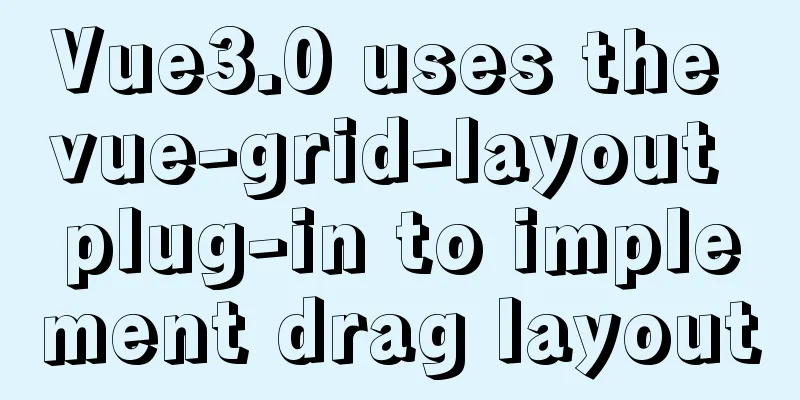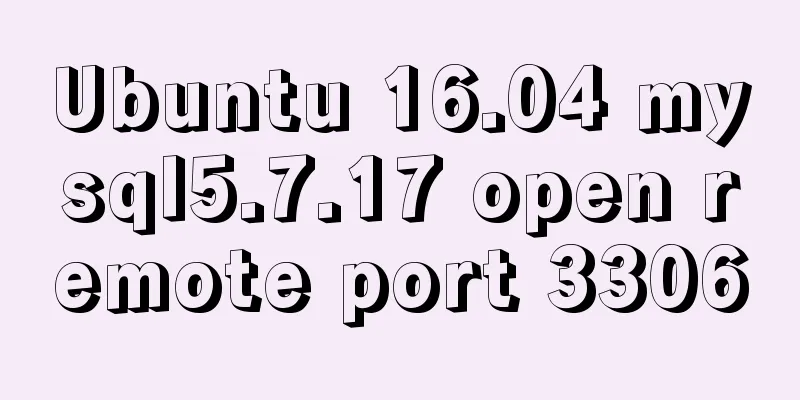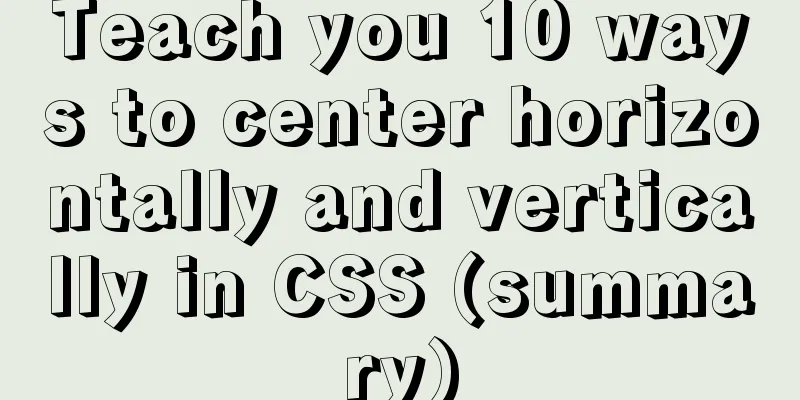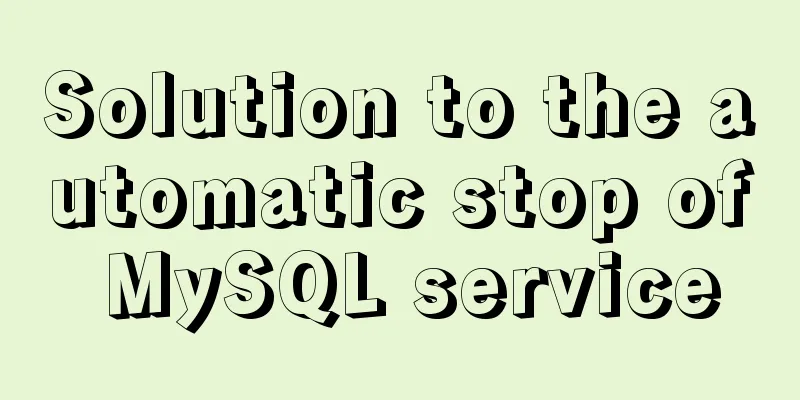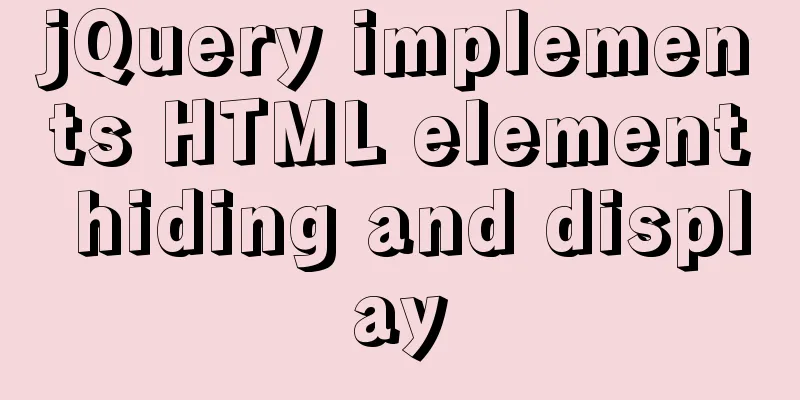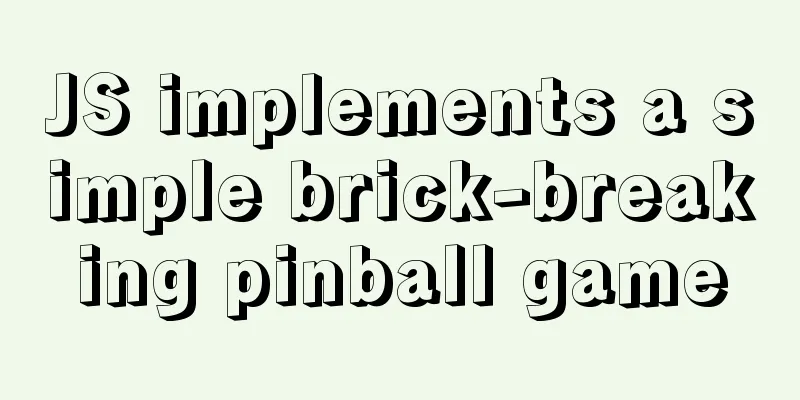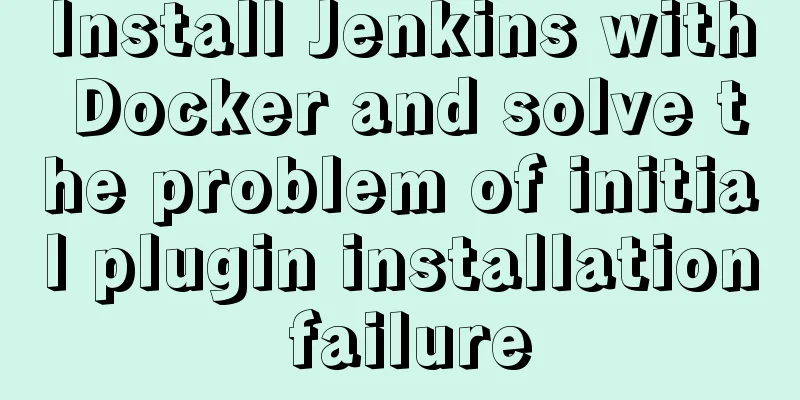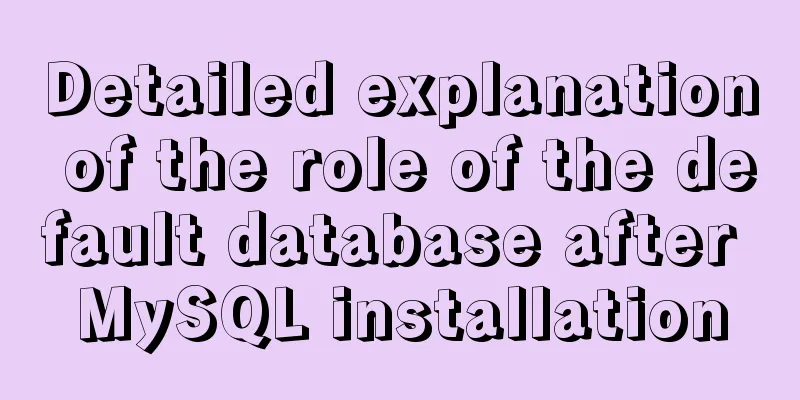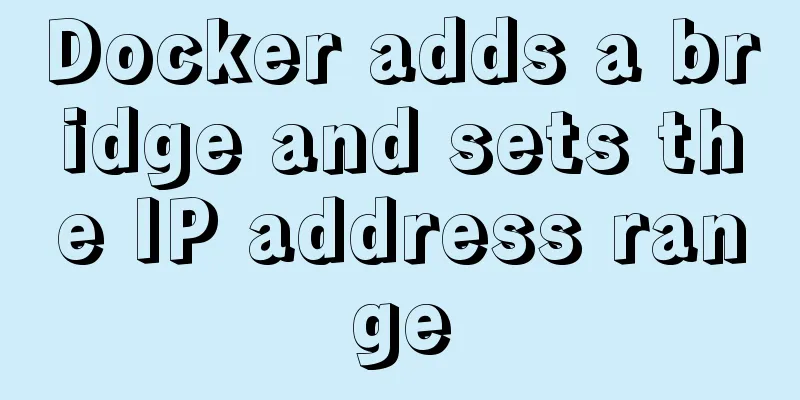Vue uses ECharts to implement line charts and pie charts
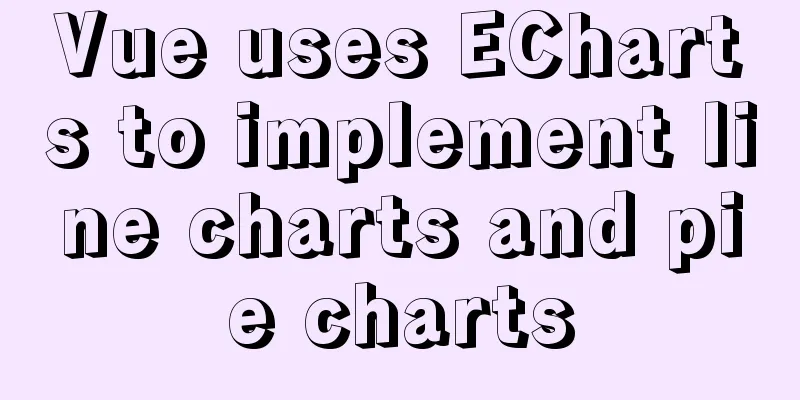
|
When developing a backend management project, it is necessary to count the backend user data and display it in the form of line graphs and pie charts. Apache-echarts is used here to meet the requirements. 1. Install echarts and importnpm install echarts --save import * as echarts from 'echarts'; 2. Use echarts to implement pie chart
<template>
<div id="chartPie" class="pie-wrap"></div>
</template>
<script>
import * as echarts from 'echarts';
require('echarts/theme/macarons');//Introduce the theme export default {
data() {
return {
chartPie: null
}
},
mounted() {
this.$nextTick(() => {
this.drawPieChart();
})
},
methods: {
drawPieChart() {
let mytextStyle = {
color: "#333",
fontSize: 18,
};
let mylabel = {
show: true,
position: "right",
offset: [30, 40],
formatter: '{b} : {c} ({d}%)',
textStyle: mytextStyle
};
this.chartPie = echarts.init(document.getElementById('chartPie'),'macarons');
this.chartPie.setOption({
title:
text: 'Pie Chart',
subtext: 'Purely fictitious',
x: 'center'
},
tooltip: {
trigger: 'item',
formatter: "{a} <br/>{b} : {c} ({d}%)",
},
legend: {
data: ['direct access', 'email marketing', 'affiliate advertising', 'video advertising', 'search engine'],
left:"center",
top:"bottom",
orient:"horizontal",
},
series: [
{
name: 'Access source',
type: 'pie',
radius: ['50%', '70%'],
center: ['50%', '50%'],
data: [
{value: 335, name: 'Direct access'},
{value: 310, name: 'Email Marketing'},
{value: 234, name: 'Alliance Advertising'},
{value: 135, name: 'Video Ad'},
{value: 1548, name: 'Search engine'}
],
animationEasing: 'cubicInOut',
animationDuration: 2600,
label: {
emphasis: mylabel
}
}
]
});
}
}
}
</script>
<style lang='less' scope>
.pie-wrap{
width:100%;
height:400px;
}
</style>
3. Use echarts to implement line graph
<template>
<!-- Prepare a DOM with size (width and height) for ECharts -->
<div id="chartLine" class="line-wrap"></div>
</template>
<script>
import * as echarts from 'echarts';
require('echarts/theme/shine');//Introduce the theme export default {
data() {
return {
chartLine: null
}
},
mounted() {
this.$nextTick(() => {
this.drawLineChart();
})
},
methods: {
drawLineChart() {
this.chartLine = echarts.init(this.$el,'shine');// Initialize the echarts instance based on the prepared dom let option = {
tooltip : {
trigger: 'axis'
},
legend: {
data:['email marketing', 'affiliate advertising', 'video advertising', 'direct access', 'search engine']
},
calculable : true,
xAxis: [
{
type : 'category',
boundaryGap : false,
axisTick: {
show:false
},
data : ['Monday', 'Tuesday', 'Wednesday', 'Thursday', 'Friday', 'Saturday', 'Sunday']
}
],
yAxis: [
{
type : 'value',
axisTick: {
show:false
},
name: '(person)'
}
],
series: [
{
name:'Email Marketing',
type:'line',
stack: 'total amount',
data:[120, 132, 101, 134, 90, 230, 210]
},
{
name:'Alliance Advertising',
type:'line',
stack: 'total amount',
data:[220, 182, 191, 234, 290, 330, 310]
},
{
name:'Video Ad',
type:'line',
stack: 'total amount',
data:[150, 232, 201, 154, 190, 330, 410]
},
{
name:'Direct access',
type:'line',
stack: 'total amount',
data:[320, 332, 301, 334, 390, 330, 320]
},
{
name:'search engine',
type:'line',
stack: 'total amount',
data:[820, 932, 901, 934, 1290, 1330, 1320]
}
]
};
// Display the chart using the configuration items and data just specified this.chartLine.setOption(option);
}
}
}
</script>
<style lang='less' scope>
.line-wrap{
width:50%;
height:400px;
}
</style>
4. Basic concepts of echarts1) echarts instance Multiple echarts instances can be created in one web page, and multiple charts and coordinate systems can be created in each echarts instance (described by option). Prepare a DOM node (as the rendering container of echarts), and then create an echarts instance on it. 2) Series A set of values and the graphs they are mapped to. A series contains at least: a set of values, a graph type (series.type), and other parameters about how these data are mapped to a graph. 3) Component There are at least these components in echarts: xAxis (X axis of rectangular coordinate system), yAxis (Y axis of rectangular coordinate system), grid (bottom plate of rectangular coordinate system), dataZoom (data area zoom component), visualMap (visual mapping component), tooltip (prompt box component), toolbox (toolbar component), series (series),... 5.echarts common configuration items and API1) Title component, including main title and subtitle
title:
text: 'Pie Chart', // Main title text subtext: 'Purely fictional', // Subtitle text x: 'center',
textStyle:{//Main title style color: "#333",
fontSize: 18
},
subtextStyle:{}, //Subtitle style itemGap: 10, // Spacing between main and subtitles}2) Legend component
legend: {
left:"center", //The distance between the legend component and the left side of the container top:"bottom", //The distance between the legend component and the top of the container orient:"horizontal", //The layout direction of the legend list itemGap :20, //The interval between each legend item formatter: function (name) { //Used to format the legend text, supports both string templates and callback functions~~~~
return 'Legend ' + name;
},
icon:'circle', //icon of legend item
data: [
{
icon: 'triangle',
textStyle: {
color: 'red'
},
name: 'Direct access'
},
'Email Marketing', 'Affiliate Advertising', 'Video Advertising', 'Search Engine'], //Data array of legend}3) xAxis: the x-axis in the rectangular coordinate system grid
xAxis: [
{
type : 'category', // axis type boundaryGap : false,
axisTick: {//Axis scale related settings show: false
},
data: ['Monday', 'Tuesday', 'Wednesday', 'Thursday', 'Friday', 'Saturday', 'Sunday'] // Category data}
]4) yAxis The y axis in the rectangular coordinate system grid
yAxis: [
{
type : 'value', // axis type, `'value'` numerical axis, suitable for continuous data axisTick: {
show:false
},
name: '(person)'
}
]5) Tooltip prompt box component
tooltip : {
trigger: 'axis', //Trigger type, 'axis' axis trigger, mainly used in bar charts, line charts and other charts that use category axes formatter: "{a} <br/>{b} : {c} ({d}%)", //Template variables include `{a}`, `{b}`, `{c}`, `{d}`, `{e}`, which represent series name, data name, data value, etc. respectively}6) Series list, each series determines its own chart type through type
A. series-line
series: [
{
name:'Email Marketing',
type:'line',
stack: 'total amount',
data:[120, 132, 101, 134, 90, 230, 210], //Data content array in the series areaStyle:{ //Area fill style color:'red'
},
lineStyle:{//line style color:'#000'
},
emphasis:{//Graphic highlight style label:{
color:'red'
}
}
}
]
B. series-pie
series: [
{
name: 'Access source',
type: 'pie',
radius: ['50%', '70%'], //The radius of the pie chart, the first item of the array is the inner radius, the second item is the outer radius center: ['50%', '50%'], //The center (center) coordinates of the pie chart, the first item of the array is the horizontal coordinate, the second item is the vertical coordinate. Supports setting as percentage. When setting as percentage, the first item is relative to the container width, and the second item is relative to the container height roseType: false, //Whether to display as Nightingale chart, distinguishing data size by radius data: [ //Data content array in the series {value: 335, name: 'Direct access'},
{value: 310, name: 'Email Marketing'},
{value: 234, name: 'Alliance Advertising'},
{value: 135, name: 'Video Ad'},
{value: 1548, name: 'Search engine'}
],
animationEasing: 'cubicInOut', //Easing effect of initial animation animationDuration: 2600, //Duration of initial animation label: {
emphasis: mylabel//Highlighted sector and label style}
}
]The above is the full content of this article. I hope it will be helpful for everyone’s study. I also hope that everyone will support 123WORDPRESS.COM. You may also be interested in:
|
<<: Two methods of restoring MySQL data
>>: Detailed explanation of nginx anti-hotlink and anti-crawler configuration
Recommend
CenOS6.7 mysql 8.0.22 installation and configuration method graphic tutorial
CenOS6.7 installs MySQL8.0.22 (recommended collec...
5 Commands to Use the Calculator in Linux Command Line
Hello everyone, I am Liang Xu. When using Linux, ...
Docker image creation Dockerfile and commit operations
Build the image There are two main ways to build ...
Comprehensive inventory of important log files in MySQL
Table of contents Introduction Log classification...
How to add fields and comments to a table in sql
1. Add fields: alter table table name ADD field n...
Implementing a web calculator with native JavaScript
This article shares the specific code of JavaScri...
Design sharing of the download page of the Pengyou.com mobile client (picture and text)
Let's first look at some simple data: Accordin...
A brief analysis of the principles of NFS servers and the steps for building, configuring and deploying them
Table of contents Introduction to NFS Service Wha...
Docker exec executes multiple commands
The docker exec command can execute commands in a...
MySQL 5.7.17 installation and configuration graphic tutorial
Features of MySQL: MySQL is a relational database...
MySQL database operation and maintenance data recovery method
The previous three articles introduced common bac...
How to realize vertical arrangement of text using CSS3
In a recent project, I wanted to align text verti...
Detailed explanation of the pitfalls of DTS caused by the timestamp and datetime time zone issues in MySQL
Table of contents How to represent the current ti...
mysql 8.0.16 winx64.zip installation and configuration method graphic tutorial
This article shares the specific code of MySQL 8....
Native JS to implement login box email prompt
This article shares a native JS implementation of...