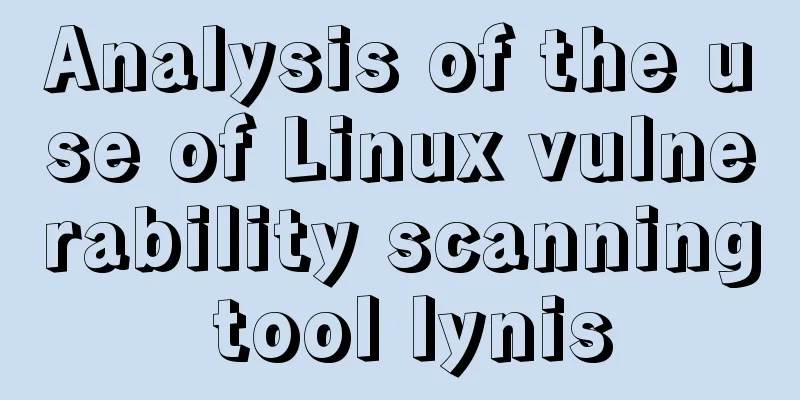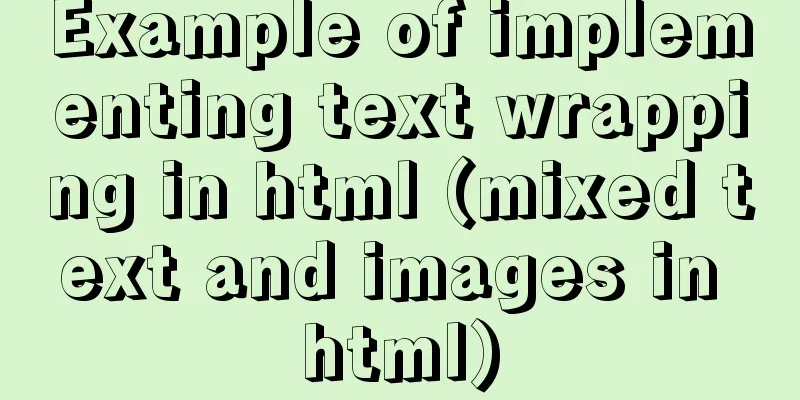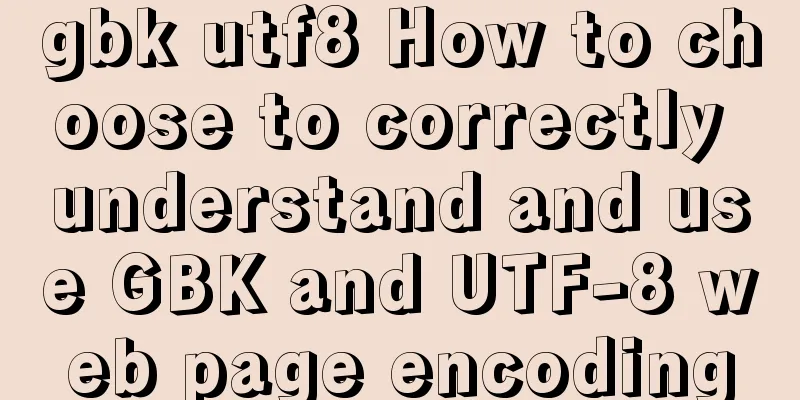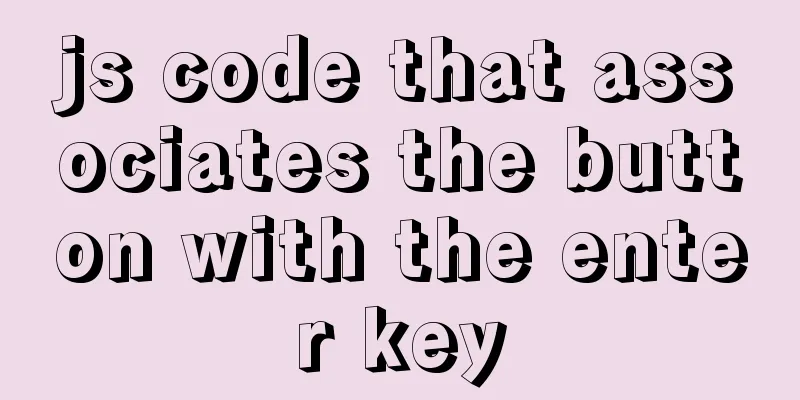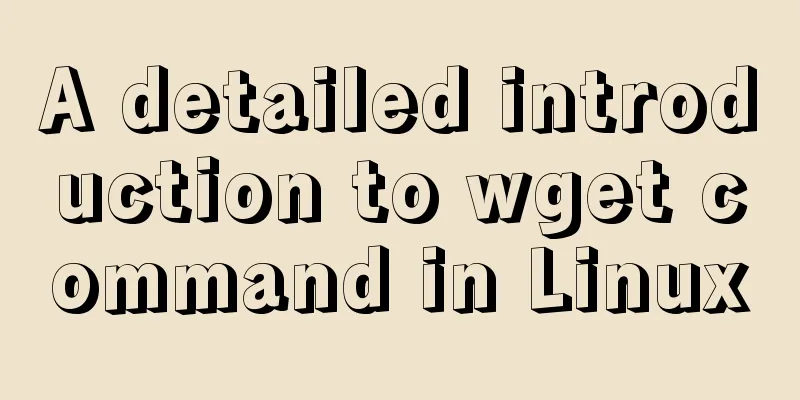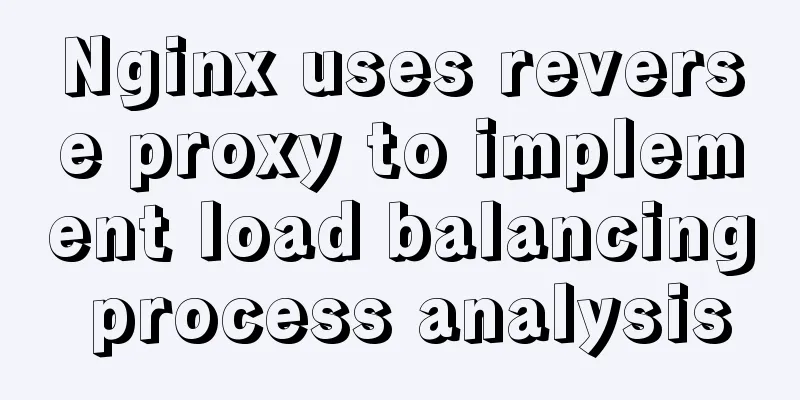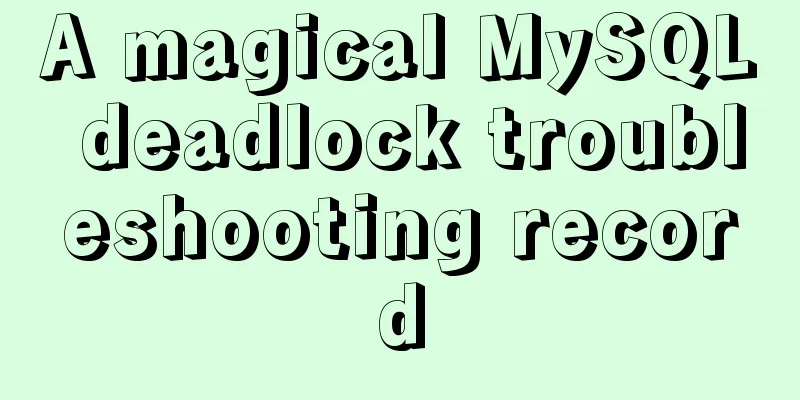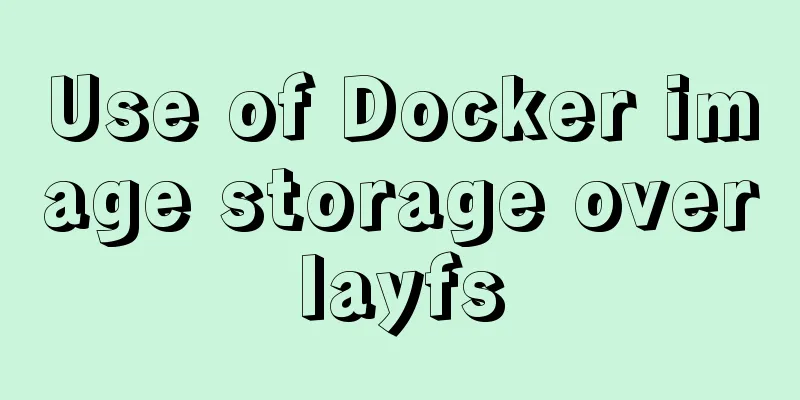MySQL 8.0.11 Installation Tutorial under Windows
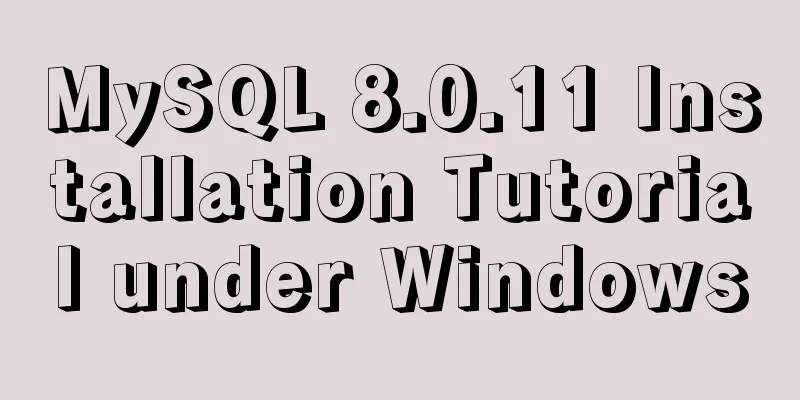
|
This article records the installation tutorial of MySQL 8.0.11 under Windows for your reference. The specific contents are as follows 1. Official download mysql-8.0.11-winx64.zip 2. Unzip the downloaded file to the installation directory (currently D:\mysql-8.0.11) 3. Create the my.ini file (currently placed in the D:\mysql-8.0.11 directory) [mysql] #Set the default character set of MySQL client default-character-set=utf8mb4 [mysqld] default_password_lifetime=0 #Set port 3307 port=3307 #Set the installation directory basedir=D:\mysql-8.0.11\ #Data storage directory datadir=D:\mysql-8.0.11\data\ #Maximum number of connections allowed max_connections=200 #The default character set used by the server character-set-server=utf8mb4 #Default storage engine for creating new tables default-storage-engine=INNODB # case insensitive lower_case_table_names=1 #Authentication method default_authentication_plugin=mysql_native_password 4. Open the win command window as an administrator 5. Create a data directory (the data path is consistent with the data storage directory set in my.ini) mkdir D:\mysql-8.0.11\data 6. Execute the cd command to enter the bin folder 7. Execute in the command window mysqld --defaults-file=D:\mysql-8.0.11\my.ini --initialize --console 8. Install the MySQL service in the command window (name it as: MySQL-8) mysqld install MySQL-8 9. Open the service panel and start the service
10. Log in to MySQL and change the password mysql -uroot -p -hloalhost -P3307 ALTER USER 'root'@'localhost' IDENTIFIED WITH mysql_native_password BY '******';
Wonderful topic sharing: Installation tutorials for different versions of MySQL Installation tutorials for MySQL 5.7 versions Installation tutorials for MySQL 5.6 versions The above is the full content of this article. I hope it will be helpful for everyone’s study. I also hope that everyone will support 123WORDPRESS.COM. You may also be interested in:
|
<<: How to use nodejs to write a data table entity class generation tool for C#
>>: How to recompile Nginx and add modules
Recommend
docker cp copy files and enter the container
Enter the running container # Enter the container...
Solution to the failure of 6ull to load the Linux driver module
Table of contents 0x01 Failed to load the driver ...
Detailed explanation of six web page image carousel effects implemented with JavaScript
Table of contents 1. When the mouse passes over t...
Detailed explanation of how to connect Java to Mysql version 8.0.18
Regarding the connection method between Java and ...
Nginx configuration location matching rules example explanation
The scope of nginx configuration instructions can...
MySQL database backup and recovery implementation code
Database backup #grammar: # mysqldump -h server-u...
Mysql Workbench query mysql database method
Mysql Workbench is an open source database client...
Detailed explanation of CocosCreator MVC architecture
Overview This article will introduce the MVC arch...
Creating a Secondary Menu Using JavaScript
This article example shares the specific code of ...
A brief introduction to mysql mycat middleware
1. What is mycat A completely open source large d...
Jenkins Docker static agent node build process
A static node is fixed on a machine and is starte...
The correct way to install MySQL using yum on Alibaba Cloud CentOS 7 (recommended)
yum quick install mysql Add yum repository rpm -U...
Explanation of the new feature of Hadoop 2.X, the recycle bin function
By turning on the Recycle Bin function, you can r...
How to create a simple column chart using Flex layout in css
The following is a bar chart using Flex layout: H...
React tips teach you how to get rid of hooks dependency troubles
A very common scenario in react projects: const [...