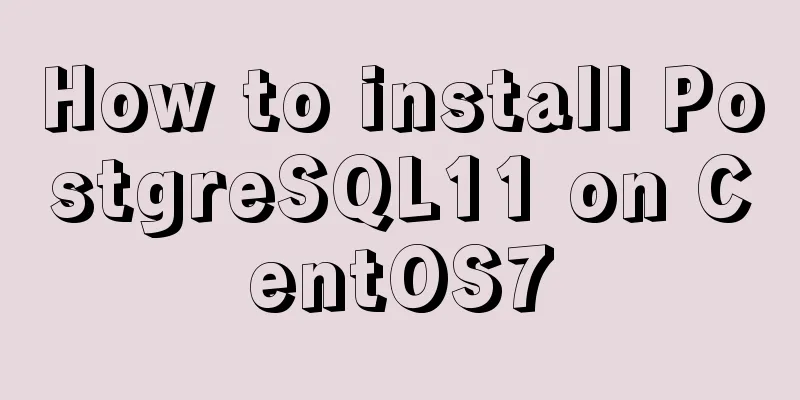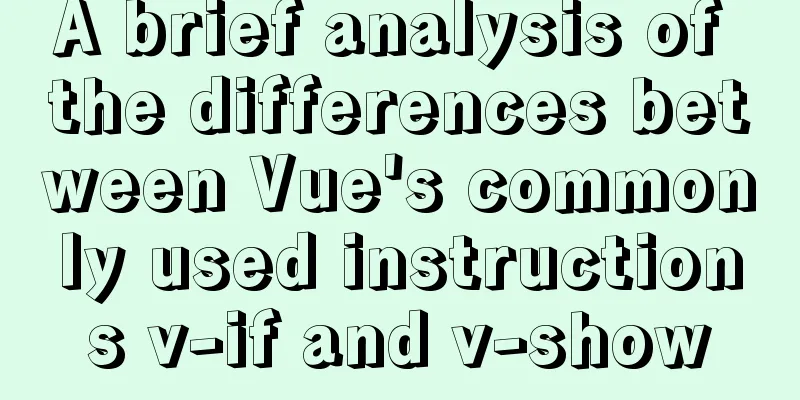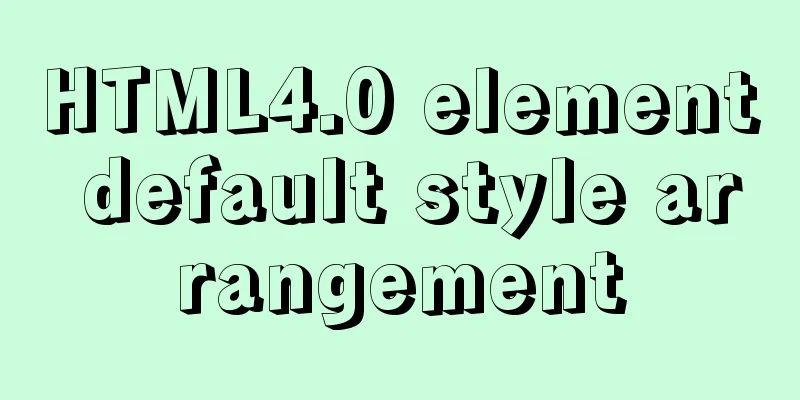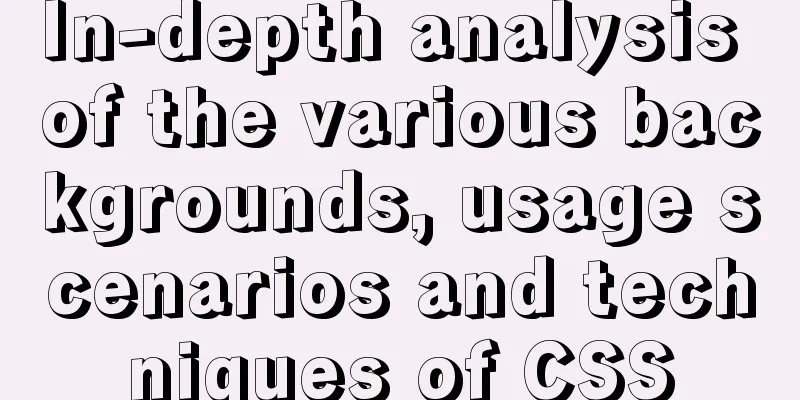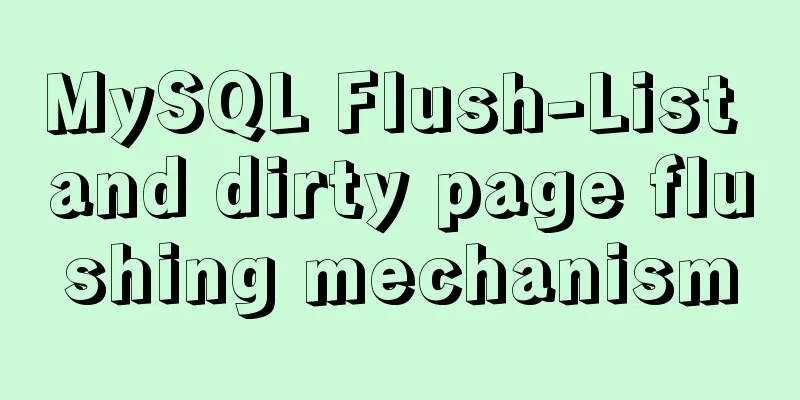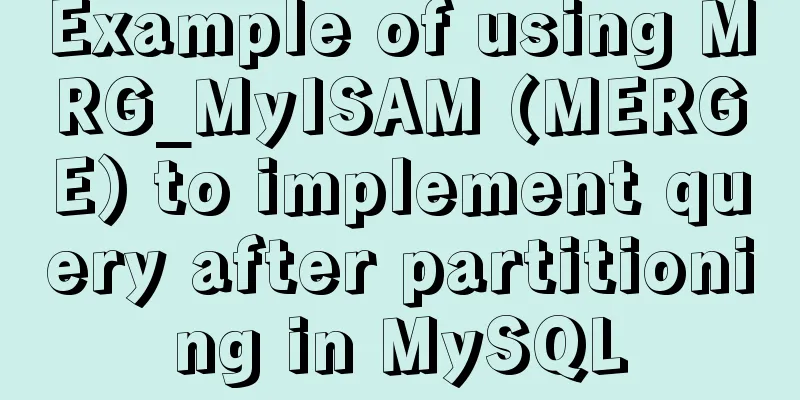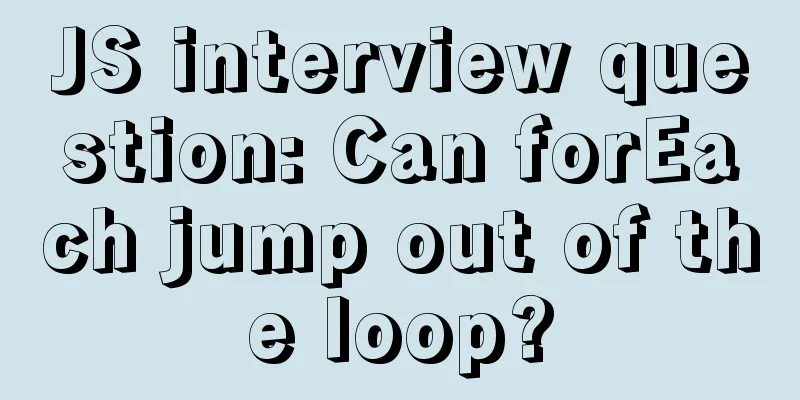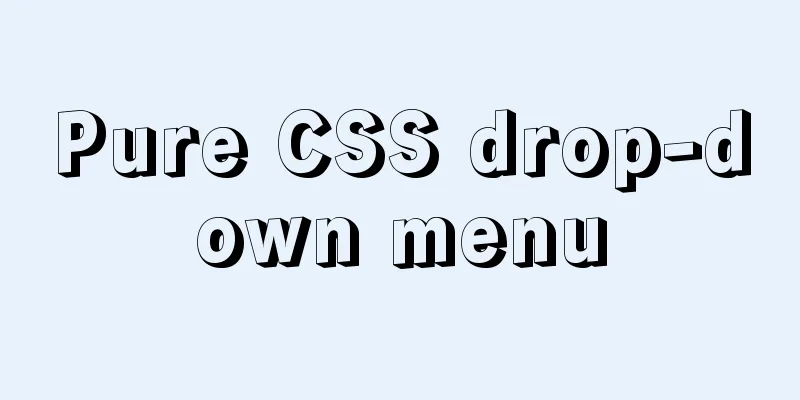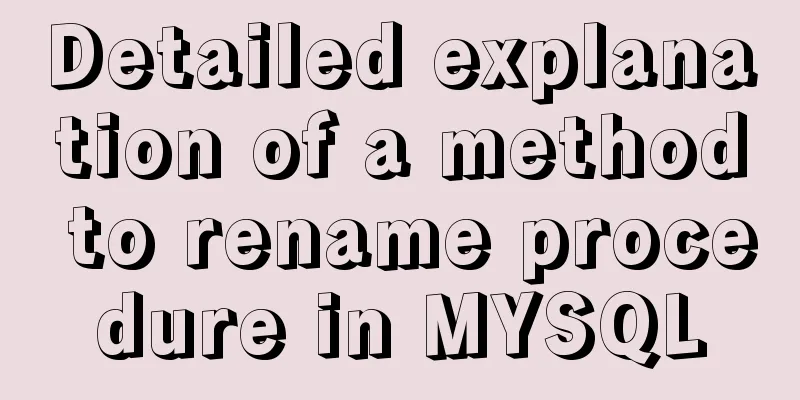Explanation of the new feature of Hadoop 2.X, the recycle bin function
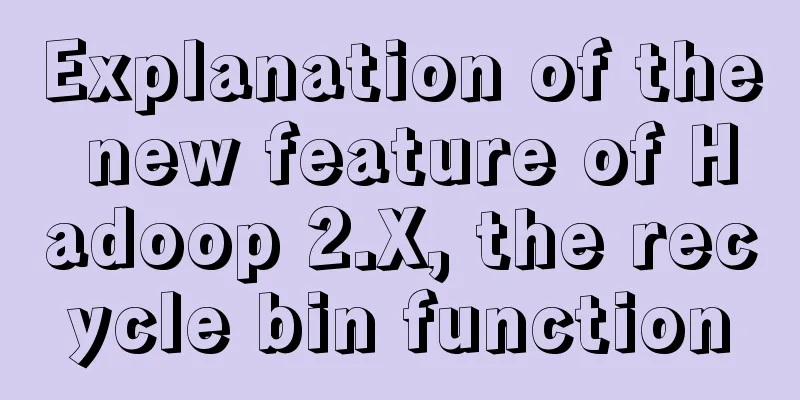
|
By turning on the Recycle Bin function, you can restore the original data of deleted files without timing out, thus preventing accidental deletion and providing backup. 1. Recycle Bin parameter settings and working mechanism
2. Enable Recycle Bin Modify <property> <name>fs.trash.interval</name> <value>1</value> </property> 3. View Recycle Bin The path of the recycle bin in the cluster: /user/username/.Trash/…. 4. Modify the user name for accessing the Recycle Bin The user name for entering the trash bin is dr.who by default, change it to the user name <property> <name>hadoop.http.staticuser.user</name> <value>Username</value> </property> 5. Files deleted by the program will not go through the Recycle Bin. You need to call moveToTrash() to enter the Recycle Bin. Trash trash = New Trash(conf); trash.moveToTrash(path); 6. Restore Recycle Bin Data hadoop fs -mv /user/atguigu/.Trash/Current/user/atguigu/input /user/atguigu/input 7. Empty the Recycle Bin hadoop fs -expunge Summarize The above is the full content of this article. I hope that the content of this article will have certain reference learning value for your study or work. Thank you for your support of 123WORDPRESS.COM. If you want to learn more about this, please check out the following links You may also be interested in:
|
<<: The perfect solution for MySql version problem sql_mode=only_full_group_by
>>: Detailed explanation of how to use binlog2sql to quickly roll back after MySQL misoperation
Recommend
Detailed explanation of the usage of setUp and reactive functions in vue3
1. When to execute setUp We all know that vue3 ca...
Two ways to remove the 30-second ad code from Youku video
I believe everyone has had this feeling: watching ...
Ajax jquery realizes the refresh effect of a div on the page
The original code is this: <div class='con...
How to extend Vue Router links in Vue 3
Preface The <router-link> tag is a great to...
Navicat for MySQL scheduled database backup and data recovery details
Database modification or deletion operations may ...
Steps for Docker to build a private warehouse Harbor
Harbor Harbor is an open source solution for buil...
Summary of experience in using div box model
Calculation of the box model <br />Margin + ...
Detailed steps to expand LVM disk in Linux
1. Add a hard disk 2. Check the partition status:...
How to use Antd's Form component in React to implement form functions
1. Construction components 1. A form must contain...
Example of how to create a local user in mysql and grant database permissions
Preface When you install MySQL, you usually creat...
Complete steps to configure a static IP address for a Linux virtual machine
Preface In many cases, we will use virtual machin...
More than 100 lines of code to implement react drag hooks
Preface The source code is only more than 100 lin...
One sql statement completes MySQL deduplication and keeps one
A few days ago, when I was working on a requireme...
Detailed explanation of the problem of mixed use of limit and sum functions in MySQL
Preface Today, after synchronizing the order data...
Detailed process of upgrading gcc (version 10.2.0) under CentOS7 environment
Table of contents Short Introduction 1. Check the...