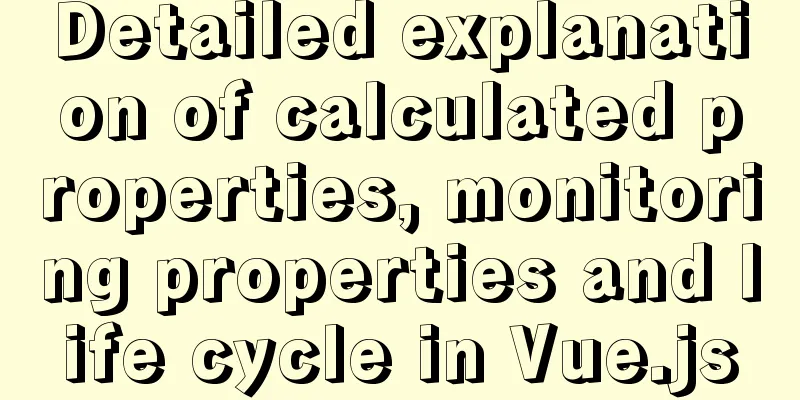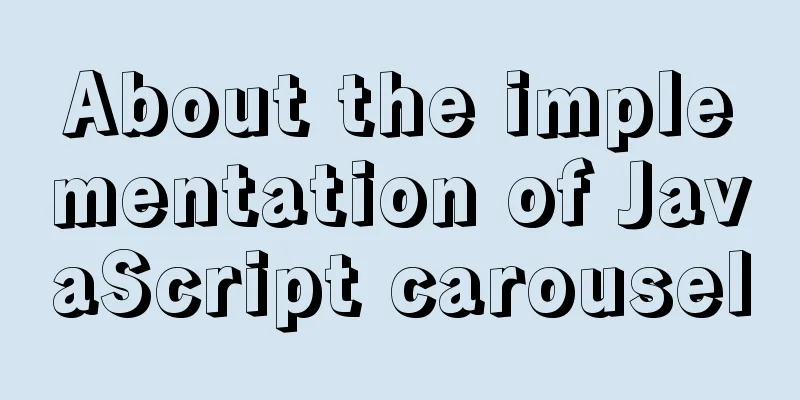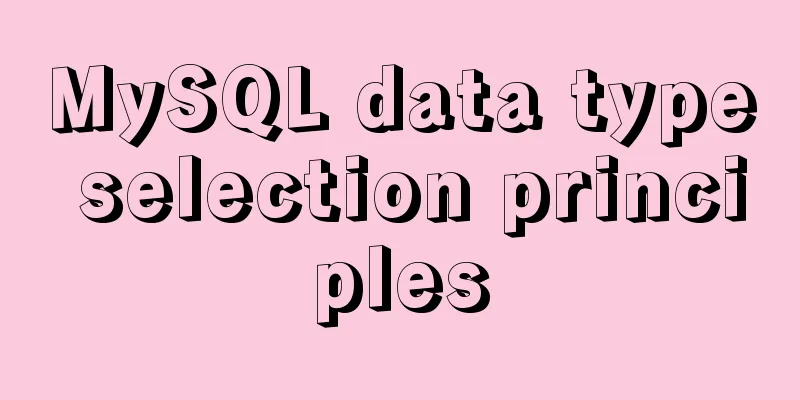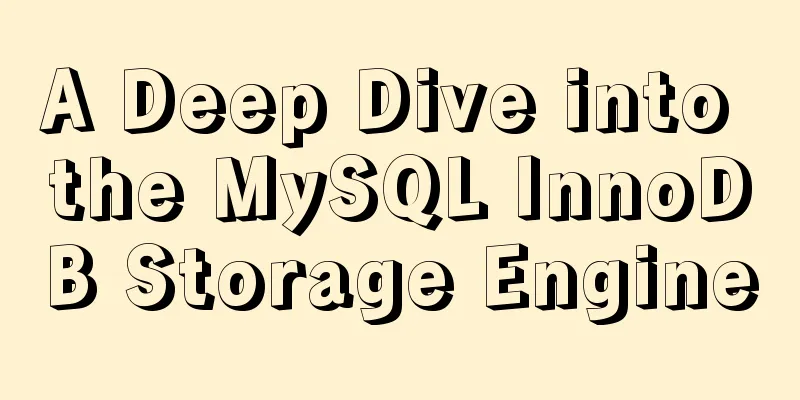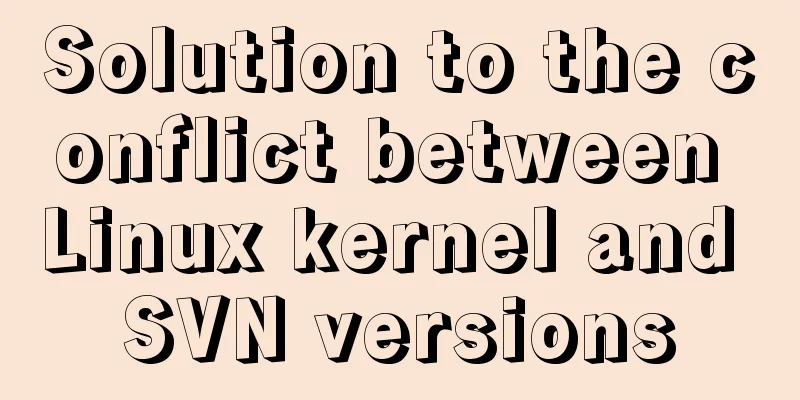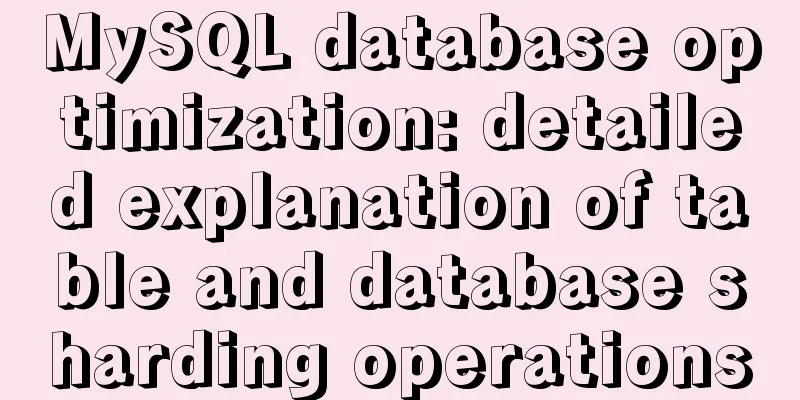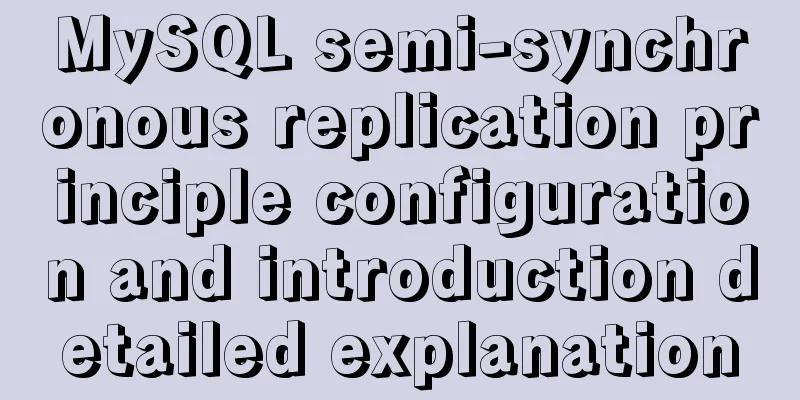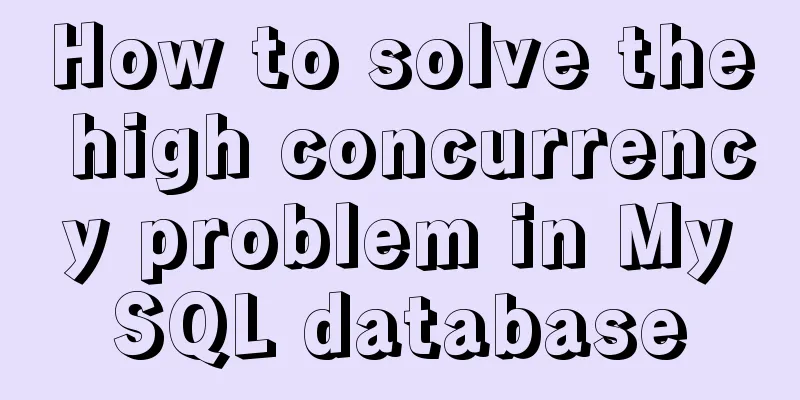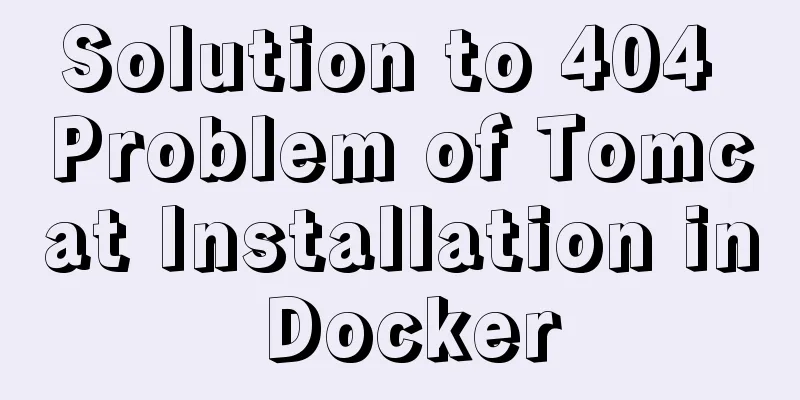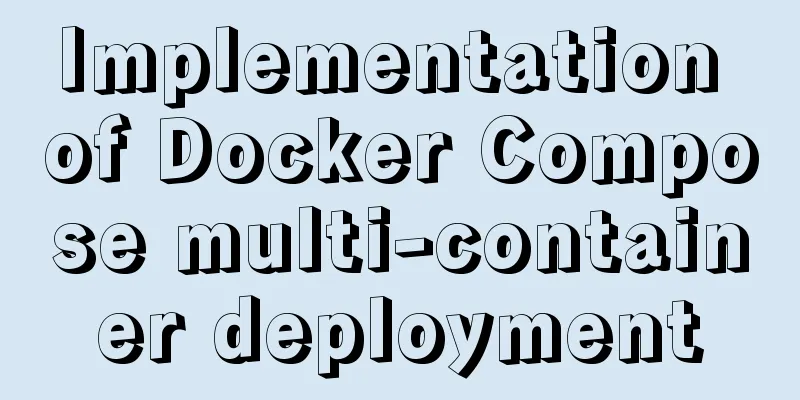Ajax jquery realizes the refresh effect of a div on the page
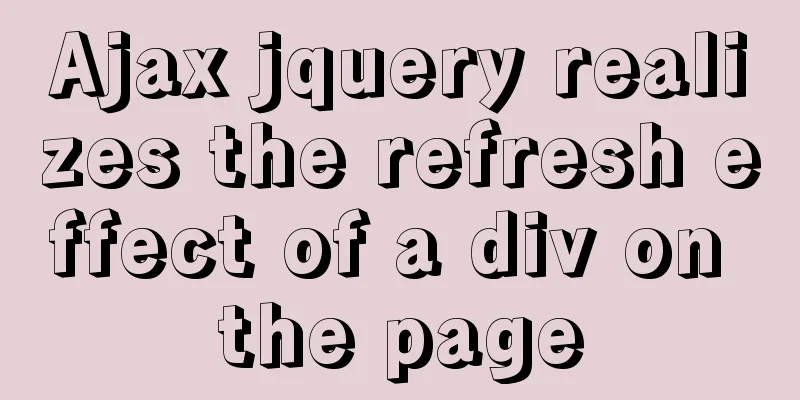
|
The original code is this:
<div class='control-group'>
<label class='control-label' for='inputSelect'>Affiliated unit</label>
<div class='controls'>
<select id='inputSelect' name="acCpname" onchange="updateAc()">
<c:forEach items="${list }" var="list">
<option value="${list.cpname}">${list.cpname }</option>
</c:forEach>
</select>
</div>
</div>
<div class='control-group'>
<label class='control-label'>Required stamp</label>
<div class='controls' id="updateac" style="height: 40px">
<c:if test="${empty sealtables}">
<label class='radio inline'> No stamp available, please go to apply for a stamp</label>
</c:if>
<c:if test="${not empty sealtables }">
<c:forEach items="${sealtables}" var="sealtable"
varStatus="status">
<label class='radio inline'> <input type='checkbox'
name="selectSealType" value='${sealtable.sealtype}' />
${sealtable.sealtype}
</label>
</c:forEach>
</c:if>
</div>
</div>Effect screenshots:
To achieve the effect, click the drop-down list in the red marked part of the picture, and the value of the check box below will change with the change of the drop-down list. First, let me talk about the solution: add an onchange event to the drop-down list, then submit it to the controller asynchronously through ajax, perform a database query, and then return to ModelAndView. The view set by ModelAndView is a new jsp page, and the code embedded in the jsp page is the div code to be changed. Add an onchange event to the drop-down list:
Add ajax asynchronous refresh event for time: The returned pressed surface is loaded directly in the div
<script>
function updateAc() {
$.ajax({
type : "POST",
url : '${pageContext.request.contextPath}/updateAc.action',
data : {
company : $('#inputSelect').val()
},
dataType : "html",
cache : false,
async : true,
contentType : "application/x-www-form-urlencoded; charset=utf-8",
success : function(data) {
$("#updateac").html(data);
},
error : function() {
}
});
}
</script>Submit to updateAc.action: According to the value selected in the drop-down list, the corresponding information of the value is searched from the database and returned, and then the comp.jsp page is rendered
@RequestMapping(value = "/updateAc.action")
public ModelAndView updateComp(HttpServletRequest request,Model model){
ModelAndView modelAndView = new ModelAndView();
String companyname = request.getParameter("company");
List<Sealtable> sealtables = service.sealTableBySealCpName(companyname);
modelAndView.addObject("sealtables", sealtables);
modelAndView.setViewName("comp");
return modelAndView;
}comp.jsp:
<%@ page language="java" contentType="text/html; charset=UTF-8"
pageEncoding="UTF-8"%>
<%@ taglib uri="http://java.sun.com/jsp/jstl/core" prefix="c"%>
<%@ taglib uri="http://java.sun.com/jsp/jstl/fmt" prefix="fmt"%>
<%-- <%@ include file="model.jsp"%> --%>
<div class='controls' id="updateac" style="margin-left: -20px;margin-top: -15px">
<c:if test="${empty sealtables}">
<label class='radio inline'> No stamp available, please go to apply for a stamp</label>
</c:if>
<c:if test="${not empty sealtables }">
<c:forEach items="${sealtables}" var="sealtable" varStatus="status">
<label class='radio inline'> <input type='checkbox'
name="selectSealType" value='${sealtable.sealtype}' />
${sealtable.sealtype}
</label>
</c:forEach>
</c:if>
</div>Now you can implement a partial refresh of the page. Summarize This is the end of this article about how to use ajax jquery to refresh a div on a page. For more information about ajax jquery page div refresh, please search for previous articles on 123WORDPRESS.COM or continue to browse the following related articles. I hope you will support 123WORDPRESS.COM in the future! You may also be interested in:
|
<<: Linux uses dual network card bond and screwdriver interface
>>: Detailed explanation of views in MySQL
Recommend
Vuex combines session storage data to solve the problem of data loss when refreshing the page
Table of contents Preface 1. Reasons: 2. Solution...
In-depth explanation of MySQL stored procedures (in, out, inout)
1. Introduction It has been supported since versi...
Implementing custom radio and check box functions with pure CSS
1. Achieve the effect 2 Knowledge Points 2.1 <...
Some ways to solve the problem of Jenkins integrated docker plugin
Table of contents background Question 1 Error 2 E...
Correct modification steps for Docker's default network segment
background A colleague is working on his security...
Each time Docker starts a container, the IP and hosts specified operations
Preface Every time you use Docker to start a Hado...
MySQL 8.0.12 installation configuration method and password change
This article records the installation and configu...
50 lines of code to implement Webpack component usage statistics
background Recently, a leader wanted us to build ...
Vue ElementUI implements asynchronous loading tree
This article example shares the specific code of ...
MySQL slave library Seconds_Behind_Master delay summary
Table of contents MySQL slave library Seconds_Beh...
Detailed explanation of mysql transaction management operations
This article describes the MySQL transaction mana...
Summary of bootstrap learning experience-css style design sharing
Due to the needs of the project, I plan to study ...
In-depth explanation of slots and filters in Vue
Table of contents Slots What are slots? Slot Cont...
Reasons and solutions for multiple executions of the watch method when Vue monitors route changes
Table of contents Requirement description: Requir...
Windows Server 2016 Standard Key activation key serial number
I would like to share the Windows Server 2016 act...