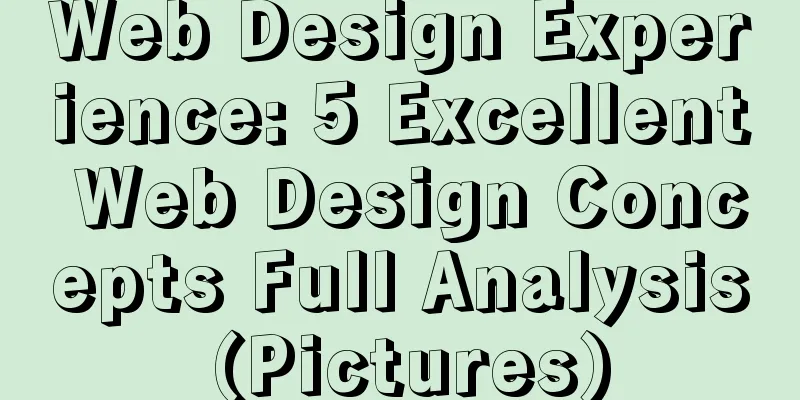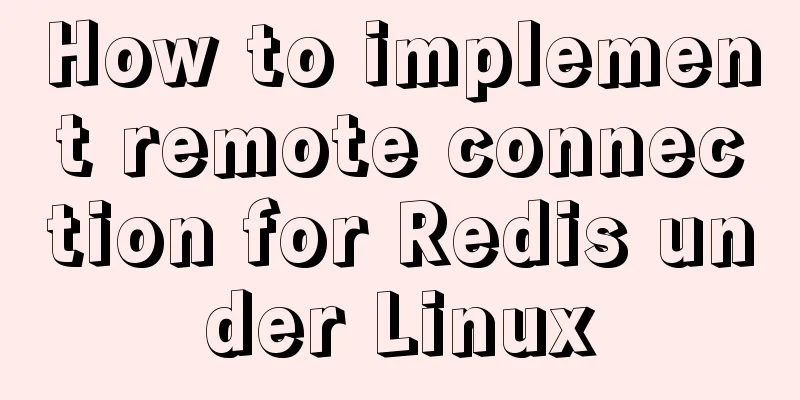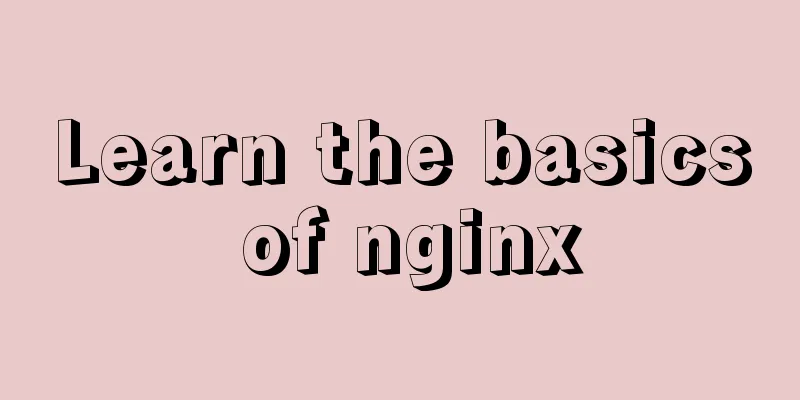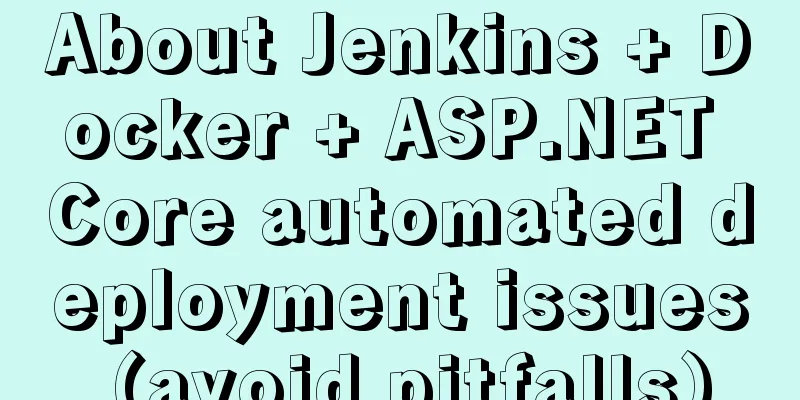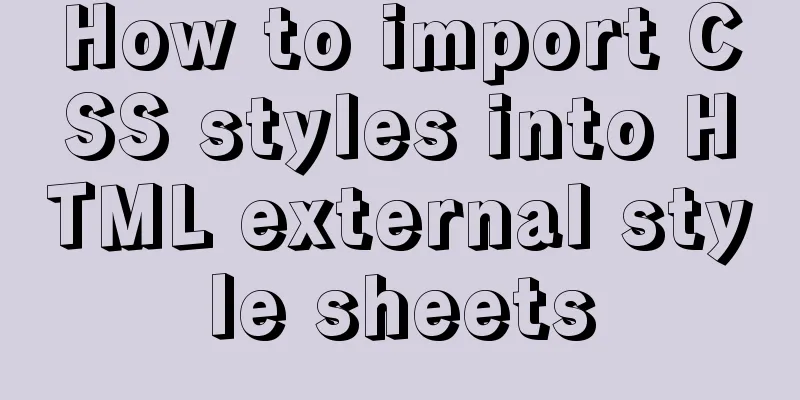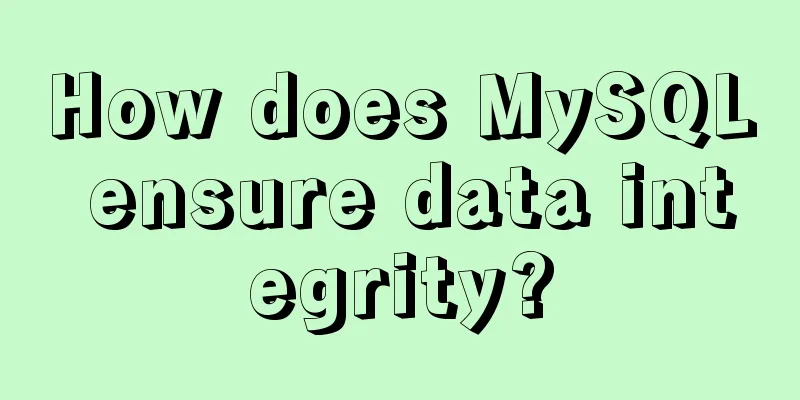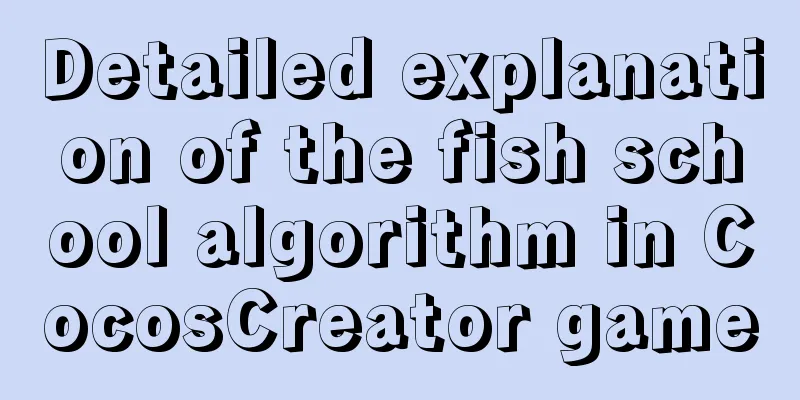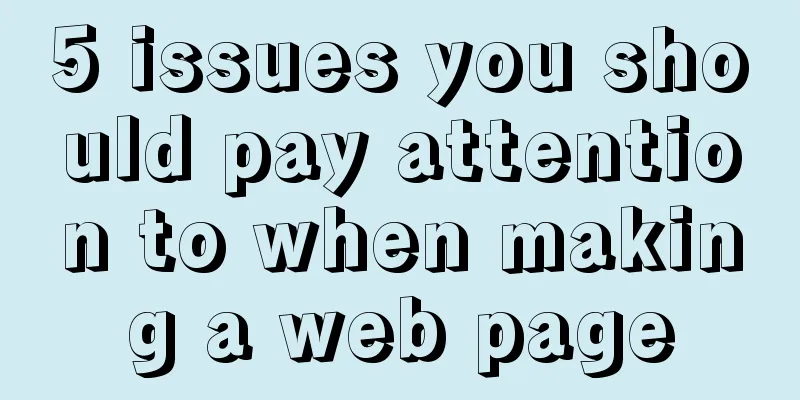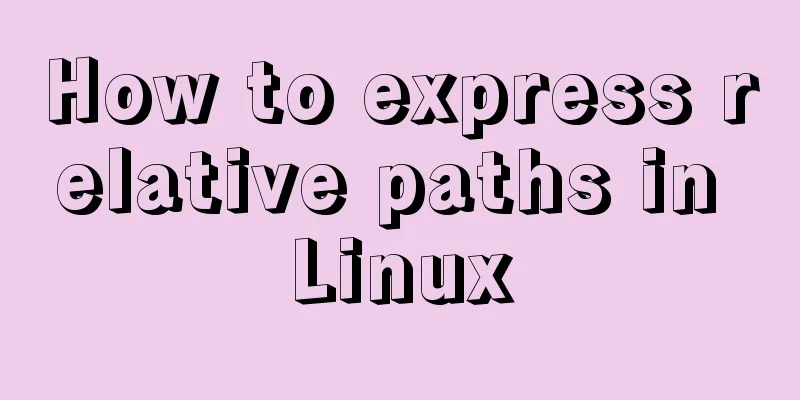Detailed explanation of calculated properties, monitoring properties and life cycle in Vue.js
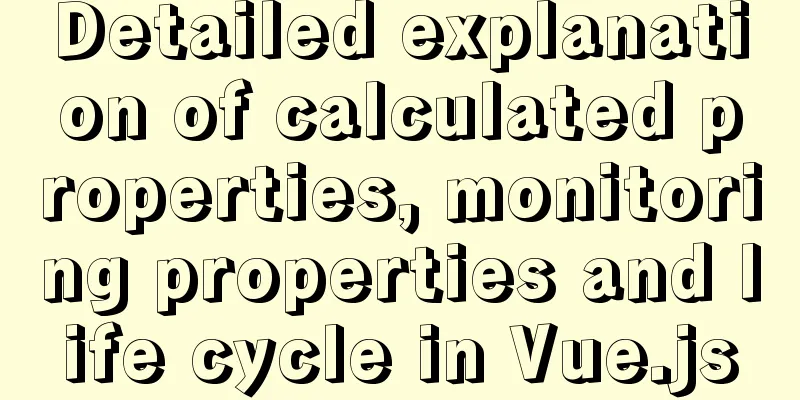
PrefaceIn this chapter, let's talk about two very important calculated properties, monitoring properties, and life cycle in Vue. Let's get straight to the point without any nonsense. Computed properties Introduction to computed propertiesIn the template, you can directly display some data in data through interpolation syntax. In some cases, we need to transform or calculate the data before displaying it. We can use the computed option to calculate it. At this time, some friends may ask, why do I need a calculated attribute when I can just define the function and call it directly? This question will be explained below. Let’s first take a look at how to use calculated properties! Getting Started Caseneed Concatenate a person's first and last name Code
<!DOCTYPE html>
<html>
<head>
<meta charset="utf-8">
<title></title>
<script src="https://cdn.jsdelivr.net/npm/vue/dist/vue.js"></script>
</head>
<body>
<div id="app">
<!-- Original splicing method-->
<p>{{fastName}} {{lastName}}</p>
<!-- Calculation in template syntax -->
<p>{{fastName + " " + lastName}}</p>
<!-- Call function calculation-->
<p v-text="fullName2()"></p>
<!-- Calculated using computed properties -->
<p>{{fullName1}}</p>
</div>
</body>
<script type="text/javascript">
var app = new Vue({
el: "#app",
data: {
fastName: "Tracy",
lastName: "McGrady"
},
computed: {
fullName1: function(){
return this.fastName + " " + this.lastName
}
},
methods: {
fullName2: function(){
return this.fastName + " " + this.lastName
}
}
})
</script>
</html>
Effect
Statistical price caseCode
<!DOCTYPE html>
<html>
<head>
<meta charset="utf-8">
<title></title>
<script src="https://cdn.jsdelivr.net/npm/vue/dist/vue.js"></script>
</head>
<body>
<div id="app">
<p>{{totalPrice}}</p>
</div>
</body>
<script type="text/javascript">
var app = new Vue({
el: "#app",
data: {
books: [
{id: 100,name: 'The Art of Unix Programming',price: 119},
{id: 200,name: 'Java Programming Ideas',price: 105},
{id: 300,name: 'High Concurrency Programming',price: 98},
{id: 400,name: 'Spring5',price: 99},
]
},
computed: {
totalPrice: function(){
let result = 0;
// Ordinary loop /* for(let i = 0;i < this.bookes.length;i++){
result += this.bookes[i].price;
} */
// Enhanced for loop, i is the index /* for(let i in this.bookes){
result += this.bookes[i].price;
} */
// ES6 adds a for loop to directly get the object for(let book of this.bookes){
result += book.price
}
return result;
}
}
})
</script>
</html>
Getter and setter methodsintroduce The complete way to write a calculated property actually includes getter and setter methods. Declare a fullName object. Because we usually only get the value, we will omit it and write it as in the above case. We will call the get method when getting data and call the set method when setting data. Code
<!DOCTYPE html>
<html>
<head>
<meta charset="utf-8">
<title></title>
<script src="https://cdn.jsdelivr.net/npm/vue/dist/vue.js"></script>
</head>
<body>
<div id="app">
<p>{{fullName}}</p>
</div>
</body>
<script type="text/javascript">
var app = new Vue({
el: "#app",
data: {
firstName: "Tracy",
lastName: "McGrady"
},
// Calculated properties computed: {
// Calculate the object fullName:{
//Set data set: function(){
console.log('---');
},
// Get data get: function(){
return this.firstName + " " + this.lastName;
}
}
}
})
</script>
</html>
Computed property cacheHere we will answer the question about the difference between methods and computed. The following code uses interpolation syntax, methods, and computed properties to render data. Code
<!DOCTYPE html>
<html>
<head>
<meta charset="utf-8">
<title></title>
<script src="https://cdn.jsdelivr.net/npm/vue/dist/vue.js"></script>
</head>
<body>
<div id="app">
<!-- Original method, which is cumbersome when dealing with data calculations and is not recommended. -->
<p>Name: {{name}} Job: {{job}}</p>
<!-- Methods, call the function once each time data is obtained -->
<p>{{getInfo1()}}</p>
<p>{{getInfo1()}}</p>
<p>{{getInfo1()}}</p>
<p>{{getInfo1()}}</p>
<!-- computed method, when the data has not changed, it is called only once and the data will be cached-->
<p>{{getInfo2}}</p>
<p>{{getInfo2}}</p>
<p>{{getInfo2}}</p>
<p>{{getInfo2}}</p>
<p>{{getInfo2}}</p>
</div>
</body>
<script type="text/javascript">
var app = new Vue({
el: "#app",
data: {
name: "Maddie",
job: "NBA star"
},
methods: {
getInfo1: function(){
console.log("methods");
return "Name: " + this.name + "Job: " + this.job;
}
},
computed: {
getInfo2: function(){
console.log("computed");
return "Name: " + this.name + "Job: " + this.job;
}
}
})
</script>
</html>
Diagram
in conclusion
Monitoring properties OverviewWe can use watch to monitor the changes of specified data, and then call the corresponding logic to process the data Code
<!DOCTYPE html>
<html>
<head>
<meta charset="utf-8">
<title></title>
</head>
<body>
<div id="app">
<input type="text" v-model="firstName" />
<input type="text" v-model="lastName" />
<input type="text" v-model="fullName" />
</div>
</body>
<script src="js/vue.js" type="text/javascript" charset="utf-8"></script>
<script type="text/javascript">
const app = new Vue({
el: "#app",
data: {
firstName: "A",
lastName: "B",
fullName: "AB"
},
// Monitoring properties watch: {
firstName(value) {
this.fullName = value + this.lastName
},
lastName(value) {
this.fullName = this.firstName + value
}
}
})
</script>
</html>
SummarizeThe monitoring property requires much more code than the calculated property. The calculated property only needs to calculate the data, while the monitoring property needs to monitor the changes of each data. Vue LifecycleThe following diagram shows the life cycle of an instance. You don’t need to understand everything right away, but as you continue to learn and use it, its reference value will become higher and higher.
The life cycle is roughly divided into three stages: initialization stage, update stage, and death stage Initialization phaseThis phase is called when a new Vue instance is created and is only called once. beforeCreate: Call the function before creating created: Call the function after creation Then mount and render the template beforeMount: Operation before mounting, to replace the label selected by el Mounted: The mounting is complete and the data is displayed on the browser Update PhaseThis phase is entered when the data changes, and the beforeUpdate: Triggered when data is modified Updated: Called after the virtual DOM is modified, that is, after the data is modified Death stageThe death phase is also called only once beforeDestroy: before destruction destroyed: destroyed The sample code is as follows
<!DOCTYPE html>
<html>
<head>
<meta charset="utf-8">
<title></title>
</head>
<body>
<div id="app">
<p v-show="isShow">{{message}}</p>
<p>{{isShow}}</p>
<button type="button" @click="destroyVM">Cancel bulling bulling</button>
</div>
</body>
<script src="js/vue.js" type="text/javascript" charset="utf-8"></script>
<script type="text/javascript">
const app = new Vue({
el: "#app",
data: {
message: "looming",
isShow: true
},
beforeCreate() {
console.log("beforeCreate");
},
created() {
console.log("create");
},
beforeMount() {
console.log("beforeMount");
},
mounted() {
console.log("mounted");
// Create a timer this.intervald = setInterval(()=>{
console.log("-------"+this.isShow);
this.isShow = !this.isShow;
},1000)
},
beforeUpdate() {
console.log("beforeUpdate");
},
updated() {
console.log("updated");
},
beforeDestroy() {
console.log("beforeDestroy");
// Clear the timer clearInterval(this.intervald)
},
destroyed() {
console.log("destroyed");
},
methods: {
// Kill the vm
destroyVM() {
//Call the destruction function this.$destroy()
}
}
})
</script>
</html>
As shown in the figure below, when the page is refreshed, beforeCreate, created, beforeMount, and mounted are called in sequence. When the timer runs to modify the isShow data, beforeUpdate and updated are called multiple times. Clicking the button calls the logout function, and beforeDestroy and destroyed are called. In general, created, mounted, and beforeDestroy are more commonly used.
SummarizeThis concludes this article about calculated properties, monitored properties, and lifecycles in Vue.js. For more information about calculated properties, monitored properties, and lifecycles in Vue, please search previous articles on 123WORDPRESS.COM or continue browsing the following related articles. I hope you will support 123WORDPRESS.COM in the future! You may also be interested in:
|
<<: MySQL multi-master and one-slave data backup method tutorial
>>: How to build your own Nexus private server in Linux
Recommend
Pure js to achieve the effect of carousel
This article shares the specific code of js to ac...
Nginx service 500: Internal Server Error one of the reasons
500 (Internal Server Error) The server encountere...
Detailed tutorial on installing Docker and docker-compose suite on Windows
Table of contents Introduction Download and insta...
Detailed explanation of nginx optimization in high concurrency scenarios
In daily operation and maintenance work, nginx se...
How to enable Swoole Loader extension on Linux system virtual host
Special note: Only the Swoole extension is instal...
VMware workstation 12 install Ubuntu 14.04 (64 bit)
1. Installation Environment Computer model: Lenov...
How to reduce the root directory of XFS partition format in Linux
Table of contents Preface System environment Curr...
Window environment configuration Mysql 5.7.21 windowx64.zip free installation version tutorial detailed explanation
1. Download mysql-5.7.21-windowx64.zip from the o...
MySQL: mysql functions
1. Built-in functions 1. Mathematical functions r...
3 ways to create JavaScript objects
Table of contents 1. Object literals 2. The new k...
How to set the select to be read-only and not editable and the select value to be passable
1. <select style="width:195px" name=&...
JavaScript pre-analysis, object details
Table of contents 1. Pre-analysis 1. Variable pre...
How to clear the cache after using keep-alive in vue
What is keepalive? In normal development, some co...
Summary of MySQL database usage specifications
Introduction: Regarding MySQL database specificat...
How to prevent computer slowdown when WIN10 has multiple databases installed
Enable the service when you need it, and disable ...